Category: eCommerce Shopping Carts
10th Annual Shopper Study Reveals Shopper Satisfaction and Trends for eCommerce
 Zebra Technologies published its 10th annual shopper study, which provides insights into the satisfaction and trends of today’s shoppers. The study provides insights for businesses as they plan their strategies for growth.
Zebra Technologies published its 10th annual shopper study, which provides insights into the satisfaction and trends of today’s shoppers. The study provides insights for businesses as they plan their strategies for growth.
The study reveals that many of today’s shoppers are not satisfied with their shopping experiences – both in-store and online. Reasons include staff availability and knowledge, customer service, merchandise availability, and pricing.
The study tracks 10 years of shopper satisfaction, how mobile technology helps recover potential lost sales, leading causes of dissatisfaction, time shoppers spend in stores, and interest in new technologies.
Shoppers want store staff to use mobile devices to access discounts, products, shopper preferences and previous purchases. They want staff to be able to quickly find stock and answer their questions. Top reasons for shopping in-store and on-line are provided, along with a list of the store types they prefer.
Shoppers expect personalized offers and discounts, and demand fast delivery without extra costs. They also expect flexible purchase and delivery options, like buying online and picking up in the store.
Check out the study, and use this valuable information to help you make decisions for winning these customers and growing your business. Then contact us for a demo of how InOrder can help you implement the features so many shoppers demand.
Is Your eCommerce Honeymoon Over?
 Remember when your business was new? Maybe you had a “grand opening” to boost sales and brand awareness, or maybe you had a successful social media campaign that attracted many new customers.
Remember when your business was new? Maybe you had a “grand opening” to boost sales and brand awareness, or maybe you had a successful social media campaign that attracted many new customers.
Now you need to refresh your relationship with your customers so the fire doesn’t fizzle out. Here are 5 important tips to consider.
Inventory – Don’t let it sit around to hold up cash flow and increase the possibility of stale products. Are your customers too familiar with your products. Can they find the same items for less at another store? Do they occasionally want to see something new? If a product isn’t selling, try a sale or a replacement. Use social media to find out what your customers are interested in and give it to them.
Reviews – It’s well-known that consumers research businesses and products before they buy. Even negative reviews, when included with the good reviews, can increase consumer trust and contribute favorable to conversion. Google recognizes the benefits of ratings and reviews, and you can encourage Google to show them with schema markup. (While you’re reading about schema markup for ratings and reviews, be sure to also check out the details for using markup for your products.) After an order is delivered, thank the customer and ask for a review. Our experience shows that these Email requests with a convenient link to the product page results in far more reviews. Be sure to provide links that are as convenient as possible, and format your review page so it is quick to submit.
Website Layout – Make sure your site is compatible with all devices. Using Google’s recommended Responsive Design Plan, your mobile store will automatically adjust to the sizes of all devices customers are using to provide optimal presentation. The design has the added bonus of a single cart, so multiple web sites are no long required. Good for your customers, good for you!
Keywords and SEO – keep titles and keywords updated so they don’t bring down the SEO for your products. Use words that describe the items, anticipate all the information customers will need, and use descriptions to answer the most common questions you receive about the items.
Fast and Easy Checkout – if customers are buying online because it’s faster, they will quickly abandon their carts if the checkout process is slow or demanding. Keep the checkout process simple and quick. Reveal all fees up front and show your shoppers the checkout flow to let them know what to expect. Keep it efficient with as few steps as possible. Giving customers an up-front shipping estimate, or the option to bypass registration (when appropriate) can eliminate some of the breakdown at checkout.
Contact us for a free demo to see how InOrder can help your eCommerce business.
Prepare for Sales Tax Changes with InOrder ERP and Avatax
With the Supreme Court’s recent decision to allow states to collect sales tax from online retailers without a presence in their state, you might be asking “What’s next?” Will this apply to all businesses big and small, in all states, or will other states mimic South Dakota and only apply their sales tax to businesses with a minimum amount in sales or transactions? Are those thresholds per state, or for sales to all states? According to this Avalara article, it may take some time to find out.
Avalara, the market-leading provider of sales tax and compliance automation services in the cloud, provides AvaTax Basic and AvaTax Pro software, which calculates accurate sales taxes based on current tax rules, helps manage exemption certificates, and helps file and remit sales returns more quickly. InOrder seamlessly and transparently supports both AvaTax Basic and AvaTax Pro. The AvaTax integration simplifies the tax calculation process for InOrder users, easily calculating the final sales tax amount on every invoice. All this is possible even across multiple jurisdictions, and as sales tax rules change. Benefits of AvaTax Pro include access to tax research for over 2400 products & services, and 100,000 taxability rules, as well as ongoing tax research and maintenance. Another benefit with AvaTax Pro is that Avalara manages taxability for you, which is very helpful if you sell a variety of products and services, your tax rules vary between jurisdictions, or you have nexus in multiple locations.
For details about integrating AvaTax with InOrder, please contact us.
InOrder ERP for B2B and B2C Sales on One Website
Managing and keeping product information accurate and consistent for multiple customer bases, such as B2B and B2C, possibly in multiple countries, is a big challenge. You have to consider multiple price lists, shipping arrangements, inventory availability, follow up, how each customer type uses your website, and more.
With the InOrder ERP system, you can successfully serve both business and retail customers with one brand on one website.
Product Pricing
Extended price breaking information and volume discounts are important to B2B customers, as are wholesale ordering and budgets, as well as special offer-driven pricing and promotional items. Special prices and most discount scenarios are important to all customers as they add inventory to the shopping cart.
Wholesale customers may shop from an alternative hierarchy browsing format, and they may purchase from your site using traditional inventory browsing. Any special pricing is reflected when browsing, as well as in the cart.
When applicable, wholesale ordering requirements are enforced, as are customer budgets. Alternate Bill-To accounts are also supported, which is useful for situations in which assistants might be placing orders for their superiors, or when an placing orders to bill to different departments.
Inventory Availability
When a wholesale customer unexpectedly orders the last of your inventory for a particular product, how many retail customers won’t be able to order?
Reserving a specific quantity of each item for your retail customers can prevent this revenue loss. When an order is placed by a wholesale customer, that reserved quantity isn’t even made available. InOrder’s stock reserve feature avoids backorder of multiple retail orders resulting from stock rundown by high volume customers.
One Website for B2B and B2C
InOrder ERP has always supported both B2B and B2C. Established business customers can immediately see and search inventory with pricing agreements reflected, and can use their lines of credit when making on-line purchases. Their shipping arrangements are even automatically applied to web orders. InOrder’s EDI with Customers feature can also be tied in for acknowledgements of web orders, carton license plates, and advance shipping notices.
Using InOrder, you can build rules and behaviors based on B2B vs. retail in terms of marketing, merchandising, pricing, picking / packing / shipping, customer service, and even contact management for follow-up efforts.
Contact us for a free demo to see how you can use InOrder for both B2B and B2C business.
4 Benefits of Customer Loyalty Programs
Loyalty Programs allow you to offer free or discounted items and other incentives to your loyal customers, in exchange for points they have earned by meeting certain qualifications of your loyalty programs.
Here are 4 benefits of using loyalty programs:
- Give customers incentives to buy, generating income for your business
- Show appreciation for your customers.
- Encourage customers to return to your business.
- Improve customer engagement. Many shoppers enroll in memberships / loyalty programs, and check retailers on social media for details, coupons, and specials.
You can offer points for a variety of activities. For example, you may award points to customers who meet minimum order requirements such as buying a specific item or spending a minimum amount, providing an email address, joining a mailing list, referring friends, ordering frequently, etc.
Points may be redeemed by placing an order. You might offer awards in the form of item discounts, merchandise credit, flat dollar amounts, free/discounted shipping, or free merchandise.
With the InOrder ERP system, customers can earn and redeem loyalty points using any means of order entry, including Customer Service, Point of Sale, and eCommerce. Points are added to a customer’s Loyalty Program Account after the order is shipped. Use InOrder to give your customers control over their own information, including checking loyalty point balances and history online. This is especially beneficial when points are earned from phone or in-person purchases. Adding loyalty program information to your packing slips and receipts can even prompt customers to visit your website. InOrder provides for flexibility, allowing you to change earning levels, manually overriding points, or deciding whether or not they expire. InOrder’s Loyalty Program reports enable you to track point balances and redemptions, and generate postcards to send to customers when their points are nearing expiration.
Contact us for a free demo of how you can use InOrder’s Loyalty Programs to benefit your business and show your appreciation to your customers.
Offer Gift Cards for Convenience and Profitability
 Gift cards have been used for a long time, and for several good reasons: They’re convenient for customers and profitable for businesses. They provide privacy and flexibility, they get your brand in front of current customers, they attract new customers, and they can increase customer loyalty.
Gift cards have been used for a long time, and for several good reasons: They’re convenient for customers and profitable for businesses. They provide privacy and flexibility, they get your brand in front of current customers, they attract new customers, and they can increase customer loyalty.
Through traditional gift-giving, recipients may visit stores they might not otherwise visit. But gift cards are not just for gift-giving – they are evolving. Shoppers often buy gift cards for themselves for secure online shopping or to take advantage of discounts and rewards. And all shoppers with gift cards offer the possibility of spending more than the amount of the gift card. Smart businesses are thinking of even more ways for gift cards to contribute to their bottom lines – such as using them for store credit, rebates, promotions, loyalty programs, or even marketing them to businesses to use as employee awards.
Gift cards can be physical or digital. Your customers may download them immediately after placing the order, or you may send them as an attachment in an Email.
With InOrder, you can even refund a gift card to a specific customer, who may or may not be the same customer who originally bought the gift card. This means you can be more flexible about gift card sales, and your customers can be more confident that their money is well spent. This function also enables lost gift cards to be re-issued by refunding to a customer’s account and using the credit to purchase a new gift card for the same balance.
For information about how to get your gift cards InOrder, contact sales@morsedata.com.
Customer Service Options for eCommerce
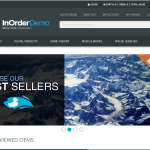 You know that exceptional Customer Service is critical. It can determine whether you get sales, good references, and future customers. You can use a variety of services to attract and keep your eCommerce customers, each with its own benefits. Here is a list of options and how they can be useful.
You know that exceptional Customer Service is critical. It can determine whether you get sales, good references, and future customers. You can use a variety of services to attract and keep your eCommerce customers, each with its own benefits. Here is a list of options and how they can be useful.
- Email – Some people prefer to use Email, so be sure you can be reached this way as well as all of the others. Just as it’s important for customers to contact you, it’s also important for you to contact your customers. You can use Email to acknowledge orders, notify customers about shipments, approve returns, reset passwords, send digital products, promotions, and other targeted marketing efforts. Make sure to keep your mailing lists current, and allow shoppers to choose which messages they receive to increase their effectiveness. Use your ERP system to log messages that are sent, providing customer service reps more opportunity to enhance the service experience when customers call.
- FAQs/Q&A – As people get more comfortable shopping with their devices, they need less personal contact less and less. This makes it more important for you to anticipate all the information they will need, such as answers to the most common questions you receive. Providing this information with each item or service gives your customers the information they need make purchase decisions.
- Phone – Too often, online businesses use Email as the only means of contact, or a phone number is not easy to find. If shoppers have a question about your business or products, or a problem navigating your site, make sure you can help without making them wait. Customer Service should always be at your customers’ fingertips. Make sure your customers can reach you immediately with any questions. Display your phone number where it can be easily and quickly seen. If shoppers have questions or problems navigating your site, make sure you can help without making them wait.
- Social Media – Word of mouth can be the best form of reference. It can also be the worst. Whether someone is asking neighbors if they know a good plumber or roofer or telling neighbors about their plumber or roofer, personal experiences spread fast with social media. If your customers are on social media (or if you want to attract customers who are on social media), your business must be there too.
- Community / Customer Participation – Reviews can increase sales by steering and bolstering confidence as shoppers are considering their purchases. If your ERP system provides the capability, you can enable live crowd sourcing so your customers can provide feedback for products. You can even create your own form of social media, providing online forums or Q&A sections that allow customers to contribute.
Clear communication and availability is critical in providing exceptional customer service to your eCommerce customers. Sometimes, something may happen to make a customer unhappy. Build your reputation as the business that responds appropriately and professionally.
InOrder ERP Kits and Substitutions Can Benefit Your Business
If your company buys lots of parts, and then puts them together before shipping them to customers, InOrder’s Kit Definitions feature will benefit your business. If your company doesn’t always keep enough quantity on hand for your common components, or does not know how many parts to keep in stock, then the InOrder Substitutions feature is for you.
Kit Definitions
The InOrder Kit Definitions feature allows you to assemble multiple items for sale as a single item. With this functionality, you can track the inventory, component assembly and disassembly, sales, and costs of the assembled kit and its component items.
Using InOrder for Kits is great for items you always sell together. It allows you to stock and sell multiple part numbers together under one Top Number. A good example of this would be a Lowering Block Kit, which has u-bolts, blocks, and hardware. 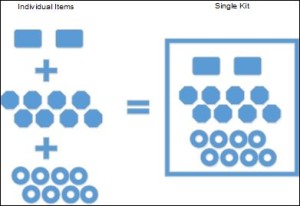
The InOrder Kit Definitions feature provides the ability to:
- Control the inventory and cost for each item individually.
- Base the total cost for the kit on all the items included.
- Discount the retail price (buy in a kit and save).
- Replenish kits based on individual SKUs in stock.
- Disassemble kits when you no longer need them, or to free up common components needed elsewhere.
- Provide easy Kit Definition access to your Customer Service Reps and online, enabling assistance with replacement parts orders.
InOrder Reports for Kit Definitions include the Kit Management Report, which lists kits, their components, and the information about them. Because assembled kits and components are inventory items, they appear on inventory reports and sales reports as any other inventory item. In addition, the InOrder Replenish Report instructs you on how many kits to build based on total number of kits sold and how many of each individual item is in stock. (For example, you can run the report on how many kits were sold in the last 30 days.) Kits are either in stock or out of stock. If one item in the kit is out of stock, the entire kit will be out of stock.
Substitutions
When an out-of-stock inventory item is ordered, you can substitute either a single in-stock inventory item for another brand of the same item, or you can substitute a group of inventory items (Kit-on-the-Fly). This feature works best when you have many items that are typically ordered together, but you need the ability to ship what is in stock. (All items do not have to be in stock at one time to ship, as with Kit Definitions.)
A good example of a Substitution would be an order for the following:
- Interior kit
- Seat Upholstery
- Door Panels
- Headliner
- Carpet Kit
- Rear Seat Shelf
In a Substitution, if the Carpet Kit is out of stock, you can still process the order and ship the remaining in-stock items. The carpet will ship as a backorder (when it is back in stock) and retain the substitution price. InOrder will exchange the price for each item, so it will equal the Substitution Price (buy all the items together and save). In addition, it will break all the items out on an invoice, and you can remove items that may not be needed; the price will adjust.
Unlike Kit Definition, Substitutions do not show in stock or out of stock. Once invoiced, the items are displayed on the invoice with the exchanged price and will either be in stock or backordered (the Top Number will not have inventory).
You can use this feature for Build-to-Order Kits-on-the-Fly as your customers request them, or for Buy-X-Get-Y free offers.
This great feature is very flexible, allowing you to offer up a discounted price for bundled items, and still ship items regardless of inventory status of the items included.
Contact us for more information about how the InOrder Kits and Substitutions features can benefit your business.
Tools for your eCommerce Shoppers
 There are many ways you can help shoppers navigate your eCommerce store. But not all of these features provide the same benefits for all shoppers – or for you. Let’s explore 4 tools that are easy to provide and your customers will appreciate.
There are many ways you can help shoppers navigate your eCommerce store. But not all of these features provide the same benefits for all shoppers – or for you. Let’s explore 4 tools that are easy to provide and your customers will appreciate.
Search Filters
If shoppers search for something specific, it means they know what they want, and they want to find it immediately. Check your search analytic results to see how shoppers are searching for your products. Remember that a search engine-optimized design gives you additional edge over the competition.
If you have multiple product categories, make sure your customers can easily find what they’re looking for. Provide them with the ability to combine different search criteria, in whatever combinations they choose.
Reviews
Reviews can increase sales by steering and bolstering confidence as shoppers are considering their purchases. Google recognizes the benefits of ratings and reviews, and you can encourage Google to show them with schema markup. Additionally, it is important to know what your customers think of your products because then you know how you can improve your offerings, and where you should consider raising or lowering prices. If your ERP system provides the capability, you can enable live crowd sourcing so your customers can provide feedback for products. You can even provide online forums or Q&A sections. After each purchase, ask for a review of both the shopping experience and the product. This lets the customer know that you still care even after the sale. And when your customers take the time to send their valuable opinions, make sure to review and display them as soon as possible.
Chat-bots
A chat-bot is a messaging system between you and your shoppers. An artificial customer service agent represents your side of the conversation, providing assistance that is always available.
Chat-bots can help your business by sending automatic texts and Emails to customers, informing them of specials, sending coupons and reminders to finish the checkout process to reduce cart abandonment.
Chat-bots can be helpful when they’re needed, as long as they’re not intrusive and don’t get in the way of browsing a website.
Videos
Videos are can be very useful shopping tools. Customers can use videos to learn the purpose of a product, how to use it, and why they would want it. Videos can provide information that might be missing from an item’s description, answer questions that might not otherwise be asked, and they often help shoppers decide to buy an item.
Videos also help shoppers decide not to buy an item, which is a benefit to you if customers don’t buy something they won’t be happy with or will be disappointed in, or will return.
From simple search filters to virtual reality, many shoppers want your assistance, and if you don’t provide what they expect, they’ll find another eCommerce site that will.
Can Free WiFi Benefit Your Business?
 Free WiFi is common in many retail stores, and, in many cases, it provides benefits to both the business and its customers. Everybody likes “free” and WiFi is no different. For example, customers may linger longer, buy more, and return to a store with free WiFi. Could this make as big a difference as targeted marketing? If you’re exploring this service, here are some ways it could benefit both you and your customers.
Free WiFi is common in many retail stores, and, in many cases, it provides benefits to both the business and its customers. Everybody likes “free” and WiFi is no different. For example, customers may linger longer, buy more, and return to a store with free WiFi. Could this make as big a difference as targeted marketing? If you’re exploring this service, here are some ways it could benefit both you and your customers.
Competitive – As mentioned, free WiFi is common, and in some cases, customers expect it. So don’t lose shoppers to the store down the street because they have free WiFi and you don’t.
Opportunities – You know it’s critical to interact with customers, and free WiFi can earn its keep when it comes to this. Customers begin at your site, where you have a chance to relay your message and thank them with a promotion that’s valid during that visit.
Engagement – With free WiFi, customers may stay longer, browse more, enjoy their stay and possibly buy more. When shopping is pleasant, you expect customers to come again. Shoppers may post their locations on social media, where they might even encourage their friends and families to shop – Bonus!
Customer Service / Loyalty – Use your free WiFi to embrace your comparison shoppers. Motivate them to research your products on your website, making it easy to buy from you. Keep shoppers involved and build confidence and trust by providing a community environment and participating with them.
Analytics – You know how important it is to make relevant offers. Studies also show that customers get annoyed with too many irrelevant messages, so use your WiFi service to observe customer preferences and provide them with offers they’ll appreciate.
There are both pros and cons to offering free WiFi. Speed is one concern, and security is another. You want control over how it is used so it isn’t abused. And while it’s nice to have customers sit in your coffee shop or restaurant and surf (or work) all day using your free WiFi, that practice could seriously inhibit table turnaround. While free WiFi has its benefits, it might not be the smart choice for every business.
What are your thoughts on offering free WiFi?







