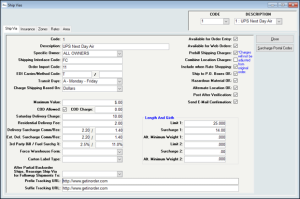Category: ERP Business Software
Avoid These 4 ERP Implementation Mistakes
Are you adding an ERP (enterprise resource planning) system to your business (or maybe changing to another?). Here are 4 mistakes that can plague an ERP implementation, and tips to help stay focused for success.
No Objectives / Management Support
Unless you have the backing of management, you’ll be set up to fail from the start. Management must communicate the importance of this change, announce the key players involved, and the benefits the company will achieve once the move to a new system is complete.
No Responsible Personnel / Schedule Planned
If you don’t identify objectives and a list of tasks to be completed, an individual to be responsible for them, priorities, and a schedule for meeting them, your project risks failure.
Identify your objectives and tasks, and assign a unique priority to each task. Identify individuals responsible for each task, and assign those responsibilities to each of them. Make a schedule for the project that includes a realistic Go-Live date, each task, and 25% for unexpected work or delays. Identify deadlines and make clear the consequence of not meeting those deadlines. Avoid miscommunication by assigning one person to communicate between all parties involved. Don’t forget to leave the lines of communication open with your vendor’s Implementation Team.
No Acceptance / Appropriate Training
Your staff must know why some of their jobs will require new procedures or responsibilities, and why some old tasks will no longer necessary. Help them understand the benefits of the new system, both to them and to the company. Before implementation, give them time to accept the new system and become comfortable with it. As the project moves through various phases, communicate the progress. This will help employees feel they are part of the change and accept their tasks.
If you don’t provide adequate training, users may revert to old methods or incorrect procedures. This includes manager training.
Adequate training means the knowledge and support of your system is in the hands of qualified users. It allows everyone to visualize the new system in action and to interact with it. Make sure everyone involved knows the processes, their responsibilities in those processes, and how to accomplish them with the new system.
No Testing/Not Enough Testing
Each type of transaction should be followed through the system in detail by representatives from each department involved to be sure everyone is familiar with the transaction flow and that all of the steps are followed and understood. Additionally, several weeks of parallel testing is recommended so everyone knows their new responsibilities and questions/issues can be addressed. This will go a long way in gaining your staff’s confidence that you, and they, are prepared for Go-Live.
 When it’s time to think about your ERP system, give us a call. Morse Data is committed to continuous improvement. Changes can get out of line, but we help get them InOrder.
When it’s time to think about your ERP system, give us a call. Morse Data is committed to continuous improvement. Changes can get out of line, but we help get them InOrder.
Is Your eCommerce Honeymoon Over?
 Remember when your business was new? Maybe you had a “grand opening” to boost sales and brand awareness, or maybe you had a successful social media campaign that attracted many new customers.
Remember when your business was new? Maybe you had a “grand opening” to boost sales and brand awareness, or maybe you had a successful social media campaign that attracted many new customers.
Now you need to refresh your relationship with your customers so the fire doesn’t fizzle out. Here are 5 important tips to consider.
Inventory – Don’t let it sit around to hold up cash flow and increase the possibility of stale products. Are your customers too familiar with your products. Can they find the same items for less at another store? Do they occasionally want to see something new? If a product isn’t selling, try a sale or a replacement. Use social media to find out what your customers are interested in and give it to them.
Reviews – It’s well-known that consumers research businesses and products before they buy. Even negative reviews, when included with the good reviews, can increase consumer trust and contribute favorable to conversion. Google recognizes the benefits of ratings and reviews, and you can encourage Google to show them with schema markup. (While you’re reading about schema markup for ratings and reviews, be sure to also check out the details for using markup for your products.) After an order is delivered, thank the customer and ask for a review. Our experience shows that these Email requests with a convenient link to the product page results in far more reviews. Be sure to provide links that are as convenient as possible, and format your review page so it is quick to submit.
Website Layout – Make sure your site is compatible with all devices. Using Google’s recommended Responsive Design Plan, your mobile store will automatically adjust to the sizes of all devices customers are using to provide optimal presentation. The design has the added bonus of a single cart, so multiple web sites are no long required. Good for your customers, good for you!
Keywords and SEO – keep titles and keywords updated so they don’t bring down the SEO for your products. Use words that describe the items, anticipate all the information customers will need, and use descriptions to answer the most common questions you receive about the items.
Fast and Easy Checkout – if customers are buying online because it’s faster, they will quickly abandon their carts if the checkout process is slow or demanding. Keep the checkout process simple and quick. Reveal all fees up front and show your shoppers the checkout flow to let them know what to expect. Keep it efficient with as few steps as possible. Giving customers an up-front shipping estimate, or the option to bypass registration (when appropriate) can eliminate some of the breakdown at checkout.
Contact us for a free demo to see how InOrder can help your eCommerce business.
5 Mistakes to Avoid When Shopping for an ERP System
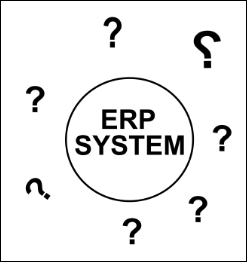 Researching ERP software can be a daunting task. After all, you’re looking for a system to help run your business. It will impact your customer service, how you manage your warehouse, your bottom line, and even your customers. Here are 5 mistakes to avoid when shopping for your ERP system.
Researching ERP software can be a daunting task. After all, you’re looking for a system to help run your business. It will impact your customer service, how you manage your warehouse, your bottom line, and even your customers. Here are 5 mistakes to avoid when shopping for your ERP system.
Not knowing what you need – It’s important to know if the new system will improve your bottom line, how it can help increase and maintain customer satisfaction, if it can help attract new business, how you can use it to make your processes and personnel more efficient, and what resources it provides for future growth. Be sure you know how the new system will benefit your business.
Not knowing how you will use it – Some people know their business needs a new system, but they might not know exactly what they need to do with a new system. If they don’t know their processes, what they need to help complete them, and any other features they’d like, they’ll likely end up disappointed and wasting time that could otherwise be used by making improvements. At worst, they’ll end up with a system that’s not appropriate for their business.
Not preparing for demos – Initially, a demo might be scheduled to highlight the software without knowing any specific requirements. When real-life problems aren’t discussed, how would you (or prospective vendors) know what is needed for improvement? Not being prepared with problems you need solved and requesting vendors to demonstrate solutions means you cheat yourself out of criteria when it’s time to evaluate vendors.
Not evaluating the vendors – Selecting a vendor is as important as selecting an ERP system. Don’t be so focused on the system that you forget to check out the vendors. If the vendor’s technical support and responsiveness isn’t also considered, you might be on your own. Be sure they are experts, professional, and available when they’re needed.
Unrealistic expectations – Some ERP shoppers don’t know what’s involved in selecting and implementing and ERP system. They’re asking it to do a lot, and it takes much commitment from everyone involved – including the vendor, the system, and the buyer. Not only during implementation, but for the life of the system.
Clear Communication Between Departments Can Avoid Problems with Your ERP System
Have you ever read the stories about implementations gone wrong, or how a company upgraded an existing system without A) checking with anyone beforehand or B) telling everyone afterward?
One example is that an upgrade is completed without informing everyone in the office until the next morning, when something isn’t working properly. Another example would be someone from a Marketing Department advertising that they’re running a promotion for a product, but perhaps the promotion wasn’t added to the ERP system, resulting in an emergency fire to put out. With clear communication, marketing would send messages to to the appropriate personnel to help prevent unplanned work and avoid unhappy customers.
Communication can even help you avoid security problems, such as these. One process that might help is to appoint a team that reviews and approves any changes before they are made. This team discusses the change, its implications, and any other aspects of the business to prepare for or delay it. Another helpful tool is IT monitoring software, which alerts critical personnel, whether internal staff or an external IT service, when there is a concern.
 When planning a significant system change, it’s also important that you work hand-in-hand with your vendor’s Implementation Team (if applicable) to keep those lines of communication open to help ensure success. Our white paper, 10 Steps to a Successful Implementation, has great advice for clearly communicating change to everyone involved, as well as everyone who will be affected by the change. This advice can easily be tailored to large projects or small.
When planning a significant system change, it’s also important that you work hand-in-hand with your vendor’s Implementation Team (if applicable) to keep those lines of communication open to help ensure success. Our white paper, 10 Steps to a Successful Implementation, has great advice for clearly communicating change to everyone involved, as well as everyone who will be affected by the change. This advice can easily be tailored to large projects or small.
Remember to notify everyone of the change, and provide training and technical support as appropriate. This will help make sure the system is in the hands of qualified users.
Change doesn’t have to be painful, especially when it’s needed to help improve your system. Keeping sight of priorities, staying organized, and clear communication are key elements for successfully growing your business. We’d enjoy hearing any additional suggestions that you’ve found to be successful. Please leave your comments below.
Prepare for Sales Tax Changes with InOrder ERP and Avatax
With the Supreme Court’s recent decision to allow states to collect sales tax from online retailers without a presence in their state, you might be asking “What’s next?” Will this apply to all businesses big and small, in all states, or will other states mimic South Dakota and only apply their sales tax to businesses with a minimum amount in sales or transactions? Are those thresholds per state, or for sales to all states? According to this Avalara article, it may take some time to find out.
Avalara, the market-leading provider of sales tax and compliance automation services in the cloud, provides AvaTax Basic and AvaTax Pro software, which calculates accurate sales taxes based on current tax rules, helps manage exemption certificates, and helps file and remit sales returns more quickly. InOrder seamlessly and transparently supports both AvaTax Basic and AvaTax Pro. The AvaTax integration simplifies the tax calculation process for InOrder users, easily calculating the final sales tax amount on every invoice. All this is possible even across multiple jurisdictions, and as sales tax rules change. Benefits of AvaTax Pro include access to tax research for over 2400 products & services, and 100,000 taxability rules, as well as ongoing tax research and maintenance. Another benefit with AvaTax Pro is that Avalara manages taxability for you, which is very helpful if you sell a variety of products and services, your tax rules vary between jurisdictions, or you have nexus in multiple locations.
For details about integrating AvaTax with InOrder, please contact us.
InOrder ERP for B2B and B2C Sales on One Website
Managing and keeping product information accurate and consistent for multiple customer bases, such as B2B and B2C, possibly in multiple countries, is a big challenge. You have to consider multiple price lists, shipping arrangements, inventory availability, follow up, how each customer type uses your website, and more.
With the InOrder ERP system, you can successfully serve both business and retail customers with one brand on one website.
Product Pricing
Extended price breaking information and volume discounts are important to B2B customers, as are wholesale ordering and budgets, as well as special offer-driven pricing and promotional items. Special prices and most discount scenarios are important to all customers as they add inventory to the shopping cart.
Wholesale customers may shop from an alternative hierarchy browsing format, and they may purchase from your site using traditional inventory browsing. Any special pricing is reflected when browsing, as well as in the cart.
When applicable, wholesale ordering requirements are enforced, as are customer budgets. Alternate Bill-To accounts are also supported, which is useful for situations in which assistants might be placing orders for their superiors, or when an placing orders to bill to different departments.
Inventory Availability
When a wholesale customer unexpectedly orders the last of your inventory for a particular product, how many retail customers won’t be able to order?
Reserving a specific quantity of each item for your retail customers can prevent this revenue loss. When an order is placed by a wholesale customer, that reserved quantity isn’t even made available. InOrder’s stock reserve feature avoids backorder of multiple retail orders resulting from stock rundown by high volume customers.
One Website for B2B and B2C
InOrder ERP has always supported both B2B and B2C. Established business customers can immediately see and search inventory with pricing agreements reflected, and can use their lines of credit when making on-line purchases. Their shipping arrangements are even automatically applied to web orders. InOrder’s EDI with Customers feature can also be tied in for acknowledgements of web orders, carton license plates, and advance shipping notices.
Using InOrder, you can build rules and behaviors based on B2B vs. retail in terms of marketing, merchandising, pricing, picking / packing / shipping, customer service, and even contact management for follow-up efforts.
Contact us for a free demo to see how you can use InOrder for both B2B and B2C business.
4 Benefits of Customer Loyalty Programs
Loyalty Programs allow you to offer free or discounted items and other incentives to your loyal customers, in exchange for points they have earned by meeting certain qualifications of your loyalty programs.
Here are 4 benefits of using loyalty programs:
- Give customers incentives to buy, generating income for your business
- Show appreciation for your customers.
- Encourage customers to return to your business.
- Improve customer engagement. Many shoppers enroll in memberships / loyalty programs, and check retailers on social media for details, coupons, and specials.
You can offer points for a variety of activities. For example, you may award points to customers who meet minimum order requirements such as buying a specific item or spending a minimum amount, providing an email address, joining a mailing list, referring friends, ordering frequently, etc.
Points may be redeemed by placing an order. You might offer awards in the form of item discounts, merchandise credit, flat dollar amounts, free/discounted shipping, or free merchandise.
With the InOrder ERP system, customers can earn and redeem loyalty points using any means of order entry, including Customer Service, Point of Sale, and eCommerce. Points are added to a customer’s Loyalty Program Account after the order is shipped. Use InOrder to give your customers control over their own information, including checking loyalty point balances and history online. This is especially beneficial when points are earned from phone or in-person purchases. Adding loyalty program information to your packing slips and receipts can even prompt customers to visit your website. InOrder provides for flexibility, allowing you to change earning levels, manually overriding points, or deciding whether or not they expire. InOrder’s Loyalty Program reports enable you to track point balances and redemptions, and generate postcards to send to customers when their points are nearing expiration.
Contact us for a free demo of how you can use InOrder’s Loyalty Programs to benefit your business and show your appreciation to your customers.
Offer Gift Cards for Convenience and Profitability
 Gift cards have been used for a long time, and for several good reasons: They’re convenient for customers and profitable for businesses. They provide privacy and flexibility, they get your brand in front of current customers, they attract new customers, and they can increase customer loyalty.
Gift cards have been used for a long time, and for several good reasons: They’re convenient for customers and profitable for businesses. They provide privacy and flexibility, they get your brand in front of current customers, they attract new customers, and they can increase customer loyalty.
Through traditional gift-giving, recipients may visit stores they might not otherwise visit. But gift cards are not just for gift-giving – they are evolving. Shoppers often buy gift cards for themselves for secure online shopping or to take advantage of discounts and rewards. And all shoppers with gift cards offer the possibility of spending more than the amount of the gift card. Smart businesses are thinking of even more ways for gift cards to contribute to their bottom lines – such as using them for store credit, rebates, promotions, loyalty programs, or even marketing them to businesses to use as employee awards.
Gift cards can be physical or digital. Your customers may download them immediately after placing the order, or you may send them as an attachment in an Email.
With InOrder, you can even refund a gift card to a specific customer, who may or may not be the same customer who originally bought the gift card. This means you can be more flexible about gift card sales, and your customers can be more confident that their money is well spent. This function also enables lost gift cards to be re-issued by refunding to a customer’s account and using the credit to purchase a new gift card for the same balance.
For information about how to get your gift cards InOrder, contact sales@morsedata.com.
Maximize Shipping Recovery = Increase Profits with InOrder ERP
The Ship Via functionality within InOrder ERP is a favorite with our customers because it maximizes profits by managing rates and fees to make sure shipping expenses are accurately recovered.
Each shipping service is set up with rates, which can be conveniently uploaded from shippers (FedEx, UPS, USPS etc.) Insurance charges may also be identified/imported, along with zones that represent the distance from your shipping location to the shipping destination, and postal code areas.
Shipping with InOrder ERP is more than who ships your orders and what they charge. Here are highlights of how you can use the InOrder Ship Via functionality to accurately recover your shipping expenses:
- Manage all surcharges – COD Fees, Fuel Surcharge percentage, Residential, commercial, 3rd party billing percentage, and Saturday delivery are just some of the shipping expenses you can manage through InOrder.
- Set up Insurance Fees based on invoice totals (example: invoice totals $1.00 – $10.00 charges .50 Insurance).
- Charge Shipping Based on: Weight Per Carton, Dollars, Dollars Per Carton, Quantity, and Weight
- Identify shippers that accept hazardous materials.
- Supports the DIM Factor used by major carriers. This is used to more effectively estimate shipping rates that compute shipping based on weight per carton. When this feature is used, InOrder uses the item dimensions (height, weight, length) to determine appropriate cartons. InOrder calculates the carton’s dimensional weight and compares it to the merchandise weight, and the shipping charges are computed based off the greater of the merchandise weight and the dim weight. Then the shipping charges for each carton in the shipment are summed to calculate the estimated shipping charges for the shipment.
- Reference EDI Carriers by their SCAC value and shipping method.
- Route items to a separate shipment to bypass shipping if they are electronic distribution only (no physical shipment required).
- Track order shipments, and send Email confirmation of shipment according to the method in which the order is shipped. This is useful for orders that are not delivered, such as those picked up by customers.
Contact us for more information on maximizing your profits with InOrder’s Ship Via functionality.
Does Your ERP System Validate Address Data?
When you ship orders and don’t validate the shipping addresses, you risk delivery delays if an address is incorrect, the added cost of additional shipping expenses and operating costs to get it right, not to mention unhappy customers. If the product is perishable, you might even have to add the cost of replacement.
For example – A business shipped perishable goods to a customer who provided an inaccurate shipping address. This, of course, delayed delivery of the order. Since the order was perishable, it did not arrive in good condition. The error was not the fault of the business; however, the business was faced with a very unhappy customer, resulting in the loss of future sales to that customer. This all could have been avoided if the address was validated during order entry.
Costs associated with these situations can be reduced or avoided with address validation. While this might not be something you have given much thought to, it is very necessary….not to mention the money and customers it can save you in the long run.
InOrder ERP integrates with the Pro On-Demand Address Verification services from Experian. This service uses a contemporary address validation technique, providing 24-hour address validation service in real-time via the Internet. If an address is entered with missing information, the Experian address validation even displays possible matches for the user to select.
InOrder currently supports the Experian address validation for USA, Canada, and USA with residential/commercial flag. If you would like additional information about using the Experian address validation with InOrder ERP, please contact sales@morsedata.com.