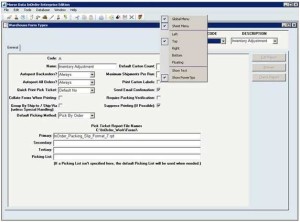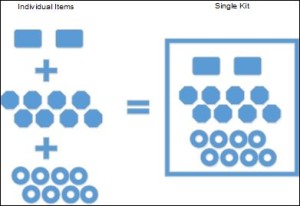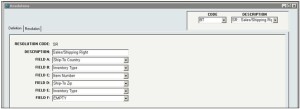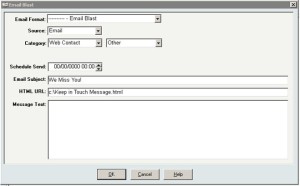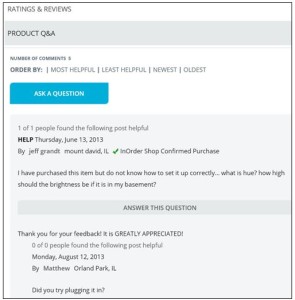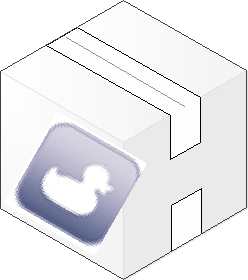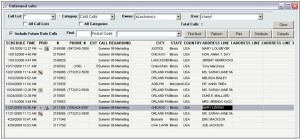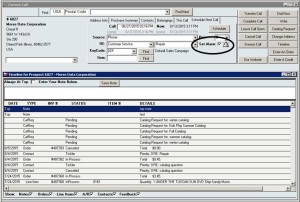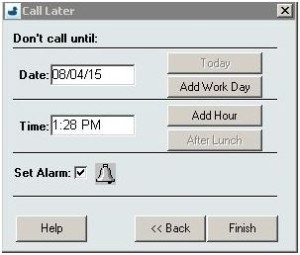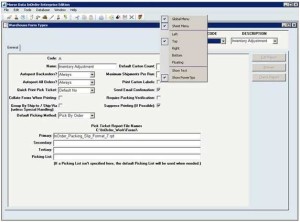Category: InOrder Tips and Tricks
It seems as though we hear about security breaches fairly regularly. They seem to be happening so often that I no longer want to pay attention when I hear about them. Unfortunately, that may be happening to many people. Sometimes it feels like a losing battle. But you can’t be complacent when it comes to your identity!
Sometimes personal data is compromized not because of what you do, but as a result of a security vulnerability at businesses that store it. Even if you’re careful, your information may still be at risk. So, only provide the minimum amount of information that is absolutely necessary to do business with them. And be aware of what information you provide to which businesses. This will help you recognize if you’re the victim of an attempted scam. Yes, your data is “out there,” but that doesn’t mean you can’t do your part to protect it.
Do your best to guard your passwords and the information used to maintain them (and your accounts). Avoid those entertaining little quizzes – you know the ones that tell you what your children will look like, or how long you will live, or what kind of person you are? Do you really think nice people put them in front of you for free just for your enjoyment? Those fun little coffee breaks are designed to get specific information about you. It may be a legitimate business gathering general information for marketing purposes, or it may be research for hacking purposes. Think about it – when you answer questions like “What’s your favorite color?” or “What was your first pet’s name?” you may be providing answers to common security questions that you provide when you set up accounts. These little details may make it possible for someone else to change a password and lock you out of one of your accounts. I cringe when I see my friends and family post their results on Facebook, afraid of what details they might have provided to who-knows-who.
Here is a simple list of Do’s and Don’ts when it comes to passwords.
Do
- Change your passwords often – at least every 90 days.
- Use strong/complex passwords, with a minimum length of at least seven characters, using both numeric and alphabetic characters.
- Use a password manager or vault that encrypts your passwords.
- Be aware of all the accounts you have, and what information is in them.
- Use two-step authentication to sign in to your accounts. Using this method, a code is sent to your phone. Then you enter the code before you can sign in – even with the correct password.
- Use a different password for each account.
Don’t
- Don’t use the same password for multiple accounts.
- Don’t provide personal information to strangers.
- Don’t share your password.
- Don’t provide information to businesses unless it’s necessary.
- Don’t use group, shared, or generic accounts and passwords.
- Don’t use a password that is the same as any of the last four passwords you have used.
Knowledge is power – as tiresome as it may be, listen to all of the reports you can about security breaches. That information may help you protect yourself against future threats. Watch your credit card balances, keep track of your credit report, and especially – protect your passwords.
If you have additional advice for keeping your personal information safe, please add it here.
If your company buys lots of parts, and then puts them together before shipping them to customers, InOrder’s Kit Definitions feature will benefit your business. If your company doesn’t always keep enough quantity on hand for your common components, or does not know how many parts to keep in stock, then the InOrder Substitutions feature is for you.
Kit Definitions
The InOrder Kit Definitions feature allows you to assemble multiple items for sale as a single item. With this functionality, you can track the inventory, component assembly and disassembly, sales, and costs of the assembled kit and its component items.
Using InOrder for Kits is great for items you always sell together. It allows you to stock and sell multiple part numbers together under one Top Number. A good example of this would be a Lowering Block Kit, which has u-bolts, blocks, and hardware. 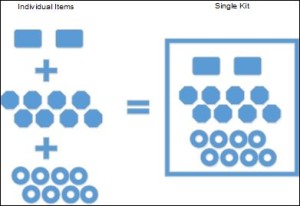
The InOrder Kit Definitions feature provides the ability to:
- Control the inventory and cost for each item individually.
- Base the total cost for the kit on all the items included.
- Discount the retail price (buy in a kit and save).
- Replenish kits based on individual SKUs in stock.
- Disassemble kits when you no longer need them, or to free up common components needed elsewhere.
- Provide easy Kit Definition access to your Customer Service Reps and online, enabling assistance with replacement parts orders.
InOrder Reports for Kit Definitions include the Kit Management Report, which lists kits, their components, and the information about them. Because assembled kits and components are inventory items, they appear on inventory reports and sales reports as any other inventory item. In addition, the InOrder Replenish Report instructs you on how many kits to build based on total number of kits sold and how many of each individual item is in stock. (For example, you can run the report on how many kits were sold in the last 30 days.) Kits are either in stock or out of stock. If one item in the kit is out of stock, the entire kit will be out of stock.
Substitutions
When an out-of-stock inventory item is ordered, you can substitute either a single in-stock inventory item for another brand of the same item, or you can substitute a group of inventory items (Kit-on-the-Fly). This feature works best when you have many items that are typically ordered together, but you need the ability to ship what is in stock. (All items do not have to be in stock at one time to ship, as with Kit Definitions.)
A good example of a Substitution would be an order for the following:
- Interior kit
- Seat Upholstery
- Door Panels
- Headliner
- Carpet Kit
- Rear Seat Shelf
In a Substitution, if the Carpet Kit is out of stock, you can still process the order and ship the remaining in-stock items. The carpet will ship as a backorder (when it is back in stock) and retain the substitution price. InOrder will exchange the price for each item, so it will equal the Substitution Price (buy all the items together and save). In addition, it will break all the items out on an invoice, and you can remove items that may not be needed; the price will adjust.
Unlike Kit Definition, Substitutions do not show in stock or out of stock. Once invoiced, the items are displayed on the invoice with the exchanged price and will either be in stock or backordered (the Top Number will not have inventory).
You can use this feature for Build-to-Order Kits-on-the-Fly as your customers request them, or for Buy-X-Get-Y free offers.
This great feature is very flexible, allowing you to offer up a discounted price for bundled items, and still ship items regardless of inventory status of the items included.
Contact us for more information about how the InOrder Kits and Substitutions features can benefit your business.
 If your business has a physical presence, you already know to provide equal access to your facilities to include people with disabilities. But what about your eCommerce website? If it serves the public, now is a good time to evaluate it to make sure people with disabilities can access it as easily as those without disabilities. Designing your website with equal access to all shoppers is smart customer service and good for your business. It’s not difficult, and you don’t want to miss out on a large group of customers because they can’t access your website!
If your business has a physical presence, you already know to provide equal access to your facilities to include people with disabilities. But what about your eCommerce website? If it serves the public, now is a good time to evaluate it to make sure people with disabilities can access it as easily as those without disabilities. Designing your website with equal access to all shoppers is smart customer service and good for your business. It’s not difficult, and you don’t want to miss out on a large group of customers because they can’t access your website!
Here are four recommendations from the ADA website to address accessibility problems.
- Videos with sound are great for people who can hear your content but not see it. But what about people who can’t hear the sound in your videos? When you use multimedia, such as videos, include descriptions and captions. This allows people to see your message even if they can’t hear it.
- Consistency builds trust, and helps your brand be easily recognized. However, flexibility with colors and font settings is key to providing access to people who have difficulty seeing the fonts and color combinations you choose. To accommodate them, allow people to use their browsers and systems to specify the colors and font settings they need to see your content.
- PDF documents keep your intended format consistent and they are difficult to change. For these reasons, they are widely used for digital distribution. However, they don’t work well with screen readers, alternate colors, and alternate font settings. So, the content in PDF documents might not be accessible to everyone. If you use them on your website, also provide another format, such as HTML or a text-based format.
- As with PDF documents, images are not accessible by screen readers or Braille display devices. To make your images available to people with a vision disability, include descriptive text for each image so your shoppers know what you’re showing them.
The ADA website also provides examples, terms, and information to help understand why these steps are so necessary. While these are best practices intended for state and local governments, you can easily apply these to your website to be sure you reach the largest possible audience, and more people can benefit from your message.
To help you reach even more users, the Word Wide Web Consortium (W3C) has developed Web Content Accessibility Guidelines (WCAG) to assist developers with guidance and techniques. It provides 12 organized guidelines with test criteria, as well as related stories to help understand the reasons for each of them.
Contact us if you need help making your InOrder eCommerce website accessible to more customers, or for more information about using InOrder for your eCommerce business.
Resolutions aren’t just promises you make to yourself. With InOrder, resolutions handle complex relationships using a set of parameters. They represent exceptions to your standard rules and override other related settings. You can set up rules to derive a value based on any criteria supported by programming.
For example, sometimes, certain types of inventory items cannot be shipped to certain countries. You simply define a Resolution Code and Description…
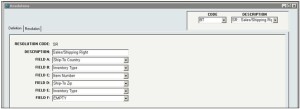
… then add supporting fields to select the criteria to use – in this case, specifying the inventory items that cannot be shipped to the specific countries. A column is created for each of your criteria fields and the output value. By configuring various permutations of your criteria fields, you may specify unique output values that will be resolved when those criteria are met. You may also specify a default or “catch-all” case for criteria by choosing *ALL* for any cases that do not meet a specific case.

When a Resolution is evaluated, the entries are checked for a match from the top down. The first match found sends an output value to the window being used. This allows you to set up any derivation hierarchy that you require, providing the columns that you wish to evaluate are available in your resolution definition.
When an order is placed for these products to these countries, it is automatically canceled with a notification message.
Contact us for more information about using Resolutions with InOrder.
Shoppers want to know what they’re buying before they buy it. They want to know if they’ll like a product, how it works, and what others think about it. They also want to know about you.
Embrace your Comparison Shoppers
We know how hard it can be to attract new customers, which makes it so important to keep your current customers. Not losing customers can be as easy as sending Email messages to keep in touch.
- When a customer first makes contact, start at the beginning of the relationship with a welcome message as soon as an account is created or after the first purchase. The customer reached out to you with that purchase – acknowledge it and say thank you. Offer to be available for help when you’re needed.
- After each purchase, ask for a review of both the shopping experience and the product. This lets the customer know that you still care even after the sale. Make sure the product was received and the customer is happy with it. Ask for a referral to a friend, offering a discount or coupon for the favor.
- If a customer hasn’t ordered in awhile, simply reach out again with an Email – this time, offering a discount may provide a smart incentive for additional purchases.
Using InOrder’s List Creation features, send messages often enough to control the quantity of results, and use promotions or campaigns to control the frequency of messages.
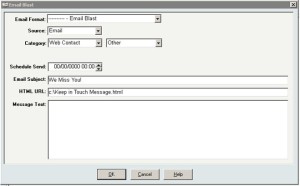
- Remember to recover any abandoned carts. When customers (and potential customers) leave items in their carts, messages with links to the carts can help guide shoppers to checkout. A series of 2-3 messages at specific intervals provides subtle reminders that keep you in mind.
People research products. As shoppers, we check out all our options. We gather information about what’s available, we read reviews, and then we decide where to shop.
Shoppers want to know what they’re buying before they buy it. They want to know if they’ll like a product, how it works, and what others think about it. They also want to know about you. They need to know that their information is safe with you and that their purchases will arrive quickly and without incident. They look for opinions before they shop, while they’re shopping, and when they’re finished, they tell others all about the product and their shopping experience.
Motivate shoppers to use your website for researching your products and make it easy for them to buy from you by providing what they need.
Build confidence and trust
Add a social aspect to your website that keeps your shoppers involved. Keep them engaged with Ratings, Reviews, Comments, and Q&A. Reply to feedback, add comments to a thread, encourage questions, and offer suggestions.
 Further engage your customers with the InOrder Email Communications Enhancement. Thank them for their purchases, and invite them to rate the products they purchased or add their comments.
Further engage your customers with the InOrder Email Communications Enhancement. Thank them for their purchases, and invite them to rate the products they purchased or add their comments.
Set up a page of FAQs about your products, with answers for information purposes. You can also provide a place for your customers to ask questions with answers contributed by your experts or other customers.
With full control over feedback, you can allow customers to post directly to your website, or you can approve or edit reviews and comments before publishing them.
Increase participation
Interact with your shoppers and help keep them involved in the shopping experience.
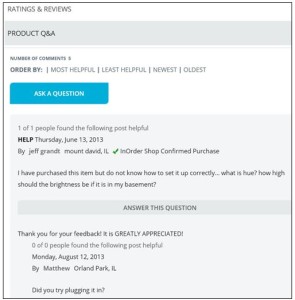 You can even create a community where shoppers can share information and ideas about your products. There are many ways to encourage participation in your web store community. Here are some examples:
You can even create a community where shoppers can share information and ideas about your products. There are many ways to encourage participation in your web store community. Here are some examples:
If you sell parts for antique cars, you can start a thread about local car shows and invite customers to post pictures of their cars with your parts.
If you sell fishing equipment, you can define a forum about fishing equipment and start a thread about fishing lures. Or, explain different types of fishing poles and what type of fishing each are used for, such as ice fishing, or salmon fishing, etc. Invite customers to post pictures of fish they caught with your products.
Forums, FAQs, and other community pages can be created at the category level, or they can be created at the product level so you can have details specific to a product.
Rather than outsource these features, implement them with InOrder’s built-in functions that tie your products with reviews and your customers, keeping the details all in one place so you don’t have to maintain it in separate systems. All this participation also contributes to your search content. When shoppers search for reviews and find your site in their search results, your website has a better chance of being seen. Shouldn’t your website be the one they go to for trusted information – and final purchase – when making informed decisions?
Good ERP Systems have everything you need to run your business. From ordering your inventory, to setting up your web store, to taking and processing orders, to paying your bills, and so much more. Make sure you’re using it to its fullest potential – and to yours.
For more information about InOrder, contact Morse Data Corporation.
Packing materials are not things you think about every day. But if you ship orders, you have to consider how important they are to your customers. You have to think about boxes, padding, packing tape, and other supplies to take your merchandise safely to your customers. You need to make sure your packing materials keep your merchandise clean and protect it from damage that may occur from the environment outside the box. Packing is serious business when you ship orders, and it can considerably add to the cost of the merchandise.
One concept to consider in packing materials is advertising. Inserts and catal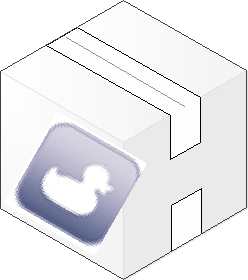 ogs are great, but using packing materials to encourage your customers to place more orders is brilliance. There are many ideas, such as printing pictures of items you sell with taglines. Because of the expense, it might be worth discussing a cost-sharing arrangement with your vendors to purchase boxes printed with their logo. Likewise, vendors might consider printing boxes with their logos and making them available to their distributors.
ogs are great, but using packing materials to encourage your customers to place more orders is brilliance. There are many ideas, such as printing pictures of items you sell with taglines. Because of the expense, it might be worth discussing a cost-sharing arrangement with your vendors to purchase boxes printed with their logo. Likewise, vendors might consider printing boxes with their logos and making them available to their distributors.
Often, when I get a package delivered in a plain, unmarked box or simple padded envelope, I see missed opportunities. That unmarked box, which traveled from who-knows-where, could have been broadcasting the brands it carried all along the delivery route. Sometimes, though, when I get a package delivered, I see evidence of a smart business that took advantage of a great opportunity!
InOrder’s Outbound Sales Call Center is perfect if you spend your days talking to customers. It is fully integrated with other InOrder modules, including Inventory Management and eCommerce, to provide quality service and optimize selling opportunities.
The InOrder Outbound Sales Call Center provides a list of prospects and customers to call. This list may be generated manually, or automatically using a selection from the House prospect list. You can display calls for past, current, and/or future dates.
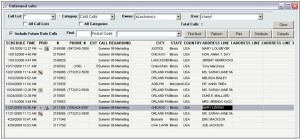 The Current Call Window is used to take or place calls with Prospects and Customers. Among its many valuable features is the option to set reminders on your Outlook calendar for scheduled calls by simply clicking a checkbox.
The Current Call Window is used to take or place calls with Prospects and Customers. Among its many valuable features is the option to set reminders on your Outlook calendar for scheduled calls by simply clicking a checkbox.
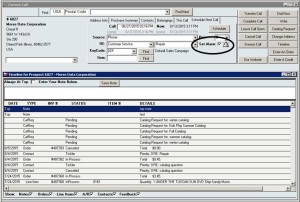 Every pending call in the Call List specifies a target call date and time. When you select a call to be made and do not get through or agree to call the customer back at a later time, you can update the Call List by clicking the “Snooze Call” button. This pop-up window gathers the information to be used for re-scheduling this call.
Every pending call in the Call List specifies a target call date and time. When you select a call to be made and do not get through or agree to call the customer back at a later time, you can update the Call List by clicking the “Snooze Call” button. This pop-up window gathers the information to be used for re-scheduling this call.
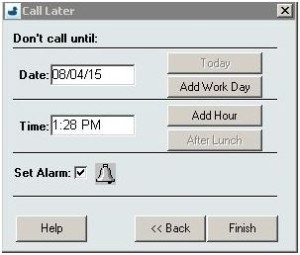 From the Current Call window, you can also access customer address and purchase information, call and Timeline details, schedule calls, enter an order or a credit, enter a catalog request, or send a fax, mail, or Email using one of the Microsoft .dot templates.
From the Current Call window, you can also access customer address and purchase information, call and Timeline details, schedule calls, enter an order or a credit, enter a catalog request, or send a fax, mail, or Email using one of the Microsoft .dot templates.
For more information, contact us for a free demo or call us at 888-667-7332.
InOrder gives each individual user flexibility to move toolbars to different parts of the window. Did you know you can also turn a toolbar on or off, or show text on the toolbar with the icons
Simply right-click on the toolbar and make your selection.
Toolbars are reset when you exit InOrder.