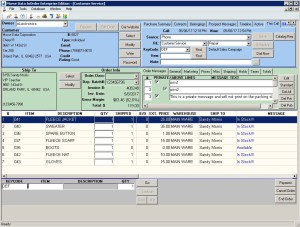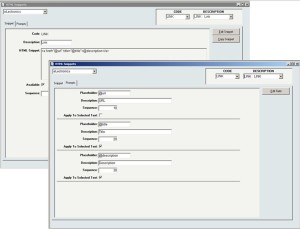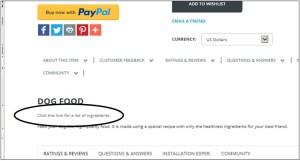Category: eCommerce Shopping Carts
5 Reasons for Retail Failure
Many reasons can cause problems with a retail business – poor pricing, location, not enough stock, poor planning, all of which can lead to unsatisfactory customer experience and ultimately, failure.
It’s important to understand why a project failed to learn for future success. How can things be different? How can you succeed next time? If you explore reasons for failure, you can use that information to help avoid it in the future.
Poor Location
Location might not seem important, but it is – especially if you’re thinking about international expansion. What do customers in that country expect of their local businesses? What do employees expect? What are the various business and employment laws? If your business is local, it’s crucial to know who your customers are and where they are. Keep these things in mind when deciding where your store will live.
Inappropriate Pricing
 Even in your home country, pricing is important for similar reasons – what do customers expect? How far will your customers travel for your products? Can the area support your pricing structure? If your competitors are charging much less, which store will shoppers pick?
Even in your home country, pricing is important for similar reasons – what do customers expect? How far will your customers travel for your products? Can the area support your pricing structure? If your competitors are charging much less, which store will shoppers pick?
Make sure your prices reflect your shoppers’ budgets, and that you can keep up with pricing of your competitors.
Not Enough Stock
Exceptional warehouse control, real-time inventory management, and communication between the distribution center and your ERP system are crucial to maintaining customer satisfaction. Think about it – who wants to shop for groceries in a store that doesn’t keep enough fresh produce in stock? or milk? or bread? Similarly, when shoppers look for clothes, they want to go to stores that carry their styles and sizes.
The other side of this problem is too much inventory because you don’t know how much you need. If you order a million dollars in inventory and don’t sell it in a timely manner, your money is losing interest because it is tied up while inventory sits in the warehouse.
Use an exceptional integrated ERP system to increase productivity. Here are ways your ERP system can help with this.
Inexperienced Partners
There are many things to consider, such as fraud, theft and security, and even training. When working with other parties or their software, unexpected obstacles and delays may be introduced, such as schedule conflicts, terminology misunderstandings, errors, unexpected expenses, and customer service issues. Being on the alert for this and working with experienced businesses and trading partners will go a long way in helping your projects stay within budget and on time.
No Planning
Determine your detailed plan of action items and include the names of the individuals who will be responsible for those tasks. Hold them responsible for the work assigned to them and require a weekly status report on completed tasks and road blocks encountered. This is especially important when implementing critical software for your enterprise.
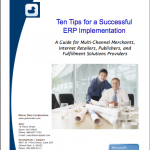 In more than three decades, the biggest mistake we see companies make is to not create an action plan that covers all aspects of implementation. For more valuable information about Implementing your ERP system, download our “Ten Tips for a Successful ERP Implementation” paper. Whether you’re considering a new ERP system or you’re just beginning an implementation, this paper will help you keep your implementation within budget and on time.
In more than three decades, the biggest mistake we see companies make is to not create an action plan that covers all aspects of implementation. For more valuable information about Implementing your ERP system, download our “Ten Tips for a Successful ERP Implementation” paper. Whether you’re considering a new ERP system or you’re just beginning an implementation, this paper will help you keep your implementation within budget and on time.
UPS Study Provides Insights for eCommerce Businesses
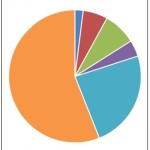 In its 2016 Pulse of the Online Shopper Study, UPS provides insights for eCommerce businesses as they plan their strategies for growth. This study explores online shoppers and how they have “Evolved.” Their shopping cycles are represented, showing a strong promise for future buying power. Included are discussions of new technologies they’re interested in, how and where they shop, and what retailers must provide to win them over or lose them.
In its 2016 Pulse of the Online Shopper Study, UPS provides insights for eCommerce businesses as they plan their strategies for growth. This study explores online shoppers and how they have “Evolved.” Their shopping cycles are represented, showing a strong promise for future buying power. Included are discussions of new technologies they’re interested in, how and where they shop, and what retailers must provide to win them over or lose them.
Devices are explored, with smartphone shopping showing the most growth. As technology (and retailers) make it easier and faster to use smartphones for shopping, satisfaction with them increases, fueling faster growth opportunities for businesses that support them.
Search habits are also shown, revealing that shoppers prefer to begin searching on marketplaces. According to the study, 90% of independent online retailers sell through them, and shoppers prefer them for product/shipping pricing, quick delivery, product selection and availability, and more choices in one place. Also mentioned are shopping trends, along with “cross-channel purchasing,” (where shoppers research vs. where they shop), and how social media influences shopping.
Shoppers revealed that they want to help themselves, but they also want help (such as Q&A, FAQs, chat, etc.) to always be available when they need it. Unfortunately, it doesn’t sound like many retailers provided those services. Hopefully, many will respond to these requests.
As can be expected with online purchases, returns are higher. While many shoppers prefer to drop their returns off at carrier locations, many also prefer to take their returns to a physical store. This provides opportunities for retailers to make these experiences easy for shoppers, who might make additional purchases while making their returns.
UPS has also conducted its sixth annual study of online shoppers, which includes five volumes. This link provides a download to Volume 1, which includes information to request future volumes.
Shoppers want control and flexibility. They want helpful responsiveness when they need it. They want fast searches, large selections, quality products that are available, and quick, low-cost delivery. They want access, coupons, and notifications without intrusion.
Use this valuable information to help you make decisions for winning these “Evolved” customers. And, in doing so, grow your business.
Contact us for a demo of how InOrder can help you implement the features so many shoppers demand.
4 Measures to Combat eCommerce Fraud and Theft
Mobile fraud is on the rise, and, as is the case with your eCommerce shopping website, your mobile eCommerce site requires vigilance to protect your customers’ sensitive data – especially when processing orders. Be sure you have measures in place to reduce mobile fraud, and train your employees to recognize signs of fraud. Your ERP system can also be a valuable weapon against would-be thieves and costly credit card chargebacks from fraud attempts.
Be sure you have these prevention measures in place to combat mobile fraud.
Fraud Scoring
To decrease fraudulent orders from being processed, use your ERP system to assess orders as they are received based on a variety of criteria known to indicate fraudulent purchases. This may include whether or not an item is considered risky, or even an area where orders are shipped. Simply knowing where fraud occurs can help protect your customers, so using address validation services is also helpful.
Integrated Solutions
Nobody wants to think that trusted partners are stealing from them – whether they’re shoppers, employees, or even vendors. But fraud and theft doesn’t only come from outside sources. Check your ERP system’s audit logging for dates, user names, and tasks each user performs. This enables you to isolate and trace other types of theft, such as generation of bogus customer refunds, gift cards, or credit memos.
Your ERP system’s Purchasing, Payables, and Inventory systems are all connected, so you can compare what was ordered – to what was received – to what you are paying your vendors.
 The best eCommerce systems use responsive design for mobile web using Google’s recommended responsive design pattern. With this design, a single cart functions for both PC and mobile, with a similar look and feel, regardless of device size, no longer requiring multiple web sites. What this means for fraud protection is that you don’t have to worry about carrying out the same protection measures on separate systems.
The best eCommerce systems use responsive design for mobile web using Google’s recommended responsive design pattern. With this design, a single cart functions for both PC and mobile, with a similar look and feel, regardless of device size, no longer requiring multiple web sites. What this means for fraud protection is that you don’t have to worry about carrying out the same protection measures on separate systems.
Training
Your employees play a significant part in protecting your business against fraud and theft. However, if they don’t know what to watch for, what to protect, or how, then how can they help you? One way is to follow your procedures. Define a security policy, tell your employees about it, and train them on it.
Stronger Security Measures
If you’re thinking about accepting credit card payments, you must make sure your system meets specific security standards to protect sensitive data. The PCI Security Standards website is a good place to start for information. If you currently accept credit card payments, you already know that your ERP system is PA-DSS-Validated to meet your PCI-DSS requirements.
When you protect against fraud and theft, your employees, vendors, and customers discover that they can trust you. With their trust comes respect and confidence that your business will continue to grow. Use these measures to improve and protect your customers’ shopping experience, achieve their trust, and prove that you take them seriously.
Contact us for a free demo of how InOrder’s eCommerce system helps combat eCommerce fraud and theft.
Get Your Wholesale Shopping InOrder
InOrder provides support for wholesale ordering, including wholesale orders that require items to be ordered in multiples of the item quantity per carton.
Whenever a line item is added to an order, it is checked to determine if wholesale ordering is in effect. If it is, then the quantity ordered must be a multiple of item carton quantity. The item quantity is rounded up to the carton quantity, and a line item message indicates that the line item was rounded up. A popup alert may also be displayed.
Enforcement of wholesale order requirements may be changed at the line item level. When this setting is changed on the order and one or more line items already exist, line items that are already on the order are not affected. Therefore, this setting can be temporarily bypassed by turning it off, adding the line item, and turning it on again. This allows special overrides, when necessary, at the line item level.
This feature is also supported for Electronic Order Filling and EDI orders. On the web site, the Item Details page is also designed to show a message if there are wholesale ordering requirements for the item. You can customize this message with a simple configuration setting.
For more information about wholesale shopping with InOrder, please contact sales@morsedata.com and ask for your free demo.
Helpful Articles for Your Business
Thinking of closing physical stores? Think again. Phil Wahba discusses how physical stores are supporting online sales.
http://fortune.com/2017/03/30/e-commerce-brick-mortor-stores-retail-shopping/
When you’ve finished reading the first article, be sure to read this one about embracing your comparison shoppers to build confidence and trust, and interact with them.
https://www.getinorder.com/blog/index.php/does-your-erp-software-embrace-your-comparison-shoppers/
If you use SEO, social media, or other digital advertising, machine learning is important to you. This MultiChannel Merchant article discusses machine learning as it impacts eCommerce.
http://multichannelmerchant.com/ecommerce/machine-learning-will-impact-ecommerce-13032017/
Will the cyber world ever be without threats? Maybe not. So your employees should always be aware of who and what is lurking out there, and how to protect your business interests. Check out another poster from Halock to remind them of a few simple rules.
What to Look for When Selecting the Perfect ERP Vendor
Selecting a vendor is as important as selecting an ERP system. ERP vendors must be experts in their field and, to an extent, yours. They must also be professional and available when you need them, and provide clear communication to keep you informed of important changes. Here are important things to consider about potential vendors when evaluating ERP systems.
- What is the implementation process? Is there a dedicated Project Manager who is readily available? The implementation of an ERP System is a large undertaking that needs careful planning with the proper time and resources allocated to avoid surprises during Go-Live. Since this is not something your company does on a periodic basis, a number of unknowns could end up causing you a lot of unnecessary problems and expense. Be sure the vendor has plenty of experience.
- What is the vendor’s availability for support? This indicates how responsive the vendor will be when you have questions or need assistance. How often is the system upgraded and what is involved? It is important that your system always has the latest updates for security and functionality – without disrupting your business.
- What about references? Request them and follow up on them. Reviews for vendors are as important as they are when shopping online. Experience with your industry is a plus.
- What types of communication are provided? Notices of updates are important for security and training, as well as details about what’s in each update. General information about the system is always helpful, and of course, documentation on how to use the system is a must. It is beneficial to you when the vendor is actively in touch and keeping you informed.
Make sure you can work with the vendor to get what is important to your business within a specific time-frame. Top-notch support is key. It takes commitment – not only during implementation, but for the life of the system.
To help with a smooth implementation, follow these tips from things we’ve learned over the years. And when you’re ready to check out ERP systems, contact us for a free demo of InOrder.
Easily Manage and Modify HTML Content on your Web Site with InOrder
The InOrder Content Management Module enhances the eCommerce Module, allowing you to manage and regularly modify HTML content on your web site.
You can define “snippets” of HTML to easily create buttons and shortcuts for non-technical users to update and manage shopping cart content for inventory items sold on the web.
In addition, you can track, store, and display more information about each product on the Web, rename more field labels, and access an unlimited number of super-sized user-defined fields for inventory items and inventory hierarchy groups.
Following is a list of examples of how you can use the InOrder Content Management Module to easily control content on your web pages.
- Manage / regularly modify HTML content on your web site.
- Create and manage HTML shortcut buttons in the InOrder HTML Editor so non-technical users can update your website.
- Add a link to the website.
- Add formatting to text, such as bold or other styles and attributes, on your web pages.
- Easily embed dynamic images and videos on your web page.
- Create banners or content sections that appear on the website whenever you turn them on, and disappear when you turn them off through the InOrder interface.
- Manage content on your home page, static policy pages, product hierarchy or inventory page content through the InOrder interface.
- Create snippets of common HTML to edit inventory fields or your web pages.
Easily define the Snippet button and prompts.
The HTML Snippet is available for inventory items.
Add as many other buttons like this as you wish, there is no limit. You can even re-sequence them to put the important buttons at the top.
The Edit HTML option opens a window to edit HTML for a user-defined field.
When the snippet button is clicked, the prompts are displayed to the user, who provides the requested information.
When the user completes the requested information, it is placed on the website for the inventory item.
Contact us for a free demo of the InOrder Content Management Module.