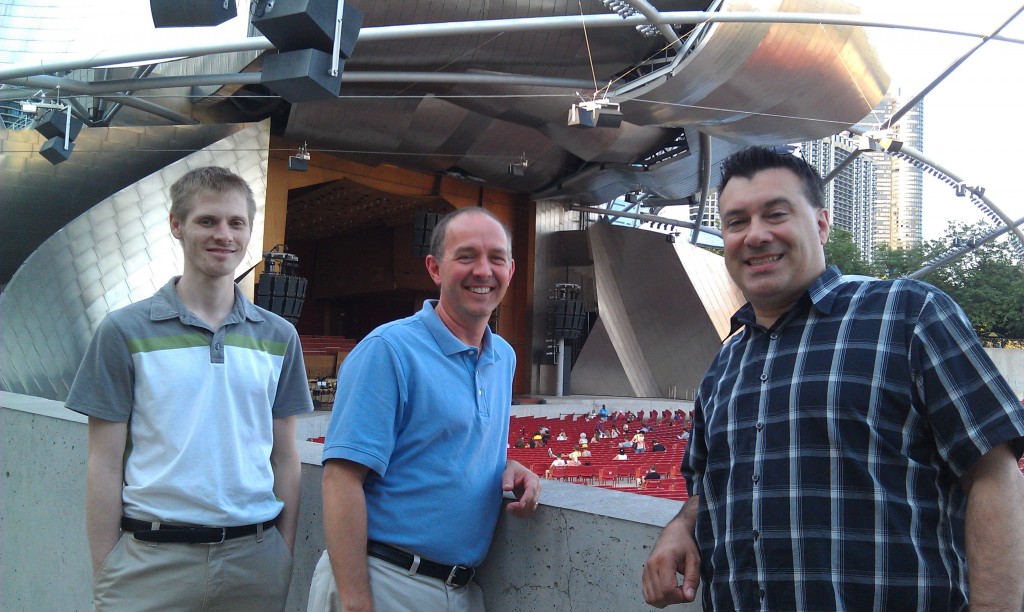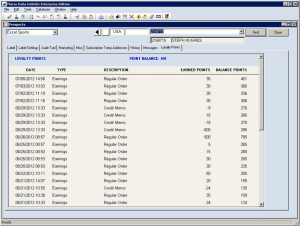Archive: July, 2012
Lancaster Archery Supply Visits Morse Data
Based in Lancaster, PA, Lancaster Archery Supply is the respected leader in the industry — having fueled the growth of archery by providing archery equipment to businesses, organizations and individuals worldwide since 1983.
Lancaster Archery relies on InOrder to manage its online, catalog and retail orders — and a group from the company were in town last week for InOrder upgrade training and project design. In the picture below are (left to right): Ted Houser, Director of e-Commerce, Eric Eschbach, Operations Manager, and Mike DiClemente, Magento Developer.
Once work was done, Morse Data VP Tony Marchese took the Lancaster crew out for some Chicago fun.
The tour included a visit to Millennium Park in downtown Chicago where everyone enjoyed a free concert by Third Coast Percussion.
Then it was on to Grant Park where alternative band Death Cab for Cutie was playing. The group also managed to squeeze in a visit to the John Hancock Center for dinner and a view of Chicago from the 95th Floor. Whew!
Thank you, Ted, Mike, and Eric for visiting Chicago! We enjoyed having you. And, thank you for the ongoing partnership with InOrder.
Keep Customers Coming Back, Increase Sales with a Loyalty Awards Program
Quick – look in your wallet. How many rewards cards do you have? According to data from Forrester Research, if you’re like one of the 2 billion Americans (or 120 million Canadians), you’re enrolled in 8.4 loyalty awards programs. That’s a lot of loyalty!
Companies from grocery stores to your local day spa use loyalty awards programs to help keep customers coming back, to increase sales and to improve customer engagement. Data from Forrester Research states that loyalty program members spend up to 13% more than non-members. Store or web repeat visits also increase – by up to 20%.
Every time your customer interacts with your business, you have a golden opportunity to make a great impression – and help encourage word-of-mouth (online and off) – with a loyalty awards program.
With a loyalty awards program, you can provide points for each dollar spent. Points can also be rewarded for other marketing-related activities such as:
- Joining an online mailing list (such as special promos or a monthly e-newsletter)
- Creating an online account
- Requesting a catalog
- Referring a friend
Points can then be redeemed through online purchases, your call center or your retail store. A loyalty award program can offer many redemption options such as one-time discounts, free shipping, or free designated merchandise per order.
“But what about all those cards?” you may be thinking. I know, we don’t like carrying around a bunch of cards either, which is why the InOrder Loyalty Award Program (part of the Inventory and Order Management module) doesn’t require cards.
Incorporating the features cited above, the InOrder add-on (see screenshot below) allows you to look up the customer (whether on the website or through the call center or retail store) by just using their name, street, phone number, or email. It’s as simple as that.
(Click the screenshot to view a larger version of it.)
If you would like to learn more about the Loyalty Award Program and all that InOrder has to offer, please contact sales@morsedata.com.
And, if you’re using InOrder’s Loyalty Award Program, let us know how it’s going — and feel free to share your tips for success in the comments section.
9 Steps to Successful ERP System Implementation
The implementation of an ERP System is quite a large undertaking that needs careful planning with the proper time and resources allocated to avoid surprises during Go-Live. Since this is not something your company does on a periodic basis, a number of unknowns could end up causing you a lot of unnecessary problems and expense.
To ensure your ERP system implementation goes smoothly, follow these nine tips. These are things we’ve learned over the years.
1. Obtain and Communicate Management Support — Unless you have the backing of management, you’ll be set up to fail from the start. Management must communicate the importance of this change, announce the key players involved, and the benefits the company will achieve once the move to a new system is complete.
It’s important that everyone’s concerns are addressed. Providing a means to funnel those concerns will go a long way in making your employees feel like they’re part of the change rather than having something forced upon them. Remember, change is not easy and you’ll have employees opposed to change. However, by engaging your staff and making them feel a part of the change, you have a better chance of success.
2. Appoint a Project Manager – The Project Manager must be empowered to identify and implement changing job roles and responsibilities. It’s the job of the Project Manager to identify and map business requirements and processes to the capabilities of the new ERP System.
Invariably, old workarounds to compensate for the shortcomings of the legacy system will be identified and eliminated. In other cases, processes will include new tasks that were not necessary in the legacy system, such as capturing new data fields that were skipped in the previous system.
The Project Manager is the one person who is the “central” point of contact when communicating with your staff, management and the new and old vendor. If direction comes from more than one person, the critical path to Go-Live may be altered and therefore delayed, resulting in increased costs. Depending on the size of your company and the features being installed, this is a full-time position and should not be given to someone who has other critical production tasks to attend to.
3. Action Item Planning – A detailed plan of action items should be prepared by your Project Manager along with the names of the individuals who will be taking ownership for those tasks. The appointed individuals must be held responsible for the work assigned to them and should provide a status report on completed tasks and road blocks encountered on a weekly basis.
4. Go-Live Date Planning – Many tasks must be taken into account before a Go-Live date can be finalized. It’s important that the Go-Live Date not drive the process. I’ve seen many companies target a Go-Live date and then plan the tasks. This is a good example of planning in reverse and always backfires. Since you and your employees will be investing a tremendous amount of time and money, be sure all tasks are identified, assigned and agreed upon by your staff with realistic time estimates. I recommend leaving approximately 25% of the time available for those “unknowns” that always tend to creep into any project.
While a “projected” Go-Live date is necessary to drive the process, it should not be an unrealistic one and should be identified and agreed upon between you and your new vendor so that any missing steps can be identified.
5. Decision Committee – Empower your people. Create a committee that can meet and make decisions. Many critical decisions have to be made – some financial. You’ll need the ability to have appointed key players who can make those critical decisions.
6. Communication – This is something that I cannot stress enough. It’s important that you get buy-in from your users. Your staff will need to know why some of their jobs will require new tasks and new responsibilities and why some of their old tasks just won’t be necessary anymore.
Show them the pay-offs and you’ll have them eager to learn and make changes. As the project moves through various phases, be sure to communicate the progress of the implementation to all involved. It will go a long way to making your employees feel that they are part of the change and allow them to take ownership of their tasks to ensure success.
7. Manager Training – It is important that you allocate the proper amount of time for on-site manager training. The time needed will vary depending on the software purchased, but should not be overlooked. The vendor knows the software the best and will be able to answer any questions or solve any scenarios that may be identified by your staff. Training should include manager hands-on sessions so that your employees are able to actually experience and get familiar with the software which goes a long way to their acceptance.
8. User Training and Testing – Set up a special location (often called the “war room”) that has all of the required hardware and software installed so that end-to-end user testing and practice sessions can be performed. Each type of transaction should be followed through the system in detail by representatives from each department involved to be sure everyone is familiar with the transaction flow and that all of the steps are followed and understood.
Training and testing allows everyone to visualize the new system in action and to interact, and helps improve process plans and ultimately project success.
9. Parallel Testing – This is a very critical step that is often overlooked. Several weeks of parallel testing is recommended. It is crucial that your daily work is processed on your old system and also on your new system prior to Go-Live so that everyone one knows their new roles and responsibilities and questions/issues can be addressed without the added pressure of a Go-Live environment. A comparison of reporting on the old and new system is also suggested to be sure there are no hidden surprises.
Parallel Testing will not only provide you with the ability to test out new procedures, it will go a long way in gaining your staff’s confidence that you are prepared for Go-Live.
It’s important that you work hand-in-hand with your vendor’s Implementation Team to keep those lines of communication open to ensure a successful Go-Live.
I’d enjoy hearing any additional suggestions that you’ve found to be successful. Please leave your comments below.
(Diane Loborec, InOrder’s Director of Operations, is responsible for overseeing the daily operations of Morse Data. Diane focuses on increasing the efficiency and overall operations of Morse Data with a focus on client satisfaction. She is the primary contact for new client implementations.)