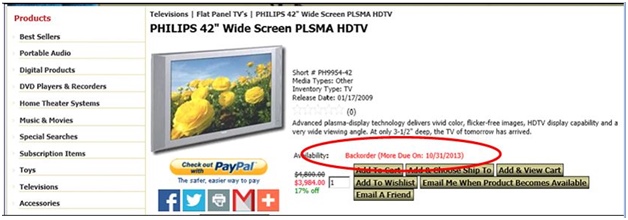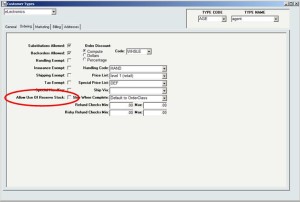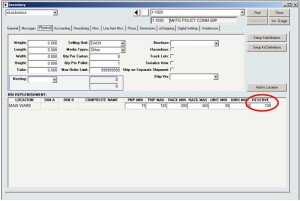Archive: March, 2014
What’s in a Well-Designed Enterprise Resource Planning (ERP) System?
When you’re looking for a well-designed ERP system to support your business, here are a few things to keep in mind. 
A well-designed ERP system integrates your information across your organization. This is accomplished using a single database that automates the flow of information within the system. A well-designed ERP system incorporates many aspects of business – from CRM for providing quality service and optimizing selling opportunities – to real-time inventory and warehouse management to keep all of your organization’s information accurate at all times – to reports that provide you with the information you need to plan ahead and move ahead.
A good ERP system is modular, which allows you to start with only the components you need, and add features and functionality as you grow. It is flexible and can be customized to accommodate the changing needs of your business to keep up with your industry. Each component is tightly integrated so an update in one area communicates the information to other areas, promoting efficiency and accuracy to result in higher returns on your investment.
When shopping for your ERP system, be sure you have control over your use of the software by customizing your business rules. This allows you to control important core behaviors within the system without costly modifications and programming.
Specific features to look for when considering an ERP system are determined by your business requirements. You already know the importance of CRM, inventory management, warehouse management, and order management. You may also want to consider eCommerce for selling online and opportunities to attract new customers. If you accept credit card payments, you’ll also need to be sure your ERP system is PA-DSS-Validated to meet your PCI-DSS requirements.
Consider using your ERP system to communicate with your customers. Let them know about new products and promotions. Abandoned Cart Email messages are proven to be effective in increasing sales, as well. You can also drive traffic to your website with newsletters, reminders, and other targeted marketing efforts via Email.
In addition to all the capabilities of a well-designed ERP system, look for a good ERP vendor who is responsive to you, with implementation assistance to make the transition as smooth as possible. Be sure it provides training and technical support to make sure the system is in the hands of qualified users, as well as continuous improvement and on-going communication to be sure you are always aware of the most current technology.
Increase Sales While Generating Regular Income with Installment Billing in Your ERP System
The Installment Billing function in the InOrder ERP system can be used for large purchases for which customers can make multiple payments, as well as subscriptions, kits, or any other item you sell. You can make your products available immediately to your customers while accepting payments over time. Linking an installment plan to a promotion allows your customers to take advantage of special purchasing opportunities. InOrder Installment Billing is the perfect tool for providing your customers with a personalized and professional shopping experience.
InOrder provides an accurate and efficient payment schedule for each order using a billing plan. Simply add the payment – InOrder does the rest. InOrder Installment Billing Plans work with Customer Service orders, Order Entry orders, and with orders entered on your web store. Your customers can buy when they’re ready to buy.

Setup is quick and straightforward. Installment plans are defined to identify the installment plan, determine the minimum amounts, dates, payment schedule, order classes, and promotions. Associating installment plans with order classes provides templates for each of your order types. They provide default settings for shipping, handling, promotions, territories, pricing, payments, messages, etc. This gives you control and consistency, while still being flexible with the ability to verify or override specific information.
Totals for orders with installment plan payments continue to reflect the original order total. Because the order itself can be modified and re-totaled indefinitely, the actual billing events (including manually edited installment billing events) and amounts (with optional payment amounts) are re-computed each time the order is re-totaled.
Future installment payments are shown in the A/R Lookup window. For each customer with an installment plan, you can see how much is due, and when it is expected.
For more information about using installment plans with InOrder, please contact us or click here to request a demo.
Tell Your Customers What to Expect to Help Them Make a Good Buying Decision and Remain a Loyal Customer
If items are back-ordered, tell your customers when to expect them. Why is this so important? So your customers can determine whether or not they really want to place an order even if they know it will be delayed. If you think this sounds a little counter-productive, continue reading.
Consider this: A shopper places an order in early December for a Christmas gift. When the order is delivered; however, one item is not included. The item may have been back-ordered or substituted. What do you think the customer will do? Return the order and keep shopping? If the missing item was substituted, will the customer give the substituted item as the (possibly unwanted) gift? Will the customer continue shopping (elsewhere) for the rest of the gift? How do you think that customer will feel about that type of treatment? Will that customer be able to trust that merchant for an important order again? Under those circumstances, I know what I would do because a similar situation happened to me. I would have preferred to not place the order at all because I still had to shop for what I already ordered (and was led to believe I would receive), with precious time lost in the process.
A good ERP system can prevent this type of disappointment by letting your customers know what to expect when they order from you. And with that comes the knowledge that they can trust you when they have important orders to place. Your customers will appreciate the extra communication and you will earn more loyal customers.
Reserving Inventory Keeps More Customers Happy
What happens when a wholesale customer unexpectedly orders the last of your inventory for a particular product? How long do your retail customers have to wait for the backorder? And how many customers will you lose because they don’t want to wait?
With a good ERP system, you can prevent this from causing you to lose revenue from non-wholesale orders. Simply reserve a specific quantity of each item for your retail customers. When an order is placed by a wholesale customer, that reserved quantity isn’t even made available.
Using InOrder, setup consists of identifying customer types that are allowed to purchase from reserved stock, and setting the reserved quantity on the inventory item. Here’s how:
Identifying Customer Types
For each customer type allowed to purchase from the reserved inventory, check the “Allow Use of Reserved Stock” checkbox in the [Customer Types] window. Customer types ‘IN’ and ‘RT’ are automatically allowed to purchase reserved stock.
Reserving Inventory
The Physical tab of [Inventory] has a field labeled “Reserve” for each dimension and location of the item. Use this field to identify the amount of stock to reserve. This stock will be available for purchase to only the customer types identified with the Allow Use of Reserve Stock checkbox on the [Customer Types] window.
Reserved stock may be viewed on the [Inventory Lookup] and [Inventory Lookup 2] windows.
When you offer the same items to multiple customer types and have large orders to fill, reserving stock is a great way to help keep more customers happy.