Archive: October, 2017
Helpful Articles for Your Business
- You can’t hide from Cyber Threats, but this article can help you organize a strategy to defend your business against it.
- B2B companies – Don’t miss out on opportunities to grow your business! Use your eCommerce store to attract new customers in surprising ways.
- This interesting article discusses billion dollar digital marketplaces.
- It’s no secret that content increases search results and traffic to your website, but how does that happen? This article offers helpful tips.
InOrder ERP Kits and Substitutions Can Benefit Your Business
If your company buys lots of parts, and then puts them together before shipping them to customers, InOrder’s Kit Definitions feature will benefit your business. If your company doesn’t always keep enough quantity on hand for your common components, or does not know how many parts to keep in stock, then the InOrder Substitutions feature is for you.
Kit Definitions
The InOrder Kit Definitions feature allows you to assemble multiple items for sale as a single item. With this functionality, you can track the inventory, component assembly and disassembly, sales, and costs of the assembled kit and its component items.
Using InOrder for Kits is great for items you always sell together. It allows you to stock and sell multiple part numbers together under one Top Number. A good example of this would be a Lowering Block Kit, which has u-bolts, blocks, and hardware. 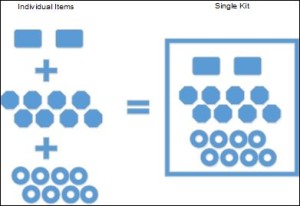
The InOrder Kit Definitions feature provides the ability to:
- Control the inventory and cost for each item individually.
- Base the total cost for the kit on all the items included.
- Discount the retail price (buy in a kit and save).
- Replenish kits based on individual SKUs in stock.
- Disassemble kits when you no longer need them, or to free up common components needed elsewhere.
- Provide easy Kit Definition access to your Customer Service Reps and online, enabling assistance with replacement parts orders.
InOrder Reports for Kit Definitions include the Kit Management Report, which lists kits, their components, and the information about them. Because assembled kits and components are inventory items, they appear on inventory reports and sales reports as any other inventory item. In addition, the InOrder Replenish Report instructs you on how many kits to build based on total number of kits sold and how many of each individual item is in stock. (For example, you can run the report on how many kits were sold in the last 30 days.) Kits are either in stock or out of stock. If one item in the kit is out of stock, the entire kit will be out of stock.
Substitutions
When an out-of-stock inventory item is ordered, you can substitute either a single in-stock inventory item for another brand of the same item, or you can substitute a group of inventory items (Kit-on-the-Fly). This feature works best when you have many items that are typically ordered together, but you need the ability to ship what is in stock. (All items do not have to be in stock at one time to ship, as with Kit Definitions.)
A good example of a Substitution would be an order for the following:
- Interior kit
- Seat Upholstery
- Door Panels
- Headliner
- Carpet Kit
- Rear Seat Shelf
In a Substitution, if the Carpet Kit is out of stock, you can still process the order and ship the remaining in-stock items. The carpet will ship as a backorder (when it is back in stock) and retain the substitution price. InOrder will exchange the price for each item, so it will equal the Substitution Price (buy all the items together and save). In addition, it will break all the items out on an invoice, and you can remove items that may not be needed; the price will adjust.
Unlike Kit Definition, Substitutions do not show in stock or out of stock. Once invoiced, the items are displayed on the invoice with the exchanged price and will either be in stock or backordered (the Top Number will not have inventory).
You can use this feature for Build-to-Order Kits-on-the-Fly as your customers request them, or for Buy-X-Get-Y free offers.
This great feature is very flexible, allowing you to offer up a discounted price for bundled items, and still ship items regardless of inventory status of the items included.
Contact us for more information about how the InOrder Kits and Substitutions features can benefit your business.
Tools for your eCommerce Shoppers
 There are many ways you can help shoppers navigate your eCommerce store. But not all of these features provide the same benefits for all shoppers – or for you. Let’s explore 4 tools that are easy to provide and your customers will appreciate.
There are many ways you can help shoppers navigate your eCommerce store. But not all of these features provide the same benefits for all shoppers – or for you. Let’s explore 4 tools that are easy to provide and your customers will appreciate.
Search Filters
If shoppers search for something specific, it means they know what they want, and they want to find it immediately. Check your search analytic results to see how shoppers are searching for your products. Remember that a search engine-optimized design gives you additional edge over the competition.
If you have multiple product categories, make sure your customers can easily find what they’re looking for. Provide them with the ability to combine different search criteria, in whatever combinations they choose.
Reviews
Reviews can increase sales by steering and bolstering confidence as shoppers are considering their purchases. Google recognizes the benefits of ratings and reviews, and you can encourage Google to show them with schema markup. Additionally, it is important to know what your customers think of your products because then you know how you can improve your offerings, and where you should consider raising or lowering prices. If your ERP system provides the capability, you can enable live crowd sourcing so your customers can provide feedback for products. You can even provide online forums or Q&A sections. After each purchase, ask for a review of both the shopping experience and the product. This lets the customer know that you still care even after the sale. And when your customers take the time to send their valuable opinions, make sure to review and display them as soon as possible.
Chat-bots
A chat-bot is a messaging system between you and your shoppers. An artificial customer service agent represents your side of the conversation, providing assistance that is always available.
Chat-bots can help your business by sending automatic texts and Emails to customers, informing them of specials, sending coupons and reminders to finish the checkout process to reduce cart abandonment.
Chat-bots can be helpful when they’re needed, as long as they’re not intrusive and don’t get in the way of browsing a website.
Videos
Videos are can be very useful shopping tools. Customers can use videos to learn the purpose of a product, how to use it, and why they would want it. Videos can provide information that might be missing from an item’s description, answer questions that might not otherwise be asked, and they often help shoppers decide to buy an item.
Videos also help shoppers decide not to buy an item, which is a benefit to you if customers don’t buy something they won’t be happy with or will be disappointed in, or will return.
From simple search filters to virtual reality, many shoppers want your assistance, and if you don’t provide what they expect, they’ll find another eCommerce site that will.
Can Free WiFi Benefit Your Business?
 Free WiFi is common in many retail stores, and, in many cases, it provides benefits to both the business and its customers. Everybody likes “free” and WiFi is no different. For example, customers may linger longer, buy more, and return to a store with free WiFi. Could this make as big a difference as targeted marketing? If you’re exploring this service, here are some ways it could benefit both you and your customers.
Free WiFi is common in many retail stores, and, in many cases, it provides benefits to both the business and its customers. Everybody likes “free” and WiFi is no different. For example, customers may linger longer, buy more, and return to a store with free WiFi. Could this make as big a difference as targeted marketing? If you’re exploring this service, here are some ways it could benefit both you and your customers.
Competitive – As mentioned, free WiFi is common, and in some cases, customers expect it. So don’t lose shoppers to the store down the street because they have free WiFi and you don’t.
Opportunities – You know it’s critical to interact with customers, and free WiFi can earn its keep when it comes to this. Customers begin at your site, where you have a chance to relay your message and thank them with a promotion that’s valid during that visit.
Engagement – With free WiFi, customers may stay longer, browse more, enjoy their stay and possibly buy more. When shopping is pleasant, you expect customers to come again. Shoppers may post their locations on social media, where they might even encourage their friends and families to shop – Bonus!
Customer Service / Loyalty – Use your free WiFi to embrace your comparison shoppers. Motivate them to research your products on your website, making it easy to buy from you. Keep shoppers involved and build confidence and trust by providing a community environment and participating with them.
Analytics – You know how important it is to make relevant offers. Studies also show that customers get annoyed with too many irrelevant messages, so use your WiFi service to observe customer preferences and provide them with offers they’ll appreciate.
There are both pros and cons to offering free WiFi. Speed is one concern, and security is another. You want control over how it is used so it isn’t abused. And while it’s nice to have customers sit in your coffee shop or restaurant and surf (or work) all day using your free WiFi, that practice could seriously inhibit table turnaround. While free WiFi has its benefits, it might not be the smart choice for every business.
What are your thoughts on offering free WiFi?





