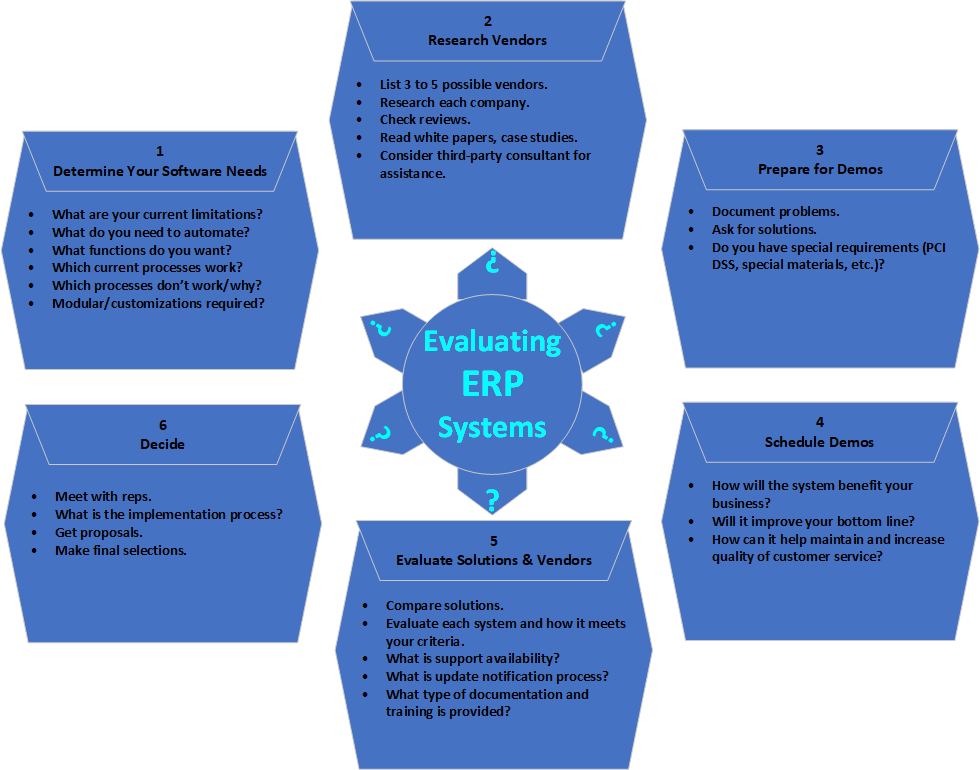Archive: August, 2018
5 Mistakes to Avoid When Shopping for an ERP System
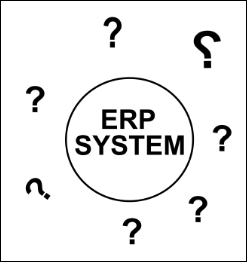 Researching ERP software can be a daunting task. After all, you’re looking for a system to help run your business. It will impact your customer service, how you manage your warehouse, your bottom line, and even your customers. Here are 5 mistakes to avoid when shopping for your ERP system.
Researching ERP software can be a daunting task. After all, you’re looking for a system to help run your business. It will impact your customer service, how you manage your warehouse, your bottom line, and even your customers. Here are 5 mistakes to avoid when shopping for your ERP system.
Not knowing what you need – It’s important to know if the new system will improve your bottom line, how it can help increase and maintain customer satisfaction, if it can help attract new business, how you can use it to make your processes and personnel more efficient, and what resources it provides for future growth. Be sure you know how the new system will benefit your business.
Not knowing how you will use it – Some people know their business needs a new system, but they might not know exactly what they need to do with a new system. If they don’t know their processes, what they need to help complete them, and any other features they’d like, they’ll likely end up disappointed and wasting time that could otherwise be used by making improvements. At worst, they’ll end up with a system that’s not appropriate for their business.
Not preparing for demos – Initially, a demo might be scheduled to highlight the software without knowing any specific requirements. When real-life problems aren’t discussed, how would you (or prospective vendors) know what is needed for improvement? Not being prepared with problems you need solved and requesting vendors to demonstrate solutions means you cheat yourself out of criteria when it’s time to evaluate vendors.
Not evaluating the vendors – Selecting a vendor is as important as selecting an ERP system. Don’t be so focused on the system that you forget to check out the vendors. If the vendor’s technical support and responsiveness isn’t also considered, you might be on your own. Be sure they are experts, professional, and available when they’re needed.
Unrealistic expectations – Some ERP shoppers don’t know what’s involved in selecting and implementing and ERP system. They’re asking it to do a lot, and it takes much commitment from everyone involved – including the vendor, the system, and the buyer. Not only during implementation, but for the life of the system.
Tips for Selecting the Perfect ERP System
Once you make your selection, think about implementation. For help with this, download our white paper Ten Tips for a Successful ERP Implementation.
4 Mistakes that Can Make Your Warehouse Non-Productive and Inefficient
 There are many ways to improve warehouse efficiency, and many ways to reduce it. Processes can change over time. Your business is constantly evolving and improving, which could result in changing how your ERP system is used. Equally as important as having the best technology is knowing what it can do for your business, and using it to continuously improve your workflows. Not keeping up with these improvements and not keeping your employees trained can result in reduced productivity and efficiency in a warehouse. Here are four examples that can be avoided.
There are many ways to improve warehouse efficiency, and many ways to reduce it. Processes can change over time. Your business is constantly evolving and improving, which could result in changing how your ERP system is used. Equally as important as having the best technology is knowing what it can do for your business, and using it to continuously improve your workflows. Not keeping up with these improvements and not keeping your employees trained can result in reduced productivity and efficiency in a warehouse. Here are four examples that can be avoided.
No Continuous Improvement
Audit your system to review processes that relate to how you use your ERP system. This may reveal shortcuts that were not being used, processes being done manually that can be automated, and functions, features, or optional modules that are not being used at all because nobody knew they existed. Instead, these functions are being performed manually when your software could be doing them for you.
If it’s been awhile since you’ve upgraded your ERP system, consider contacting your vendor to find out what’s new and improved. This is also a good time to discuss any wish list items, and ask questions about new features that could solve some problems.
No Refresher Training
It is beneficial for long-time software users to evaluate how they’re using their software and determine whether improvements can be made in their processes. Consider refresher training if you answer Yes to any of these questions:
- Did any of your employees forget what they need to know from the implementation training?
- Did any of your employees revert to old processes?
- Do you have employees who never received the initial training?
- Is your staff doing manual tasks that can be automated?
No Security Training
Thieves will take advantage of every opportunity available to them. Your employees are an important line of defense against them, unless they don’t know what to watch for, what to protect, or how. POS employees can learn what to do to try to prevent compromised card-reading devices, or how to recognize them, while customer service reps must know not to store sensitive data on their desktops, and all employees should know to check the creditability of Email requests and offers. It’s critical to have a security process in place and make sure your employees know it well.
Training Mistakes
Training can help your staff understand the benefits of your system, both to them and to the company. It can help identify any new processes, new responsibilities, and questions about the system. Training is an opportunity to make sure everyone knows the procedures, their responsibilities in those procedures, and how to accomplish them with your system. Training must be relevant to the users attending, with practice sessions, appropriate training aids, and a resource for follow up.
When you conduct training, be sure to include the following:
- Keep the information relevant to the users attending the training.
- Include practice sessions to follow through the task in detail.
- Provide documentation and training aids.
- Provide a contact for followup questions or additional assistance with the system.
When it’s time to think about your ERP system, give us a call. Morse Data is committed to continuous process improvement. Changes can get out of line, but we help get them InOrder.