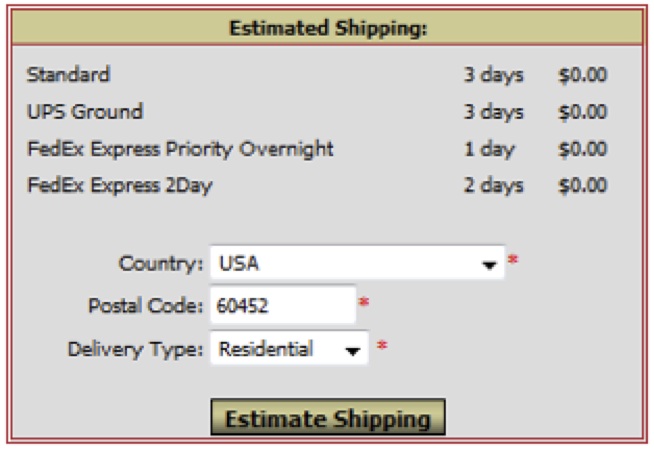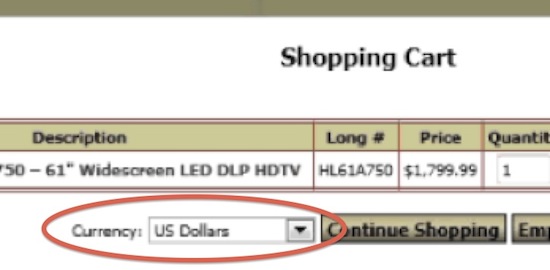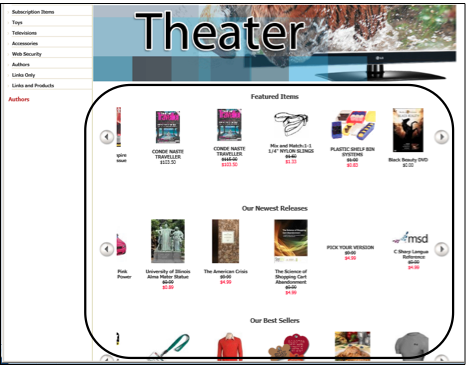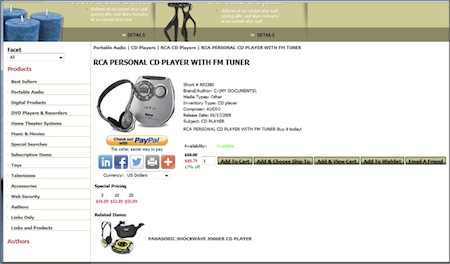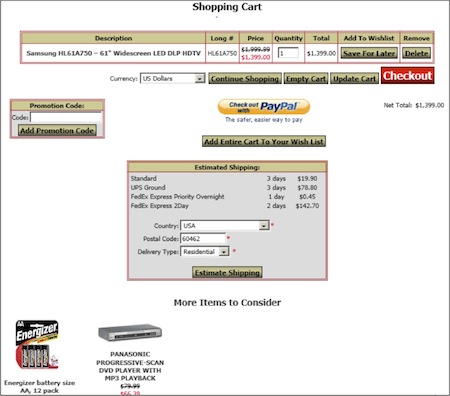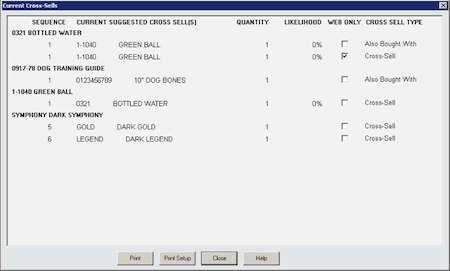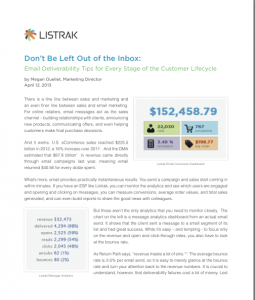Archive: May, 2013
Now Your Customers Can Share Your Products on Social Media (Plus More!)
Ready for more InOrder Web cart features? We’ve got them — three new ones live now! These features come standard with the default InOrder Web cart that’s part of the eCommerce module. If you have any questions about these and other features we’re rolling out, please call us!
New Feature #1: Social media sharing
The InOrder shopping cart is now integrated with the AddThis sharing service. AddThis allows your Web customers to share pages from your online store with their friends and networks on social media sites, including Pinterest, Facebook, Twitter, LinkedIn and Google+. Allowing customers to share product pages with their social networks is a great way for you to bring in more traffic and find new customers.
As an aside, you can download this great report from Constant Contact, If You Like It, Put a Pin In It, on how to drive traffic and sales with Pinterest. Data show that because Pinterest is so heavy on visuals, people (mostly women, the site’s largest demographic) are using the site as a catalog — meaning, they go there to shop!
New feature #2: Shipping rate and delivery estimates
The new shipping feature shows shipping rates and delivery times during checkout when Web customers are logged in. Summary totals are updated as new items are added to the cart. Providing customers with more complete information about shipping rates and times throughout the checkout process helps decrease the rate of shopping cart abandonment as people know how much they’re spending as they shop.
New feature #3: Preferred currency selection
With this InOrder update, Web customers in other countries can set their preferred currency while shopping.
Once a customer selects a currency, product prices are automatically displayed in the customer’s preferred currency using current exchange rates. This new feature simplifies the shopping process for customers and increases the likelihood of them completing the purchase process.
Questions? Comments? Feedback? Let us know in the comments section.
Calling All Ducks — 2013 InOrder Duck Revealed
Morse Data is proud to announce . . . the 2013 InOrder duck. Woot! We think he’s pretty cool. We love the guitar and leather vest — and his cheeky flip side. 😉
You can pick up your 2013 InOrder duck at our IRCE booth (number 628).
We’re still looking for photos of collections of InOrder ducks. If you don’t want your colleagues to know you collect rubber ducks, we promise not to use your name. Send pictures to marketing@morsedata.com and we’ll post them here on the blog.
InOrder’s Web Cart Now Supports Multiple Cross-Sell / Up-sell Capabilities
It’s been a very busy spring with multiple features to InOrder’s Web cart coming live each month. Many of these have been developed to help you improve your customers’ online shopping experiences — and ultimately improve sales. One feature we’re super excited about is the support for multiple cross-selling item types.
When customers purchase items through your online store, catalog or other channel, you can now offer additional options. (CSRs can offer related items via phone.) While this is a standard option on most retail sites these days, we’ve taken this functionality to a whole new level.
Instead of being limited to the standard single list capability, you can now provide multiple lists of products related to a specific SKU – even if these products reside on other areas of your website.
Related items may be displayed in groups on the home page and the Web cart. The main body of the home page displays those groups in rotating carousels. These groups may include items related to customers’ previous purchases, wish lists, loyalty awards, special searches, web specials, etc., and other groups defined by cross-selling types. Below is a screen shot showing a home page with groups of related items on carousels:
In the next screenshot, you can see the item details with Related Items.
You can now offer customers additional items at the point of purchase, as seen in the next screenshot:
For use through Customer Service, the new cross-sell type description is displayed on the following InOrder windows:
Order Entry cross-sell / upsell popup:
A setting is available to determine whether or not items sold together as components of a kit are generated as cross-sells. When this setting is used, items that are sold together in a kit will also get generated.
Current Cross-Sells shows the new Cross-Sell Type:
Have you used this new functionality yet? If so, let us know about it. We’d love your feedback. Stay tuned for additional new features!
Get Your InOrder Duck at IRCE 2013
It’s almost that time – time to add to your collection of InOrder Ducks. Be sure to stop by Booth 628 during IRCE and pick up yours.
Handing out ducks has become a tradition, so much so, people come to our booth just to get the latest duck to add to their collection.
We’d love to see your ducks! Do you keep them on your desk or at home? Do you have pictures of the elusive InOrder scuba duck? It’s quite rare so if you have one, we’d love to see it!
Please email us your pictures (send email to marketing@morsedata.com). We’d love to post them here on the blog.