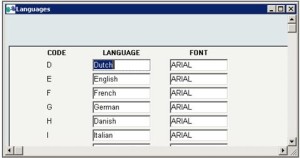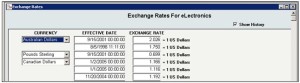Archive: August, 2017
Use These Tips to Welcome all Shoppers to Your eCommerce Website
 If your business has a physical presence, you already know to provide equal access to your facilities to include people with disabilities. But what about your eCommerce website? If it serves the public, now is a good time to evaluate it to make sure people with disabilities can access it as easily as those without disabilities. Designing your website with equal access to all shoppers is smart customer service and good for your business. It’s not difficult, and you don’t want to miss out on a large group of customers because they can’t access your website!
If your business has a physical presence, you already know to provide equal access to your facilities to include people with disabilities. But what about your eCommerce website? If it serves the public, now is a good time to evaluate it to make sure people with disabilities can access it as easily as those without disabilities. Designing your website with equal access to all shoppers is smart customer service and good for your business. It’s not difficult, and you don’t want to miss out on a large group of customers because they can’t access your website!
Here are four recommendations from the ADA website to address accessibility problems.
- Videos with sound are great for people who can hear your content but not see it. But what about people who can’t hear the sound in your videos? When you use multimedia, such as videos, include descriptions and captions. This allows people to see your message even if they can’t hear it.
- Consistency builds trust, and helps your brand be easily recognized. However, flexibility with colors and font settings is key to providing access to people who have difficulty seeing the fonts and color combinations you choose. To accommodate them, allow people to use their browsers and systems to specify the colors and font settings they need to see your content.
- PDF documents keep your intended format consistent and they are difficult to change. For these reasons, they are widely used for digital distribution. However, they don’t work well with screen readers, alternate colors, and alternate font settings. So, the content in PDF documents might not be accessible to everyone. If you use them on your website, also provide another format, such as HTML or a text-based format.
- As with PDF documents, images are not accessible by screen readers or Braille display devices. To make your images available to people with a vision disability, include descriptive text for each image so your shoppers know what you’re showing them.
The ADA website also provides examples, terms, and information to help understand why these steps are so necessary. While these are best practices intended for state and local governments, you can easily apply these to your website to be sure you reach the largest possible audience, and more people can benefit from your message.
To help you reach even more users, the Word Wide Web Consortium (W3C) has developed Web Content Accessibility Guidelines (WCAG) to assist developers with guidance and techniques. It provides 12 organized guidelines with test criteria, as well as related stories to help understand the reasons for each of them.
Contact us if you need help making your InOrder eCommerce website accessible to more customers, or for more information about using InOrder for your eCommerce business.
5 Reasons for Retail Failure
Many reasons can cause problems with a retail business – poor pricing, location, not enough stock, poor planning, all of which can lead to unsatisfactory customer experience and ultimately, failure.
It’s important to understand why a project failed to learn for future success. How can things be different? How can you succeed next time? If you explore reasons for failure, you can use that information to help avoid it in the future.
Poor Location
Location might not seem important, but it is – especially if you’re thinking about international expansion. What do customers in that country expect of their local businesses? What do employees expect? What are the various business and employment laws? If your business is local, it’s crucial to know who your customers are and where they are. Keep these things in mind when deciding where your store will live.
Inappropriate Pricing
 Even in your home country, pricing is important for similar reasons – what do customers expect? How far will your customers travel for your products? Can the area support your pricing structure? If your competitors are charging much less, which store will shoppers pick?
Even in your home country, pricing is important for similar reasons – what do customers expect? How far will your customers travel for your products? Can the area support your pricing structure? If your competitors are charging much less, which store will shoppers pick?
Make sure your prices reflect your shoppers’ budgets, and that you can keep up with pricing of your competitors.
Not Enough Stock
Exceptional warehouse control, real-time inventory management, and communication between the distribution center and your ERP system are crucial to maintaining customer satisfaction. Think about it – who wants to shop for groceries in a store that doesn’t keep enough fresh produce in stock? or milk? or bread? Similarly, when shoppers look for clothes, they want to go to stores that carry their styles and sizes.
The other side of this problem is too much inventory because you don’t know how much you need. If you order a million dollars in inventory and don’t sell it in a timely manner, your money is losing interest because it is tied up while inventory sits in the warehouse.
Use an exceptional integrated ERP system to increase productivity. Here are ways your ERP system can help with this.
Inexperienced Partners
There are many things to consider, such as fraud, theft and security, and even training. When working with other parties or their software, unexpected obstacles and delays may be introduced, such as schedule conflicts, terminology misunderstandings, errors, unexpected expenses, and customer service issues. Being on the alert for this and working with experienced businesses and trading partners will go a long way in helping your projects stay within budget and on time.
No Planning
Determine your detailed plan of action items and include the names of the individuals who will be responsible for those tasks. Hold them responsible for the work assigned to them and require a weekly status report on completed tasks and road blocks encountered. This is especially important when implementing critical software for your enterprise.
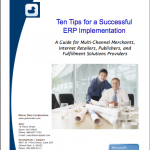 In more than three decades, the biggest mistake we see companies make is to not create an action plan that covers all aspects of implementation. For more valuable information about Implementing your ERP system, download our “Ten Tips for a Successful ERP Implementation” paper. Whether you’re considering a new ERP system or you’re just beginning an implementation, this paper will help you keep your implementation within budget and on time.
In more than three decades, the biggest mistake we see companies make is to not create an action plan that covers all aspects of implementation. For more valuable information about Implementing your ERP system, download our “Ten Tips for a Successful ERP Implementation” paper. Whether you’re considering a new ERP system or you’re just beginning an implementation, this paper will help you keep your implementation within budget and on time.
5 Ways Your ERP System Can Help Improve Warehouse Efficiency
Your products, your services, your location, your tools, and of course, your employees. All of these help your business succeed. If they’re not working together efficiently, it will impact your customer satisfaction and your bottom line. Here are five ways your ERP system can help.
Automatic Routines
Schedule many functions to run automatically. When the system prepares and/or prints picking or putaway batches, generates mailing lists, outbound sales call lists, reorder lists, etc., you and your employees have time for other important tasks.
RF Communication
 Use an RF communication system from top quality ERP software to efficiently handle inventory through real-time inventory tasks, improving productivity and control for major warehouse functions. After rolling out an RF system, a warehouse can significantly decrease paper processing and increase its inventory receipt processing from an average of 20 line items per hour to 55 line items per hour, per person.
Use an RF communication system from top quality ERP software to efficiently handle inventory through real-time inventory tasks, improving productivity and control for major warehouse functions. After rolling out an RF system, a warehouse can significantly decrease paper processing and increase its inventory receipt processing from an average of 20 line items per hour to 55 line items per hour, per person.
Inventory Barcode Labels
Place labels with barcodes on your products to help quickly identify them and help prevent mistakes during picking, point of sale, and physical inventory. While labels are usually produced when inventory is received in a warehouse, putaway, or transferred to a POS location, they can also be produced any time after a SKU us defined. Labels can be printed by SKU, by receipt, or by purchase order before receiving the items.
Stock Drop Transfer
While you might expect an ERP system to backorder or cancel an out of stock item, it can also see stock available at a nearby location. Set up your ERP system so that, if that stock can be brought to the warehouse in time to fill the line item, it is allocated to the order.
Scannable Timesheet Entries
Entering timesheets is easy when you’re sitting at a desk. Simply open the timekeeping software and enter your time as you complete your tasks. But when personnel are moving around a warehouse all day, tracking time can get a little tricky. Every employee does not have his or her own computer station, and having employees log in and out of one station all day isn’t very efficient. Use your ERP system so warehouse personnel can simply scan their badges and the barcodes of the task they are working on from a daily report. The ERP system would track the time between each scan. Typically, a project manager or warehouse manager can also scan a task and then scan the badge of each person who will work on it. The project manager can also track who is still clocked in, and then press one button to end a shift completely.
If your ERP system doesn’t provide these functions to improve your warehouse efficiency (and more), contact us for a demo of InOrder.
Crossing Language and Currency Borders with InOrder ERP
With the Multi-Language capabilities of the InOrder ERP system, you can establish a list of Languages to be used when printing forms for Customers whose primary Language is other than English.
- Default language of a new customer is set based on the customer’s country.
- Customize your own Crystal Report forms, such as packing slips, invoices, and statements to display field labels and text messages that vary based on the preferred language of each target address.
Multiple Currencies
InOrder supports currency symbols and allows you to control whether a currency is available for use on your web store. Also supported are interface codes used by the Paymentech Gateway when processing credit card transactions in a foreign currency.
Temporal Exchange Rates by Client
Currency exchange rates are used to show converted currency values on printed forms (invoices, credit memos, statements, etc) for customer presentation. This is normally used where prices and sales are stored in US dollars, but must be shown to the customer in their native currency equivalent.
- Exchange rates are defined with effective dates for each currency type your business uses.
- Orders and A/R link to the Exchange Rates data to show customer transactions in your base currency and the customer’s foreign currency.
- Morse Data can connect your preferred data source to feed the exchange rate tables.
Contact us for more information about increasing your customer base with InOrder’s Multi-Language capabilities.