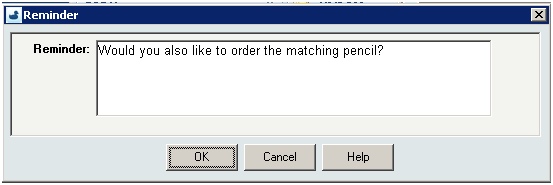Archive: June, 2014
Generating Income with InOrder Using Installment Billing
As we said in our article about generating income with your ERP system, installment billing can help you generate income by making your products available immediately to your customers while accepting payments over time. Installment billing can be used for subscriptions or large purchases, which customers might otherwise put off indefinitely. With installment billing, your customers can buy when they’re ready to buy. You can even link an installment plan to a promotion so your customers can take advantage of special purchasing opportunities before an offer expires. Installment billing is the perfect tool for providing your customers with a personalized and professional shopping experience.
InOrder provides an accurate and efficient payment schedule for each order using a billing plan. Simply add the payment and InOrder does the rest. InOrder Installment Billing Plans work with Customer Service orders, Order Entry orders, and with orders entered on your web store.
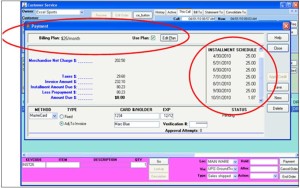 Setup is easy. Installment plans are defined to identify the installment plan, determine the minimum amounts, dates, payment schedule, order classes, and promotions. Associating installment plans with order classes provides templates for each of your order types. They provide default settings for shipping, handling, promotions, territories, pricing, payments, messages, etc. This gives you control and consistency, while still being flexible with the ability to verify or override specific information.
Setup is easy. Installment plans are defined to identify the installment plan, determine the minimum amounts, dates, payment schedule, order classes, and promotions. Associating installment plans with order classes provides templates for each of your order types. They provide default settings for shipping, handling, promotions, territories, pricing, payments, messages, etc. This gives you control and consistency, while still being flexible with the ability to verify or override specific information.
 Automatically generate payment transactions and invoices. Simply run the installment processor. You can even schedule it to run automatically, and notify your customers of payment transactions with Emails InOrder.
Automatically generate payment transactions and invoices. Simply run the installment processor. You can even schedule it to run automatically, and notify your customers of payment transactions with Emails InOrder.
Users with the proper security may edit installment schedules – even for posted orders.  Statements, reports, and dunning letters support Installment Billing information display. Future installment payments are shown in the A/R Lookup window. For each customer with an installment plan, you can see how much is due, and when it is expected.
Statements, reports, and dunning letters support Installment Billing information display. Future installment payments are shown in the A/R Lookup window. For each customer with an installment plan, you can see how much is due, and when it is expected. Merchandise returns are handled as efficiently as always. Issue a credit memo for the original invoice for the refund amount and receivables will be reduced.
Merchandise returns are handled as efficiently as always. Issue a credit memo for the original invoice for the refund amount and receivables will be reduced.
IRCE 2014
IRCE 2014 was a great opportunity to connect with our partners, like Endicia, Avalara, Advanced Pricing Logic, USA Fulfillment, UPS, Cybersource (to name just a few), and meet some of the faces behind the email addresses.

Since it was a local event, we were able to pop in and out as our schedules permitted, which is always a plus. We were able to connect with some of our current clients who were also onsite and stopped by to say “Hi,” which was an added benefit.

I think everyone would agree that it was time well spent and the start of some lasting relationships.

InOrder at IRCE 2014
IRCE 2014 featured many products that sounded like they would be very helpful business tools. Tools that can save you money – like auditing shipping costs, or packing slips that can help you market your products. Tools that can help you highlight your products, like videos, 3D photography, and images that change when a shopper clicks a specific pattern or color.
An agenda full of workshops and sessions covering a wide selection of eCommerce topics filled each day of the show.

One of the most enjoyable activities for me was the chance to meet new people, and some of the people we work with electronically. Here are a couple of pictures – We’re sorry we don’t have more pictures!
Avalara’s booth – “Making sales tax less taxing” with AvaTax
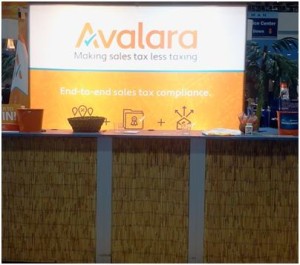
Endicia working magic with electronic postage software solutions.

Tips for Generating Income Using InOrder ERP to Cross-Sell/Up-Sell/Add-On
Last month, we discussed five ways to generate income with your ERP system. This month, we will show you how InOrder does this. Let’s begin with cross-selling / up-selling / add-ons.
Merchants have been employing these techniques for a very long time. And they don’t need the Internet to do it. You may notice these efforts in most stores. Cashiers ask if you found everything you were looking for. Sales people may lead you to a refrigerator with more features. Magazines and snacks are at the registers in a last-minute effort to increase sales. And, of course, don’t forget the accessories! Filters, batteries, protective cases, etc., all enhance the use of the products while adding to the bottom line.
InOrder uses multiple item relationships for additional cross-selling and up-selling opportunities. Select specific items and you can add multiple items to the order at one time. This also includes lists of kit items and substitutions to allow your customers to purchase extra (or separate) kit components, or substitute a component with another item. InOrder lets you know which items are available for purchase before offering them to your customers.
When you’re planning your inventory for cross-selling, make sure the suggestions make sense. For example, show items you have in stock, and group related items by the reason they are related.
On the web, you can use carousels to display related items, accessories, cross-sells, and more. Hike it up another notch to generate items that rank as best sellers.
When an item is added to an order as result of an up-sell or a cross-sell, the original item ordered gets registered on the line item so reports can be generated to show line items that were the result of a successful up-sell or cross-sell.