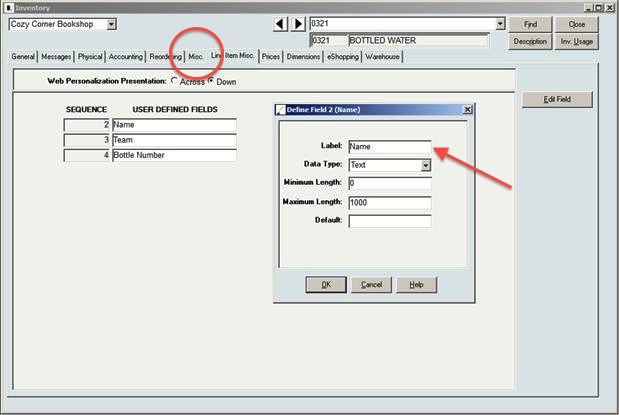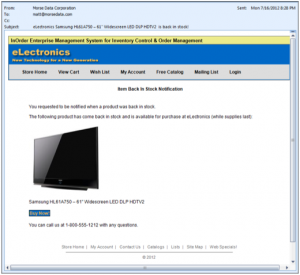Archive: January, 2013
Coming Attractions: Five Enhancements to the InOrder Shopping Cart
We hope you’re enjoying the enhancements we’ve been adding to InOrder over the last few months. We’ve got even more planned for Q2 and Q3 this year that will specifically add lots more functionality to the InOrder shopping module.
Our goal is tighten the shopping cart integration to the back-end ERP. The tighter this integration, the better your competitive edge will be, and the lower your website management costs in the long run.

But, before we get into the coming attractions, let’s talk for a minute about upgrading your shopping cart and software.
Some of our customers worry when they consider the effort required to upgrade to a new release version of their shopping cart.
If you’re like many of our customers, you take our default cart and customize it to your business. Then, when an upgrade occurs, you do this work all over again – from scratch! This process can take weeks or even months.
We have a much, much easier process for you.
Think “version control software”
Here at Morse Data we’ll customize and update clients’ carts for them. What we’ve learned over the last few years is that using a source control system (also known as version control software) to “merge” a previously customized shopping cart with a newer version of the “default shopping cart” is far more feasible than our customers believe it to be.
We use StarTeam Advantage from Borland, a top-of-the-line system from which we run our entire company. Using this system to manage our own updates plus our clients’ updates has saved us a tremendous amount of work with regard to future updates (although the initial setup does take some extra time).
You may want to invest in StarTeam Advantage or you may need a simple “freebie” application. If the latter, take a look at this Smashing Magazine post where you can read a review of seven systems.
Have questions about how to better manage your cart updates – or want to hand the whole thing over to us? Give us a call. We’re here to help.
Coming attractions for InOrder ERP Software
Look for these future enhancements, which will begin to roll out in Q2.
1. SolrNet Search Integration – SolrNet is a sophisticated open-source search engine offered by many shopping carts. With this functionality, you can offer your customers eBay/Amazon-type searching. To learn more, read Solr’s tutorial page.
2. Content management from the InOrder desktop – This enhancement will allow non-technical users to update and manage shopping cart content for inventory items sold on the web. In addition, you’ll be able to track, store and optionally display for more information about each product on the Web with the ability to rename more field labels and access an unlimited number of super-sized user defined fields for inventory items and inventory hierarchy groups.
3. Inventory Browse “Facet Filtering” – This allows you to further categorize your products so that web customers can filter their shopping and only see products that apply to them. Some InOrder users are already doing this but these changes will allow more of you to take advantage of this capability if you’re not already.
4. User defined Cross-sell/Related Items types – Instead of just having a list of cross-sell items (or “related items”) linked to each SKU, you’ll have different lists of other products that are related to each SKU for different reasons. Each of these lists might be in a different place on the website.
For example, a customer is online looking at a product called “table” and sees a section callout, “Items you might also want with this item,” that lists chairs and stools. The customer also sees a section, “People who bought this product also bought” and it lists tablecloths, candlestick holders, and candlesticks.
You can also add a section called “Related Maintenance Products” on a less important section in the fine print of the product details. This section lists the proper type of cleaner and scratch remover for the table.
You get the picture. With this enhancement, you can create these types of lists for each item sold on your website that, when present, appear in pre-determined places on the site based on what product is being viewed.
5. Ratings and Review enhancement – We’re especially looking forward to this enhancement as it will allow unlimited types of Reviews to be configured, including a “Q&A section” for each item or product group as well as Image Uploading for the proud owners of your products.
The Ratings and Reviews enhancement will be truly integrated to the backend ERP system, making it so your customer ratings and reviews are tied in with other contacts through customer service and with any of your marketing efforts.
We’re committed to fast-paced improvements for our shopping cart offerings. If you have an idea of how to improve our real-time cart, let us know!
Now Your Customers Can Personalize Multiple Items
InOrder now features an Item Personalization enhancement. With this new feature, you can give your customers the option to personalize any item in inventory.
What we like about this enhancement is that it’s so flexible. Let’s say you’re a fulfillment solutions provider and one of your corporate clients has a company store. Employees can go to the online store and place an order for company branded polo shirts — and indicate that each shirt needs to have individual names.
What this means is that the Item Personalization enhancement lets customers order the same personalization across multiple items and at the same time personalize individual items in the same order. Very cool!
With the Item Personalization enhancement, you decide if you want your personalization fields to run horizontally or vertically or to appear via a pop-up. And, you can let customers edit personalization to an item even if the item is already in the cart.
Setting up the enhancement is easy. Click the “Misc” tab in the Inventory module to add personalization fields to any inventory item, identify display preferences, and enable/disable web.config settings.
Have you put this enhancement to use? Let us know what you think of it.
Increase Sales with InOrder’s In Stock Notification
You know what it’s like to anticipate purchasing an item, only to learn, when you get to the store or Website, that it’s sold out. You feel disappointed! Of course, you can go to another store or another company’s Website, but sometimes, the item you want is available through one company only.
Now you can alleviate your customers’ disappointment — and increase sales — by notifying people when items become available with InOrder’s new Email Marketing Enhancement. Used with InOrder’s List Management module, the Email Marketing Enhancement allows you to send emails to people who requested to be notified when an item is back in stock.
With the Email Marketing Enhancement, you can also promote related items as alternatives.
Setting up emails is fairly straightforward. You can send text or HTML-based messages (or both!), and you can use email marketing messages with InOrder Web cart templates. The enhancement lets you use timers to control the burst size and timing of your outbound emails. You can also test messages via the “test mode” feature.
Have you started using the Email Marketing Enhancement? Have questions? Want to share your tips? Leave your comments below.