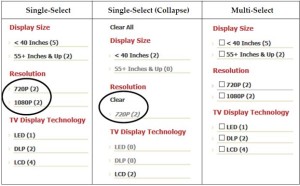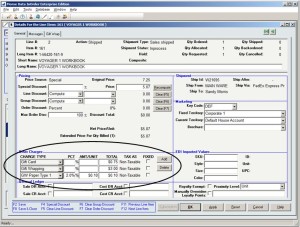Archive: September, 2015
Increase Sales and Build Customer Loyalty with Shipping Subscriptions
Customers all want free shipping. One successful approach is to sell a membership that includes free shipping for one year. Instead of saving up for larger orders to make shipping worthwhile, customers can order what they want when they want it, without thinking about shipping charges. This can be paired with the InOrder Loyalty module, so active members can also earn points, or extra points, they wouldn’t otherwise earn with each order.
InOrder offers a Subscriptions module with a membership option. Businesses typically sell these memberships for a set fee. Shipping can be free or computed at a discount to active members. InOrder will also Email renewal notices or other ads to the members offering special discounts for some or all products. Timing these discounts to go out at different intervals based on RFM is a great way to promote customer loyalty.
The folks at Stewart-MacDonald did just this, with great success. They launched a program called “StewMAX Membership.” For an annual fee, StewMAX Membership provides free standard shipping for one year on all orders to the U.S.. Stewart-MacDonald also extends their free shipping to returns, making purchases risk-free with their 100% Satisfaction Guarantee.
The findings from these programs have been surprisingly successful. Customers on blogs have mentioned that previously they would build a wish list, but under the new program they find themselves ordering any time they need something. This can lead to an increase on small same day orders to the same address, but InOrder allows you to combine shipments for members that are printed on the same day, allowing you to take advantage of the best shipping rate at the time of shipping.
Merchants using this approach have noted success in converting more one-time customers into regular long term customers. With free shipping memberships, customers are much more likely to place frequent orders, ultimately buying more than they would have otherwise, spending more, but also receiving more customer satisfaction.
If You Don’t Know How Your Customers Shop, They May not Find Your Products
We know that if shoppers can’t quickly find what they are looking for on your website, you may as well not offer it, because they will often just give up looking for it, or worse – they will go elsewhere. Giving your customers more options may help them find your products faster.
Web store searches are usually designed by product hierarchy, which is a popular setup. Items are grouped into levels that open as you click to drill-down further. The problem with this is that it’s like going from one room to the next – you usually have to backtrack to enter different rooms. With searches that are designed by product hierarchy, a shopper must keep returning to the “front door” to start looking for the next product.
Your shoppers can find items faster if you provide them with the ability to combine any different criteria, in whatever combinations they choose (even including that hierarchy). This concept is called “Facet Filtering.”
Facet Filtering helps customers fine-tune their search results as they search. Shoppers can make additional selections within current search results based on their individual interests, eliminating the need to sift through too many results all at once. It provides a lot of power for minimal setup.
An example of a search facet can be anything such as color group, size, manufacturer, price range, or whether or not a special feature is included.
Different Facet Types may be used: Single Select, Single Select/Collapse, and Multi-Select. When Single Select is used, facets appear on the website as links. Only a single facet may be selected per category. When Single Select/Collapse is used, facets appear on the website as links. Only a single facet (subcategory) may be selected per category. When a selection is made, the facet list collapses to only show the selected facet. With Multi-Select, facets appear on the website as checkboxes. Multiple facets may be selected for each category.
Rather than limiting your customers, give them as many ways to shop as possible and let them decide. Then check your analytics – use your InOrder reports and Google Analytics – to learn how your customers shop. InOrder’s superb flexibility allows modifications on the fly, so you can set up products to match how shoppers are searching for them.
Our most notable feedback from merchants using InOrder’s Facet Filtering on their website? Customers frequently searching for products starting with unexpected facets, such as Manufacturer rather than starting with a basic product category. As it turns out, customers often have their own plan they want to follow, and will be more likely to buy what they need on your website if it is flexible enough to let them follow that initial plan.
Finally, accommodating customers’ plans to find their first item will shorten their initial “Add to Cart” times. But customers also can get frustrated if their direct path to the next item they need requires “starting over.” Can they easily edit existing facet filters after placing an item in their cart? If they spent several minutes building a filtered list and now they need three more items from that list, can they add them all or do they need to rebuild the list three more times? Better yet, can they tweak the existing list if needed, without restarting it from the beginning? Check your analytics here as well, to confirm there are no patterns of extra steps they had to take to get to the next item, vs. steps they took on their own due to actual browsing.
With this approach, your abandon rates will be lower than ever, but more importantly, your eCommerce revenue will be better than ever.
Provide Quality Service and Optimize Selling Opportunities with InOrder
InOrder’s Outbound Sales Call Center is perfect if you spend your days talking to customers. It is fully integrated with other InOrder modules, including Inventory Management and eCommerce, to provide quality service and optimize selling opportunities.
The InOrder Outbound Sales Call Center provides a list of prospects and customers to call. This list may be generated manually, or automatically using a selection from the House prospect list. You can display calls for past, current, and/or future dates.
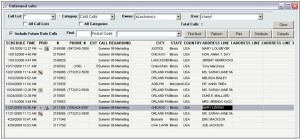 The Current Call Window is used to take or place calls with Prospects and Customers. Among its many valuable features is the option to set reminders on your Outlook calendar for scheduled calls by simply clicking a checkbox.
The Current Call Window is used to take or place calls with Prospects and Customers. Among its many valuable features is the option to set reminders on your Outlook calendar for scheduled calls by simply clicking a checkbox.
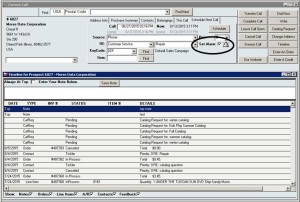 Every pending call in the Call List specifies a target call date and time. When you select a call to be made and do not get through or agree to call the customer back at a later time, you can update the Call List by clicking the “Snooze Call” button. This pop-up window gathers the information to be used for re-scheduling this call.
Every pending call in the Call List specifies a target call date and time. When you select a call to be made and do not get through or agree to call the customer back at a later time, you can update the Call List by clicking the “Snooze Call” button. This pop-up window gathers the information to be used for re-scheduling this call.
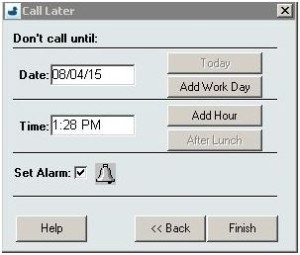 From the Current Call window, you can also access customer address and purchase information, call and Timeline details, schedule calls, enter an order or a credit, enter a catalog request, or send a fax, mail, or Email using one of the Microsoft .dot templates.
From the Current Call window, you can also access customer address and purchase information, call and Timeline details, schedule calls, enter an order or a credit, enter a catalog request, or send a fax, mail, or Email using one of the Microsoft .dot templates.
For more information, contact us for a free demo or call us at 888-667-7332.
Make Your Items Unique With InOrder ERP Software
The InOrder Gift Wrap Enhancement is perfect for when your customers want to surprise someone. You can use it to easily offer gift wrapping and other customized services for your products. You can offer a variety of wrapping paper, ribbons, bows, cards, messages, and more.
It doesn’t stop there. You can even offer to personalize messages with selections of fine paper and custom calligraphy. Items within an order may be grouped so customers can identify which items are shipped in each box, and which items within each box gets wrapped.
You can also apply specific rules and additional charges to specific services or other options. Each selection is easily set up and may be associated with separate charges.
Gift wrap selections are printed on pack lists. With additional Reports formatting, Gift Wrap choices can be used to group line items into gift groups, and Packing Slips may also be customized to conditionally hide or show some options based on the choices made on previous options.
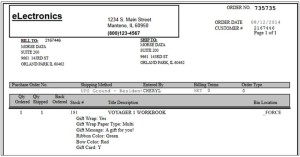 When used with the InOrder Item Personalization Enhancement, you can further personalize your services by offering additional options that are unique to specific items.
When used with the InOrder Item Personalization Enhancement, you can further personalize your services by offering additional options that are unique to specific items.