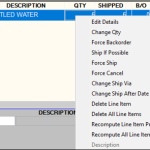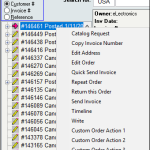Helpful Articles for Your Business
 Packing materials can educate your customers, advertise your brand, and represent your business. How you pack your products and what you pack them in can be very important to your customers. Check out these 10 award-winning packages.
Packing materials can educate your customers, advertise your brand, and represent your business. How you pack your products and what you pack them in can be very important to your customers. Check out these 10 award-winning packages.
Speaking of packing materials, why not add your brand to them? Don’t let those unmarked boxes be missed opportunities.
Your products, your services, your location, your tools, and of course, your employees. All of these help your business succeed. This article discusses the power of employee participation in your marketing efforts.
There are many reasons to have a security process and train your employees on it. This article discusses educating your employees, why it is important, and more.
5 Things eCommerce Customers Don’t Want to Happen When They Shop
 Exceptional customer service is critical for your eCommerce business, and it can determine whether you get sales or good references. Customers appreciate when a website is helpful and gives them information they’re looking for – and that’s where they’ll shop. As you know, not all web stores are created equal, so make sure these 5 things don’t happen with your eCommerce business.
Exceptional customer service is critical for your eCommerce business, and it can determine whether you get sales or good references. Customers appreciate when a website is helpful and gives them information they’re looking for – and that’s where they’ll shop. As you know, not all web stores are created equal, so make sure these 5 things don’t happen with your eCommerce business.
- No option to buy online and pick up in store. I often look for this option, and sometimes I’m disappointed when it’s not available. This option is becoming more common, and is often expected for larger retailers. If you offer this option, make it easy, efficient, and fast.
- Not knowing about your product. It’s very important that your customer service reps can answer any questions customers ask about the products you sell.
- No Reviews. It’s well-known that consumers research businesses and products before they buy. How else can customers make an informed purchase decision?After a customer’s order is delivered, send a series of Email messages that thank the customer and ask for a review. Be sure to provide links that are as convenient as possible, and format your review page so it is quick to submit. And remember – if your customers take the time to send their valuable opinions, make sure to review and display them as soon as possible!
- No contact information available – or it’s hard to find. Too often, online businesses use Email as the only means of contact, or a phone number is not easy to find. If shoppers have a question about your business or products, or a problem navigating your site, make sure you can help without making them wait. Customer Service should always be at your customers’ fingertips. Make sure your customers can reach you immediately with any questions. Display your phone number where it can be easily and quickly seen. If shoppers have questions or problems navigating your site, make sure you can help without making them wait.
- Not listening to your customers. Word of mouth can be the best form of reference. It can also be the worst. Whether someone is asking neighbors if they know a good plumber or roofer or telling neighbors about their plumber or roofer, personal experiences spread fast. Respond to your customers when they reach out to you. If your customers are on social media (or if you want to attract customers who are on social media), your business must be there too.
Contact us for more information about eCommerce solutions with InOrder.
Get Your ERP Costing Methods InOrder
Costing methods might not be the most exciting topics in the warehouse, but they are very important to your ERP system because they determine the value of inventory. InOrder supports four inventory costing methods: FIFO, LIFO, Average, and Standard.
This allows InOrder to determine the costing method of your inventory, storing the current and future costs for each inventory item.
While each method may result in profit and tax implications that must be carefully considered, here is a glance at each costing method that is used with InOrder. (Note that vendor costs from purchase orders are used as unit costs.)
The FIFO costing method means “First-In, First-Out.” FIFO costing supports unlimited cost buckets per SKU per storage facility per hold code. With this method, the oldest items are used first, and the oldest unit cost is used when allocating stock. This costing method is common for perishable items, or for items that quickly change styles or quickly become obsolete.
The LIFO costing method means “Last-In, First-Out.” LIFO costing supports unlimited cost buckets per SKU per storage facility per hold code. With this method, the newest items are used first (which may result in aging stock), and the newest unit cost is used when allocating stock. This method may be useful for business that sell items that do not expire or become obsolete (such as gravel).
The Average costing method calculates the value of inventory based on the average purchase cost of all inventory. With this method, the average cost is used when allocating stock. Average costing stores averages by SKU by storage facility by hold code. Re-averaging occurs whenever new inventory is received. If rounding occurred during re-averaging, an inventory cost adjustment transaction is generated to recording the rounding error. While this method is inexpensive to maintain, it also means that expensive items are sold for the same price as less expensive items. This method may be useful for a business that sells items with similar prices.
Standard costs are used as a close approximation to actual costs, which may be useful when it is too time-consuming to collect actual costs. With this method, InOrder uses the current unit cost when allocating stock.
InOrder also allows you to suppress costs to use $0 when allocating stock.
Contact us for a demo of how InOrder can manage your inventory.
Use InOrder ERP Promotions and Special Prices to Stand Out From Your Competitors
 Prices have a big enough influence that consumers will use them to plan what they buy, where they will buy it, and when. Shoppers will personally seek out promotions from websites, mobile apps, printed coupons, emails you send them, and they will follow you on social media to get them. Promotions can increase the number of new customers and significantly increase the average order amount.
Prices have a big enough influence that consumers will use them to plan what they buy, where they will buy it, and when. Shoppers will personally seek out promotions from websites, mobile apps, printed coupons, emails you send them, and they will follow you on social media to get them. Promotions can increase the number of new customers and significantly increase the average order amount.
Combining promotions with special prices is a great way to attract new customers and encourage them to complete their orders or add items to their carts. It can make the difference between sales order completion or cart abandonment, referrals, and winning new customers.
With InOrder ERP, you can easily tailor promotional prices to your business. Create a Special Price List based on a promotional code. Once you send out the promotion (via mail or email) the Special Price List is turned on for phone and web sales. Promotional codes, which are uniquely connected to mailing lists used in promotions, may be used with Google click-tracking. You can use this to track the links clicked by your customers from Email messages you send to them.
You can even specify a Special Price List for a specific customer, so he or she will always receive the prices in that list. You can set up as many Special Price lists as you want. For example, you can have one for each of the following customer types:
- Retail
- Jobber
- Wholesale
- Canada
- Level 1
- Level 2
- Level 3
Each of these example customers could have different prices for the same items – whichever list you associate with a customer will determine the prices on that customer’s invoice. A Special Price List is also where you would build any sales. Here is an example of how easy it is to use:
- Define a price list with discounts (Example Price List “SAVE 10%”)
- Define a promotion “SAVE” to reflect all the discounted prices within that Special Price List.
- Set the Start Date and End date to control when the list is active and when it ends.
- Optionally, you can also set a special discount based on an existing price list. This discount may be controlled at the line item level, item group level, or for the order.
InOrder allows you to manage a wide spectrum of marketing programs, from loyalty points, to email marketing, and even special price lists. With the Marketing Management features of InOrder, you can easily create subsets of your client or prospect lists for personalized promotions and on-target messaging.
Contact us for a free demo to see how InOrder can improve your business.
See InOrder WMS & OMS at IRCE 2018
In June, the InOrder Team is attending the IRCE in Chicago, which is the world’s largest eCommerce event.
If you’re looking for a leading ERP system with an integrated eCommerce platform, stop by our booth (783) and ask what InOrder can do for you.
Protect Your Passwords to Protect Your Personal Data
It seems as though we hear about security breaches fairly regularly. They seem to be happening so often that I no longer want to pay attention when I hear about them. Unfortunately, that may be happening to many people. Sometimes it feels like a losing battle. But you can’t be complacent when it comes to your identity!
Sometimes personal data is compromized not because of what you do, but as a result of a security vulnerability at businesses that store it. Even if you’re careful, your information may still be at risk. So, only provide the minimum amount of information that is absolutely necessary to do business with them. And be aware of what information you provide to which businesses. This will help you recognize if you’re the victim of an attempted scam. Yes, your data is “out there,” but that doesn’t mean you can’t do your part to protect it.
Do your best to guard your passwords and the information used to maintain them (and your accounts). Avoid those entertaining little quizzes – you know the ones that tell you what your children will look like, or how long you will live, or what kind of person you are? Do you really think nice people put them in front of you for free just for your enjoyment? Those fun little coffee breaks are designed to get specific information about you. It may be a legitimate business gathering general information for marketing purposes, or it may be research for hacking purposes. Think about it – when you answer questions like “What’s your favorite color?” or “What was your first pet’s name?” you may be providing answers to common security questions that you provide when you set up accounts. These little details may make it possible for someone else to change a password and lock you out of one of your accounts. I cringe when I see my friends and family post their results on Facebook, afraid of what details they might have provided to who-knows-who.
Here is a simple list of Do’s and Don’ts when it comes to passwords.
Do
- Change your passwords often – at least every 90 days.
- Use strong/complex passwords, with a minimum length of at least seven characters, using both numeric and alphabetic characters.
- Use a password manager or vault that encrypts your passwords.
- Be aware of all the accounts you have, and what information is in them.
- Use two-step authentication to sign in to your accounts. Using this method, a code is sent to your phone. Then you enter the code before you can sign in – even with the correct password.
- Use a different password for each account.
Don’t
- Don’t use the same password for multiple accounts.
- Don’t provide personal information to strangers.
- Don’t share your password.
- Don’t provide information to businesses unless it’s necessary.
- Don’t use group, shared, or generic accounts and passwords.
- Don’t use a password that is the same as any of the last four passwords you have used.
Knowledge is power – as tiresome as it may be, listen to all of the reports you can about security breaches. That information may help you protect yourself against future threats. Watch your credit card balances, keep track of your credit report, and especially – protect your passwords.
If you have additional advice for keeping your personal information safe, please add it here.
How ERP Training Can Help Keep Your Warehouse Productive and Efficient
 There are many ways to improve warehouse efficiency. One way includes reducing costs with an efficient physical process, but processes can change over time. Your business is constantly evolving and improving, which could result in how your ERP system is used. It is beneficial for long-time software users to evaluate how they’re using their software and determine whether improvements can be made in their processes.
There are many ways to improve warehouse efficiency. One way includes reducing costs with an efficient physical process, but processes can change over time. Your business is constantly evolving and improving, which could result in how your ERP system is used. It is beneficial for long-time software users to evaluate how they’re using their software and determine whether improvements can be made in their processes.
Equally as important as having the best technology is knowing what it can do for your business, and using it to continuously improve your workflows. Do all of your employees remember everything from the implementation training, or have they reverted to old processes? Do you have new employees who never received the initial training? Is your staff doing manual tasks that can be automated? If so, an Implementation Software Audit could improve efficiency and productivity in your warehouse.
Implementation software audits are valuable for reviewing processes that relate to how you use your ERP system. These Audits include reviews of your processes that relate to how you use the software system. At this time, employees who were trained during the original implementation can receive refresher training, and new employees can finally learn how to properly use the system. Adequate training means the knowledge and support of your system is in the hands of qualified users. Implementation software audits may reveal shortcuts that were not being used, processes being done manually that can be automated, and functions, features, or optional modules that are not being used at all because nobody knew they existed. Instead, these functions are being performed manually, day in and day out, when your software could be doing them for you. This is also a good time to discuss any wish list items, and ask questions about new features that could solve some problems.
Getting the most from your ERP system means exploring, testing, and implementing new procedures and functions that maximize throughput, the use of your resources, and growth. To accomplish this, you must fully understand how the system works in your organization today, as well as other ways it can potentially be configured to be used more effectively. This especially becomes important when new versions of the system become available to you because they always include new capabilities, as well as improvements to existing functionality.
When it’s time to re-train on your ERP system, give us a call. Morse Data is committed to Continuous Process Improvement. Changes can get out of line, but we can help get them InOrder.
Connecting with Your Customers – With or Without Your ERP System
 Customer Service covers many aspects of your business. It goes beyond your ERP system. It’s more than answering phones and taking orders. It’s more than describing your inventory items and showing pictures on your web store. It’s even more than educating your customers about your products or their industry.
Customer Service covers many aspects of your business. It goes beyond your ERP system. It’s more than answering phones and taking orders. It’s more than describing your inventory items and showing pictures on your web store. It’s even more than educating your customers about your products or their industry.
Customer Service is also knowing what your customers care about to connect with them. You can connect with your customers in person by hosting events, meet-ups, or even contests. You can also connect online with forums and groups.
If your business caters to car buffs who are passionate about modifications safety features, then maybe a Facebook group just for them is what you need to connect. If your customers love outdoor sports, then let them know about local events – or attend one with them. In some cases, you might even discuss topics not directly related to your business if they’re interesting to your customers. For example, are your customers interested in reading about why wolverines are so rare? If so, then you might highlight an article about what’s being done about it on your blog.
If your ERP system provides the capability, you can enable live crowd sourcing so your customers can provide feedback for products. You can even create your own form of social media, providing online forums or Q&A sections that allow customers to contribute.
Many shoppers appreciate information and online activities that involve what interests them. Keep them interested with education, participation, and fun. Use your own website for a gathering place, or find out where your customers go for online social activities, such as Facebook or Instagram.
Knowing what your customers care about helps you connect with them, and in turn, they might connect with you.
ERP System Training
 ERP system training is one of the many important tasks to consider when planning your implementation. Training can help your staff understand the benefits of the system, both to them and to the company. It can help identify any new processes, new responsibilities, and questions about the system. Training is an opportunity to make sure everyone knows the procedures, their responsibilities in those procedures, and how to accomplish them with your ERP system. These benefits aren’t limited to new implementations – your business can benefit from training if you’ve hired new employees, or if it’s been a few years since your original implementation.
ERP system training is one of the many important tasks to consider when planning your implementation. Training can help your staff understand the benefits of the system, both to them and to the company. It can help identify any new processes, new responsibilities, and questions about the system. Training is an opportunity to make sure everyone knows the procedures, their responsibilities in those procedures, and how to accomplish them with your ERP system. These benefits aren’t limited to new implementations – your business can benefit from training if you’ve hired new employees, or if it’s been a few years since your original implementation.
When training, keep the information relevant to the users. Don’t give warehouse workers reason to ask why they’re in your session because you’re spending too much time talking about how customer service reps take orders. Including a system-wide overview is necessary, but training is most useful when the people attending can relate it directly to their daily work.
Be sure to include practice sessions for your attendees. Each type of transaction should be followed through the system in detail by users or representatives from each department involved. This will help ensure everyone is familiar with the transaction flow and that all of the steps are followed and understood. Remember to include managers and users who maintain your system. Hands-on sessions are important because users are able to actually experience and get familiar with the software. This allows them to witness the system in action and interact with it. This also helps improve process plans, and ultimately project success.
If possible, leave users with documentation and training aids. Representatives from each department may find them helpful when they pass on their training to their co-workers. Printed exercises and questions with answers will allow users to practice what they learned and improve what they know. Recordings of the training sessions may also be useful for future training sessions; as new employees arrive, they might watch the videos and use the training aids to get started. And remember to provide a contact point for when they need help in the future. Finally, always leave feedback forms so you know how helpful the training is, and use it to keep improving your training sessions.
Whether your ERP system is new, or you have new employees who need to learn how to use it, or it’s been awhile since your current employees have learned the system, sufficient and relevant training is critical to using your ERP system to its fullest advantage.
Contact us for a demo of InOrder.
InOrder ERP Saves Time and Reduces Errors With Efficient Access to Functions
Many software programs provide right-click menus to access functions between windows. With InOrder ERP, this feature allows users to be more efficient, rather than having them open and close various windows to do the same tasks.
You would typically see right-click menu options when they’re convenient to use for related functions. For example, InOrder provides a right-click menu for related functions when entering orders. This makes it efficient for Customer Service Representatives to perform additional tasks while they’re assisting customers with order entry. The options on the right-click menu can allow orders to be shipped, cancelled, changed, or other order-related functions can be completed.
While looking up orders for a customer, the right-click menu can also be used to fill an order, repeat it, edit it, or return it, among several other time-saving options, such as sending an invoice or an Email. You can even use this as an opportunity to customize right-click options to fit your business procedures.
Right-click menu options are time-savers and can minimize human errors. Be sure to include them in your on-going training for your ERP system.
Contact us for more information about InOrder.