InOrder ERP Saves Time and Reduces Errors With Efficient Access to Functions
Many software programs provide right-click menus to access functions between windows. With InOrder ERP, this feature allows users to be more efficient, rather than having them open and close various windows to do the same tasks.
You would typically see right-click menu options when they’re convenient to use for related functions. For example, InOrder provides a right-click menu for related functions when entering orders. This makes it efficient for Customer Service Representatives to perform additional tasks while they’re assisting customers with order entry. The options on the right-click menu can allow orders to be shipped, cancelled, changed, or other order-related functions can be completed.
While looking up orders for a customer, the right-click menu can also be used to fill an order, repeat it, edit it, or return it, among several other time-saving options, such as sending an invoice or an Email. You can even use this as an opportunity to customize right-click options to fit your business procedures.
Right-click menu options are time-savers and can minimize human errors. Be sure to include them in your on-going training for your ERP system.
Contact us for more information about InOrder.

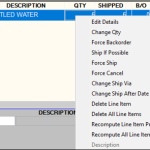
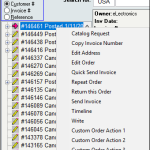





No Comments