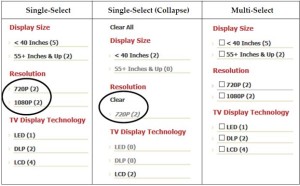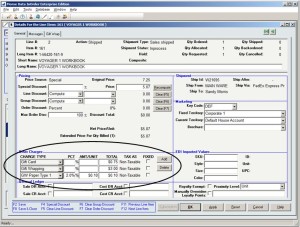Doubts and Dangers of Disparate Systems in Distribution
The nature of the beast, when it comes to multi-channel distribution services, is an environment that has grown to be out of necessity. It all started with a shipping manifest system. The warehouse grew, and we needed to manage this new warehouse, so we brought in a WMS, which, by the way, had some great features we needed for building our kits. We needed to handle more calls, so the order management system was brought in for consumer direct orders, and then a contact management system for the B2B sales people’s orders. This was so successful for the business overall, but the accounting was becoming a nightmare, so the Accounting people put in some systems they knew already, for receivables and payables, payroll, and oh, a commission system for sales.
Then emails became a thing, so the growing IT Department acquired a customer service email system for that, and eventually found a vendor to do their email marketing. Finally, the Internet happened, so now we keep our inventory on a web store too. Half our customers and orders are coming from there, and going to different places.
When the websites took off, the Purchasing Department had its own PO system brought in, but then they grew and added some hosted forecasting software to use with the Marketing people, who also have a library of spreadsheets and apps for promotion analysis, key code tracking, web specials, and even a cross-sell/up-sell system.
What just happened? Now each of these systems has its own “experts” that the company relies heavily on, but anyone else (especially management) who does not use one particular system every day feels like they are in a foreign country if they need to access it instead of their own department’s system. Management across the board needs to have information from the other systems, so naturally they protect their own data that they have access to. This is their hostage, to use in the daily political negotiations to trade for the data they need from everyone else. Silos of data, built tall throughout the organization, can be a dangerous thing.
I.T. may step in to help with this problem by (guess what?) setting up another system, called a “data warehouse.” A system to sit on top of all the other systems, and pull data from them into one place. (Yes, unfortunately more data feeds, but for the greater good, right?) So eighteen systems now. Much to the dismay of the Accounting department, the numbers never seem to match across systems, but Marketing usually does not mind.
To make matters worse, the eighteen systems we listed above all have monthly or annual maintenance costs, occasional required upgrades just to keep them working properly on the latest version of Windows or with each other, and these crazy “feeds of data” going back and forth all over the place. The I.T. Department is always trying to keep these feeds going successfully, some as if they were donkeys going up a steep mountain trail. Worse yet is when data needs to be entered or regularly corrected in two or more places manually, such as the WMS and the Website.
Is there a better way? What if we combined some of these systems into one “enterprise wide” system (and maybe two or three add-ons)? In most cases, the argument made by the individual departments, for this type of environment, (cherishingly referred to as “best of breed”) is that each system has some compelling feature that we cannot live without (like the WMS’s kitting feature). Features we would lose if we paired down to a single system across several departments. This is rarely true. In most cases, the combined system either already has the feature (if you dig deep enough) or the feature can be added to an enterprise system. But ask yourself, if this compelling feature was reviewed by upper management, could it be deemed a “sacred cow”, which no longer “aligns with the overall goals of our organization?”
Another argument that could be made against having a single system is that we would be putting too many eggs into one basket. If the single system goes down, would the entire organization be stuck? Anyone familiar with the Theory of Constraints understands that any of these systems could be causing a bottleneck. As it turns out, keeping eighteen systems up and running is eighteen times harder than keeping one system up and running. It also turns out that enterprise level systems are built to be more disaster-proof because they know from the ground up how much more they are relied on.
A true enterprise distribution system breaks down the silos of hostage data, requires less overall maintenance costs and resources, and most importantly, it gives management direct access to a clearer, more accurate picture of what is happening at any point in time across all departments, vital for best informed management decision making.
Increase Sales and Build Customer Loyalty with Shipping Subscriptions
Customers all want free shipping. One successful approach is to sell a membership that includes free shipping for one year. Instead of saving up for larger orders to make shipping worthwhile, customers can order what they want when they want it, without thinking about shipping charges. This can be paired with the InOrder Loyalty module, so active members can also earn points, or extra points, they wouldn’t otherwise earn with each order.
InOrder offers a Subscriptions module with a membership option. Businesses typically sell these memberships for a set fee. Shipping can be free or computed at a discount to active members. InOrder will also Email renewal notices or other ads to the members offering special discounts for some or all products. Timing these discounts to go out at different intervals based on RFM is a great way to promote customer loyalty.
The folks at Stewart-MacDonald did just this, with great success. They launched a program called “StewMAX Membership.” For an annual fee, StewMAX Membership provides free standard shipping for one year on all orders to the U.S.. Stewart-MacDonald also extends their free shipping to returns, making purchases risk-free with their 100% Satisfaction Guarantee.
The findings from these programs have been surprisingly successful. Customers on blogs have mentioned that previously they would build a wish list, but under the new program they find themselves ordering any time they need something. This can lead to an increase on small same day orders to the same address, but InOrder allows you to combine shipments for members that are printed on the same day, allowing you to take advantage of the best shipping rate at the time of shipping.
Merchants using this approach have noted success in converting more one-time customers into regular long term customers. With free shipping memberships, customers are much more likely to place frequent orders, ultimately buying more than they would have otherwise, spending more, but also receiving more customer satisfaction.
If You Don’t Know How Your Customers Shop, They May not Find Your Products
We know that if shoppers can’t quickly find what they are looking for on your website, you may as well not offer it, because they will often just give up looking for it, or worse – they will go elsewhere. Giving your customers more options may help them find your products faster.
Web store searches are usually designed by product hierarchy, which is a popular setup. Items are grouped into levels that open as you click to drill-down further. The problem with this is that it’s like going from one room to the next – you usually have to backtrack to enter different rooms. With searches that are designed by product hierarchy, a shopper must keep returning to the “front door” to start looking for the next product.
Your shoppers can find items faster if you provide them with the ability to combine any different criteria, in whatever combinations they choose (even including that hierarchy). This concept is called “Facet Filtering.”
Facet Filtering helps customers fine-tune their search results as they search. Shoppers can make additional selections within current search results based on their individual interests, eliminating the need to sift through too many results all at once. It provides a lot of power for minimal setup.
An example of a search facet can be anything such as color group, size, manufacturer, price range, or whether or not a special feature is included.
Different Facet Types may be used: Single Select, Single Select/Collapse, and Multi-Select. When Single Select is used, facets appear on the website as links. Only a single facet may be selected per category. When Single Select/Collapse is used, facets appear on the website as links. Only a single facet (subcategory) may be selected per category. When a selection is made, the facet list collapses to only show the selected facet. With Multi-Select, facets appear on the website as checkboxes. Multiple facets may be selected for each category.
Rather than limiting your customers, give them as many ways to shop as possible and let them decide. Then check your analytics – use your InOrder reports and Google Analytics – to learn how your customers shop. InOrder’s superb flexibility allows modifications on the fly, so you can set up products to match how shoppers are searching for them.
Our most notable feedback from merchants using InOrder’s Facet Filtering on their website? Customers frequently searching for products starting with unexpected facets, such as Manufacturer rather than starting with a basic product category. As it turns out, customers often have their own plan they want to follow, and will be more likely to buy what they need on your website if it is flexible enough to let them follow that initial plan.
Finally, accommodating customers’ plans to find their first item will shorten their initial “Add to Cart” times. But customers also can get frustrated if their direct path to the next item they need requires “starting over.” Can they easily edit existing facet filters after placing an item in their cart? If they spent several minutes building a filtered list and now they need three more items from that list, can they add them all or do they need to rebuild the list three more times? Better yet, can they tweak the existing list if needed, without restarting it from the beginning? Check your analytics here as well, to confirm there are no patterns of extra steps they had to take to get to the next item, vs. steps they took on their own due to actual browsing.
With this approach, your abandon rates will be lower than ever, but more importantly, your eCommerce revenue will be better than ever.
Provide Quality Service and Optimize Selling Opportunities with InOrder
InOrder’s Outbound Sales Call Center is perfect if you spend your days talking to customers. It is fully integrated with other InOrder modules, including Inventory Management and eCommerce, to provide quality service and optimize selling opportunities.
The InOrder Outbound Sales Call Center provides a list of prospects and customers to call. This list may be generated manually, or automatically using a selection from the House prospect list. You can display calls for past, current, and/or future dates.
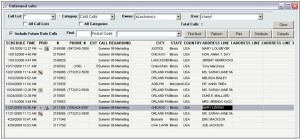 The Current Call Window is used to take or place calls with Prospects and Customers. Among its many valuable features is the option to set reminders on your Outlook calendar for scheduled calls by simply clicking a checkbox.
The Current Call Window is used to take or place calls with Prospects and Customers. Among its many valuable features is the option to set reminders on your Outlook calendar for scheduled calls by simply clicking a checkbox.
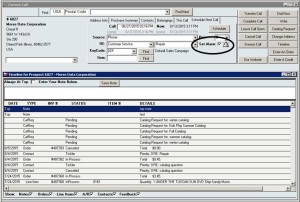 Every pending call in the Call List specifies a target call date and time. When you select a call to be made and do not get through or agree to call the customer back at a later time, you can update the Call List by clicking the “Snooze Call” button. This pop-up window gathers the information to be used for re-scheduling this call.
Every pending call in the Call List specifies a target call date and time. When you select a call to be made and do not get through or agree to call the customer back at a later time, you can update the Call List by clicking the “Snooze Call” button. This pop-up window gathers the information to be used for re-scheduling this call.
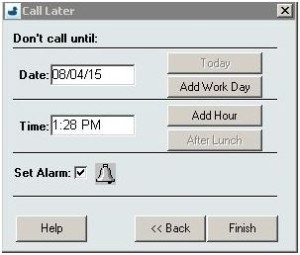 From the Current Call window, you can also access customer address and purchase information, call and Timeline details, schedule calls, enter an order or a credit, enter a catalog request, or send a fax, mail, or Email using one of the Microsoft .dot templates.
From the Current Call window, you can also access customer address and purchase information, call and Timeline details, schedule calls, enter an order or a credit, enter a catalog request, or send a fax, mail, or Email using one of the Microsoft .dot templates.
For more information, contact us for a free demo or call us at 888-667-7332.
Make Your Items Unique With InOrder ERP Software
The InOrder Gift Wrap Enhancement is perfect for when your customers want to surprise someone. You can use it to easily offer gift wrapping and other customized services for your products. You can offer a variety of wrapping paper, ribbons, bows, cards, messages, and more.
It doesn’t stop there. You can even offer to personalize messages with selections of fine paper and custom calligraphy. Items within an order may be grouped so customers can identify which items are shipped in each box, and which items within each box gets wrapped.
You can also apply specific rules and additional charges to specific services or other options. Each selection is easily set up and may be associated with separate charges.
Gift wrap selections are printed on pack lists. With additional Reports formatting, Gift Wrap choices can be used to group line items into gift groups, and Packing Slips may also be customized to conditionally hide or show some options based on the choices made on previous options.
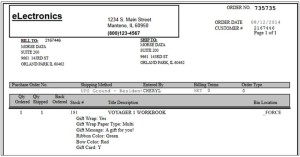 When used with the InOrder Item Personalization Enhancement, you can further personalize your services by offering additional options that are unique to specific items.
When used with the InOrder Item Personalization Enhancement, you can further personalize your services by offering additional options that are unique to specific items.
6 Reasons Why InOrder is Ideal for eCommerce
You already know that InOrder is a high-end enterprise management system with functions found in systems that cost thousands more. With real-time inventory and order tracking, a single database to keep all of your information in one place, InOrder also integrates with everything you need to manage your business.
Here are 6 reasons why InOrder is ideal for attracting new customers and keep them coming back to your online store.
1. Product Browsing Features
A search engine optimized design, allowing additional edge over the competition. InOrder supports mobile browsing (and shopping), graphics, dimensioned inventory, item personalization, and Facet Filtering. AddThis allows your web customers to share pages from your website on social media websites.
2. Product Pricing Features
Extended price breaking information, reflecting special prices and most discount scenarios, is shown as customers add inventory to the shopping cart. InOrder’s eCommerce module also supports volume discounts, wholesale ordering, and special offer-driven pricing and promotion line items. International shopping is also supported, allowing customers to view prices in their preferred currency.
3. Shopping Cart Features
InOrder’s eCommerce shopping cart provides flexible login for customers, including soft logins, which allow web customers to be remembered across shopping sessions, guest checkout, and pre-login requirement option based on owner.
Customer acquisition cookies are supported, as well as open order resume cookies with expiration timer to clean up abandoned carts.
You can keep your customers informed with shipping charge computations, estimated shipping, estimated number of days for delivery, and rate shopping. When real-time stock allocation is used, backorder notifications are presented as items are added to the shopping cart.
4. Checkout and Payment Features
Ship via and payment pages may be skipped to support one-click checkout. Customers may always return to add or edit information on these pages. InOrder’s eCommerce module supports many forms of payment, including:
- Gift cards and gift certificates
- PA-DSS credit card processing, including the re-use of saved credit cards
- PayPal
- Installment payments
- COD
- Saved payment methods
- Cash payments
- Intranet/inter-department orders by G/L account with budget tracking
- Purchase orders
- Credit memo application to new orders
Real-time address verification using calls to your InOrder Address Validation interface subscription enhancements, as well as tax computation interfaces, are supported.
5. Customer Account Features
InOrder eCommerce provides full support for multiple ship-to addresses, browsing history, address books that can be maintained by Customer Service Representatives, and support for multiple customers using the same Email address. Give your customers the best features with control over their own information. Here is a list of what they can do:
- Check gift card balances and loyalty point history
- Set Email preferences to improve deliverability
- Sign up for back-in-stock notification when an item is out of stock
- Check order history and real-time order status
- Repeat orders for seasonal gift reordering
- Manage their address books
- Set payment methods and preferred payment method
- Add feedback, ratings, product Q&A
- Set ordering preferences
- Request catalogs; sign up for mailing lists & interest groups
- List subscriptions, continuity series, standing orders, and memberships
- Maintain Wish Lists
6. Marketing Features
Marketing is crucial to the support and growth of your business, and there is a lot involved. From the way you display your products to measuring the success of your efforts, InOrder eCommerce has what you need.
- URL specification of owner/order class/click-through ad promotion key code
- Navigation bar with special promotions that are displayed based on inventory browse criteria and customer purchase history. Promotions continue randomly throughout the checkout process.
- Loyalty Programs and promotional shipping charges
- Support for the Simple Fade Slideshow plug-in.
- Multiple item relationships for additional cross-selling and up-selling opportunities
- Multiple carousel displays on home page for different types of cross sells
- Display and selection of related items, including:
- Items related to items in the cart
- Items related to the current item
- Items from the customer’s Wish List
- Items other customers bought
- Items related to previous purchases
- Items related to/replacing a discontinued item
- Items related to a discontinued hierarchy
- Integration with the InOrder Email Marketing Enhancement and the Email Communication Enhancement.
For more information about eCommerce with InOrder, contact sales@morsedata.com.
InOrder ERP’s Export / Import Saves Promotion Setup Time
While setting up InOrder Promotions isn’t complicated, you probably don’t want to be setting up the same filter lists on multiple promotions that you offer over time. With InOrder, you can quickly transfer Promotional Shipping data from one promotion to another using InOrder’s export and import functions.
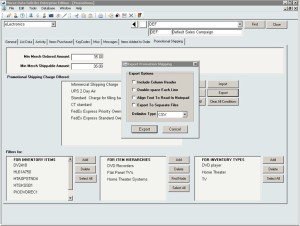 Using InOrder’s Export function to gather all the data together is quick and easy.
Using InOrder’s Export function to gather all the data together is quick and easy.
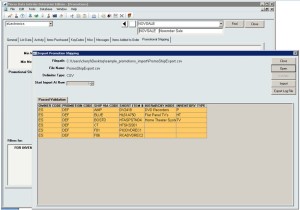 Simply import to another promotion, and InOrder does all the hard work!
Simply import to another promotion, and InOrder does all the hard work!
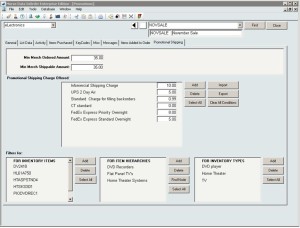 For more information about InOrder and any of its features, please contact sales@morsedata.com.
For more information about InOrder and any of its features, please contact sales@morsedata.com.
InOrder Enterprise Management Software Version 9.9 is a PA-DSS Validated Payment Application
We are proud to announce that InOrder version 9.9 has been successfully validated according to Payment Card Industry Data Security Standards (PCI-DSS) Payment Application Data Security Standard (PA-DSS) v2.0, and may be used by merchants who are PCI-DSS compliant.
The PCI Security Standards require merchants and service providers that store, process or transmit customer payment card data to adhere to information security controls and processes that ensure data protection.
InOrder has been successfully revalidated annually since it was originally certified in 2012. To achieve PA-DSS validation, a report documenting software changes since the previous validation was provided to Trustwave, a PA-DSS Qualified Security Assessor (QSA) who audited compliance of the software, and submitted the report with the InOrder PA-DSS Implementation Guide to the PCI Security Standards Council. These reports are also available for our clients and their PCI-QSAs.
Trustwave is a security company that provides services and solutions that include security for compliance and risk, SpiderLabs, and managed security, as well as network, database, and application security services and products. For more information about Trustwave, please visit their website.
For more information about PCI-DSS and PA-DSS, please visit the PCI Security Standards Council website.
InOrder Packing Verification Provides Heads Down, Hands Free Data Entry
With the InOrder Packing Verification Enhancement, your warehouse personnel can scan and pack items to record and verify the contents of individual shipments. As items are scanned, InOrder compares what was packed with what was ordered and allocated.
InOrder reports to the packer with distinct audible signals throughout the process. This speeds the verification process by not requiring the packer to constantly view the results on the screen. When the order is complete, the shipment is accepted.
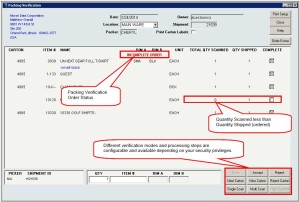 Packing is at the shipment level and recording is at the order level. InOrder can check for unprinted / ready to print orders that are shipping to the same customer as the shipment currently being packed.
Packing is at the shipment level and recording is at the order level. InOrder can check for unprinted / ready to print orders that are shipping to the same customer as the shipment currently being packed.
Picker and packer initials are recorded, along with carton details and shipment summary.
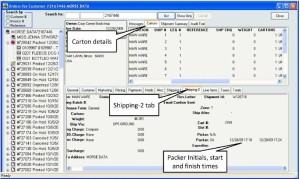 The InOrder Packing Verification provides three different packing verification methods:
The InOrder Packing Verification provides three different packing verification methods:
- Single Scan – Each unit in the shipment is individually scanned. This method is used when line item quantities are typically low enough to scan each unit.
- Multi Scan – This method is used when line items often have higher quantities, so the process is streamlined for keying in the quantity when a line item has more than one unit to ship.
- High Quantity – This method allows quicker packing verification when the quantities are unusually large and difficult to count during packing. Each SKU is scanned once, regardless of quantity to be packed in a single carton.
The Packer Analysis Report provides at-a-glance analysis of packer productivity.
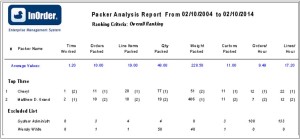 When you pack your shipments with InOrder, you can assemble all available items for the shipment at the packing station, use picking forms or produce separate packing slips, pack cartons for EDI orders, and track lot or serial numbers. You can even control if a shipment can be posted without packing verification.
When you pack your shipments with InOrder, you can assemble all available items for the shipment at the packing station, use picking forms or produce separate packing slips, pack cartons for EDI orders, and track lot or serial numbers. You can even control if a shipment can be posted without packing verification.
For more information about the InOrder Packing Verification Enhancement, contact sales@morsedata.com.
Use Order Fill Rate to Measure Customer Service
The F. Curtis Barry & Company, a consulting company that provides solutions for multichannel operations and fulfillment, recommends that multichannel companies use Initial Order Fill Rate (IOFR) to measure customer service and inventory availability by order.
We agree. Both of these metrics are provided on InOrder’s Order Statistics Report. This data shows where you stand in regards to providing what customers expect – that inventory is available when ordered, and orders are shipped in a timely manner.
Initial fill rates are shown for orders within a range of weeks that you specify, along with the average number of hours it takes to fill those orders.
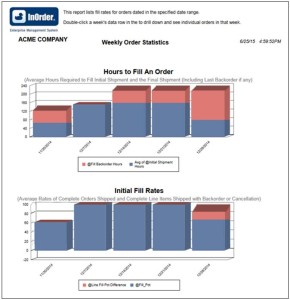 For the complete article by F. Curtis Barry & Company, click here.
For the complete article by F. Curtis Barry & Company, click here.