Provide Quality Service and Optimize Selling Opportunities with InOrder
InOrder’s Outbound Sales Call Center is perfect if you spend your days talking to customers. It is fully integrated with other InOrder modules, including Inventory Management and eCommerce, to provide quality service and optimize selling opportunities.
The InOrder Outbound Sales Call Center provides a list of prospects and customers to call. This list may be generated manually, or automatically using a selection from the House prospect list. You can display calls for past, current, and/or future dates.
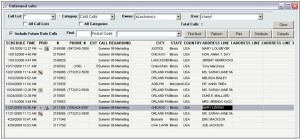 The Current Call Window is used to take or place calls with Prospects and Customers. Among its many valuable features is the option to set reminders on your Outlook calendar for scheduled calls by simply clicking a checkbox.
The Current Call Window is used to take or place calls with Prospects and Customers. Among its many valuable features is the option to set reminders on your Outlook calendar for scheduled calls by simply clicking a checkbox.
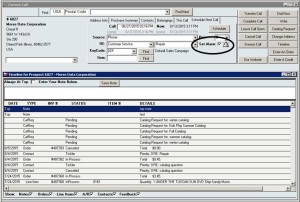 Every pending call in the Call List specifies a target call date and time. When you select a call to be made and do not get through or agree to call the customer back at a later time, you can update the Call List by clicking the “Snooze Call” button. This pop-up window gathers the information to be used for re-scheduling this call.
Every pending call in the Call List specifies a target call date and time. When you select a call to be made and do not get through or agree to call the customer back at a later time, you can update the Call List by clicking the “Snooze Call” button. This pop-up window gathers the information to be used for re-scheduling this call.
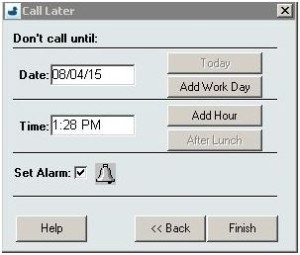 From the Current Call window, you can also access customer address and purchase information, call and Timeline details, schedule calls, enter an order or a credit, enter a catalog request, or send a fax, mail, or Email using one of the Microsoft .dot templates.
From the Current Call window, you can also access customer address and purchase information, call and Timeline details, schedule calls, enter an order or a credit, enter a catalog request, or send a fax, mail, or Email using one of the Microsoft .dot templates.
For more information, contact us for a free demo or call us at 888-667-7332.






No Comments