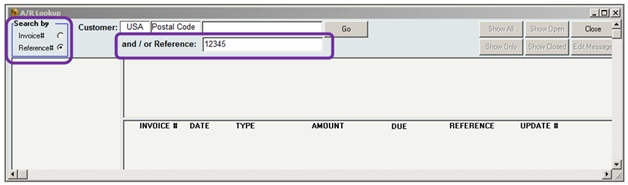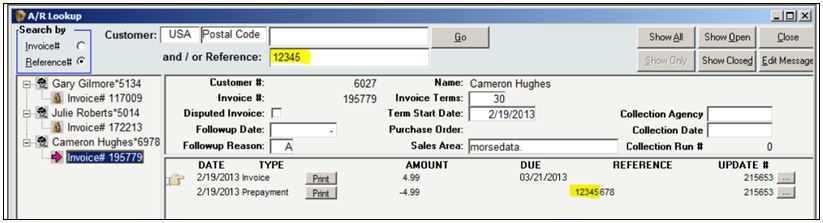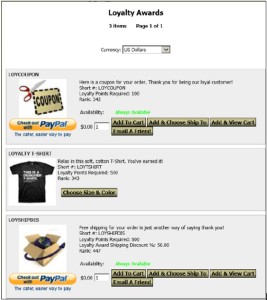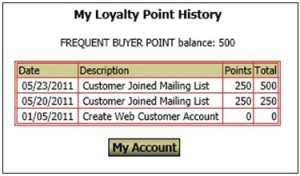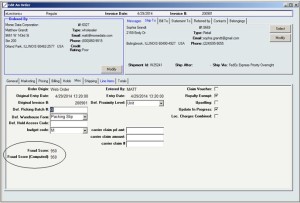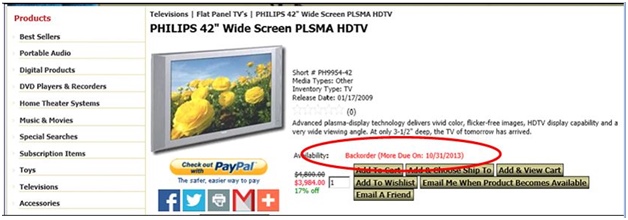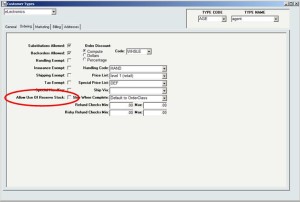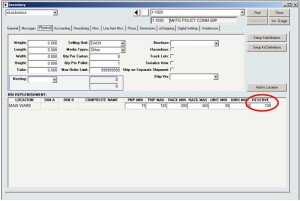Category: eCommerce Shopping Carts
IRCE 2015
IRCE in Chicago is always a great experience. It’s an opportunity to learn, meet new people, and connect with partners, like Endicia, Avalara, and Advanced Pricing Logic (just to name a few). Here are a few thoughts from Morse Data staff after the conference:
From Joe:
“My impression of IRCE was an “All-In-One” shop to find anything businesses would need relating to eCommerce. I found it to be an interesting opportunity to learn about what businesses need and how InOrder can help them. I also had the chance to visit every booth at the expo, and noticed that many exhibitors provided some of these features (shipping, or packing, or web carts, or warehouse management, etc.). But, like the IRCE, InOrder has everything integrated in one package. Businesses can buy the entire package with integrated solutions for eCommerce, inventory and warehouse control, RF, accounting, marketing, and more. Or they can start with a few basic modules and add more as they grow.”
From Adeel:
“Reflecting on the different exhibitions seen at the IRCE last week, it’s quite interesting that InOrder offers most of the capabilities that most enterprises might be interested in to streamline their operations. There were many booths at the IRCE from companies that specialize in software for specific areas that meet the needs of an enterprise. However, I think InOrder stands out as one solution that offers users a single platform for all their business operations. Having a centralized database for different types of transactions, including PO’s, Sales Orders, Accounting, Inventory Transactions etc., InOrder can make it easier for enterprises to streamline their operations. In addition to that, any discrepancies in the data at any part of the business cycle can also be efficiently identified and resolved.”
From Jackie:
“It was exciting to be at the IRCE 2015 in Chicago. I was fortunate to speak with both software vendors and show attendees. When discussing software, I was surprised to learn how many vendors offered “partial” solutions, yet they claimed to offer a complete package to their clients. I asked an eCommerce vendor, “How does your client know when to reorder inventory or send a PO to the vendor? The answer was that the software does not do that. Don’t get me wrong, they offered some slick eCommerce solutions, but they only focused on product marketing and taking web orders. I asked another competitor what they provided and again, I was surprised to learn they only cover desktop order entry and purchase orders.
When I spoke to show attendees, many times I heard how frustrated they were with managing multiple systems, and the lack of congruity. For a company to function efficiently without losing precious data, time, and orders, an integrated system is required. One that handles their processes from start to finish: Order Management (Customer Service & Store), Warehouse Management and eCommerce all in one solution. I was thrilled to share with them that InOrder provided the integrated solution they were looking for.”
Do you notice a pattern to these comments? InOrder is a totally integrated, all-in-one solution for eCommerce, multi-channel merchants, publishers, and fulfillment service providers. Start with only the components you need, and add them as your business grows. Each new component is integrated with the existing ones.
7 Tips for a Better Mobile Checkout Process
Until now, mobile shopping was limited by smaller and smaller screen sizes, but finally users are realizing that bigger screen sizes enable a better mobile buying platform. We believe that this will only increase customer demand where there are better Ecommerce applications.
I think this article by James Bickers is pretty accurate with the five mistakes retailers make with their mobile websites. Those mistakes include:
- Information – Requiring too much entry on the part of the customer increases errors and results in frustration during checkout.
- Lengthy – All the information requested takes too much time to check out, even without making mistakes.
- Intrusive – When a site requires shoppers to register for an account without a guest checkout option, many shoppers will not check out, resulting in abandoned carts.
- Experience – According to the article, 88% of mobile shoppers were not completely satisfied with the mobile shopping experience.
- Security – While shoppers are concerned about the security of their payment information, they also complain about excessive security checks.
So, what do you do to improve your mobile shopping cart? Here are my suggestions:
- Make the checkout process easy – I can make a lot of mistakes entering a lot of information on my phone. What will happen to my order if I fat-finger a key or don’t click something exactly the way the system expects? Will my neighbor get my order? Will I know if it was cancelled? These are real experiences. I just met a neighbor who was nice enough to drive a block away to deliver my package, and a co-worker recently had an order cancelled, but didn’t even know about it until she checked the status and it was too late to re-order in time for Christmas delivery.
- Show your shoppers the checkout flow and let them know what to expect. Try to keep the flow consistent with your online cart.
- Make the checkout process as efficient as possible with as few steps as possible. Keep it simple and quick. Keep page and image loading fast so customers won’t give up on you because it’s taking too long.
- Companies are responding to shoppers’ lack of tolerance when a mobile site requires registration, so your customers have other places to go. If you want registration, at least offer rewards for registering. Another suggestion to consider is that every customer is a guest with a fast and easy checkout, but placing an order creates an account that a customer may or may not choose to access online, now or in the future. If a customer does not “sign in” and just places an order, the system should be smart enough to identify the customer and link to his or her previous orders. However, the ability to see saved information or previous orders, or to place new orders using saved credit card tokens, should always require a secure form of returning user authentication. This does not have to be a password that the user will need to remember. It could be a simple step, such as sending a text or email to the customer’s phone.
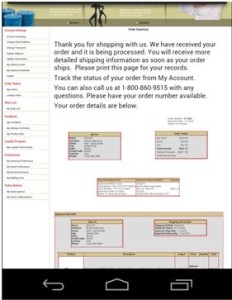
- Make sure your mobile shopping cart integrates in real-time with your ERP system so your shoppers don’t get disappointed by unexpected backorders.
- Provide a shipping estimate up front. It’s annoying to have to look for it on a computer, and forget it if I can’t find it while I’m fumbling with my phone.
- Security – Of course I’m concerned about security. I don’t give my credit cards or passwords to anyone, so I do my part. If you say your sight is secure, I’ll believe you – I have to if I’m shopping on my phone, right? So, if I trust my credit card information to you as an Ecommerce shopper, it’s your job to keep it safe. However, I still want you to balance security with a good shopping experience.
For more suggestions on providing a great shopping experience for your customers, or for a free demo, call us at 800-860-9515.
InOrder Quick Tip – Searching by Check Number
You may occasionally need to find an order by searching for a specific check number. If the check number was specified when the payment was entered, then finding that order is as easy as searching for the invoice. Here’s how:
- In A/R Lookup, select the Reference # option in the Search By box.
- Enter the check number in the Reference field.
All invoices containing that check number are listed in the search results.
10 Surprising Ways InOrder is Like Super Heroes

Super heroes always stand above the crowd and are favorites because they can do amazing things. Here are just a few of the many ways InOrder reminds us of these super heroes.
- Batman – Both are always available to save the day when a crisis arises.
- Captain America – Both have the determination and ability to improve. InOrder is always improving and adding surprising new tricks; just check out our blogs for some of our newest features. Our customers also get our monthly InOvation for a more thorough overview of new features.
- Green Hornet – Both have a sidekick who helps them along to solve the problems of the day. InOrder’s sidekick is Crystal Reports.
- The Hulk – Both have incredible strength and can handle unexpected workloads.
- Iron Man – Both are smart, and can conquer just about any order, warehouse, or customer challenge.
- Superman – Both are sighted in many places. InOrder can be seen operating in many places from Maine to Hawaii, from New York to Chicago to LA, all along the east coast and as far Northwest as Portland, Oregon. InOrder has even been seen operating in several European countries as well.
- Teenage Mutant Ninja Turtles – All are willing to go the extra mile to help you.
- Wolverine – Both have a complex history that resulted in success and made them what they are today, with experience and wisdom that others don’t have.
- Wonder Woman – Both have amazing versatility and can adapt quickly to do what is needed.
What other super heroes can you compare with InOrder?
Click here for more ways InOrder can help with your Enterprise Management.
InOrder Supports PCI DSS Compliance Efforts for Protecting Stored Cardholder Data
PCI DSS contains requirements for the protection of stored cardholder data using cryptographic keys. These keys must be changed at least once a year. This is a straightforward procedure for you and your key custodians using the InOrder Key Management Wizard.
The network administration / security personnel, along with the designated Key Custodians, run the InOrder Key Encryption Wizard to change the key. If a key is old or suspected to be compromised, it is replaced. This procedure is audited by the system so your PCI QSA can confirm it has been done.
The InOrder Key Management Wizard supports PCI DSS compliance efforts by assisting with the following tasks for handling cryptographic key material:
- Generation of strong cryptographic keys
- Secure cryptographic key storage by generating key encrypting keys
- Split knowledge and dual control of cryptographic keys
- Periodic cryptographic key changes
- Rendering cryptographic material irretrievable by retirement or replacement of old or suspected compromised cryptographic keys
- Re-encrypting historic data with new keys
- Requirement for cryptographic key custodians to acknowledge that they understand and accept their key custodian responsibilities
- Backup and restore of keys
- Audit of all key maintenance operations
- Required use of complex passwords
- Restricting key access to the fewest number of custodians necessary
- Storing keys securely in the fewest possible locations and forms
Please refer directly to PCI DSS for your responsibilities under these requirements. If you have specific questions relating to your responsibilities for PCI DSS compliance, please direct them to your Qualified Security Assessor (QSA).
Generating Income with Loyalty Programs
Loyalty Programs continue our series on 5 ways to generate income with your ERP system. Loyalty programs give customers incentives / reasons to buy. They bring customers back so they buy more and buy again.
Loyalty programs provide benefits for both your business and your customers by generating additional income and expressing appreciation to your customers. You can reward your loyal customers by offering free or discounted items and other incentives. For example, offering points for placing orders or spending a minimum amount encourages order building while giving something in return. You can offer points for many more activities that build your business, including these:
- Each dollar spent
- Placing the first order or creating an account
- Buying a specific item
- Spending a minimum amount
- Ordering during a specific time
- Referring a specific number of friends to your website
- Joining a mailing list
- Ordering frequently
- Buying extra points
You can even offer points for sale. There are many, many possibilities. With InOrder, the loyalty earning level for an order can be changed while editing the order.
Points are earned and redeemed by placing an order. When a loyalty award is added to an order, the points are instantly deducted from the customer’s loyalty award account. You can give your customers choices, and redeem points in the form of free merchandise, dollar amounts, merchandise credit, and shipping discounts.
You set the limits. Points and awards may be handled a number of ways:
- Points can be awarded based on dollars or using resolutions based on quantity.
- Award points for the items of your choice.
- Assign earning levels based on customer types and order classes.
- Points may be manually overridden.
- Points are awarded when the order posts.
- Points may or may not expire.
- Identify the awards to offer.
Track point balances and redemptions. Reports list each customer’s loyalty point balance and point redemptions for a date range by inventory item. Customer service reps can view earning details, balances, and access orders/transactions that generated or redeemed points. Customer may view their point balance and history on-line.
Protect Your Customers With Fraud Scoring Protection
To decrease fraudulent orders from being processed, orders placed with InOrder’s Enterprise Management Software may be assessed as they are received based on a variety of criteria known to indicate fraudulent purchases.
How it Works
Fraud point values are defined and assigned to criteria to compute a fraud score for each order source. Fraud scoring criteria may include whether or not an item is considered risky, and may be weighted to establish how risky an item is relative to other items.
As criteria are met, point values are added and saved on the order. If the overall score exceeds the defined threshold values, the order is placed on hold for review and/or manager approval.
Fraud scores may be computed in real-time as each line item is added to an order, or once for all items when the order has ended.
The [Order Lookup], [Order Entry], and [Customer Service] windows show the order’s saved fraud score.
A new report, Frequent Returns and Replacements, lists customers who exceed a number of returns / replacements within a date range, along with their returns and replacements. Also included are order level messages, and the customer’s lifetime sales and returns.
Tell Your Customers What to Expect to Help Them Make a Good Buying Decision and Remain a Loyal Customer
If items are back-ordered, tell your customers when to expect them. Why is this so important? So your customers can determine whether or not they really want to place an order even if they know it will be delayed. If you think this sounds a little counter-productive, continue reading.
Consider this: A shopper places an order in early December for a Christmas gift. When the order is delivered; however, one item is not included. The item may have been back-ordered or substituted. What do you think the customer will do? Return the order and keep shopping? If the missing item was substituted, will the customer give the substituted item as the (possibly unwanted) gift? Will the customer continue shopping (elsewhere) for the rest of the gift? How do you think that customer will feel about that type of treatment? Will that customer be able to trust that merchant for an important order again? Under those circumstances, I know what I would do because a similar situation happened to me. I would have preferred to not place the order at all because I still had to shop for what I already ordered (and was led to believe I would receive), with precious time lost in the process.
A good ERP system can prevent this type of disappointment by letting your customers know what to expect when they order from you. And with that comes the knowledge that they can trust you when they have important orders to place. Your customers will appreciate the extra communication and you will earn more loyal customers.
Reserving Inventory Keeps More Customers Happy
What happens when a wholesale customer unexpectedly orders the last of your inventory for a particular product? How long do your retail customers have to wait for the backorder? And how many customers will you lose because they don’t want to wait?
With a good ERP system, you can prevent this from causing you to lose revenue from non-wholesale orders. Simply reserve a specific quantity of each item for your retail customers. When an order is placed by a wholesale customer, that reserved quantity isn’t even made available.
Using InOrder, setup consists of identifying customer types that are allowed to purchase from reserved stock, and setting the reserved quantity on the inventory item. Here’s how:
Identifying Customer Types
For each customer type allowed to purchase from the reserved inventory, check the “Allow Use of Reserved Stock” checkbox in the [Customer Types] window. Customer types ‘IN’ and ‘RT’ are automatically allowed to purchase reserved stock.
Reserving Inventory
The Physical tab of [Inventory] has a field labeled “Reserve” for each dimension and location of the item. Use this field to identify the amount of stock to reserve. This stock will be available for purchase to only the customer types identified with the Allow Use of Reserve Stock checkbox on the [Customer Types] window.
Reserved stock may be viewed on the [Inventory Lookup] and [Inventory Lookup 2] windows.
When you offer the same items to multiple customer types and have large orders to fill, reserving stock is a great way to help keep more customers happy.
Morse Data’s List of Integrated Shipping Solutions Includes Endicia’s Certified U.S. Postal Service Solutions
Morse Data Corporation is an integrated partner of Endicia. By integrating Endicia with InOrder, Morse Data clients now have access to Endicia’s certified U.S. Postal Service solutions. Whether you are a high-volume warehouse shipper, operating an e-commerce site from a garage, or simply trying to get invoices out before the day is over, Endicia can help save time, reduce costs, and increase productivity.
Endicia is the leading provider of e-commerce shipping technologies and services. Endicia delivers value by creating breakthrough shipping solutions that help global businesses, small and large, run their operations more smoothly and function more successfully. Endicia also offers seamless access to USPS® shipping services through integrations with more than 200 e-commerce partner applications. A trusted partner of the U.S. Postal Service® since 1987, Endicia has printed more than $10B in postage.
InOrder customers can use this link to sign up for a free trial.