InOrder Quick Tip – Searching by Check Number
You may occasionally need to find an order by searching for a specific check number. If the check number was specified when the payment was entered, then finding that order is as easy as searching for the invoice. Here’s how:
- In A/R Lookup, select the Reference # option in the Search By box.
- Enter the check number in the Reference field.
All invoices containing that check number are listed in the search results.

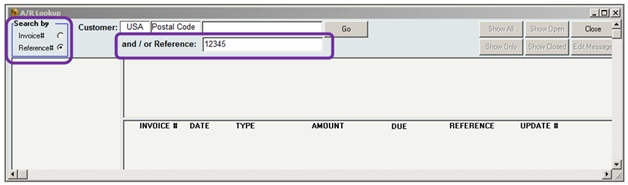
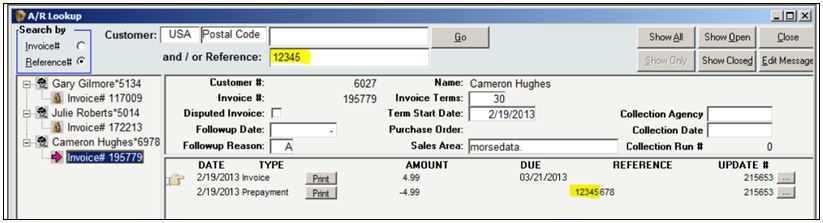





No Comments