7 Tips for a Better Mobile Checkout Process
Until now, mobile shopping was limited by smaller and smaller screen sizes, but finally users are realizing that bigger screen sizes enable a better mobile buying platform. We believe that this will only increase customer demand where there are better Ecommerce applications.
I think this article by James Bickers is pretty accurate with the five mistakes retailers make with their mobile websites. Those mistakes include:
- Information – Requiring too much entry on the part of the customer increases errors and results in frustration during checkout.
- Lengthy – All the information requested takes too much time to check out, even without making mistakes.
- Intrusive – When a site requires shoppers to register for an account without a guest checkout option, many shoppers will not check out, resulting in abandoned carts.
- Experience – According to the article, 88% of mobile shoppers were not completely satisfied with the mobile shopping experience.
- Security – While shoppers are concerned about the security of their payment information, they also complain about excessive security checks.
So, what do you do to improve your mobile shopping cart? Here are my suggestions:
- Make the checkout process easy – I can make a lot of mistakes entering a lot of information on my phone. What will happen to my order if I fat-finger a key or don’t click something exactly the way the system expects? Will my neighbor get my order? Will I know if it was cancelled? These are real experiences. I just met a neighbor who was nice enough to drive a block away to deliver my package, and a co-worker recently had an order cancelled, but didn’t even know about it until she checked the status and it was too late to re-order in time for Christmas delivery.
- Show your shoppers the checkout flow and let them know what to expect. Try to keep the flow consistent with your online cart.
- Make the checkout process as efficient as possible with as few steps as possible. Keep it simple and quick. Keep page and image loading fast so customers won’t give up on you because it’s taking too long.
- Companies are responding to shoppers’ lack of tolerance when a mobile site requires registration, so your customers have other places to go. If you want registration, at least offer rewards for registering. Another suggestion to consider is that every customer is a guest with a fast and easy checkout, but placing an order creates an account that a customer may or may not choose to access online, now or in the future. If a customer does not “sign in” and just places an order, the system should be smart enough to identify the customer and link to his or her previous orders. However, the ability to see saved information or previous orders, or to place new orders using saved credit card tokens, should always require a secure form of returning user authentication. This does not have to be a password that the user will need to remember. It could be a simple step, such as sending a text or email to the customer’s phone.
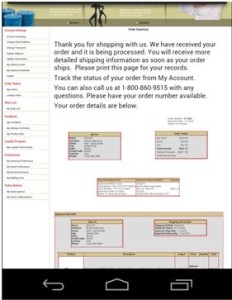
- Make sure your mobile shopping cart integrates in real-time with your ERP system so your shoppers don’t get disappointed by unexpected backorders.
- Provide a shipping estimate up front. It’s annoying to have to look for it on a computer, and forget it if I can’t find it while I’m fumbling with my phone.
- Security – Of course I’m concerned about security. I don’t give my credit cards or passwords to anyone, so I do my part. If you say your sight is secure, I’ll believe you – I have to if I’m shopping on my phone, right? So, if I trust my credit card information to you as an Ecommerce shopper, it’s your job to keep it safe. However, I still want you to balance security with a good shopping experience.
For more suggestions on providing a great shopping experience for your customers, or for a free demo, call us at 800-860-9515.






No Comments