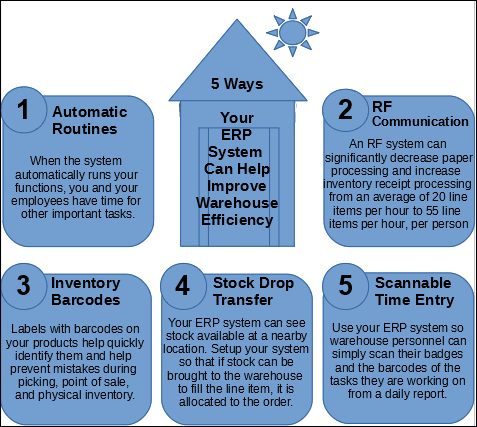4 Mistakes that Can Make Your Warehouse Non-Productive and Inefficient
 There are many ways to improve warehouse efficiency, and many ways to reduce it. Processes can change over time. Your business is constantly evolving and improving, which could result in changing how your ERP system is used. Equally as important as having the best technology is knowing what it can do for your business, and using it to continuously improve your workflows. Not keeping up with these improvements and not keeping your employees trained can result in reduced productivity and efficiency in a warehouse. Here are four examples that can be avoided.
There are many ways to improve warehouse efficiency, and many ways to reduce it. Processes can change over time. Your business is constantly evolving and improving, which could result in changing how your ERP system is used. Equally as important as having the best technology is knowing what it can do for your business, and using it to continuously improve your workflows. Not keeping up with these improvements and not keeping your employees trained can result in reduced productivity and efficiency in a warehouse. Here are four examples that can be avoided.
No Continuous Improvement
Audit your system to review processes that relate to how you use your ERP system. This may reveal shortcuts that were not being used, processes being done manually that can be automated, and functions, features, or optional modules that are not being used at all because nobody knew they existed. Instead, these functions are being performed manually when your software could be doing them for you.
If it’s been awhile since you’ve upgraded your ERP system, consider contacting your vendor to find out what’s new and improved. This is also a good time to discuss any wish list items, and ask questions about new features that could solve some problems.
No Refresher Training
It is beneficial for long-time software users to evaluate how they’re using their software and determine whether improvements can be made in their processes. Consider refresher training if you answer Yes to any of these questions:
- Did any of your employees forget what they need to know from the implementation training?
- Did any of your employees revert to old processes?
- Do you have employees who never received the initial training?
- Is your staff doing manual tasks that can be automated?
No Security Training
Thieves will take advantage of every opportunity available to them. Your employees are an important line of defense against them, unless they don’t know what to watch for, what to protect, or how. POS employees can learn what to do to try to prevent compromised card-reading devices, or how to recognize them, while customer service reps must know not to store sensitive data on their desktops, and all employees should know to check the creditability of Email requests and offers. It’s critical to have a security process in place and make sure your employees know it well.
Training Mistakes
Training can help your staff understand the benefits of your system, both to them and to the company. It can help identify any new processes, new responsibilities, and questions about the system. Training is an opportunity to make sure everyone knows the procedures, their responsibilities in those procedures, and how to accomplish them with your system. Training must be relevant to the users attending, with practice sessions, appropriate training aids, and a resource for follow up.
When you conduct training, be sure to include the following:
- Keep the information relevant to the users attending the training.
- Include practice sessions to follow through the task in detail.
- Provide documentation and training aids.
- Provide a contact for followup questions or additional assistance with the system.
When it’s time to think about your ERP system, give us a call. Morse Data is committed to continuous process improvement. Changes can get out of line, but we help get them InOrder.
4 Helpful Articles for Your Business
If your business is concerned about PCI-DSS Compliance, read this article from the PCI Security Council, discussing the future of PCI-DSS.
If you sell products online that may be subject to California’s amendments to Prop 65 safety warnings, read this article, by F. Curtiss Barry & Company, with information on the amendments.
E-commerce sales tax – what’s next? Avalara provides details about the supreme court’s recent decision about sales taxes for online purchases, including reasons for the decision and what to possibly expect in the future.
This article examines how eCommerce is changing logistics.
5 Reasons Your Warehouse Needs an ERP System
Your products, your services, your location, your tools, and of course, your employees. All of these help your business succeed. If they’re not working together efficiently, it will impact your customer satisfaction and your bottom line. Here are five ways your ERP system can help.
If your ERP system doesn’t provide these functions to
improve your warehouse efficiency (and more),
contact us for a demo of InOrder.
8 eCommerce Design Features that Make Purchase Decisions Easy
Make sure your eCommerce store is designed so it is easy for shoppers to use, find what they want, and checkout quickly. Here are 8 features that will help you and your shoppers.
• Image/product carousel – images are important to customers, and carousels are great ways to display them. Use them to show wish list items, cross sell items, sale items, related items, accessories, and even generate items that rank as best sellers. Instead of just one, you can even use multiple product carousels to display items in groups. Your groups may include items related to customers’ previous purchases, loyalty awards, special searches, and more.
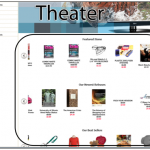
• Searching & Filtering – When shoppers search for something specific, it means they know what they want, and they don’t want to work too hard to find it. One way to help is to use Facet filtering, which is a powerful capability that helps customers fine tune their search results. It enables shoppers to make additional selections within search results based on their individual interests, eliminating the need to sift through many search results. Setup is minimal, and shoppers expect it. These features provide shoppers with faster and more accurate search results, adding to our commitment to help our customers improve the shopping experience they deliver, while lowering costs and increasing sales.
• Fraud scoring – To decrease fraudulent orders from being processed, use your ERP system to assess them as they are received based on a variety of criteria known to indicate fraudulent purchases.
• Feedback / Reviews – Reviews can increase sales by steering and bolstering confidence as shoppers are considering their purchases. With the right ERP system, you can even create your own form of social media, providing online forums or Q&A sections that allow customers to contribute.
• Videos – These useful shopping tools can show shoppers how to use a product, it’s purpose, and why they want it.
• Wish list – This is a basic feature that stores provide to allow customers buy when they’re ready, and makes ordering and re-ordering easy. It allows customers to build a list of products they would like to purchase in the future. With a great ERP system, you can allow customers to convert their wish lists into active shopping carts, and move items between shopping carts and wish lists. You can even display wish lists on a carousel on your home page.
Mobile Friendly – Make sure your site is compatible with all devices. Using Google’s recommended Responsive Design Plan, your mobile store will automatically adjust to the sizes of all devices customers are using to provide optimal presentation. The design has the added bonus of a single cart, so multiple web sites are no long required. Good for your customers, good for you!
• Easy Checkout – If the checkout process requires customers to create an account, or if there are unexpected fees or high shipping amounts, shoppers might not complete the checkout process. Keep the checkout process simple and quick. Reveal all fees up front and show your shoppers the checkout flow to let them know what to expect. Keep it efficient with as few steps as possible. Giving customers an up-front shipping estimate, or the option to bypass registration (when appropriate) can eliminate some of the breakdown at checkout.
Contact us for a free demo to see how InOrder can help you increase your sales.
Prepare for Sales Tax Changes with InOrder ERP and Avatax
With the Supreme Court’s recent decision to allow states to collect sales tax from online retailers without a presence in their state, you might be asking “What’s next?” Will this apply to all businesses big and small, in all states, or will other states mimic South Dakota and only apply their sales tax to businesses with a minimum amount in sales or transactions? Are those thresholds per state, or for sales to all states? According to this Avalara article, it may take some time to find out.
Avalara, the market-leading provider of sales tax and compliance automation services in the cloud, provides AvaTax Basic and AvaTax Pro software, which calculates accurate sales taxes based on current tax rules, helps manage exemption certificates, and helps file and remit sales returns more quickly. InOrder seamlessly and transparently supports both AvaTax Basic and AvaTax Pro. The AvaTax integration simplifies the tax calculation process for InOrder users, easily calculating the final sales tax amount on every invoice. All this is possible even across multiple jurisdictions, and as sales tax rules change. Benefits of AvaTax Pro include access to tax research for over 2400 products & services, and 100,000 taxability rules, as well as ongoing tax research and maintenance. Another benefit with AvaTax Pro is that Avalara manages taxability for you, which is very helpful if you sell a variety of products and services, your tax rules vary between jurisdictions, or you have nexus in multiple locations.
For details about integrating AvaTax with InOrder, please contact us.
InOrder ERP for B2B and B2C Sales on One Website
Managing and keeping product information accurate and consistent for multiple customer bases, such as B2B and B2C, possibly in multiple countries, is a big challenge. You have to consider multiple price lists, shipping arrangements, inventory availability, follow up, how each customer type uses your website, and more.
With the InOrder ERP system, you can successfully serve both business and retail customers with one brand on one website.
Product Pricing
Extended price breaking information and volume discounts are important to B2B customers, as are wholesale ordering and budgets, as well as special offer-driven pricing and promotional items. Special prices and most discount scenarios are important to all customers as they add inventory to the shopping cart.
Wholesale customers may shop from an alternative hierarchy browsing format, and they may purchase from your site using traditional inventory browsing. Any special pricing is reflected when browsing, as well as in the cart.
When applicable, wholesale ordering requirements are enforced, as are customer budgets. Alternate Bill-To accounts are also supported, which is useful for situations in which assistants might be placing orders for their superiors, or when an placing orders to bill to different departments.
Inventory Availability
When a wholesale customer unexpectedly orders the last of your inventory for a particular product, how many retail customers won’t be able to order?
Reserving a specific quantity of each item for your retail customers can prevent this revenue loss. When an order is placed by a wholesale customer, that reserved quantity isn’t even made available. InOrder’s stock reserve feature avoids backorder of multiple retail orders resulting from stock rundown by high volume customers.
One Website for B2B and B2C
InOrder ERP has always supported both B2B and B2C. Established business customers can immediately see and search inventory with pricing agreements reflected, and can use their lines of credit when making on-line purchases. Their shipping arrangements are even automatically applied to web orders. InOrder’s EDI with Customers feature can also be tied in for acknowledgements of web orders, carton license plates, and advance shipping notices.
Using InOrder, you can build rules and behaviors based on B2B vs. retail in terms of marketing, merchandising, pricing, picking / packing / shipping, customer service, and even contact management for follow-up efforts.
Contact us for a free demo to see how you can use InOrder for both B2B and B2C business.
Time to Check Your Passwords?
It’s been a quiet couple of weeks – I haven’t heard anything in the news about security breaches. But that doesn’t mean it’s OK to let your guard down! According to the PCI Security Standards Council, 81% of hacking related breaches used stolen or weak passwords. So what does this mean for you? It means that now is a good time to think about updating passwords and making sure you and your employees are all following best practices for them. This includes changing them regularly, never sharing them, and making them hard to hack and steal.
Here is a simple list of Do’s and Don’ts when it comes to passwords.
Do
- Change your passwords often – at least every 90 days.
- Use strong/complex passwords, with a minimum length of at least seven characters, using both numeric and alphabetic characters.
- Use a different password for each account.
- Use two-step authentication to sign in to your accounts. Using this method, a code is sent to your phone. Then you enter the code before you can sign in – even with the correct password.
- Use a password manager or vault that encrypts your passwords. This helps you to easily keep track of many passwords, while keeping them safe from intruders.
Don’t
- Don’t use the same password for multiple accounts.
- Don’t share your password.
- Don’t use group, shared, or generic accounts and passwords.
- Don’t use default passwords from vendors. This may include
- Don’t use a password that is the same as any of the last four passwords you have used.
One more thing – Stop and look before you enter that PIN or password, whether it’s on your phone or at the register, and don’t enter your credit card where someone else can see your screen. If you do, you’re not being paranoid – you’re protecting yourself.
4 Benefits of Customer Loyalty Programs
Loyalty Programs allow you to offer free or discounted items and other incentives to your loyal customers, in exchange for points they have earned by meeting certain qualifications of your loyalty programs.
Here are 4 benefits of using loyalty programs:
- Give customers incentives to buy, generating income for your business
- Show appreciation for your customers.
- Encourage customers to return to your business.
- Improve customer engagement. Many shoppers enroll in memberships / loyalty programs, and check retailers on social media for details, coupons, and specials.
You can offer points for a variety of activities. For example, you may award points to customers who meet minimum order requirements such as buying a specific item or spending a minimum amount, providing an email address, joining a mailing list, referring friends, ordering frequently, etc.
Points may be redeemed by placing an order. You might offer awards in the form of item discounts, merchandise credit, flat dollar amounts, free/discounted shipping, or free merchandise.
With the InOrder ERP system, customers can earn and redeem loyalty points using any means of order entry, including Customer Service, Point of Sale, and eCommerce. Points are added to a customer’s Loyalty Program Account after the order is shipped. Use InOrder to give your customers control over their own information, including checking loyalty point balances and history online. This is especially beneficial when points are earned from phone or in-person purchases. Adding loyalty program information to your packing slips and receipts can even prompt customers to visit your website. InOrder provides for flexibility, allowing you to change earning levels, manually overriding points, or deciding whether or not they expire. InOrder’s Loyalty Program reports enable you to track point balances and redemptions, and generate postcards to send to customers when their points are nearing expiration.
Contact us for a free demo of how you can use InOrder’s Loyalty Programs to benefit your business and show your appreciation to your customers.
Helpful Articles for Your Business
 Packing materials can educate your customers, advertise your brand, and represent your business. How you pack your products and what you pack them in can be very important to your customers. Check out these 10 award-winning packages.
Packing materials can educate your customers, advertise your brand, and represent your business. How you pack your products and what you pack them in can be very important to your customers. Check out these 10 award-winning packages.
Speaking of packing materials, why not add your brand to them? Don’t let those unmarked boxes be missed opportunities.
Your products, your services, your location, your tools, and of course, your employees. All of these help your business succeed. This article discusses the power of employee participation in your marketing efforts.
There are many reasons to have a security process and train your employees on it. This article discusses educating your employees, why it is important, and more.
5 Things eCommerce Customers Don’t Want to Happen When They Shop
 Exceptional customer service is critical for your eCommerce business, and it can determine whether you get sales or good references. Customers appreciate when a website is helpful and gives them information they’re looking for – and that’s where they’ll shop. As you know, not all web stores are created equal, so make sure these 5 things don’t happen with your eCommerce business.
Exceptional customer service is critical for your eCommerce business, and it can determine whether you get sales or good references. Customers appreciate when a website is helpful and gives them information they’re looking for – and that’s where they’ll shop. As you know, not all web stores are created equal, so make sure these 5 things don’t happen with your eCommerce business.
- No option to buy online and pick up in store. I often look for this option, and sometimes I’m disappointed when it’s not available. This option is becoming more common, and is often expected for larger retailers. If you offer this option, make it easy, efficient, and fast.
- Not knowing about your product. It’s very important that your customer service reps can answer any questions customers ask about the products you sell.
- No Reviews. It’s well-known that consumers research businesses and products before they buy. How else can customers make an informed purchase decision?After a customer’s order is delivered, send a series of Email messages that thank the customer and ask for a review. Be sure to provide links that are as convenient as possible, and format your review page so it is quick to submit. And remember – if your customers take the time to send their valuable opinions, make sure to review and display them as soon as possible!
- No contact information available – or it’s hard to find. Too often, online businesses use Email as the only means of contact, or a phone number is not easy to find. If shoppers have a question about your business or products, or a problem navigating your site, make sure you can help without making them wait. Customer Service should always be at your customers’ fingertips. Make sure your customers can reach you immediately with any questions. Display your phone number where it can be easily and quickly seen. If shoppers have questions or problems navigating your site, make sure you can help without making them wait.
- Not listening to your customers. Word of mouth can be the best form of reference. It can also be the worst. Whether someone is asking neighbors if they know a good plumber or roofer or telling neighbors about their plumber or roofer, personal experiences spread fast. Respond to your customers when they reach out to you. If your customers are on social media (or if you want to attract customers who are on social media), your business must be there too.
Contact us for more information about eCommerce solutions with InOrder.