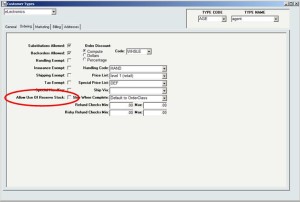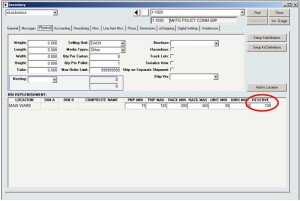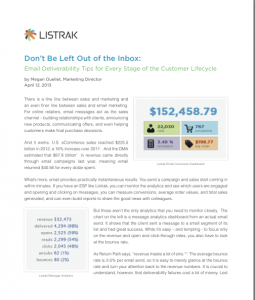Category: MultiChannel eCommerce
6 Reasons Why InOrder is Ideal for eCommerce
You already know that InOrder is a high-end enterprise management system with functions found in systems that cost thousands more. With real-time inventory and order tracking, a single database to keep all of your information in one place, InOrder also integrates with everything you need to manage your business.
Here are 6 reasons why InOrder is ideal for attracting new customers and keep them coming back to your online store.
1. Product Browsing Features
A search engine optimized design, allowing additional edge over the competition. InOrder supports mobile browsing (and shopping), graphics, dimensioned inventory, item personalization, and Facet Filtering. AddThis allows your web customers to share pages from your website on social media websites.
2. Product Pricing Features
Extended price breaking information, reflecting special prices and most discount scenarios, is shown as customers add inventory to the shopping cart. InOrder’s eCommerce module also supports volume discounts, wholesale ordering, and special offer-driven pricing and promotion line items. International shopping is also supported, allowing customers to view prices in their preferred currency.
3. Shopping Cart Features
InOrder’s eCommerce shopping cart provides flexible login for customers, including soft logins, which allow web customers to be remembered across shopping sessions, guest checkout, and pre-login requirement option based on owner.
Customer acquisition cookies are supported, as well as open order resume cookies with expiration timer to clean up abandoned carts.
You can keep your customers informed with shipping charge computations, estimated shipping, estimated number of days for delivery, and rate shopping. When real-time stock allocation is used, backorder notifications are presented as items are added to the shopping cart.
4. Checkout and Payment Features
Ship via and payment pages may be skipped to support one-click checkout. Customers may always return to add or edit information on these pages. InOrder’s eCommerce module supports many forms of payment, including:
- Gift cards and gift certificates
- PA-DSS credit card processing, including the re-use of saved credit cards
- PayPal
- Installment payments
- COD
- Saved payment methods
- Cash payments
- Intranet/inter-department orders by G/L account with budget tracking
- Purchase orders
- Credit memo application to new orders
Real-time address verification using calls to your InOrder Address Validation interface subscription enhancements, as well as tax computation interfaces, are supported.
5. Customer Account Features
InOrder eCommerce provides full support for multiple ship-to addresses, browsing history, address books that can be maintained by Customer Service Representatives, and support for multiple customers using the same Email address. Give your customers the best features with control over their own information. Here is a list of what they can do:
- Check gift card balances and loyalty point history
- Set Email preferences to improve deliverability
- Sign up for back-in-stock notification when an item is out of stock
- Check order history and real-time order status
- Repeat orders for seasonal gift reordering
- Manage their address books
- Set payment methods and preferred payment method
- Add feedback, ratings, product Q&A
- Set ordering preferences
- Request catalogs; sign up for mailing lists & interest groups
- List subscriptions, continuity series, standing orders, and memberships
- Maintain Wish Lists
6. Marketing Features
Marketing is crucial to the support and growth of your business, and there is a lot involved. From the way you display your products to measuring the success of your efforts, InOrder eCommerce has what you need.
- URL specification of owner/order class/click-through ad promotion key code
- Navigation bar with special promotions that are displayed based on inventory browse criteria and customer purchase history. Promotions continue randomly throughout the checkout process.
- Loyalty Programs and promotional shipping charges
- Support for the Simple Fade Slideshow plug-in.
- Multiple item relationships for additional cross-selling and up-selling opportunities
- Multiple carousel displays on home page for different types of cross sells
- Display and selection of related items, including:
- Items related to items in the cart
- Items related to the current item
- Items from the customer’s Wish List
- Items other customers bought
- Items related to previous purchases
- Items related to/replacing a discontinued item
- Items related to a discontinued hierarchy
- Integration with the InOrder Email Marketing Enhancement and the Email Communication Enhancement.
For more information about eCommerce with InOrder, contact sales@morsedata.com.
10 Surprising Ways InOrder is Like Super Heroes

Super heroes always stand above the crowd and are favorites because they can do amazing things. Here are just a few of the many ways InOrder reminds us of these super heroes.
- Batman – Both are always available to save the day when a crisis arises.
- Captain America – Both have the determination and ability to improve. InOrder is always improving and adding surprising new tricks; just check out our blogs for some of our newest features. Our customers also get our monthly InOvation for a more thorough overview of new features.
- Green Hornet – Both have a sidekick who helps them along to solve the problems of the day. InOrder’s sidekick is Crystal Reports.
- The Hulk – Both have incredible strength and can handle unexpected workloads.
- Iron Man – Both are smart, and can conquer just about any order, warehouse, or customer challenge.
- Superman – Both are sighted in many places. InOrder can be seen operating in many places from Maine to Hawaii, from New York to Chicago to LA, all along the east coast and as far Northwest as Portland, Oregon. InOrder has even been seen operating in several European countries as well.
- Teenage Mutant Ninja Turtles – All are willing to go the extra mile to help you.
- Wolverine – Both have a complex history that resulted in success and made them what they are today, with experience and wisdom that others don’t have.
- Wonder Woman – Both have amazing versatility and can adapt quickly to do what is needed.
What other super heroes can you compare with InOrder?
Click here for more ways InOrder can help with your Enterprise Management.
Reserving Inventory Keeps More Customers Happy
What happens when a wholesale customer unexpectedly orders the last of your inventory for a particular product? How long do your retail customers have to wait for the backorder? And how many customers will you lose because they don’t want to wait?
With a good ERP system, you can prevent this from causing you to lose revenue from non-wholesale orders. Simply reserve a specific quantity of each item for your retail customers. When an order is placed by a wholesale customer, that reserved quantity isn’t even made available.
Using InOrder, setup consists of identifying customer types that are allowed to purchase from reserved stock, and setting the reserved quantity on the inventory item. Here’s how:
Identifying Customer Types
For each customer type allowed to purchase from the reserved inventory, check the “Allow Use of Reserved Stock” checkbox in the [Customer Types] window. Customer types ‘IN’ and ‘RT’ are automatically allowed to purchase reserved stock.
Reserving Inventory
The Physical tab of [Inventory] has a field labeled “Reserve” for each dimension and location of the item. Use this field to identify the amount of stock to reserve. This stock will be available for purchase to only the customer types identified with the Allow Use of Reserve Stock checkbox on the [Customer Types] window.
Reserved stock may be viewed on the [Inventory Lookup] and [Inventory Lookup 2] windows.
When you offer the same items to multiple customer types and have large orders to fill, reserving stock is a great way to help keep more customers happy.
Morse Data’s List of Integrated Shipping Solutions Includes Endicia’s Certified U.S. Postal Service Solutions
Morse Data Corporation is an integrated partner of Endicia. By integrating Endicia with InOrder, Morse Data clients now have access to Endicia’s certified U.S. Postal Service solutions. Whether you are a high-volume warehouse shipper, operating an e-commerce site from a garage, or simply trying to get invoices out before the day is over, Endicia can help save time, reduce costs, and increase productivity.
Endicia is the leading provider of e-commerce shipping technologies and services. Endicia delivers value by creating breakthrough shipping solutions that help global businesses, small and large, run their operations more smoothly and function more successfully. Endicia also offers seamless access to USPS® shipping services through integrations with more than 200 e-commerce partner applications. A trusted partner of the U.S. Postal Service® since 1987, Endicia has printed more than $10B in postage.
InOrder customers can use this link to sign up for a free trial.
Opportunities for B2B Companies Using eCommerce
Do you know who all your customers are? If you said yes and you don’t have an eCommerce store, then how do you know you’re not missing out on opportunities to grow your business? How do you really know you’re reaching everyone you can? In addition to their traditional customer bases, B2B companies with eCommerce stores can attract new customers in surprising ways.
Anyone browsing the internet could find your eCommerce store. If, for example, he or she happens to work for a small company that can use your services or products, you’ve reached a potential customer! And, in many cases, consumers are also creating an entirely new market for B2B companies.
An article by Paul Demery, “B2B Leaps Onto the Web” in the November 2013 issue of the Internet Retailer magazine, discusses new skills and technologies B2B companies are using for these new opportunities. From managing inventory and pricing, to redesigning eCommerce stores to accommodating additional customer types, to connecting with the new customer markets, B2B companies are taking advantage of these opportunities to grow their businesses.
Some statistics cited in the article from B2B respondents of surveys:
- 44% said average order values are higher through their eCommerce sites than orders placed by phone, fax, or in person. 11% said their average order values decreased.
- 24% said they remain the same, and 20% said they don’t know.
- 52% said their customer support costs decreased for customers who place orders through eCommerce sites.
- 56% said they profit only if customers use the eCommerce sites without their assistance.
- 44% said they expect to improve their order sizes through eCommerce, and 43% expect eCommerce to result in more returning customers.
As the article shows, managing and keeping product information accurate and consistent for multiple customer bases, such as other businesses and direct consumers, possibly in multiple countries, is a big challenge.
If you are a B2B company considering an eCommerce store, you could be taking the first step in attracting new business. A system with a central database is crucial. When thinking about your ERP system, keep these capabilities in mind:
- Recommend related products for more selling opportunities.
- Make sure customers can search for products and get results quickly.
- Help your customers help themselves. Let them maintain their own account information, and let them tell you how often they want to hear from you.
- Provide pictures of your products where possible.
- If items are backordered, tell your customers when to expect them.
- Offer personalization.
- Automatically send reminders when items are left in carts but not purchased.
- Establish B2B accounts separate from consumer accounts.
- Keep your pricing structure appropriate for the customer type. For example, don’t sell an item to a consumer for less than what you charge your wholesale customers. Make sure your system accommodates multiple customer types.
- Personalize your website for each type of customer, presenting information appropriately about your items.
- Use a single database system with integrated inventory and order management and real-time inventory data.
- Keep your system flexible and configurable by appropriate management.
- Provide your customer service reps with the information they need to engage with all your customers.
- Make reordering easy.
- Make sure you keep enough inventory for consumers when offering the same items to your wholesale customers.
- Use reports to monitor your performance.
What are other capabilities needed for B2B companies serving multiple customer bases? What challenges have you met? What opportunities?
Increase Web Traffic and Search Results with the Right Content
It’s no secret that content increases search results and traffic to your website, but how does that happen?
It happens by adding content so useful that readers turn to you for information. Content such as blog articles, videos, product reviews, whitepapers, industry articles, and advice. Here are some ideas:
- If customers call with questions, put the most frequently asked questions and answers on your website.
- Make a video giving your customers a tour of your facility, or showing how to use one of your products. We show you how in this article.
- Implement reviews, ratings, comments, etc. for your products and services. This can create an abundance of relevant and useful content! Read more about the benefits of Customer Feedback on your website.
- Be an expert. If you have advice you can share about your industry, publish a whitepaper.
- Can you offer tips and tricks to your customers? If so, post them on your blog, and invite your customers to add their tips.
All of this adds relevant and helpful content to your website. Do you have more to add to this list? Leave your comments here.
Now Available: Multichannel Merchant’s Order Management Software Roundup
Looking for a third-party opinion on today’s order management software? The 2012 Order Management Software Roundup, by Ernie Schell of Marketing Systems Analysis, is now available. This report covers the latest developments in order management software, including new players, solutions, platforms and functionalities.
It delivers comprehensive analysis, functional rankings and a comparison chart of over 30 order management system products and services, including InOrder.
Not surprisingly, InOrder’s tightly integrated Warehouse, Fulfillment and E-commerce modules lead the pack. In Ernie’s words,
The ‘warehouse management functions’ in many [SaaS] systems in this roundup can’t compete with the robust functionality in a Warehouse Management Systems per se (especially where automated equipment is concerned).
Download a copy and see for yourself.
Five Reasons to Keep Your Order Processing Credit Card Numbers In-House
To help protect consumers’ sensitive data, including credit card numbers, the Payment Card Industry Security Standards Council (PCI SSC) has been ratcheting up compliance regulations.
Regulations state that all credit card data must be protected. Complex and costly, these regulations have become a real burden to small and mid-sized businesses.
To help businesses minimize the amount of data kept on hand, and thus minimize the burden of meeting regulations, a new data security technology was developed. “Tokenization” replaces a piece of sensitive data with a value that isn’t sensitive. Card holder data is then stored in a separate database or off-site in a secure facility.
Merchants cried for help when they were told to implement new security standards, and Card Processors answered this call with offers to take on the secure card storage burden for them.
Tokenization sounds like a cost effective way to solve a complex problem. However, for multi-channel merchants, off-site tokenization may not be the right solution. Why?
1. Lack of flexibility – As a multi-channel merchant, different channels and/or markets may require that you take advantage of offerings from different payment processers. Tokenization prevents you from doing this as you’re locked into one processor.
2. Data is no longer “physical” – Because tokenization is a “software as service” application, once you sign on, you’re locked in, and sometimes getting your data back in one piece can be difficult. And, if your vendor makes a change – or if tokenization technology changes – you’re stuck.
3. Lack of future security – Mergers and acquisitions happen between vendors, requiring you to change to another processor. What happens to your outsourced tokens?
4. Risk still a factor – Credit card numbers that simply “pass through” your website checkout screens still require you to answer the “SAQ-D” questionnaire, even if you don’t “store” the card numbers. Therefore, “SAQ-C” scope can only be achieved by using a processor’s hosted checkout page (similar to a native PayPal checkout call) that sends payment confirmation back to your website on behalf of the customer.
Additionally, tokenization will never solve the call center and retail risks of exposure when credit card numbers are entered or swiped into your system.
5. Can’t easily change processing vendors – With tokenization, you’re locked in to one processing vendor.
If you use a Payment Application Data Security Standard (PA DSS) certified software system such as InOrder, you can rest assured you’re keeping your data safe.
In addition, by keeping your order process credit card numbers in house, you can route your authorizations and captures for preferred card reorders, backorders, standing orders and continuity orders to a different payment processor any time you decide to change your processing vendor to get a better rate.
What’s your take on tokenization? Are you considering it? Why or why not? Leave your comments below.