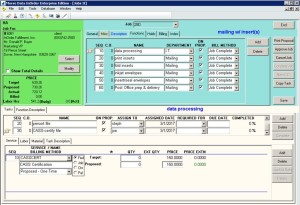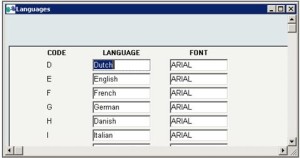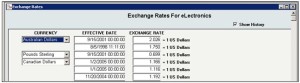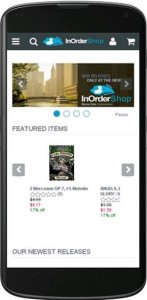Category: Morse Data News and Events
6 PCI DSS Best Practices to Become Requirements in 2018
 Version 3.2 of the PCI DSS requirements was published in 2016, but several items are considered best practices until January 31, 2018. On February 1, 2018, they become requirements. One is for everyone meeting PCI DSS requirements, while the rest are for service providers.
Version 3.2 of the PCI DSS requirements was published in 2016, but several items are considered best practices until January 31, 2018. On February 1, 2018, they become requirements. One is for everyone meeting PCI DSS requirements, while the rest are for service providers.
Following are the best practices that become requirements on February 1, 2018.
Requirement 6.4.6 is for everyone meeting PCI DSS requirements. Whenever you implement a significant change to your system/network, verify that all appropriate PCI DSS controls are applied where needed, and update your documentation to reflect the change.
Requirements for Service Providers
- Document your cryptographic architecture (Requirement 3.5.1).
- Have a process to detect and report failures of critical security control systems. See PCI DSS Requirements 10.8 and 10.8.1 for examples of failures and what processes must include to respond to security control failures in a timely manner.
- If segmentation is used to isolate the CDE from other networks, perform penetration testing on segmentation controls/methods at least every six months and after any changes to them (Requirement 11.3.4.1).
- Executive Management must assign responsibilities and define a charter to maintain PCI DSS compliance. PCI DSS Requirement 12.4.1 provides details about what the compliance program must include, and who is considered “executive management.”
- Perform reviews at least quarterly to confirm personnel are following security policies and operational procedures, and document the results of those reviews (Requirements 12.11, 12.11.1).
Please refer to PCI DSS for your responsibilities under these requirements. If you have specific questions relating to your responsibilities for PCI DSS compliance, please direct them to your Qualified Security Assessor (QSA).
Manage Sophisticated Multi-Tiered Projects and Jobs with the InOrder ERP System
Keeping tracking of costs is crucial for keeping your business afloat. Without it, you wouldn’t know what to charge your customers for your products or services. Materials, labor, even your fuel bill – these are all important considerations in pricing your products and providing estimates for services. It makes sense that your ERP system has a strong Job Cost functionality to accurately account for everything and increase your efficiency. InOrder fills those requirements, and more. Here are just a few highlights:
- Invoice billable jobs.
- Both one-time jobs and perpetual jobs are supported, including periodically billed jobs for service contracts or other on-going billable jobs.
- Create jobs from job classes, from standard jobs you have created ahead of time, or by simply copying similar jobs.
- Define unlimited job specifications by Job Class.
- Jobs may consist of one or more functions and each function consists of one or more tasks. Within each task, InOrder tracks billable services performed, labor, and materials needed/used.
- Accrue Job Services from timesheets, warehouse data capture, manual entry, or by counting various qualifying transactions performed throughout InOrder.
- Capture labor through timesheet entry, or by time capture using a barcode scanning or other data capture interfaces. Labor is categorized by job and by kind of work.
- “Reserve and order materials” function allows inventory to be reserved and allows additional inventory to be ordered and received using inventory hold access codes linked to each job, for enabling optimal inventory planning.
- Inventory depletion occurs as material usage data is entered. Kit assembly jobs are also supported. In this case, kit assembly transactions are generated directly from the Job Cost module where services provided can accrue in tandem with inventory adjustments.
For more information about managing jobs with InOrder ERP, contact Morse Data Corporation.
Is Your eCommerce Site Secure with HTTPS?
Did you get a message from Google about marking http pages with forms as not secure? If so, you’re not alone. Google is sending notifications that Chrome will warn users when certain HTTP pages are not considered secure. These pages include those in Incognito mode, forms, pages that accept passwords, credit cards, etc. The message from Google also includes information about how to prevent the warning by using only HTTPS pages when collecting user data.
Google’s Security Blog provides complete details about this change, including dates and updated information. It also provides links to assist developers with enabling HTTPS pages. As the Blog explains, Chrome will consider all HTTP pages as non-secure and display the following to users.
InOrder is a PA-DSS-validated payment application, and the InOrder responsive eCommerce web site automatically switches between non-secure (http://) and secure pages (https://) using a TLS certificate. So, if you’re using InOrder, your customers can be sure they’re using secure pages when entering sensitive information on your site.
Contact us if you need help making your InOrder eCommerce website more secure, or for more information about using InOrder for your eCommerce business.
Use These Tips to Welcome all Shoppers to Your eCommerce Website
 If your business has a physical presence, you already know to provide equal access to your facilities to include people with disabilities. But what about your eCommerce website? If it serves the public, now is a good time to evaluate it to make sure people with disabilities can access it as easily as those without disabilities. Designing your website with equal access to all shoppers is smart customer service and good for your business. It’s not difficult, and you don’t want to miss out on a large group of customers because they can’t access your website!
If your business has a physical presence, you already know to provide equal access to your facilities to include people with disabilities. But what about your eCommerce website? If it serves the public, now is a good time to evaluate it to make sure people with disabilities can access it as easily as those without disabilities. Designing your website with equal access to all shoppers is smart customer service and good for your business. It’s not difficult, and you don’t want to miss out on a large group of customers because they can’t access your website!
Here are four recommendations from the ADA website to address accessibility problems.
- Videos with sound are great for people who can hear your content but not see it. But what about people who can’t hear the sound in your videos? When you use multimedia, such as videos, include descriptions and captions. This allows people to see your message even if they can’t hear it.
- Consistency builds trust, and helps your brand be easily recognized. However, flexibility with colors and font settings is key to providing access to people who have difficulty seeing the fonts and color combinations you choose. To accommodate them, allow people to use their browsers and systems to specify the colors and font settings they need to see your content.
- PDF documents keep your intended format consistent and they are difficult to change. For these reasons, they are widely used for digital distribution. However, they don’t work well with screen readers, alternate colors, and alternate font settings. So, the content in PDF documents might not be accessible to everyone. If you use them on your website, also provide another format, such as HTML or a text-based format.
- As with PDF documents, images are not accessible by screen readers or Braille display devices. To make your images available to people with a vision disability, include descriptive text for each image so your shoppers know what you’re showing them.
The ADA website also provides examples, terms, and information to help understand why these steps are so necessary. While these are best practices intended for state and local governments, you can easily apply these to your website to be sure you reach the largest possible audience, and more people can benefit from your message.
To help you reach even more users, the Word Wide Web Consortium (W3C) has developed Web Content Accessibility Guidelines (WCAG) to assist developers with guidance and techniques. It provides 12 organized guidelines with test criteria, as well as related stories to help understand the reasons for each of them.
Contact us if you need help making your InOrder eCommerce website accessible to more customers, or for more information about using InOrder for your eCommerce business.
5 Ways Your ERP System Can Help Improve Warehouse Efficiency
Your products, your services, your location, your tools, and of course, your employees. All of these help your business succeed. If they’re not working together efficiently, it will impact your customer satisfaction and your bottom line. Here are five ways your ERP system can help.
Automatic Routines
Schedule many functions to run automatically. When the system prepares and/or prints picking or putaway batches, generates mailing lists, outbound sales call lists, reorder lists, etc., you and your employees have time for other important tasks.
RF Communication
 Use an RF communication system from top quality ERP software to efficiently handle inventory through real-time inventory tasks, improving productivity and control for major warehouse functions. After rolling out an RF system, a warehouse can significantly decrease paper processing and increase its inventory receipt processing from an average of 20 line items per hour to 55 line items per hour, per person.
Use an RF communication system from top quality ERP software to efficiently handle inventory through real-time inventory tasks, improving productivity and control for major warehouse functions. After rolling out an RF system, a warehouse can significantly decrease paper processing and increase its inventory receipt processing from an average of 20 line items per hour to 55 line items per hour, per person.
Inventory Barcode Labels
Place labels with barcodes on your products to help quickly identify them and help prevent mistakes during picking, point of sale, and physical inventory. While labels are usually produced when inventory is received in a warehouse, putaway, or transferred to a POS location, they can also be produced any time after a SKU us defined. Labels can be printed by SKU, by receipt, or by purchase order before receiving the items.
Stock Drop Transfer
While you might expect an ERP system to backorder or cancel an out of stock item, it can also see stock available at a nearby location. Set up your ERP system so that, if that stock can be brought to the warehouse in time to fill the line item, it is allocated to the order.
Scannable Timesheet Entries
Entering timesheets is easy when you’re sitting at a desk. Simply open the timekeeping software and enter your time as you complete your tasks. But when personnel are moving around a warehouse all day, tracking time can get a little tricky. Every employee does not have his or her own computer station, and having employees log in and out of one station all day isn’t very efficient. Use your ERP system so warehouse personnel can simply scan their badges and the barcodes of the task they are working on from a daily report. The ERP system would track the time between each scan. Typically, a project manager or warehouse manager can also scan a task and then scan the badge of each person who will work on it. The project manager can also track who is still clocked in, and then press one button to end a shift completely.
If your ERP system doesn’t provide these functions to improve your warehouse efficiency (and more), contact us for a demo of InOrder.
Crossing Language and Currency Borders with InOrder ERP
With the Multi-Language capabilities of the InOrder ERP system, you can establish a list of Languages to be used when printing forms for Customers whose primary Language is other than English.
- Default language of a new customer is set based on the customer’s country.
- Customize your own Crystal Report forms, such as packing slips, invoices, and statements to display field labels and text messages that vary based on the preferred language of each target address.
Multiple Currencies
InOrder supports currency symbols and allows you to control whether a currency is available for use on your web store. Also supported are interface codes used by the Paymentech Gateway when processing credit card transactions in a foreign currency.
Temporal Exchange Rates by Client
Currency exchange rates are used to show converted currency values on printed forms (invoices, credit memos, statements, etc) for customer presentation. This is normally used where prices and sales are stored in US dollars, but must be shown to the customer in their native currency equivalent.
- Exchange rates are defined with effective dates for each currency type your business uses.
- Orders and A/R link to the Exchange Rates data to show customer transactions in your base currency and the customer’s foreign currency.
- Morse Data can connect your preferred data source to feed the exchange rate tables.
Contact us for more information about increasing your customer base with InOrder’s Multi-Language capabilities.
Helpful Articles for Your Business
This article discusses costly fraud chargebacks and the challenges of preventing them. It provides three techniques to reduce or eliminate credit card chargebacks.
https://www.entrepreneur.com/article/294100
What Economic Nexus Means for Your Remote Sales
Sales tax revenue is lagging and many states are creating nexus laws to further tax sales by out-of-state sellers lacking a physical presence in the state. Knowing how this will affect you is key to staying ahead in an audit! Check out this blog post by the tax experts at Avalara for more info!
https://www.avalara.com/blog/2017/05/15/what-economic-nexus-means-for-your-remote-sales?CampaignID=70133000001UlqJ&lsmr=Direct%20partner%20referral&lso=Direct%20partner%20referral&connector_id=a0n4000000ChMwb).
Tax on Cookies?! According to this article, Massachusetts says that cookies placed on consumers’ browsers in Massachusetts = physical presence and wants to tax them.
http://www.dmnews.com/policyregulations/why-marketers-should-care-about-massachusetts-tax-on-cookies/article/664717/?DCMP=EMC-DMN_DailyInsider_20170530&cpn=&spMailingID=17341977&spUserID=MjIxMzgzODMwMzU4S0&spJobID=1022539857&spReportId=MTAyMjUzOTg1NwS2
This article provides advice on automating for your eCommerce business.
https://www.forbes.com/sites/theyec/2017/06/27/why-and-how-you-should-automate-your-e-commerce-processes/#44ea6c321724
When you’ve finished reading, contact us for a demo to see how InOrder helps you accomplish each of these!
UPS Study Provides Insights for eCommerce Businesses
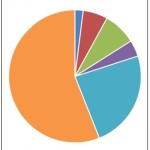 In its 2016 Pulse of the Online Shopper Study, UPS provides insights for eCommerce businesses as they plan their strategies for growth. This study explores online shoppers and how they have “Evolved.” Their shopping cycles are represented, showing a strong promise for future buying power. Included are discussions of new technologies they’re interested in, how and where they shop, and what retailers must provide to win them over or lose them.
In its 2016 Pulse of the Online Shopper Study, UPS provides insights for eCommerce businesses as they plan their strategies for growth. This study explores online shoppers and how they have “Evolved.” Their shopping cycles are represented, showing a strong promise for future buying power. Included are discussions of new technologies they’re interested in, how and where they shop, and what retailers must provide to win them over or lose them.
Devices are explored, with smartphone shopping showing the most growth. As technology (and retailers) make it easier and faster to use smartphones for shopping, satisfaction with them increases, fueling faster growth opportunities for businesses that support them.
Search habits are also shown, revealing that shoppers prefer to begin searching on marketplaces. According to the study, 90% of independent online retailers sell through them, and shoppers prefer them for product/shipping pricing, quick delivery, product selection and availability, and more choices in one place. Also mentioned are shopping trends, along with “cross-channel purchasing,” (where shoppers research vs. where they shop), and how social media influences shopping.
Shoppers revealed that they want to help themselves, but they also want help (such as Q&A, FAQs, chat, etc.) to always be available when they need it. Unfortunately, it doesn’t sound like many retailers provided those services. Hopefully, many will respond to these requests.
As can be expected with online purchases, returns are higher. While many shoppers prefer to drop their returns off at carrier locations, many also prefer to take their returns to a physical store. This provides opportunities for retailers to make these experiences easy for shoppers, who might make additional purchases while making their returns.
UPS has also conducted its sixth annual study of online shoppers, which includes five volumes. This link provides a download to Volume 1, which includes information to request future volumes.
Shoppers want control and flexibility. They want helpful responsiveness when they need it. They want fast searches, large selections, quality products that are available, and quick, low-cost delivery. They want access, coupons, and notifications without intrusion.
Use this valuable information to help you make decisions for winning these “Evolved” customers. And, in doing so, grow your business.
Contact us for a demo of how InOrder can help you implement the features so many shoppers demand.
5 Tips for Adding a Retail Mobile App to Your eCommerce Business
I find some retail mobile apps to be very helpful. I use my favorite app to find current sales and the latest coupons. When I travel, I use it to find the nearest store. Sometimes, I even get coupons that aren’t available on the store’s website, and it links me to the eCommerce store where I can browse, check reviews, or shop. Finally, there are more menu items that I haven’t even explored – I can use these if I want to, but they don’t interfere with what I use most.
There are many great retailers, but not all of them have apps. Even when they’re available, over half the shoppers questioned for the UPS 2016 Pulse of the Online Shopper Study preferred using a retailer’s website over a mobile app. Some of the reasons provided included the lack of a store experience and technology – either it was uncomfortable or too hard to use.
So what makes a mobile retail app useful?
- It’s helpful – Exchange the lack of a store experience for tips or ideas for using your products, but keep this feature simple to use and not overwhelming. Provide product reviews to help shoppers make decisions, and make your contact information easy to find so help is quickly available.
- It’s simple – Provide a menu that is easy to find but not in the way.
- It makes users feel special – Give your app users something extra, such as a coupon that is not on your website, or an extra coupon that is.
- It doesn’t intrude – Give app users control of how and when they want to hear from you through your app, such as notification settings.
- It invites shoppers – Provide a list of store locations, with options to call and get directions. Link to your responsive mobile website for shopping. Allow customers who buy online and pick up in the store to use the app to notify the store when they arrive and avoid longer wait times.
Mobile apps can be worthwhile for some retailers. If you’re considering a mobile app for your business, use these tips to help shoppers comfortably use your app, and interact with your business whenever they can, where ever they are.