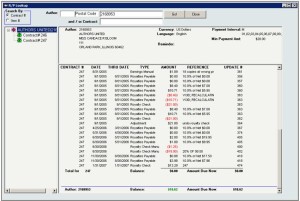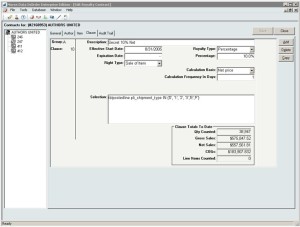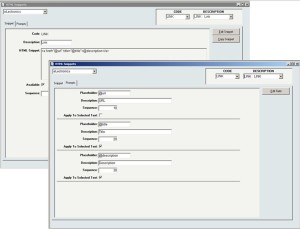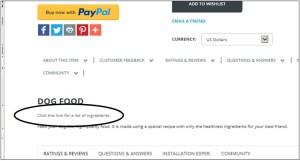Category: Morse Data News and Events
Drive Your Revenue with InOrder Royalties
If you’re a publisher, your authors are important to your business, and InOrder supports your compensation programs for the people who support your business objectives. Use InOrder to define and pay royalties to authors and agents.
Here are highlights of how royalties are used with InOrder:
- Contract clauses pay royalties based on dollar amounts, percentages, resolutions, or sliding scales and may even vary by date range.
- Define multi-clause royalty contracts with sophisticated filtering criteria when necessary using SQL Where clauses.
- Royalty statements, royalty check printing, and 1099s are supported.
- Royalty payables accrue as frequently as daily and statements with payments can be generated whenever necessary.
- Royalty payables are kept separate from general InOrder Accounts Payable.
- Contracts can link to one or more authors and one or more inventory item.
- Advances and manual checks are supported.
- Contracts can be entered retroactively.
Contact us to get your Royalties InOrder.
InOrder ERP and IRCE 2017
We’re back from IRCE 2017 and as always, we’re excited about all the activities we saw and great people we met!
Many workshops at IRCE 2017 focused on B2B topics. One workshop (Amazon & Me) provided details from experts about listing products and managing product content, whether to sell as a third party or first party, fulfillment, marketing on Amazon, analyzing data, and negotiating with Amazon. Another workshop topic was about using eCommerce for B2B opportunities, the future of B2B eCommerce, ideas for successful B2B eCommerce strategies, finding new customers, personalization, mobile B2B eCommerce, challenges, and even a critique of B2B websites.
If you’ve been to IRCE 2017 or if you use InOrder, this might sound familiar. InOrder ERP has always supported B2B. Using InOrder, you can build rules and behaviors based on B2B vs. retail in terms of marketing, merchandising, pricing, picking / packing / shipping, customer service, and even contact management for follow-up efforts.
For example, InOrder’s eCommerce module has a built in B2B web site for wholesale orders that can be accessed by your B2B customers. In addition, established business customers can immediately see and search inventory with pricing agreements reflected, and can use their lines of credit when making on-line purchases. Their shipping arrangements are even automatically applied to web orders. InOrder’s EDI with Customers feature can also be tied in for acknowledgements of web orders, carton license plates, and advance shipping notices.
B2B customers want the same conveniences as retail customers do. They might not respond to “Call for Pricing” messages on your web site; however, they may be more likely to order when the pricing information is readily available. And they want other conveniences, like quick search results, pictures, and descriptions. They want easy reordering and if products are backordered, they need to know when to expect them. And once they log in to an established web account, they want personalized services, like the ability to see their negotiated prices and discounts applied as they shop on-line, with a presentation relevant to them.
If you are a B2B company considering an eCommerce store, contact us to request a demo showing how InOrder can help you attract new business.
7 Tips to Keep Your eCommerce Customers Engaged
 Keeping eCommerce customers engaged is as important as getting new customers. After all, you work hard to select quality products, advertise your business, and attract people to your website. So it makes sense to do your best to give them good reason to keep coming back. Here are some helpful tips:
Keeping eCommerce customers engaged is as important as getting new customers. After all, you work hard to select quality products, advertise your business, and attract people to your website. So it makes sense to do your best to give them good reason to keep coming back. Here are some helpful tips:
- Give customers ideas for using your products. If you have a product that solves a problem, tell them.
- Provide instructions and videos showing how to use your products.
- Keep customers engaged with Ratings, Reviews, Comments, and Q&A. Reply to feedback, add comments to a thread, encourage questions, and offer suggestions.
- Offer rewards and coupons for participating.
- Embrace Your Comparison Shoppers. People research products. As shoppers, we check out all our options. We gather information about what’s available, we read reviews, and then we decide where to shop. Motivate shoppers to use your website for researching your products and make it easy for them to buy from you by providing what they need.
- Show your latest features and new products.
- Create excitement with a VIP Program. Use multiple levels so people can attain them, rather than simply joining and being a member.
Along with these activities, always provide exceptional customer service and quality products. Most shoppers prefer that over delivery speed and lack of attention. Spend time getting to know your customers and their ordering preferences.
Many shoppers appreciate information and online activities that involve what interests them. Keep them interested with education, participation, and fun. Use your own website for a gathering place, or find out where your customers go for online social activities, such as Facebook or Instagram. Use these tips to help them stay interested in what you have to offer.
Contact us for a free demo of how InOrder can help you keep your eCommerce customers engaged.
Get Your Wholesale Shopping InOrder
InOrder provides support for wholesale ordering, including wholesale orders that require items to be ordered in multiples of the item quantity per carton.
Whenever a line item is added to an order, it is checked to determine if wholesale ordering is in effect. If it is, then the quantity ordered must be a multiple of item carton quantity. The item quantity is rounded up to the carton quantity, and a line item message indicates that the line item was rounded up. A popup alert may also be displayed.
Enforcement of wholesale order requirements may be changed at the line item level. When this setting is changed on the order and one or more line items already exist, line items that are already on the order are not affected. Therefore, this setting can be temporarily bypassed by turning it off, adding the line item, and turning it on again. This allows special overrides, when necessary, at the line item level.
This feature is also supported for Electronic Order Filling and EDI orders. On the web site, the Item Details page is also designed to show a message if there are wholesale ordering requirements for the item. You can customize this message with a simple configuration setting.
For more information about wholesale shopping with InOrder, please contact sales@morsedata.com and ask for your free demo.
InOrder at ProMat 2017
We hope you had a chance to visit ProMat 2017 for manufacturing, distribution, and supply chain professionals. This is a great opportunity for us to discuss how InOrder helps grow your business and supports the unique needs and brands of each of your clients – no matter how many you have.
Thanks to InOrder, your clients get better service while you get lower overhead and increased efficiency from a complete, stable, off-the-shelf, highly modular software system that lets your enterprise grow without fear, worry or limitation.
At the show, we had a chance to check out tools that integrate with InOrder.
Here, John Hutchens from dataltd.com demonstrates ultra-rugged Windows 10 warehouse devices that run on forklift batteries, for mobile InOrder Packing Verification and similar applications.
And here, Jerrod and Tony discuss an InOrder – Packsize Integration Project. InOrder feeds shipment data to Packsize, which cartonizes shipments and then produces on demand pre-sized pre-labeled shipping boxes, thus minimizing dim weights.
The best part of the show was everyone we met. If we didn’t get a chance to talk to you, just ask for your free demo to see what InOrder can do for you.
Easily Manage and Modify HTML Content on your Web Site with InOrder
The InOrder Content Management Module enhances the eCommerce Module, allowing you to manage and regularly modify HTML content on your web site.
You can define “snippets” of HTML to easily create buttons and shortcuts for non-technical users to update and manage shopping cart content for inventory items sold on the web.
In addition, you can track, store, and display more information about each product on the Web, rename more field labels, and access an unlimited number of super-sized user-defined fields for inventory items and inventory hierarchy groups.
Following is a list of examples of how you can use the InOrder Content Management Module to easily control content on your web pages.
- Manage / regularly modify HTML content on your web site.
- Create and manage HTML shortcut buttons in the InOrder HTML Editor so non-technical users can update your website.
- Add a link to the website.
- Add formatting to text, such as bold or other styles and attributes, on your web pages.
- Easily embed dynamic images and videos on your web page.
- Create banners or content sections that appear on the website whenever you turn them on, and disappear when you turn them off through the InOrder interface.
- Manage content on your home page, static policy pages, product hierarchy or inventory page content through the InOrder interface.
- Create snippets of common HTML to edit inventory fields or your web pages.
Easily define the Snippet button and prompts.
The HTML Snippet is available for inventory items.
Add as many other buttons like this as you wish, there is no limit. You can even re-sequence them to put the important buttons at the top.
The Edit HTML option opens a window to edit HTML for a user-defined field.
When the snippet button is clicked, the prompts are displayed to the user, who provides the requested information.
When the user completes the requested information, it is placed on the website for the inventory item.
Contact us for a free demo of the InOrder Content Management Module.
InOrder ERP and Malvern Systems, Inc. for a Winning Pair on Amazon
Morse Data Corp. integrates with several solutions to increase your productivity and help you keep your customers happy. One of these solutions is Malvern Systems, Inc.
InOrder integrates with Malvern Systems, Inc., to provide shipping solutions for large and small businesses. InOrder clients with Malvern can also use Amazon’s Seller-Fulfilled Prime capabilities.
Benefits of selling on Amazon can be significant because of the attraction and exposure to so many shoppers. In addition, Internet Retailer reported that 38%of all U.S. online sales were at Amazon this past holiday season. Chances are good that shoppers will stop there to check reviews, and the many benefits of shopping at Amazon will attract them to purchase – possibly from you!
Amazon Seller-Fulfilled Prime allows sellers who store and ship their own inventory to offer items that are eligible for Amazon Prime. InOrder clients with Malvern can use Amazon’s Seller-Fulfilled Prime capabilities, which also complements the InOrder EDI module for processing Amazon orders.
Contact us for a free demo of InOrder.
Helpful Articles for Your Business
Planning your ERP project doesn’t have to make you lose your cool. Here are some movie quotes to help you keep your sense of humor.
Criminals are always trying to take advantage – even at tax time!
https://www.halock.com/blog/alert-adversaries-requesting-w-2s-simple-social-engineering-scheme/
Read this article to see if you’re coming up short on the checkout process
http://www.pymnts.com/news/retail/2017/price-cart-abandonment-ecommerce/
Are you following these best practices for warehouse eCommerce?
http://www.mmh.com/article/7_warehouse_e_commerce_best_practices_for_2017
Prioritize These Requirements to Help Choose Your New ERP System
When looking for a new ERP System, wouldn’t it be nice if you were up and running fast, the system was affordable, and it actually fulfilled all of your business needs? It isn’t easy to find it all in one package. So, when looking for your new system, you might be tempted to settle for less, which could cause problems in the long-run.
So what do you do?
It’s helpful to prioritize your requirements so you can track what’s most important to your business. Try organizing your requirements into small groups. Here are some examples to think about.
- Affordable & Fast – This is important when you need something quickly and within your budget. You can use the system “out of the box” with no immediate custom programming. This option gives you time to work with the system and add to it as your business grows.
- Fast & Meets Your Needs – This is useful when you can work with the vendor to get what’s important to your business within a specific time-frame. Top-notch support is key.
- Meets Your Needs & Affordable – This option can also give you time to work with the system before customizing. This is great when you have time for implementation and can think about custom features.
When searching for a new ERP system, all three of the above are important considerations, and none of them should be overlooked.
I think everyone agrees that there is no substitute for Quality. Make sure the system can growth with your business, at the pace of your business. And be sure to choose a dedicated Team with great leaders who are there to support you.
Request a free demo to see how InOrder meets ALL of your requirements!
5 Ways to Increase eCommerce Traffic with Packing Slips
Packing slips are more than just lists of items in a box. Here are 5 ways they can also be valuable eCommerce marketing tools that help you make money.
- Synchronize loyalty point balances, allowing customers to see point earnings and balances, and redeem them online. This is especially beneficial when points are earned from phone or in-person purchases. Loyalty program information on packing slips and receipts can prompt customers to visit your website.
- Offer suggestions for purchasing related products and products that compliment those already purchased.
- Ask the recipient to visit your website.
- Add a code to your packing slip for a special offer that can be used on the customer’s next order.
- It is vital to keep customers engaged after a sale because then they are more likely to remember your website the next time they are ready to make their next purchase. Use your packing slip to ask for a review of both the shopping experience and the product.
With a wealth of options to support your continued growth, from customer response and eCommerce to order and warehouse management, InOrder’s complete product suite fits your needs now – and in the future. Using InOrder’s tightly integrated e-commerce module and add-on enhancements, there’s almost no limit to what you can do. Request a free demo to see what InOrder can do for you.