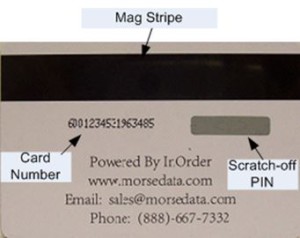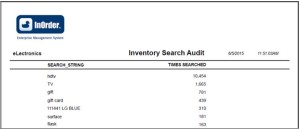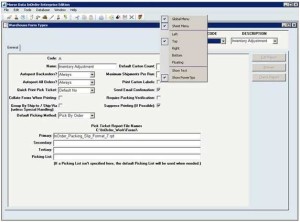InOrder Quick Tip – Quick Printing
While the vast majority of your orders are normally printed in batch, there may be certain types orders that you print immediately every time you end them. You can set up an InOrder Warehouse Form Type to ask if you want to print when you are ending the order (Quick Printing). The options are Always, Default No, Default yes, and Never.
Quick printing can be tied to certain types of orders. For example, you can define an order class, for rush or special orders, which routes those orders to a Rush Warehouse Form Type that asks about quick printing the order. 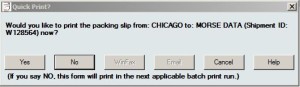
Quick Printing may be used for inventory transactions, as well. Other types of transactions that are often quick printed include warehouse transfers, obsolete inventory writeoffs, and kit assemblies.
For more information about quick printing with InOrder, contact sales@morsedata.com.
InOrder ERP Integrates with Experian Pro On-Demand Address Verification
As of version 10.00.07, InOrder ERP integrates with the Pro On-Demand Address Verification service from Experian. This service uses a contemporary address validation technique, providing 24-hour address validation service in real-time via the Internet. If an address is entered with missing information, the Experian address validation even displays possible matches for the user to select.
InOrder currently supports the Experian address validation for USA, Canada, and USA with residential/commercial flag. If you would like additional information about using the Experian address validation with InOrder ERP, please contact sales@morsedata.com.
Increase Sales and Attract New Customers with InOrder Gift Cards and Gift Certificates
Businesses have been using gift certificates and gift cards for a very long time, and for good reasons. They’re convenient for your customers and profitable for you. They increase sales and attract new customers through gift giving. You can customize them with your logo and your message to put your brand in front of your customers and future customers.
Here are a few benefits of using InOrder gift cards and gift certificates. Look for these features when you’re considering gift cards or gift certificates to support your business.
InOrder Gift Cards
Your customers may download gift card serial numbers from the web immediately after placing the order, or as an attachment in an Email. InOrder gift cards may be activated during line item entry, packing verification, or electronically at point of sale. Use InOrder gift cards with line item personalization and digital delivery to maximize your customization capabilities on E-gift card notification Emails.
InOrder Gift Cards provide the ultimate in flexibility for your customers to provide confidence that their money is well spent with your company. Web customers can easily check the balance on their gift cards. PINs may be reset, and lost cards may be re-issued (not typically allowed with other pre-paid cards). Flexible refunds may be made either to the customer who bought the card or to the gift card recipient.
Your customer service reps can lookup gift cards easily in the familiar InOrder lookup interface. They can check transactions on the gift card, values associated with a gift card program, links to the order or credit adjustments, and an audit trail of changes to the gift card.
Reports provide gift cards sold, balances, transactions, and service fees. Strong security features include online e-PIN and card scratch-off PIN for secure redemption.
InOrder gift certificates may be customized to meet your requirements, so you can design them for promotions, loyalty awards, birthdays, graduations, or any other occasion or special event. They may be used on your web page or order window. Serial numbers are generated by InOrder, or they may also be customized.

 InOrder Gives You – and Your Customers – More Choices
InOrder Gives You – and Your Customers – More Choices
InOrder supports both gift certificates and gift cards, which means you can chose one or both – as your business demands. Both provide convenient purchase and redemption across all channels, including Customer Service, Web, and Point of Sale.
InOrder gift cards and gift certificates both work with Emails InOrder and the InOrder Digital Delivery Enhancement for immediate delivery to your customers and your recipients.
Use this comparison to help decide which features your business needs.
Features |
Gift Certificates |
Gift Cards |
Issue Using Crystal Report |
X |
|
Issue Using Physical Card |
X |
|
Supports Mag Stripe |
X |
|
Supports Electronic Delivery |
X |
X |
Double Check Digit Serial Number |
X |
X |
Customizable Check Digit Algorithm |
X |
|
Double Length Serial Number Option |
X |
|
Scratch-off PIN |
X |
|
Online Security Required |
Customer I.D./Certificate Value |
PIN |
Fixed or Variable Dollar Amounts |
X |
X |
Redeem on Web |
X |
X |
Redeem at POS |
X |
X |
Redeem by Phone or Mail |
X |
X |
Re-issue New Certificate for Remainder |
X |
|
Multiple Purchases per Card |
X |
|
Refund Balance to Card |
X |
|
Service Fee Supported |
X |
|
Reissue/Reactivation Fee Supported |
X |
|
Expiring Balance Notices |
X |
|
Statement Summary on Web |
X |
|
Multiple Card Funds Supported |
X |
For more information about the InOrder Gift Certificate and Gift Card Enhancements and how they can increase your sales, contact sales@morsedata.com.
InOrder’s Web Cart Provides Faster Access to Your Products
InOrder has top of the line search capabilities, and we keep improving it. Along with Facet Filtering, the web cart uses search functionality that stores phrases for faster suggestion lookups and populates the search field with matches.
This makes searching easier for your customers and gives them faster access to your products, which helps you improve the shopping experience you deliver.
Check InOrder’s Inventory Search Audit report to see how users are searching your products. What do your shoppers search for and what are the results? If necessary, use InOrder’s superb flexibility for any modifications by setting up products to match how users are searching for them.
IRCE 2015
IRCE in Chicago is always a great experience. It’s an opportunity to learn, meet new people, and connect with partners, like Endicia, Avalara, and Advanced Pricing Logic (just to name a few). Here are a few thoughts from Morse Data staff after the conference:
From Joe:
“My impression of IRCE was an “All-In-One” shop to find anything businesses would need relating to eCommerce. I found it to be an interesting opportunity to learn about what businesses need and how InOrder can help them. I also had the chance to visit every booth at the expo, and noticed that many exhibitors provided some of these features (shipping, or packing, or web carts, or warehouse management, etc.). But, like the IRCE, InOrder has everything integrated in one package. Businesses can buy the entire package with integrated solutions for eCommerce, inventory and warehouse control, RF, accounting, marketing, and more. Or they can start with a few basic modules and add more as they grow.”
From Adeel:
“Reflecting on the different exhibitions seen at the IRCE last week, it’s quite interesting that InOrder offers most of the capabilities that most enterprises might be interested in to streamline their operations. There were many booths at the IRCE from companies that specialize in software for specific areas that meet the needs of an enterprise. However, I think InOrder stands out as one solution that offers users a single platform for all their business operations. Having a centralized database for different types of transactions, including PO’s, Sales Orders, Accounting, Inventory Transactions etc., InOrder can make it easier for enterprises to streamline their operations. In addition to that, any discrepancies in the data at any part of the business cycle can also be efficiently identified and resolved.”
From Jackie:
“It was exciting to be at the IRCE 2015 in Chicago. I was fortunate to speak with both software vendors and show attendees. When discussing software, I was surprised to learn how many vendors offered “partial” solutions, yet they claimed to offer a complete package to their clients. I asked an eCommerce vendor, “How does your client know when to reorder inventory or send a PO to the vendor? The answer was that the software does not do that. Don’t get me wrong, they offered some slick eCommerce solutions, but they only focused on product marketing and taking web orders. I asked another competitor what they provided and again, I was surprised to learn they only cover desktop order entry and purchase orders.
When I spoke to show attendees, many times I heard how frustrated they were with managing multiple systems, and the lack of congruity. For a company to function efficiently without losing precious data, time, and orders, an integrated system is required. One that handles their processes from start to finish: Order Management (Customer Service & Store), Warehouse Management and eCommerce all in one solution. I was thrilled to share with them that InOrder provided the integrated solution they were looking for.”
Do you notice a pattern to these comments? InOrder is a totally integrated, all-in-one solution for eCommerce, multi-channel merchants, publishers, and fulfillment service providers. Start with only the components you need, and add them as your business grows. Each new component is integrated with the existing ones.
Get Your Online B2B Presence InOrder
One of the main themes at the IRCE this year was for retailers to add an on-line B2B presence. Through its customer type inheritance capability and its extensive pricing features, InOrder has always supported B2B. InOrder users can build in varying channel segmentation rules and behaviors based on B2B vs. retail in terms of marketing, merchandising, pricing, picking/packing/shipping, customer service, and even contact management for follow-up efforts.
For example, InOrder’s eCommerce module has a built in B2B web site for wholesale orders that can be accessed by your B2B customers. In addition, established business customers can immediately see and search inventory with pricing agreements reflected, and can use their lines of credit when making on-line purchases. They can enter orders using grids. Their shipping arrangements are even automatically applied to web orders. The InOrder “EDI with Customers” Module can be tied in for acknowledgements of web orders, carton license plates, and advance shipping notices.
Designed as a true multi-channel system from the ground up, InOrder is inherently robust in retail and B2B sales, whether in the warehouse, the walkup counter, the web, or “what’s left of the call center” (a phrase mentioned now and again at the show).
InOrder Quick Tip – Moving Toolbars
InOrder gives each individual user flexibility to move toolbars to different parts of the window. Did you know you can also turn a toolbar on or off, or show text on the toolbar with the icons
Simply right-click on the toolbar and make your selection.
Toolbars are reset when you exit InOrder.
PCI Council Announces Taskforce to Help Small Merchants with Payment Data Security
It can be complicated for any business to keep up with all the cyberattacks and payment fraud going on around us. It’s particularly tough for small merchants that are vulnerable to attacks.
PCI Security Standards are intended to increase payment data security, but they can be intimidating for a small merchant with limited resources.
The PCI Security Standards Council (PCI SSC) announced a task force to help small businesses improve payment data security. The announcement was made at the National Restaurant Association (NRA) Show on May 19, 2015. The task force will be co-chaired by Barclaycard and the NRA to guide small merchants and simplify payment data security. The taskforce will provide best practices, simplified guidance, and market insight. Additional details are provided in the PCI SSC press release.
New InOrder RF Features – Bypass and Skip Item
Several RF processes provide lists from which items are picked or putaway one at a time. After the RF task is complete, the RF user is redirected to the list for the next item. This guides the RF user through the process with the intended path options selected by default.
The RF Bypass features allow your RF personnel to switch between two basic modes of operation, each equally useful depending on the RF task. Here is an example of how this would make your warehouse personnel more efficient:
For Inventory “Manual Putaway:” We have a large amount of inventory (in “general bin XYX”) and need to put it all away to respective bins for each SKU. When loading some of this inventory onto a cart or skid, there are two modes of operation:
- Mode A=”USER TELLS COMPUTER NEXT ITEM” – The RF device shows a list of the items to putaway. The RF user picks each item to load onto the transport device one after another until all items are loaded.
- Mode B=”COMPUTER TELLS USER NEXT ITEM” – The RF device tells the RF user the next item on the list to put away. The RF user finds the item to load onto the transport device one after another until all items are loaded.
Using security privileges, you can allow your RF users to switch between both methods. To switch from Mode A to B, the “Bypass” button is used. To switch from Mode B to A, the “Go Back” button is used. The Mode used might be based on personal preference, or it might be based on how the inventory to be arranged or handled.
When using Mode B =”Computer tells user next item,” an item may also be skipped, which moves the item to the end of the list. If the skipped item is found while the batch is still open, the item can be un-skipped, and putaway or received.
This feature may be used for all of these RF operations:
- Guided Putaway
- Manual Putaway
- Guided Picking
- Receiving
- Physical Counts
Each of these RF operations has a separate security privilege to determine which mode a user/group will automatically be in, as well as a host of privileges to control which buttons or options they get in each operation.