InOrder Quick Tip – Quick Printing
While the vast majority of your orders are normally printed in batch, there may be certain types orders that you print immediately every time you end them. You can set up an InOrder Warehouse Form Type to ask if you want to print when you are ending the order (Quick Printing). The options are Always, Default No, Default yes, and Never.
Quick printing can be tied to certain types of orders. For example, you can define an order class, for rush or special orders, which routes those orders to a Rush Warehouse Form Type that asks about quick printing the order. 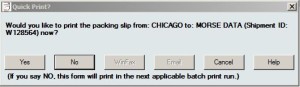
Quick Printing may be used for inventory transactions, as well. Other types of transactions that are often quick printed include warehouse transfers, obsolete inventory writeoffs, and kit assemblies.
For more information about quick printing with InOrder, contact sales@morsedata.com.







No Comments