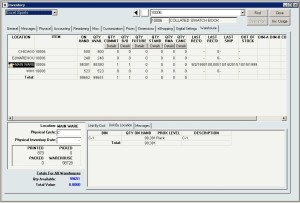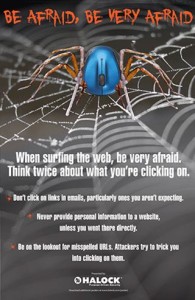Getting the Most From Your Enterprise Resource Planning (ERP) Software
When you purchase a new software system, it typically comes with many features and functions that can be used to help enter, manage, and process your transactions. But it also pulls together all of this data over time, and gives management the ability to see what is happening across the entire organization, enabling better decision making. What are the most important decisions you need to make every day? It’s one thing to confirm that you are keeping up with customer orders and accurately filling them the first time. It’s another thing to be able to service those orders with in-stock inventory while still minimizing your inventory investment. But there are also growth decisions, such as how to best market to your customers, how to analyze marketing results. There are other questions, such as how to keep the customers you’ve acquired, and keep them coming back for more.
Getting the most from your enterprise system means exploring, testing, and implementing new procedures and functions that maximize throughput, maximize the use of your resources, and maximize growth. To accomplish this, you must fully understand how the system works today in your organization, as well as other ways it can potentially be configured to be used more effectively. This especially becomes important when new versions of the system become available to you because they always include new capabilities, as well as improvements to existing functionality. In some cases, years go by, and the system might be considered “stable,” so the managers do not want to upgrade it. In the meantime, they are manually performing tasks every day that the latest version of the software can do automatically.
Several years ago, we asked customers what their biggest wish list items were, and the top request was for smoother upgrades. We made this a top priority and completely re-invented every aspect of our development infrastructure and our new version roll-out processes. Not just one time changes, but rather we put into place a “process for continuous improvement” that has been going now for the last five years or so. Great emphasis was placed on collaboration, testing, documentation, build and deployment automation, faster patch rollouts, and additional service offerings, such as SQL Health Monitoring and Website Update Services. All of this has resulted in a better customer experience, as well as our ability to now develop and offer more functions and capabilities, such as the new RF subsystem and the new adaptive mobile shopping cart.
A recent analysis of the InOrder versions currently under maintenance (pictured below) shows that while most of our customers stay relatively current on their upgrades and their annual on-site refresher training, there are still users utilizing older versions of the software. For example, do you still require your customers to call for order status information, or do you send out email confirmations with online order and shipment tracking capabilities? InOrder’s latest email communications and marketing capabilities include a multitude of communication pieces to keep your customers “in the loop” at all times. And not only can you give customers the ability to “unsubscribe” by type of email, you can let them personalize the frequency for each type of email you might send them.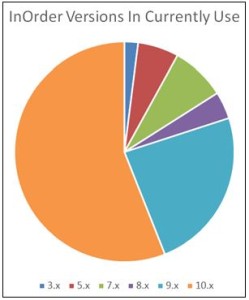 To help introduce new InOrder features, we send out several regular publications including “InSight,” “InOvation” for InOrder Customers, and “InSide” for the I.T. people managing InOrder systems. We also publish to our customers, an “InOrder ReadMe.txt” listing of software changes, and updated InOrder context help libraries, as the InOrder weekly new versions are released.
To help introduce new InOrder features, we send out several regular publications including “InSight,” “InOvation” for InOrder Customers, and “InSide” for the I.T. people managing InOrder systems. We also publish to our customers, an “InOrder ReadMe.txt” listing of software changes, and updated InOrder context help libraries, as the InOrder weekly new versions are released.
Of course, none of this matters if your system has not been upgraded in years. Perhaps the oldest version of InOrder still in use is over 15 years old and can serve as a testament of system stability. But at Morse Data, the development and introduction of new modules and functionality is steadily accelerating, and keeps pace with the latest expectations of today’s and tomorrow’s technology-enabled customers.
7 Must-Have Mobile eCommerce Features
You’ve made great progress with your eCommerce business: inventory is available and your web store is ready to go live. But first, make sure you have these basic features in you mobile store.
Optimize
Use full-size images with zoom capability so your shoppers aren’t frustrated by being taken away from their page. Make sure your site is compatible with all devices. Using Google’s recommended Responsive Design Plan, your mobile store will automatically adjust to the sizes of all devices customers are using to provide optimal presentation. The design has the added bonus of a single cart, so multiple web sites are no long required. Good for your customers, good for you!
Easy to Find Products
If shoppers search for something specific, it means they know what they want, and they want to find it immediately. If you have multiple product categories, make sure your customers can easily find what they’re looking for. Provide them with the ability to combine different search criteria, in whatever combinations they choose, with tools such as Facet Filtering. Check your search analytic results to see how shoppers are searching for your products. Remember that a search engine-optimized design gives you additional edge over the competition.
Real-Time Availability
Sync your inventory with your web cart, so your customers know if they have to wait for something, or if they’ll get it when they need it. This is especially important for your reputation during the holidays. You don’t want to be the source of added frustration because you customer counted on you for a delivery, only to find out at the last minute that the product was out of stock when the order was placed. A good ERP system can prevent this type of disappointment by letting your customers know what to expect when they order from you.
Let Your Customers Share
Let your customers spread the word about your cart and share it with their favorite social media sites. Allowing customers to share product pages with their social networks is a great way to bring in more traffic and find new customers.
Easy Checkout
Make the checkout process as efficient as possible with as few steps as possible. Keep it simple and quick. Keep page and image loading fast so customers won’t give up on you because it’s taking too long or you require registration or want them to enter too much information.
Security
It can be complicated for any business to keep up with all the cyber attacks and payment fraud going on around us. It’s particularly tough for small merchants, but you must be vigilant.
A good ERP system can help you as well. Features such as Fraud Scoring are designed to assess orders based on criteria known to indicate fraudulent purchases.
Be Available
Be sure to display your phone number where it can be easily and quickly seen. If a shopper has a question or a problem navigating your site, you want to make sure you can help. Not only should customer service be always at your customers’ fingertips, but your customer service people must be able to pull up the customer’s shopping cart, edit it, and help the customer get through check out if necessary!
3 Reasons Why Employee Security Training is So Important
Thieves will take advantage of every opportunity available to them, and your employees are an important line of defense against them.
Do you have a security policy? Do your employees know about it? One way your employees can help try to protect against these activities is to be trained to follow your procedures. If they don’t know what to watch for, or what to protect, or how, then how can they help you?
Here are 3 reasons why it is so important to have a security process and make sure your employees know it well.
- Card-reading devices at point of sale locations may be used to steal cardholder data. Devices are stolen or exchanged, or tampered with to get cardholder data. Thieves may try to impersonate device maintenance personnel to try switching devices, or they may even try adding another device on top of yours. Without proper training, employees may not recognize when this happens or what to do to try to prevent it.
- While a Customer Service Representative helps a customer with an order and payment entry, sensitive data is written to the Customer Service Rep’s desktop. Without training, the Customer Service Rep doesn’t know that this is against PCI-DSS requirements.
- While checking email, a purchasing agent clicked a link for a great offer with a vendor he thought he knew, and used the company’s account information. Without proper training, the agent didn’t know to go to the website manually and check the creditability of the offer.
There are many more reasons to have a security process and train your employees on it, and the PCI Security Standards website is a good place to start for more information. For details about InOrder’s PA-DSS-validated ERP software, contact Morse Data Corporation.
Does Your ERP Software Embrace Your Comparison Shoppers?
People research products. As shoppers, we check out all our options. We gather information about what’s available, we read reviews, and then we decide where to shop.
Shoppers want to know what they’re buying before they buy it. They want to know if they’ll like a product, how it works, and what others think about it. They also want to know about you. They need to know that their information is safe with you and that their purchases will arrive quickly and without incident. They look for opinions before they shop, while they’re shopping, and when they’re finished, they tell others all about the product and their shopping experience.
Motivate shoppers to use your website for researching your products and make it easy for them to buy from you by providing what they need.
Build confidence and trust
Add a social aspect to your website that keeps your shoppers involved. Keep them engaged with Ratings, Reviews, Comments, and Q&A. Reply to feedback, add comments to a thread, encourage questions, and offer suggestions.
 Further engage your customers with the InOrder Email Communications Enhancement. Thank them for their purchases, and invite them to rate the products they purchased or add their comments.
Further engage your customers with the InOrder Email Communications Enhancement. Thank them for their purchases, and invite them to rate the products they purchased or add their comments.
Set up a page of FAQs about your products, with answers for information purposes. You can also provide a place for your customers to ask questions with answers contributed by your experts or other customers.
With full control over feedback, you can allow customers to post directly to your website, or you can approve or edit reviews and comments before publishing them.
Increase participation
Interact with your shoppers and help keep them involved in the shopping experience.
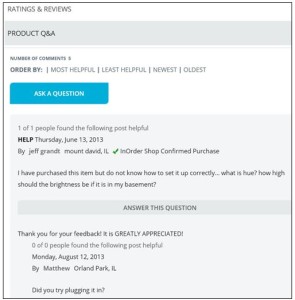 You can even create a community where shoppers can share information and ideas about your products. There are many ways to encourage participation in your web store community. Here are some examples:
You can even create a community where shoppers can share information and ideas about your products. There are many ways to encourage participation in your web store community. Here are some examples:
If you sell parts for antique cars, you can start a thread about local car shows and invite customers to post pictures of their cars with your parts.
If you sell fishing equipment, you can define a forum about fishing equipment and start a thread about fishing lures. Or, explain different types of fishing poles and what type of fishing each are used for, such as ice fishing, or salmon fishing, etc. Invite customers to post pictures of fish they caught with your products.
Forums, FAQs, and other community pages can be created at the category level, or they can be created at the product level so you can have details specific to a product.
Rather than outsource these features, implement them with InOrder’s built-in functions that tie your products with reviews and your customers, keeping the details all in one place so you don’t have to maintain it in separate systems. All this participation also contributes to your search content. When shoppers search for reviews and find your site in their search results, your website has a better chance of being seen. Shouldn’t your website be the one they go to for trusted information – and final purchase – when making informed decisions?
Good ERP Systems have everything you need to run your business. From ordering your inventory, to setting up your web store, to taking and processing orders, to paying your bills, and so much more. Make sure you’re using it to its fullest potential – and to yours.
For more information about InOrder, contact Morse Data Corporation.
Coming Soon: New InOrder User Interface
The Morse Data Development Team has released details about a new project (code name “Dynasty”), which will migrate InOrder into a web-based user interface with .NET.
The new programs will expedite the development process, improve usability for our clients, and enhance portability of the software. This furthers our on-going vision of enhancing the user experience, and it enables an expedited development process by using the same technologies that currently exist in our RF application and our responsive mobile cart.
Dynasty features the ability to re-size any windows, support for CSS-based interface customization, and the ability to run InOrder on any browser-enabled device.
This is the third system re-write by Morse Data in over 40 years, but this one is different because it enables us and our InOrder users to fully leverage their existing InOrder investment. The database tier and the logic tier are rock-solid, and already take advantage of the latest capabilities offered by SQL Server 2014, such as AlwaysOn Availability Clustering. This rewrite only affects the user interface tier, which is being completely re-built to take advantage of the latest object programming platforms and techniques that were not available when the desktop client was initially developed.
The Dynasty rollout will occur in phases, beginning with warehouse components to compliment the recently-completed web-based InOrder RF Interface. The phased release schedule will begin mid-2016, with completion expected in 2017. This rollout will be released to existing InOrder customers as updates become available. The new interface will initially overlap with capabilities of the existing client/server based desktop programs, which will be replaced when functional equivalence is achieved.
At-a-Glance Snapshot of Item with InOrder Enterprise Management Software
We say a lot about the eCommerce and Customer Service functions of InOrder. Along with everything else, the foundation of the InOrder system is its order processing and inventory, which brings you a number of benefits that permit you to process orders and track inventory under a variety of scenarios. This flexibility keeps inventory accurate at all times and provides the order department with the tools they need for fast and accurate order processing.
InOrder’s Inventory system is functional and practical. You can check everything you need to know about an item from one convenient window. Check the on-hand quantity, how much is available, backordered, or even when the item was last shipped or received.
If you need more details for the item at a specific location, you can drill-down to details, check units by cost or location, or see quantities printed, packed, picked, and in the warehouse.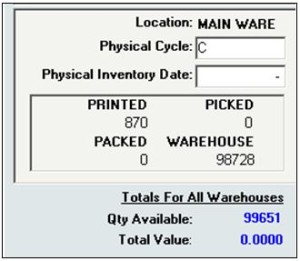 The Warehouse shows the sum of the quantity available for stock allocation, plus the quantity allocated to orders being picked, plus the quantity already picked and packed into boxes that are in the process of shipping.
The Warehouse shows the sum of the quantity available for stock allocation, plus the quantity allocated to orders being picked, plus the quantity already picked and packed into boxes that are in the process of shipping.
Call us at 888- 667-7332 for more information about Inventory Management with InOrder, or to request a demo.
Morse Data’s Mobile Web Uses Google’s Recommended Responsive Design
InOrder’s eCommerce module has been enhanced with a responsive design for mobile web using Google’s recommended responsive design pattern. This means that InOrder’s eCommerce web site adjusts to the sizes of all devices customers are using, naturally providing optimal presentation. A single cart functions for both PC and mobile, with a similar look and feel, regardless of device size, no longer requiring multiple web sites. This also means that your InOrder web site won’t be severely penalized in search results for not meeting Google’s responsive design recommendations.
 InOrder’s mobile cart rated 100/100 for user experience according to Google’s ratings, and 91/100 for speed, which compared competitively better than Amazon (70/100), and another website using Magento’s web cart (52/100).
InOrder’s mobile cart rated 100/100 for user experience according to Google’s ratings, and 91/100 for speed, which compared competitively better than Amazon (70/100), and another website using Magento’s web cart (52/100).
Customers with the InOrder eCommerce Module, the InOrder Mobile Cart add-on license, and Web Cart Upgrade Service will automatically receive this new version in time for the holiday shopping season. Other new features include image zoom, and easy linking to favorite social media sites (Facebook, Twitter, LinkedIn, GooglePlus, YouTube, Pinterest, Instagram, Yelp, RSS feed, and your own blog) so your customers can spread the word about your new site.
Contact Morse Data today for a demo of all the newest features.
Add Your Brand to Your Boxes to Encourage Your Customers to Shop
Packing materials are not things you think about every day. But if you ship orders, you have to consider how important they are to your customers. You have to think about boxes, padding, packing tape, and other supplies to take your merchandise safely to your customers. You need to make sure your packing materials keep your merchandise clean and protect it from damage that may occur from the environment outside the box. Packing is serious business when you ship orders, and it can considerably add to the cost of the merchandise.
One concept to consider in packing materials is advertising. Inserts and catal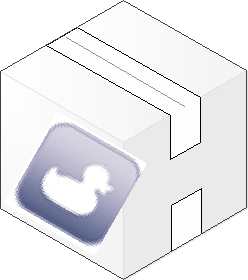 ogs are great, but using packing materials to encourage your customers to place more orders is brilliance. There are many ideas, such as printing pictures of items you sell with taglines. Because of the expense, it might be worth discussing a cost-sharing arrangement with your vendors to purchase boxes printed with their logo. Likewise, vendors might consider printing boxes with their logos and making them available to their distributors.
ogs are great, but using packing materials to encourage your customers to place more orders is brilliance. There are many ideas, such as printing pictures of items you sell with taglines. Because of the expense, it might be worth discussing a cost-sharing arrangement with your vendors to purchase boxes printed with their logo. Likewise, vendors might consider printing boxes with their logos and making them available to their distributors.
Often, when I get a package delivered in a plain, unmarked box or simple padded envelope, I see missed opportunities. That unmarked box, which traveled from who-knows-where, could have been broadcasting the brands it carried all along the delivery route. Sometimes, though, when I get a package delivered, I see evidence of a smart business that took advantage of a great opportunity!
Cyber Security Awareness
October is National Cyber Security Awareness Month, and a good time to remind everybody about how vulnerable sensitive information can be if we’re not vigilant about protecting it.
Employees play an important part in cyber security, and it’s important that they have a thorough understanding of the importance of cyber security as it relates to your business.
Halock Security Labs, information security advisors based in Illinois, provides free posters with security tips that you can download and display for use in your office. These clever-posters are designed to keep your personnel aware of proper security practices while using the internet, mobile devices, Email attachments, handling information, and more.
It’s scary out there. I’ll never look at a mouse the same way again. Check out the posters here.
InOrder’s RF Guided Putaway Saves Time with Alternate Bin Selection
InOrder’s Guided RF tasks control where inventory is put away and how it gets to the correct storage location in the most efficient way possible. What if your items do not always end up in the bin determined by the system? With another RF system, you might have to put the item in the location identified, and then use the system to again move the item to another location.
If your items do not always end up in the bin determined by the system, you could save a lot of time by selecting an alternate to-bin during guided putaway.
 The alternate to-bin is confirmed with a Complete Putaway prompt.
The alternate to-bin is confirmed with a Complete Putaway prompt.
 When an alternate to-bin is selected, the putaway quantity to the original bin is de-allocated, removed from the original bin, reallocated for the alternate to-bin, and the added to the alternate bin.
When an alternate to-bin is selected, the putaway quantity to the original bin is de-allocated, removed from the original bin, reallocated for the alternate to-bin, and the added to the alternate bin.
If there is no longer sufficient stock in the original putaway bin (e.g., the stock has been allocated from that bin for another order), an alternate putaway bin may not be selected. However, a partial quantity may be putaway to an alternate bin. Additionally, an alternate putaway bin with a different hold access code that the line item being putaway may not be selected. Overpick bins behave similarly.
For more information about the InOrder RF Module, contact us for a demo, or call us at 888-667-7332.