Getting the Most From Your Enterprise Resource Planning (ERP) Software
When you purchase a new software system, it typically comes with many features and functions that can be used to help enter, manage, and process your transactions. But it also pulls together all of this data over time, and gives management the ability to see what is happening across the entire organization, enabling better decision making. What are the most important decisions you need to make every day? It’s one thing to confirm that you are keeping up with customer orders and accurately filling them the first time. It’s another thing to be able to service those orders with in-stock inventory while still minimizing your inventory investment. But there are also growth decisions, such as how to best market to your customers, how to analyze marketing results. There are other questions, such as how to keep the customers you’ve acquired, and keep them coming back for more.
Getting the most from your enterprise system means exploring, testing, and implementing new procedures and functions that maximize throughput, maximize the use of your resources, and maximize growth. To accomplish this, you must fully understand how the system works today in your organization, as well as other ways it can potentially be configured to be used more effectively. This especially becomes important when new versions of the system become available to you because they always include new capabilities, as well as improvements to existing functionality. In some cases, years go by, and the system might be considered “stable,” so the managers do not want to upgrade it. In the meantime, they are manually performing tasks every day that the latest version of the software can do automatically.
Several years ago, we asked customers what their biggest wish list items were, and the top request was for smoother upgrades. We made this a top priority and completely re-invented every aspect of our development infrastructure and our new version roll-out processes. Not just one time changes, but rather we put into place a “process for continuous improvement” that has been going now for the last five years or so. Great emphasis was placed on collaboration, testing, documentation, build and deployment automation, faster patch rollouts, and additional service offerings, such as SQL Health Monitoring and Website Update Services. All of this has resulted in a better customer experience, as well as our ability to now develop and offer more functions and capabilities, such as the new RF subsystem and the new adaptive mobile shopping cart.
A recent analysis of the InOrder versions currently under maintenance (pictured below) shows that while most of our customers stay relatively current on their upgrades and their annual on-site refresher training, there are still users utilizing older versions of the software. For example, do you still require your customers to call for order status information, or do you send out email confirmations with online order and shipment tracking capabilities? InOrder’s latest email communications and marketing capabilities include a multitude of communication pieces to keep your customers “in the loop” at all times. And not only can you give customers the ability to “unsubscribe” by type of email, you can let them personalize the frequency for each type of email you might send them.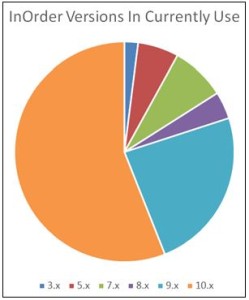 To help introduce new InOrder features, we send out several regular publications including “InSight,” “InOvation” for InOrder Customers, and “InSide” for the I.T. people managing InOrder systems. We also publish to our customers, an “InOrder ReadMe.txt” listing of software changes, and updated InOrder context help libraries, as the InOrder weekly new versions are released.
To help introduce new InOrder features, we send out several regular publications including “InSight,” “InOvation” for InOrder Customers, and “InSide” for the I.T. people managing InOrder systems. We also publish to our customers, an “InOrder ReadMe.txt” listing of software changes, and updated InOrder context help libraries, as the InOrder weekly new versions are released.
Of course, none of this matters if your system has not been upgraded in years. Perhaps the oldest version of InOrder still in use is over 15 years old and can serve as a testament of system stability. But at Morse Data, the development and introduction of new modules and functionality is steadily accelerating, and keeps pace with the latest expectations of today’s and tomorrow’s technology-enabled customers.






No Comments