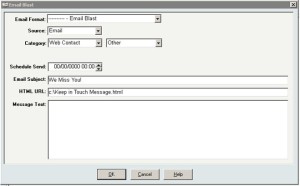Re-evaluate Your ERP System Before the Next Shopping Rush
It’s almost spring! Ducks will soon be chasing after their chicks and keeping them in line. In preparation for the day their eggs start hatching, they will be finding a safe place for them, building a nest, protecting it. They will be organized and efficient.
Just like those ducks that keep everything InOrder, you work hard for your business, protecting it and growing it to its full potential. You make sure you have a safe place to do business, quality products, and experienced customer service to build your reputation.
To keep the momentum, it’s beneficial for any long-time software users to evaluate how they’re using their software and determine whether improvements can be made in their processes. Your business is constantly evolving and improving, and your processes and ERP system must improve with your business. Spring is a great time for this – the holiday rush is over and it’s time to prepare for improvements before the next holiday. Here are some things to consider as you evaluate your ERP system.
Is your staff doing manual tasks that can be automated? With the right ERP system, you can automate tasks such as providing shipping and delivery estimates, recovering abandoned carts to increase your revenue, prompting customers to visit your website using your packing slips and receipts, or avoiding backorders resulting from high volume customers.
Are you getting the most out of your web cart? How fast can customers find your products? Your ERP system must be committed to helping you improve the shopping experience you deliver, while lowering costs and increasing sales. Customers want to quickly find what they want, track shipments with real-time order status, and personally manage their account information.
Are you using your ERP system to its fullest advantage? Equally as important as having the best technology is knowing what it can do for your business, and using it to continuously improve your workflows. Have your employees reverted to old processes? Adequate training means the knowledge and support of your system is in the hands of qualified users.
When it’s time to re-evaluate your ERP system, give us a call. Morse Data is committed to Change Management and Continuous Process Improvement. Changes can get out of line, but we can help get your ducks InOrder.
Can Your Business Benefit From Printed Catalogs?
Are printed catalogs necessary? Can your sales continue to grow if you stop sending them? What can you do to find out?
An article in the Winter 2016 issue of TotalRetail asserts that catalogs are indeed necessary for direct response businesses, and that discontinuing them in favor of only internet marketing could reduce sales. In addition to explaining why, the article provides helpful tests and important questions to ask before eliminating or cutting back on catalog mailings, to help determine which move is best for your business.
Catalogs benefit businesses by attracting new buyers, they help to sustain repeat buyers, and are typically less expensive than paid search advertising. Testing is the key to knowing if and how your business can benefit from continuing to use them (or discontinuing them). Consider these tests and questions before you decide whether to change or continue your catalog distribution:
- Compare the number of new buyers resulting from catalogs versus sales from non-catalog sources.
- Determine the difference in sales from customers who receive catalogs and those who don’t.
- Determine the opportunities for profit using internet marketing, and how they compare to profits from catalog sales.
 One of the points in the article that caught my attention was that catalogs have “… a lasting presence around the house …”
One of the points in the article that caught my attention was that catalogs have “… a lasting presence around the house …”
At the very least, catalogs accomplish a big marketing goal. It’s pretty powerful to say your brand is present in a customer’s house!
4 Ways to Retain Customers with InOrder
We know how hard it can be to attract new customers, which makes it so important to keep your current customers. Not losing customers can be as easy as sending Email messages to keep in touch.
- When a customer first makes contact, start at the beginning of the relationship with a welcome message as soon as an account is created or after the first purchase. The customer reached out to you with that purchase – acknowledge it and say thank you. Offer to be available for help when you’re needed.
- After each purchase, ask for a review of both the shopping experience and the product. This lets the customer know that you still care even after the sale. Make sure the product was received and the customer is happy with it. Ask for a referral to a friend, offering a discount or coupon for the favor.
- If a customer hasn’t ordered in awhile, simply reach out again with an Email – this time, offering a discount may provide a smart incentive for additional purchases.
Using InOrder’s List Creation features, send messages often enough to control the quantity of results, and use promotions or campaigns to control the frequency of messages.
- Remember to recover any abandoned carts. When customers (and potential customers) leave items in their carts, messages with links to the carts can help guide shoppers to checkout. A series of 2-3 messages at specific intervals provides subtle reminders that keep you in mind.
Use Ratings and Reviews (and Help Google Find Them) to Increase Conversions
It’s well-known that consumers research businesses and products before they buy. In fact, this study reports that 85% of consumers use online reviews for their research. Bad reviews are used as well as good reviews, telling both pros and cons of a product or business. Additionally, this research explains that, when negative reviews are included with the good reviews, they can increase consumer trust and contribute favorably to conversion.
Such high numbers reveal that it is beneficial to your business when customers provide honest opinions about your products.
Google recognizes the benefits of ratings and reviews, and you can encourage Google to show them with schema markup. (While you’re reading about schema markup for ratings and reviews, be sure to also check out the details for using markup for your products.)
After a customer’s order is delivered, send a series of Email messages that thank the customer and ask for a review. Our experience shows that these Email requests with a convenient link to the product page results in far more reviews. Be sure to provide links that are as convenient as possible, and format your review page so it is quick to submit.
And finally, if your customers take the time to send their valuable opinions, make sure to review and display them as soon as possible!
5 Things to Teach Your Competitors about Inventory

Inventory management has come a long way. In today’s fast paced, Internet-connected world, customers are not willing to wait for a product to be “made to order,” and then shipped in six to eight weeks. They expect it much sooner. This creates the need to stock the product in the warehouse so it is available for immediate shipment when an order is taken. When one firm offers rapid delivery by carrying stock, competitors are generally forced to do the same. And so goes the path of improvement for both businesses and consumers. You want your business to be the one in the lead. Here are five lessons you can teach your competitors about inventory.
Lesson 1 – Keep Fill Rates as High as Possible
If stock is depleted from the warehouse, and a customer’s order cannot be filled within a reasonable or requested amount of time, the customer will often cancel the order and then re-order from a competitor that has stock available.
Lesson 2 – Preventing Attrition is Critical
Once a customer switches to a competitor, it may be much harder to get future orders from that inconvenienced customer. You don’t want to lose the repeat customers that you worked so hard to build up over time.
Lesson 3 – Increased Order Cycle Time Increases Shipping and Fulfillment Costs
For customers who are willing to wait out the backorder fulfillment process, shipping and fulfillment costs will be higher, especially if the order requires partial shipments as stock becomes available. Delayed shipment notices may need to be sent to customers, and the liability for unearned cash prepayments with backorders must be tracked. The cost of filling separate backorders may exceed the profit of the original order, and the only remaining argument for filling the backorder will be to prevent customer attrition.
Lesson 4 – Inventory Turnover is Important
Inventory turnover measures the performance of your investment in your inventory. Carrying too much stock in the warehouse puts a burden on an organization’s cash flow, which can easily outweigh benefits that may be offered for “ordering in bulk” in excess of near-future demand. Carrying too much stock on hand also increases the risks of theft, damage, and obsolescence to inventory on hand during long-term storage.
Lesson 5 – Accurately Forecasting Demand is Critical
Obviously, forecasting is vital for keeping your inventory investment as low as
possible without negatively impacting fill rates. The ability to forecast customer demand accurately is advantageous for obvious reasons:
- It improves customer satisfaction.
- Shipping and fulfillment costs are reduced when orders can be shipped complete at once.
- Inventory quantity on hand is more level, which controls costs and reduces the risks associated with carrying excessive inventory quantities.
Demand forecasts developed within the inventory system must be generally consistent with planning numbers generated by the marketing and other departments. However, your ERP system must use inventory forecast methods that are proven most useful with inventory systems, rather than forecasts generated by marketing or budgeting departments. It is important that inventory forecasts be made by SKU, by warehouse location, and by time unit. Merchandising managers may perform SKU forecasting based on demand history, and market managers may perform forecasting based solely on the predicted sales curve of catalogs. If the marketing department is planning an unusually big promotion and expects to sell three million units of an otherwise unpopular product, and the merchandising department forecasts project a total demand of only one million units, senior management must reconcile these very different visions of the future. While you may influence your customers with pricing, catalogs, and promotions, customers ultimately will order what, where, and when they desire.
The heart of an organization’s forecasting success is knowing how customers will order. The best way to control inventory to your advantage is through an ERP system that plans for future actions of your customer base.
4 Helpful Articles for Your eCommerce Business
- If you saw a rise fraud attempts this holiday season, you weren’t alone. Check out these findings from ACI Worldwide detailing an increase in eCommerce Transactions and corresponding fraud attempts.
- Security is a big deal in retail, and hackers know it. Trustwave has advice for holding them at bay.
- If you use Magento, make sure you address these critical cross-site scripting vulnerabilities.
- Use these suggestions to recover up to 30% of abandoned carts.
Use Your ERP Software to Avoid a “Big eCommerce Short”
 This article compares increasing eCommerce sales to the housing market bubble. It discusses loss of sales in the checkout process that merchants might know about, calling it a new “big short.” The article continues to explain where the sales breakdowns occur, including the checkout process, consumer confidence in the merchant, and how payment declines are handled.
This article compares increasing eCommerce sales to the housing market bubble. It discusses loss of sales in the checkout process that merchants might know about, calling it a new “big short.” The article continues to explain where the sales breakdowns occur, including the checkout process, consumer confidence in the merchant, and how payment declines are handled.
You can use your ERP system to help avoid each of those breakdown points. Using a smart checkout process and your ERP system to its potential, your eCommerce business can provide your customers with a smooth purchase process and the information you need to monitor it. Here are just a few ways to help protect your eCommerce business against abandoned carts:
Checkout process – Keep it simple. Show your shoppers the checkout flow to let them know what to expect. Keep it efficient with as few steps as possible. Giving customers an up-front shipping estimate, or the option to bypass registration (when appropriate) can eliminate some of the breakdown at checkout.
Trust – This is a big deal. Customers don’t want to think about security – they want you to. And if you’re not easy to contact, they may go elsewhere.
It can be complicated for any business to keep up with all the cyber attacks and payment fraud going on around us, but you must be vigilant. Keep up with your PCI DSS requirements, have a security process and an incident response plan, and train your employees on them. A good ERP system can help with features such as fraud scoring, and it will support your PCI DSS efforts to keep your sensitive data safe.
Make sure your customers can reach you immediately with any questions. Display your phone number where it can be easily and quickly seen. If a shopper has a question or problem navigating your site, make sure you can help. Keep Customer Service always at your customers’ fingertips, and make sure your customer service reps can pull up the customer’s shopping cart, edit it, and help the customer get through checkout if necessary.
Payment Declines – This is when knowing your business and your customers is so important. While you can detect patterns that are typical of fraud, you may also be flagging valid transactions, especially if you do business internationally.
Know Your Business – Where are your transactions failing? Put a process in place to check your data regularly, and follow it. Review the tools from your payment gateway(s), Google Analytics, and reports from your ERP system to see what might be causing a problem. And use these suggestions to recover up to 30% of abandoned carts with Email reminders. Use your data to your advantage by making adjustments where they’re needed.
It’s your business; be aware of it. Don’t bet against yourself.
Increase Sales by Soliciting Customer Feedback
It is important to know what your customers think of your products because then you know how you can improve your offerings, and where you should consider raising or lowering prices. Additionally, reviews can increase sales by steering and bolstering confidence as new shoppers are considering a making a purchase.
InOrder lets you review the reviews, edit them when necessary while saving the original, but most importantly, it gives you a chance to discuss and resolve problems with customers who might not otherwise come back next time due to a misunderstanding or a solvable problem. It also lets your reps see a customer’s past reviews and thank the customer, or use their feedback to help make new recommendations.
Regardless of these conveniences, it is vital to keep customers engaged after a sale because then they are more likely to remember your website the next time they are ready to make their next purchase. A perfect way to seal this deal with busy customers is to send an email that offers a small compensation, such as a $5 coupon for customers who submit their first follow-up review to your site. The coupon code can simply be a key code linked to a promotion that allows one-time customer use. InOrder will only allow a discount up to the amount of the purchase.
Sales and Search Results – Opportunities for eCommerce with Responsive Mobile Design
A website with responsive design adjusts to the sizes of all devices shoppers are using, naturally providing optimal presentation. For a web store, the result is a single cart that functions for both PC and mobile, with a similar look and feel, regardless of device size, no longer requiring multiple web sites. This means a better shopping experience for your users, which can translate to more sales and higher search rankings.
The alternatives to responsive design are dynamic serving or maintaining a separate website for mobile shoppers. Dynamic serving uses different HTML for different types of devices, so when users search for information, results for the same site are shared between different versions of HTML. Hopefully, a mobile site using dynamic serving is set up properly; otherwise, Google might not even find the mobile content. Maintaining a separate web store for mobile shoppers is (at least) twice the work as having a single online web store. Each supported device requires a separate web site. Otherwise, it might not display properly to mobile users, increasing the number of people who leave the website after visiting only one page (raising bounce rates), and risking loss of would-be customers to frustration. If your site is awkward for mobile users, you could be decreasing your own search results and sales.
 Responsive design eliminates these concerns. It is more cost-effective and easier to manage than maintaining two separate websites, it uses the same HTML for all devices, and it provides a better experience for users who switch between devices and for those who share links to websites. It is also Google’s recommended design for all devices
Responsive design eliminates these concerns. It is more cost-effective and easier to manage than maintaining two separate websites, it uses the same HTML for all devices, and it provides a better experience for users who switch between devices and for those who share links to websites. It is also Google’s recommended design for all devices
Google can more efficiently index your website if it uses responsive design, and it isn’t necessary to redirect a URL, which doesn’t increase the time it takes to load your website. In addition, responsive design provides a better experience for all users. Font sizes have a consistent appearance, so users don’t have to work hard to see the content (no double-tapping or pinch-to-zoom necessary), and links are large enough for fingers to use accurately.
There is a lot of research to support the decision for responsive design. According to a survey by Signal, 85% of respondents plan to shop using PCs or laptops, 67% plan to browse more from phones or tablets, and 60% plan to buy more from phones or tablets than they did last year. And according to this article, 75% of adult internet users have two or more devices for online use, and 67% switch between devices them, so responsive design is a sound business decision.
For details about InOrder’s responsive mobile design, or for a demo of InOrder eCommerce, contact Morse Data Corporation.
eCommerce Experience is Important to Business Customers
eCommerce companies seem to be realizing more and more that their business customers appreciate the convenience of online shopping just as much as retail customers do.
While potential new business customers might not respond to “Call for Pricing” messages on your web site, they may be more likely to order when the pricing information is readily available. And they want other conveniences, like quick search results, pictures, and descriptions. They want easy reordering and if products are backordered, they need to know when to expect them. And once they log in to an established web account, they want personalized services, like the ability to see their negotiated prices and discounts applied as they shop on-line, with a presentation relevant to them.
B2B companies using eCommerce are making sure they don’t miss out on opportunities to grow their business. They can choose to add multiple customer bases to their eCommerce businesses – for example – direct consumers, or businesses in other countries.
If you are ready to grow your B2B on-line business, consider InOrder. With its central database and the ability to offer on-line integrated real-time inventory, InOrder can help manage and keep product information accurate and consistent for multiple customer bases. The days of having a separate computer system for each channel are long gone!
Contact us to request a demo showing how InOrder can help you attract new business.