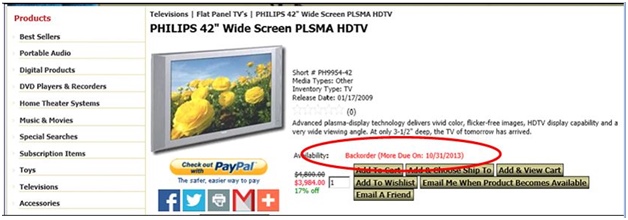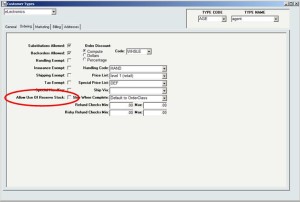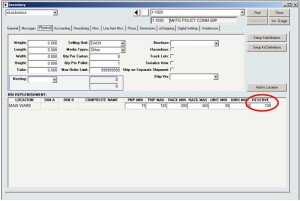Category: Warehouse Inventory Management
Just Kitting Around With InOrder
If your company buys lots of parts, and then puts them together before shipping them to customers, InOrder Software is the Warehouse Management System for you!
If your company has trouble keeping enough quantity on hand for your common components, or does not know how many parts to keep in stock, then InOrder is for you.
InOrder solves so many problems for Kit Assembly Companies:
- Managing and tracking work orders to Pre-assemble kits
- Nested kit definitions, with sub-assemblies to sub-assemblies and so on
- Kits on the fly that are built to order
- Easy Kit Definition Access for Customer Service and On-Line, enabling assistance with replacement parts orders
- Part substitutions in a kit or a customer order for replacement parts
- Kit dis-assemblies are also supported, for example, to free up common components needed elsewhere.
- Inventory forecasting and vendor reordering
- Multi-Dimensional Inventory
- Full featured warehouse RF capabilities, including guided or manual put away, and guided cart picking
- Warehouse employee time capture and job costing
- Multi-client support for Kit Service Companies doing Third Party Logistics
InOrder delivers the capabilities you need to improve your warehouse automation, and to increase your warehouse throughput, for the best Return on Investment you will find.
InOrder ERP Guides Pickers Through the Warehouse with RF Picking
We know that InOrder’s RF capabilities are impressive, like the fact that it supports any internet-capable device. As always, we’re constantly making improvements, and InOrder RF is no exception. We added RF functionality for Guided Picking, Guided Putaway, and Item Counts. Here is an overview of the new Guided Picking.
To generate guided picking tasks, orders are entered and printed according to the normal order processing procedure. Then warehouse shipments are quickly and efficiently batched / assigned to pickers by a Warehouse Manager.
On the [Warehouse Traffic] window, the Assign Tickets tab has been updated to accommodate the new RF functions and assign the tickets to pickers to begin immediately. The assignment process starts a timer that evaluates how long a picker works on the assignment.
Currently, the warehouse manager scans one shipment I.D. at a time to assign them to pickers. Alternatively, a new picking batch number already assigned to the batch may be entered. Optionally, a picking batch number may be used to group / batch orders to pick or putaway together.
Using customized Crystal Report forms, different processes for this can be conceived. For example, cart picking, when your cart summary includes peel-off shipment I.D. labels for each cart slot, allowing you to forgo printing pick tickets.
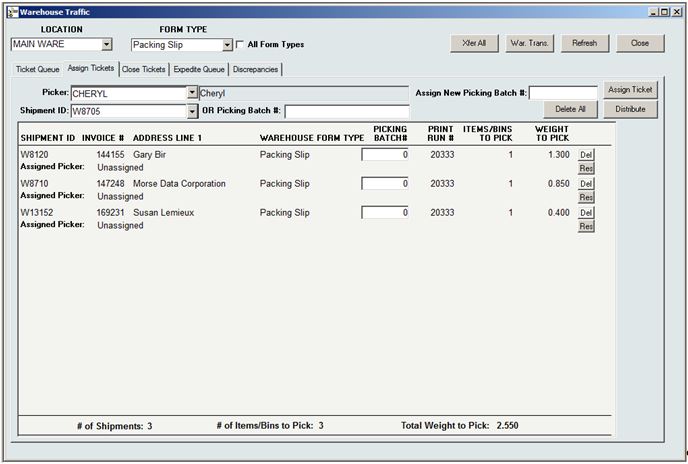 Tickets may also be assigned in bulk to several different pickers using the Distribute Tickets feature. This feature is useful for assigning putaway tasks, or for picking with a Crystal Report that prints shipment I.D. labels by picker after they are assigned.
Tickets may also be assigned in bulk to several different pickers using the Distribute Tickets feature. This feature is useful for assigning putaway tasks, or for picking with a Crystal Report that prints shipment I.D. labels by picker after they are assigned.
 When RF transactions have been assigned / distributed, the RF personnel picks the batch by first scanning the barcode label of the bin from which an item is being picked, then the barcode label and quantity of the item. (One or more of these scans may be bypassed using security privileges.) Items are then Putaway to the packing area, where they may pack verified, if applicable.
When RF transactions have been assigned / distributed, the RF personnel picks the batch by first scanning the barcode label of the bin from which an item is being picked, then the barcode label and quantity of the item. (One or more of these scans may be bypassed using security privileges.) Items are then Putaway to the packing area, where they may pack verified, if applicable.
For example, when you are picking an inventory transfer (e.g., using cart picking), you walk through the warehouse picking all the items in your batch. When you are done, you tell the system by putting the items away (e.g., a ‘pack’ bin for cart or batch picking).
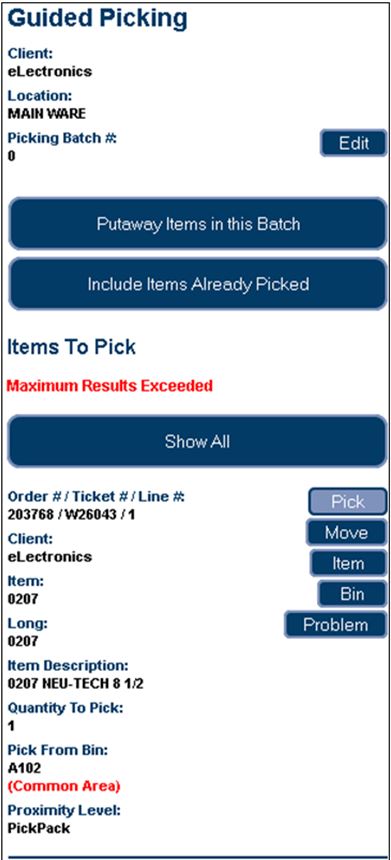 Watch for future articles for more great RF features. But if you can’t wait, just call us and we’ll tell you all about it!
Watch for future articles for more great RF features. But if you can’t wait, just call us and we’ll tell you all about it!
10 Surprising Ways InOrder is Like Super Heroes

Super heroes always stand above the crowd and are favorites because they can do amazing things. Here are just a few of the many ways InOrder reminds us of these super heroes.
- Batman – Both are always available to save the day when a crisis arises.
- Captain America – Both have the determination and ability to improve. InOrder is always improving and adding surprising new tricks; just check out our blogs for some of our newest features. Our customers also get our monthly InOvation for a more thorough overview of new features.
- Green Hornet – Both have a sidekick who helps them along to solve the problems of the day. InOrder’s sidekick is Crystal Reports.
- The Hulk – Both have incredible strength and can handle unexpected workloads.
- Iron Man – Both are smart, and can conquer just about any order, warehouse, or customer challenge.
- Superman – Both are sighted in many places. InOrder can be seen operating in many places from Maine to Hawaii, from New York to Chicago to LA, all along the east coast and as far Northwest as Portland, Oregon. InOrder has even been seen operating in several European countries as well.
- Teenage Mutant Ninja Turtles – All are willing to go the extra mile to help you.
- Wolverine – Both have a complex history that resulted in success and made them what they are today, with experience and wisdom that others don’t have.
- Wonder Woman – Both have amazing versatility and can adapt quickly to do what is needed.
What other super heroes can you compare with InOrder?
Click here for more ways InOrder can help with your Enterprise Management.
What’s in a Well-Designed Enterprise Resource Planning (ERP) System?
When you’re looking for a well-designed ERP system to support your business, here are a few things to keep in mind. 
A well-designed ERP system integrates your information across your organization. This is accomplished using a single database that automates the flow of information within the system. A well-designed ERP system incorporates many aspects of business – from CRM for providing quality service and optimizing selling opportunities – to real-time inventory and warehouse management to keep all of your organization’s information accurate at all times – to reports that provide you with the information you need to plan ahead and move ahead.
A good ERP system is modular, which allows you to start with only the components you need, and add features and functionality as you grow. It is flexible and can be customized to accommodate the changing needs of your business to keep up with your industry. Each component is tightly integrated so an update in one area communicates the information to other areas, promoting efficiency and accuracy to result in higher returns on your investment.
When shopping for your ERP system, be sure you have control over your use of the software by customizing your business rules. This allows you to control important core behaviors within the system without costly modifications and programming.
Specific features to look for when considering an ERP system are determined by your business requirements. You already know the importance of CRM, inventory management, warehouse management, and order management. You may also want to consider eCommerce for selling online and opportunities to attract new customers. If you accept credit card payments, you’ll also need to be sure your ERP system is PA-DSS-Validated to meet your PCI-DSS requirements.
Consider using your ERP system to communicate with your customers. Let them know about new products and promotions. Abandoned Cart Email messages are proven to be effective in increasing sales, as well. You can also drive traffic to your website with newsletters, reminders, and other targeted marketing efforts via Email.
In addition to all the capabilities of a well-designed ERP system, look for a good ERP vendor who is responsive to you, with implementation assistance to make the transition as smooth as possible. Be sure it provides training and technical support to make sure the system is in the hands of qualified users, as well as continuous improvement and on-going communication to be sure you are always aware of the most current technology.
Tell Your Customers What to Expect to Help Them Make a Good Buying Decision and Remain a Loyal Customer
If items are back-ordered, tell your customers when to expect them. Why is this so important? So your customers can determine whether or not they really want to place an order even if they know it will be delayed. If you think this sounds a little counter-productive, continue reading.
Consider this: A shopper places an order in early December for a Christmas gift. When the order is delivered; however, one item is not included. The item may have been back-ordered or substituted. What do you think the customer will do? Return the order and keep shopping? If the missing item was substituted, will the customer give the substituted item as the (possibly unwanted) gift? Will the customer continue shopping (elsewhere) for the rest of the gift? How do you think that customer will feel about that type of treatment? Will that customer be able to trust that merchant for an important order again? Under those circumstances, I know what I would do because a similar situation happened to me. I would have preferred to not place the order at all because I still had to shop for what I already ordered (and was led to believe I would receive), with precious time lost in the process.
A good ERP system can prevent this type of disappointment by letting your customers know what to expect when they order from you. And with that comes the knowledge that they can trust you when they have important orders to place. Your customers will appreciate the extra communication and you will earn more loyal customers.
Reserving Inventory Keeps More Customers Happy
What happens when a wholesale customer unexpectedly orders the last of your inventory for a particular product? How long do your retail customers have to wait for the backorder? And how many customers will you lose because they don’t want to wait?
With a good ERP system, you can prevent this from causing you to lose revenue from non-wholesale orders. Simply reserve a specific quantity of each item for your retail customers. When an order is placed by a wholesale customer, that reserved quantity isn’t even made available.
Using InOrder, setup consists of identifying customer types that are allowed to purchase from reserved stock, and setting the reserved quantity on the inventory item. Here’s how:
Identifying Customer Types
For each customer type allowed to purchase from the reserved inventory, check the “Allow Use of Reserved Stock” checkbox in the [Customer Types] window. Customer types ‘IN’ and ‘RT’ are automatically allowed to purchase reserved stock.
Reserving Inventory
The Physical tab of [Inventory] has a field labeled “Reserve” for each dimension and location of the item. Use this field to identify the amount of stock to reserve. This stock will be available for purchase to only the customer types identified with the Allow Use of Reserve Stock checkbox on the [Customer Types] window.
Reserved stock may be viewed on the [Inventory Lookup] and [Inventory Lookup 2] windows.
When you offer the same items to multiple customer types and have large orders to fill, reserving stock is a great way to help keep more customers happy.
Morse Data’s List of Integrated Shipping Solutions Includes Endicia’s Certified U.S. Postal Service Solutions
Morse Data Corporation is an integrated partner of Endicia. By integrating Endicia with InOrder, Morse Data clients now have access to Endicia’s certified U.S. Postal Service solutions. Whether you are a high-volume warehouse shipper, operating an e-commerce site from a garage, or simply trying to get invoices out before the day is over, Endicia can help save time, reduce costs, and increase productivity.
Endicia is the leading provider of e-commerce shipping technologies and services. Endicia delivers value by creating breakthrough shipping solutions that help global businesses, small and large, run their operations more smoothly and function more successfully. Endicia also offers seamless access to USPS® shipping services through integrations with more than 200 e-commerce partner applications. A trusted partner of the U.S. Postal Service® since 1987, Endicia has printed more than $10B in postage.
InOrder customers can use this link to sign up for a free trial.