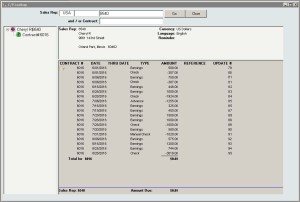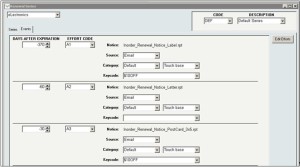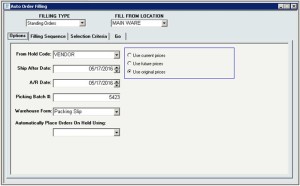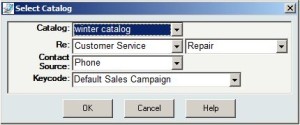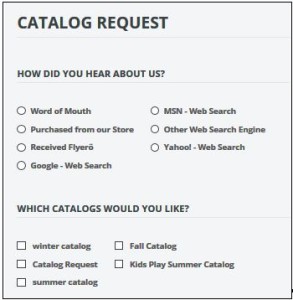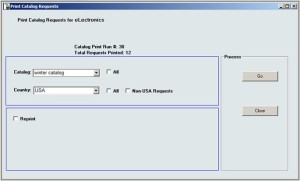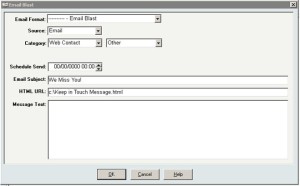Category: ERP Business Software
Drive Your Revenue with InOrder Commissions
Your sales representatives promote your business and compliment your products. Do you reward them with base salary, commissions, percentage of revenue? InOrder supports your compensation programs for the people who support your business objectives.
Here are highlights of the InOrder commissions Enhancement:
- Commissions payables accrue as frequently as daily and statements with payments can be generated whenever necessary.
- Commission payables are kept separate from general InOrder Accounts Payable.
- Security privilege and audit trail from A/P and A/R, plus a secondary audit trail to track all sales territory assignments and changes throughout the InOrder system.
- Allows a multi-level sales territory hierarchy, including assignment by geography and customer type with overrides by customer, order batch, or individual order.
- Contract clauses pay commissions based on dollar amounts, percentages, resolutions, or sliding scales and may even vary by date range.
- Multi-clause commission contracts are defined with support for sophisticated filtering criteria when necessary using SQL Where clauses.
For more information about the InOrder Commissions Enhancement, contact Morse Data Corporation.
InOrder Subscriptions Module
The InOrder Subscriptions module allows the same customer – in fact the same order – to have both subscriptions and regularly stocked items. This module also does full unearned-to-earned income accounting and has extensive renewal marketing capabilities, including various renewal testing scenarios. Membership accounting with special Membership Price Lists and earned / unearned membership dues is also supported.
- The InOrder Subscriptions module allows you to sell subscriptions and memberships.
- Sell issue-based subscriptions where customers are purchasing a number of regularly published issues.
- Supports the sale of term-based subscriptions or memberships where the subscriber will receive any issues published until their expiration date.
- Deferred income tracking based on issues shipped or based on time until expiration.
- Subscribers can request custom renewals using a credit card on file.
- Subscriptions may be entered during regular order entry.
- Send welcome issues and farewell issues, as well as unscheduled gift issues.
- Gift issues do not accrue earned income.
- Support for expiring a subscription and backstarting selected missed issues upon renewal.
- Support for customer-specified backstart points when adding new subscriptions.
- Supports renewal series, which is a sequence of letters and/or emails in an effort to solicit subscription renewals before and after subscriptions expire.
- Support for renewal series A-B testing and analysis.
- Customer Service functions are provided for adjusting number of issues or subscriptions term or for price adjustment. In all cases, the earned and unearned income is adjusted as appropriate.
- Supports grace issues with the ability to reclaim grace issue income if a renewal occurs.
- Includes a print requisition function for forecasting number of issues required over the next several issues to be sent.
- Includes the ability to group term subscriptions for combined issue mailing and for combined renewal effort and entry.
- Subscription issues may link to physical products or to generic issue items.
- Includes the ability to put subscriptions on hold after so many issues of non payment, with the ability to back start issues when payment is received.
- The InOrder Subscriptions Module is included with the InOrder Continuity Module, and it may be purchased separately.
- The InOrder Subscriptions Module integrates with InOrder Customer Service to view a customer’s active subscription and member statuses at any time. It also integrates with the InOrder real-time shopping cart, so customers may manage their own subscriptions.
For more information about the InOrder Subscriptions Module, contact Morse Data Corporation.
InOrder Standing Orders Enhancement Helps Generate Income
The InOrder Standing Orders Enhancement lets you create perpetual orders, such as a specific shipment of line items at regular intervals, or an ad hoc item of the month club, where active members all receive the same item or group of items each month. (Item of the month club requires the InOrder Kitting and Kits on the Fly Enhancement).
InOrder’s familiar Auto Order Filling is used to fill the standing orders.
Here are a few more details about the InOrder Standing Orders Enhancement:
- Standing Price quotes are supported. Upon customer approval, the standing price quote may be converted to a standing order.
- The standing order filling process can be scheduled to occur automatically.
- Standing Order trigger items can be defined, allowing you to create a new standing order on the fly during regular order entry for the same customer.
- Shipment interval and an optional cancel after date may be overwritten at the order level.
- The standing order filling process generates a new shippable order for each active standing order that meets selection criteria.
- Customizable standing order acknowledgements may be produced.
InOrder Catalog Request Manager Puts Your Brand in Your Customers’ Homes
Catalogs are necessary for direct response businesses. They attract new buyers, they help to sustain repeat buyers, and are typically less expensive than paid search advertising.
Customers can order catalogs from your sales reps:
Or they can order catalogs from your website:
You can review a report of all pending catalog requests before sending, and use the customer’s timeline to remove any invalid requests or spam. Catalog requests are printed as labels or exported to a spreadsheet.
Setup is easy – simply define each catalog / brochure in the familiar InOrder interface.
InOrder users have also leveraged this feature to track customers requesting other literature, such as rebate forms or white papers.
For more information about the InOrder Catalog Request Manager, contact sales@morsedata.com.
7 Reasons You Need to Convert to the InOrder Web Store
Reason 1:
Credit card fraud is a major topic, and if you collect credit card payments, then PCI compliance should be on your radar. If your website is hacked, you could lose money, incur fines, and suffer public embarrassment. The InOrder system and default website is independently audited and tested regularly for PA DSS compliance and OWASP TOP 10 Vulnerabilities.
Reason 2:
With InOrder’s Ratings and Reviews page you can enable live crowdsourcing so your customers can provide feedback for products or product categories. In addition, you can enable product or category- specific on line forums or Q&A sections. Customer feedback can be auto-approved or held for review based on your criteria. Customer feedback can be viewed in customer Timelines or even viewed at the product level from the Inventory window or on your reports.
Reason 3:
InOrder’s SOLR search engine integration and Facet Filtering enhancements make it easier than ever for your customers to find the products they are looking for. Fixes you make in your main inventory database take effect on your website in real time, without waiting for cumbersome data feeds to occur.
Reason 4:
InOrder’s eCommerce module uses a responsive design for mobile web using Google’s recommended responsive design pattern. This means that InOrder’s eCommerce web site adjusts to the sizes of all devices customers are using, naturally providing optimal presentation. A single cart functions for both PC and mobile, with a similar look and feel, regardless of device size, no longer requiring multiple web sites. This also means that your InOrder web site won’t be severely penalized in search results for not meeting Google’s responsive design recommendations. In fact, we re-test and tune the web site regularly to make sure the best ratings possible can be achieved wherever possible as new releases are rolled out.
Reason 5:
Morse Data actively maintains and enhances the InOrder default cart. New releases come out regularly. Some InOrder Users re-customize their website based on the latest release. This approach is fine for customers who do not upgrade their website often, such as on intranet sites or static B2B order-taking sites. Others keep up to date by subscribing to Morse Data’s unique custom website upgrade service, where they can receive upgraded versions of their own custom website, which expose the latest new InOrder website features, but still integrate any in-house customizations that their IT staff has made since the last website upgrade.
Reason 6:
InOrder Email Communications Enhancement can immediately email customers to confirm orders they have placed. Customer Service can see these emails, and confirm if and when a customer opened them, right on the main customer service screen. InOrder Email Communications Enhancement also recaptures lost sales by sending out abandoned cart emails, forgot password emails, shipment confirmations, and email invoices. All of these customer contacts are recorded in the customer Timeline so that customer service can see what is happening with this customer.
Reason 7:
Website customers need to feel important. The InOrder eCommerce module is constantly improving page load times so customers can shop quickly without feeling like they are in line at a crowded department store. InOrder supports images that achieve the fastest load times, and Morse Data Support knows how to help you when setting up your pages and images to accomplish the best website speeds possible. InOrder also supports geographical caching, so your pages will load fast regardless of the country or continent the customers are shopping from.
PCI DSS 3.2 and the Use of SSL/Early TLS as a Security Control
PCI DSS 3.2 is expected by the end of April 2016, and Dara Security has provided an overview of the expected changes.
One of the changes discussed is about the use of SSL/early TLS as a security control. The date to stop the use of SSL/early TLS has been extended to June 30, 2018; however, new implementation must not use SSL/early TLS at all.
Further, if you continue to use SSL/early TLS until June 30, 2018, you must have a “Risk Mitigation and Migration Plan” in place. This document should provide details about your plans to migrate to a secure protocol and the controls you’re using to reduce risks until your migration is complete.
The PCI Security Standards Council provides a document about migrating from SSL and Early TLS, which includes risks of using SSL/early TLS, the PCI DSS requirements affected, information about a Risk Mitigation and Migration Plan, and Frequently-Asked Questions.
For information about keeping your customers’ sensitive information secure with InOrder, please contact us.
InOrder Integrates with My eCheck
When you consider all the payment types that your business accepts, do you ever consider electronic checks or mobile payments? Along with major credit card gateways and PayPal, InOrder also integrates with My eCheck, an efficient and low-cost payment system. My eCheck provides impressive electronic payment solutions for all InOrder users, from real-time mobile payments to custom enterprise solutions.
Here are just a few of the many benefits of My eCheck:
- Customizable for large businesses
- eMobile Benefits
- Payments made using My eCheck’s eMobile are 100% guaranteed.
- Reduces the risk of fraud and data theft.
- Available on most devices with no additional hardware requirements.
- Works with customer rewards and loyalty plans.
- Accept real-time payments on your website with electronic account transfers, with a guarantee on all transactions.
For more information about processing My eCheck payments with InOrder, please contact Morse Data Corporation.
Can Your Business Benefit From Printed Catalogs?
Are printed catalogs necessary? Can your sales continue to grow if you stop sending them? What can you do to find out?
An article in the Winter 2016 issue of TotalRetail asserts that catalogs are indeed necessary for direct response businesses, and that discontinuing them in favor of only internet marketing could reduce sales. In addition to explaining why, the article provides helpful tests and important questions to ask before eliminating or cutting back on catalog mailings, to help determine which move is best for your business.
Catalogs benefit businesses by attracting new buyers, they help to sustain repeat buyers, and are typically less expensive than paid search advertising. Testing is the key to knowing if and how your business can benefit from continuing to use them (or discontinuing them). Consider these tests and questions before you decide whether to change or continue your catalog distribution:
- Compare the number of new buyers resulting from catalogs versus sales from non-catalog sources.
- Determine the difference in sales from customers who receive catalogs and those who don’t.
- Determine the opportunities for profit using internet marketing, and how they compare to profits from catalog sales.
 One of the points in the article that caught my attention was that catalogs have “… a lasting presence around the house …”
One of the points in the article that caught my attention was that catalogs have “… a lasting presence around the house …”
At the very least, catalogs accomplish a big marketing goal. It’s pretty powerful to say your brand is present in a customer’s house!
4 Ways to Retain Customers with InOrder
We know how hard it can be to attract new customers, which makes it so important to keep your current customers. Not losing customers can be as easy as sending Email messages to keep in touch.
- When a customer first makes contact, start at the beginning of the relationship with a welcome message as soon as an account is created or after the first purchase. The customer reached out to you with that purchase – acknowledge it and say thank you. Offer to be available for help when you’re needed.
- After each purchase, ask for a review of both the shopping experience and the product. This lets the customer know that you still care even after the sale. Make sure the product was received and the customer is happy with it. Ask for a referral to a friend, offering a discount or coupon for the favor.
- If a customer hasn’t ordered in awhile, simply reach out again with an Email – this time, offering a discount may provide a smart incentive for additional purchases.
Using InOrder’s List Creation features, send messages often enough to control the quantity of results, and use promotions or campaigns to control the frequency of messages.
- Remember to recover any abandoned carts. When customers (and potential customers) leave items in their carts, messages with links to the carts can help guide shoppers to checkout. A series of 2-3 messages at specific intervals provides subtle reminders that keep you in mind.
Use Ratings and Reviews (and Help Google Find Them) to Increase Conversions
It’s well-known that consumers research businesses and products before they buy. In fact, this study reports that 85% of consumers use online reviews for their research. Bad reviews are used as well as good reviews, telling both pros and cons of a product or business. Additionally, this research explains that, when negative reviews are included with the good reviews, they can increase consumer trust and contribute favorably to conversion.
Such high numbers reveal that it is beneficial to your business when customers provide honest opinions about your products.
Google recognizes the benefits of ratings and reviews, and you can encourage Google to show them with schema markup. (While you’re reading about schema markup for ratings and reviews, be sure to also check out the details for using markup for your products.)
After a customer’s order is delivered, send a series of Email messages that thank the customer and ask for a review. Our experience shows that these Email requests with a convenient link to the product page results in far more reviews. Be sure to provide links that are as convenient as possible, and format your review page so it is quick to submit.
And finally, if your customers take the time to send their valuable opinions, make sure to review and display them as soon as possible!