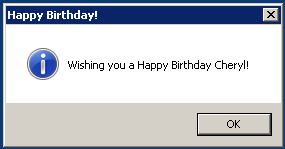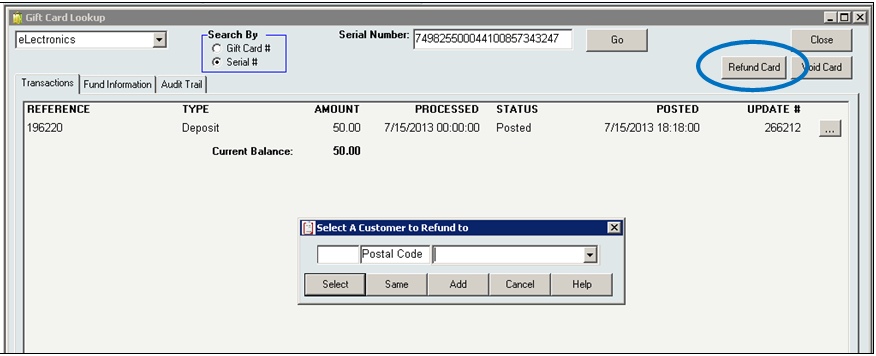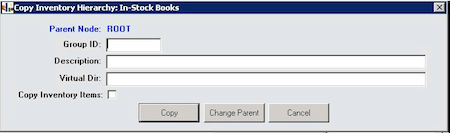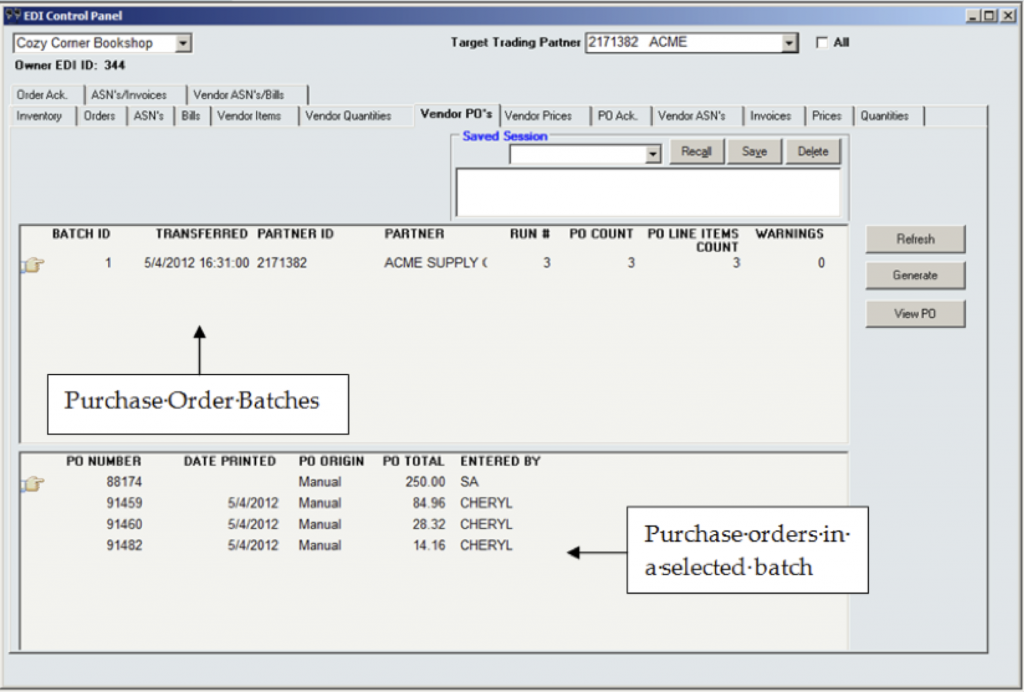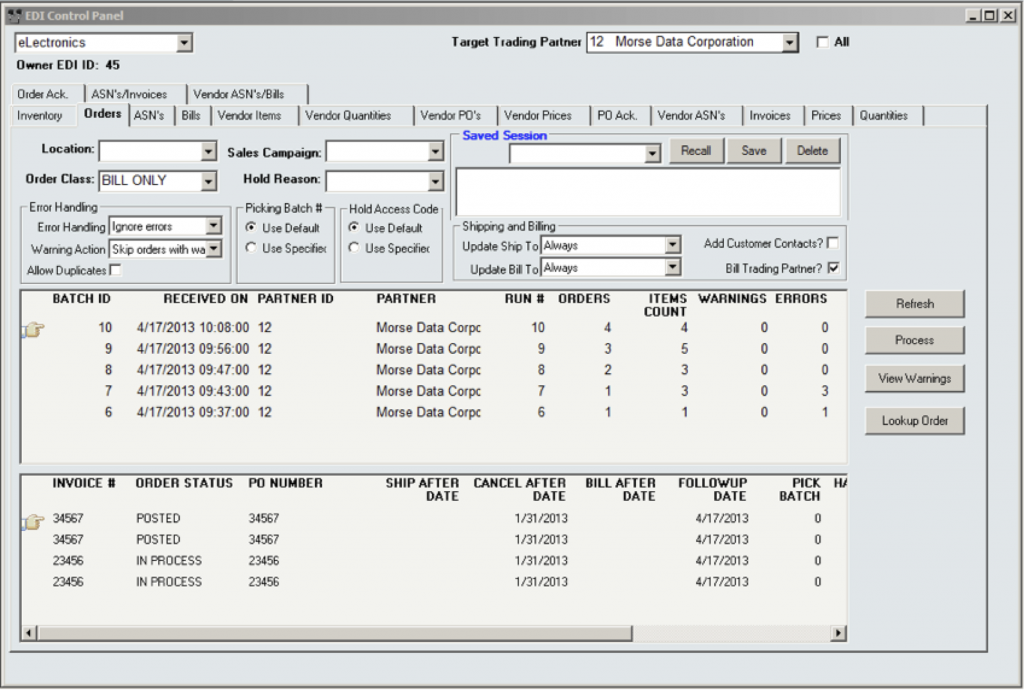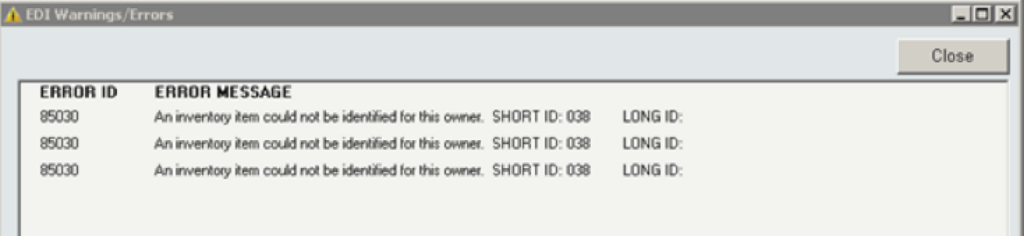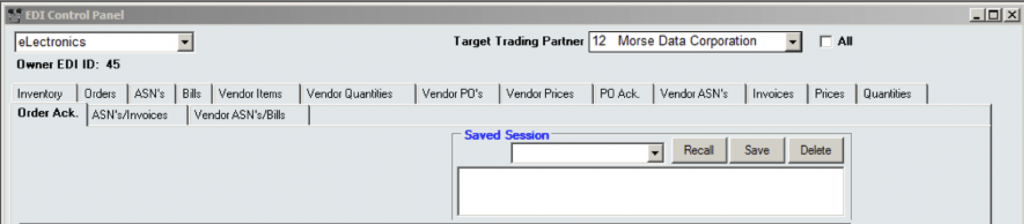Increase Web Traffic and Search Results with the Right Content
It’s no secret that content increases search results and traffic to your website, but how does that happen?
It happens by adding content so useful that readers turn to you for information. Content such as blog articles, videos, product reviews, whitepapers, industry articles, and advice. Here are some ideas:
- If customers call with questions, put the most frequently asked questions and answers on your website.
- Make a video giving your customers a tour of your facility, or showing how to use one of your products. We show you how in this article.
- Implement reviews, ratings, comments, etc. for your products and services. This can create an abundance of relevant and useful content! Read more about the benefits of Customer Feedback on your website.
- Be an expert. If you have advice you can share about your industry, publish a whitepaper.
- Can you offer tips and tricks to your customers? If so, post them on your blog, and invite your customers to add their tips.
All of this adds relevant and helpful content to your website. Do you have more to add to this list? Leave your comments here.
Give Shoppers What they Expect with Customer Feedback
When you shop, do you want to know what you’re buying before you buy it? Do you want to know if you’ll like a product, how it works, and what others think about it? What about the company selling it? Empowering your customers to share their opinions on your website helps them to feel more confident about buying, and it gives you valuable insight on your customers and your products.
You can interact with your customers with ratings, reviews, and other types of Q & A that you define. InOrder’s web cart adds a social aspect to your website that can keep your customers involved in the shopping experience.
The InOrder Web Customer Feedback Module works with the InOrder Email Communications Enhancement to follow-up on orders and thank your customers for their purchases. Invite customers to participate by rating and reviewing their purchases. You can also ask for separate feedback for specific SKUs, packaging, drop-ship products, etc.
Customer feedback also adds content to websites. When shoppers search for reviews and find your site in their search results, your website has a better chance of being seen. Shouldn’t your website be the one they go to for trusted information – and final purchase – when making informed decisions?
For more information about InOrder’s Web Customer Feedback Module, contact Morse Data Corporation.
Including Videos in Your Web Pages Can Help Search Results
If you didn’t get to attend the session called “Creating a content strategy to boost commerce” at the 2013 IRCE, check out the article “Credibility Matters” by Thad Rueter in the July issue of Internet Retailer magazine. The author discusses the importance of Google Inc.’s Product Listing Ads for online retailers – and how videos in retailer web pages can significantly help search results.
After you read the article, make your video and upload it to You Tube. Then add the video to your InOrder online store using the instructions in this article.
Happy Birthday!
Send your InOrder users a cheery message when they log into InOrder on their birthday. Simply enter the birth date on the User window. If you don’t know or don’t want to specify the year, use the month, date, and current year and let InOrder do the rest.
It’s easy and it will brighten their day!
Refunding a Gift Card
Do you know you can refund a gift card to a specific customer? The customer receiving the credit may or may not be the same customer who originally bought the gift card. This means that you can be more flexible about gift card sales, and your customers can be more confident that their money is well spent with your company.
This function also enables lost gift cards to be re-issued by refunding to a customer’s account, and then using that credit to purchase a new gift card for the same balance.
The refund may be issued once all transactions for the gift card are posted. The refund is put into A/R, where the accounting department may produce a refund check through the A/R refund process. This separation of functions allows a secure process to be established.
InOrder Users Can Simplify Tax Calculations with AvaTax
We are proud to announce that we are a certified Avalara partner! Avalara is the market-leading provider of sales tax and compliance automation services in the cloud.
We know it can be challenging to manage your taxes and, with a web store, it can be downright complicated. AvaTax by Avalara calculates accurate sales taxes based on current tax rules, helps manage exemption certificates, and helps file and remit sales tax returns more quickly.
And now InOrder integrates seamlessly and transparently with AvaTax. This integration simplifies the tax calculation process for InOrder users, easily calculating the final sales tax amount on every invoice.
All this is possible even across multiple jurisdictions, and as sales tax rules change.
To find out more about integrating InOrder with the AvaTax solution, give us a call.
Improve Email Deliverability with Customer Email Preferences
A cutting-edge feature of the InOrder Email Marketing Enhancement provides the ability to let your opt-in customers specify a maximum frequency to receive Emails from you.
According to the report we featured in May by Listrack, “Don’t Be Left Out of the Inbox: Email Deliverability Tips for Every Stage of the Customer LifeCycle.” over-sending Email is the number one reason people unsubscribe.
InOrder’s Email Marketing Enhancement lets web customers determine how often they receive Email from you – for individual Emails or all. This allows Email customers to limit the amount of Email they get, and they can still be notified of your latest deals.
Separate Email settings can be configured for each type of Email / Notification / Confirmation, etc., as shown in the following sample. You can control which Email types are listed for the web customer to view, and you can define the choices they have to subscribe to each Email type.
Web customers can also control the format for their Email from your website. They can elect to receive either text or HTML format.
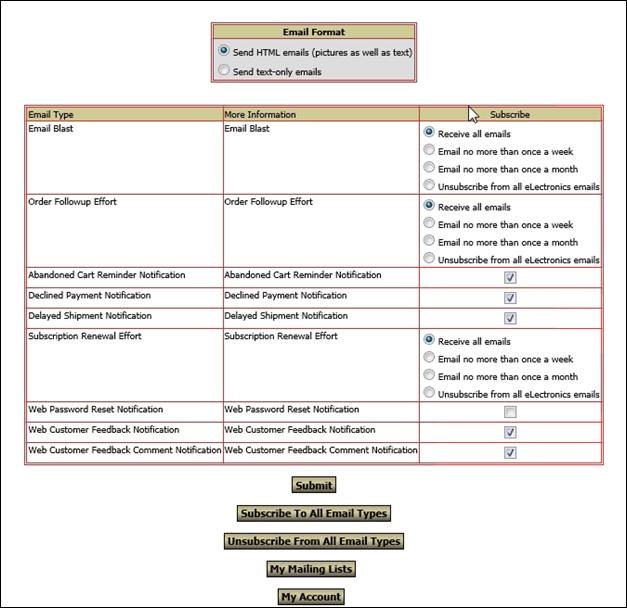
For more information on how the InOrder Email Marketing Enhancement can improve your Email deliverability, contact Morse Data Corporation.
Post IRCE 2013 Reflections
Whew! IRCE always takes our breath away — the size, the people, the new products — and the absorbing everything we learned in a few short days. Here are a few thoughts from myself and Dan Guerra post conference.
45 Tips in 45 Minutes
Fifth Gear and MindWare delivered a great presentation featuring 45 tips for creating the ideal customer experience, which they grouped into four categories:
- Make shopping painless
- Engage in two-way conversation
- Get order fulfillment right
- Plan to achieve the IDEAL
You can view the presentation here — and take away some great tips.
IRCE 2013: 45 Tips in 45 Minutes for Creating the Ideal Customer Experience from Fifth Gear and MindWare
Prepare your website in advance of a REALLY BIG promotion
When a company or retailer promotes their goods or services on a popular show (e.g. Today Show), the resulting traffic to their site can crash it. Solutions include preparing for your promotion by optimizing your databases and/or increasing the number of servers in advance of the promotion. You can also find services that will allow you to use extra servers to help with the trafficking. (Or, just call Morse Data — we’ll help you properly configure your servers using SQL Server High Availability with Automatic Failover.)
Trends in website design
Changes to your website can greatly increase your website traffic. Instead of linking to your sub-pages from the home page, for example, you can include information from other pages on the home page. (However, you want to be careful with this one as research proves that people only skim info — so you don’t want to overwhelm them. See this great post from website usability guru Jakob Nielsen: Website Reading: It (Sometimes) Does Happen.)
Did you attend IRCE? What was your experience? What ideas did you come away with?
InOrder Quick Tip: Creating Inventory Hierarchy Groups
InOrder Users: Did you know you can copy an inventory hierarchy group to simplify item setup for the web and make it more efficient?
The Copy Group feature copies hierarchy fields, user-defined fields, specs, and optionally copies inventory item hierarchy assignment.
Clicking the “Copy Group” button prompts for a new hierarchy group I.D. and whether inventory item hierarchy assignments should be copied. Then the new hierarchy is created as a copy of the original hierarchy.
The new hierarchy is created as a sibling of the existing group and may be moved to another location in the hierarchy structure using the “Change Parent” function.
Streamline EDI Transactions
We’re happy to announce that InOrder now supports many Electronic Data Interchange (EDI) transactions, including sending and receiving:
- Bills / invoices
- Inventory prices, inventory status / quantity information, and inventory items
- Purchase orders and order acknowledgements
- Shipping notices and notices of orders with related invoices
The new EDI Enhancement can also import customer orders and transmit vendor purchase orders. With this Enhancement, you now have the fastest way possible to get orders into InOrder.
How it Works
The InOrder EDI Inbound functions allow communications between you and your Vendor Trading Partners.
- Receive inventory/status/quantity/pricing data.
- Generate purchase order data and send it to your vendor partners for warehouse replenishment or for direct drop shipment to your customers.
- Receive and record PO acknowledgements.
- Receive invoices.
- Plan ahead – Receive notice of expected shipments from your vendors.
- Read carton license plate barcodes from vendors, to receive by carton using Advanced Ship Notices (ASNs) to determine carton contents.
The InOrder EDI Outbound functions allow similar communications between you and your Customer trading partners.
- Autopost drop shipments once confirmed as shipped by your EDI vendor partners.
- Export inventory/status/quantity/pricing data to your customer trading partners.
- Import shipment requests, drop shipment requests, and orders.
- Transmit order acknowledgements to customer partners as orders are successfully imported, indicating allocated stock and/or backordering.
- Transmit invoices and advance shipment invoice notices.
- Print license plate labels during packing verification to affix on all shipping cartons. Use a built-in UCC128 label or create a custom ASN label.
You can also view each EDI purchase order or transaction from within the EDI Control Panel, reset or exclude a purchase order from a group, and view / resolve / reprocess errors.
And finally, you can combine the EDI Enhancement with the InOrder Batch Builder Enhancement to schedule processes and receive or prepare data for transmission on your own schedule.
The InOrder EDI Enhancement communicates with the following EDI Service Providers:
SPS Commerce
UnitechEDI
Embassy Software
ACT Data Services
123 EDI
eZCom Software
Do you use EDI? What’s been your experience? Leave your comments.