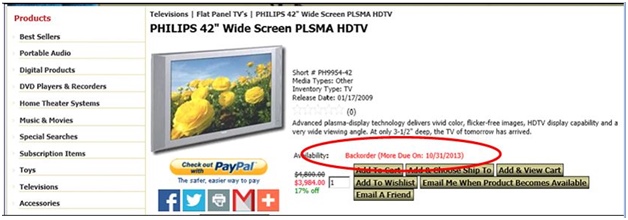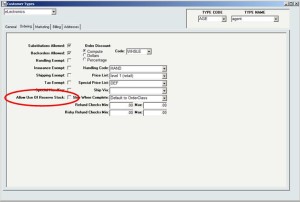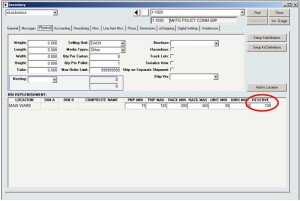Tell Your Customers What to Expect to Help Them Make a Good Buying Decision and Remain a Loyal Customer
If items are back-ordered, tell your customers when to expect them. Why is this so important? So your customers can determine whether or not they really want to place an order even if they know it will be delayed. If you think this sounds a little counter-productive, continue reading.
Consider this: A shopper places an order in early December for a Christmas gift. When the order is delivered; however, one item is not included. The item may have been back-ordered or substituted. What do you think the customer will do? Return the order and keep shopping? If the missing item was substituted, will the customer give the substituted item as the (possibly unwanted) gift? Will the customer continue shopping (elsewhere) for the rest of the gift? How do you think that customer will feel about that type of treatment? Will that customer be able to trust that merchant for an important order again? Under those circumstances, I know what I would do because a similar situation happened to me. I would have preferred to not place the order at all because I still had to shop for what I already ordered (and was led to believe I would receive), with precious time lost in the process.
A good ERP system can prevent this type of disappointment by letting your customers know what to expect when they order from you. And with that comes the knowledge that they can trust you when they have important orders to place. Your customers will appreciate the extra communication and you will earn more loyal customers.
Reserving Inventory Keeps More Customers Happy
What happens when a wholesale customer unexpectedly orders the last of your inventory for a particular product? How long do your retail customers have to wait for the backorder? And how many customers will you lose because they don’t want to wait?
With a good ERP system, you can prevent this from causing you to lose revenue from non-wholesale orders. Simply reserve a specific quantity of each item for your retail customers. When an order is placed by a wholesale customer, that reserved quantity isn’t even made available.
Using InOrder, setup consists of identifying customer types that are allowed to purchase from reserved stock, and setting the reserved quantity on the inventory item. Here’s how:
Identifying Customer Types
For each customer type allowed to purchase from the reserved inventory, check the “Allow Use of Reserved Stock” checkbox in the [Customer Types] window. Customer types ‘IN’ and ‘RT’ are automatically allowed to purchase reserved stock.
Reserving Inventory
The Physical tab of [Inventory] has a field labeled “Reserve” for each dimension and location of the item. Use this field to identify the amount of stock to reserve. This stock will be available for purchase to only the customer types identified with the Allow Use of Reserve Stock checkbox on the [Customer Types] window.
Reserved stock may be viewed on the [Inventory Lookup] and [Inventory Lookup 2] windows.
When you offer the same items to multiple customer types and have large orders to fill, reserving stock is a great way to help keep more customers happy.
Lancaster Archery Relies on InOrder
InOrder is constantly evolving and improving, so it’s beneficial for long-time InOrder clients to evaluate how they’re using the software to determine whether improvements can be made. Equally important is adequate training to make sure the knowledge and support of InOrder is in the hands of qualified users.
Steph Hughes, one of Morse Data’s Implementation Specialists, recently had the pleasure of visiting Lancaster Archery Supply (LAS) to assist with evaluation and training.
LAS relies on InOrder – a real-time, tightly integrated ERP system – to manage its online, catalog, and retail orders.
Based in Lancaster, PA, LAS is the respected leader in the industry – having fueled the growth of archery by providing archery equipment to businesses, organization, and individuals worldwide since 1983. LAS is active in archery events around the country, including (among many others) the Lancaster Archery Classic. They also have leagues available, and their recently opened Lancaster Archery Academy offers archery training for all ages.
Here’s a picture of Steph practicing her technique at LAS. Steph has a better bow than Katniss Everdeen, thanks to Lancaster Archery Supply.
Optimize Your Online Product Display to Make Buying Decisions Easier
For every product you sell, be sure to have a good description and at least one picture of it on your website.
 Online shoppers don’t get the same visual stimulation that shoppers get while they’re in a store, so you have to provide it with pictures (or video) and useful information about your product.
Online shoppers don’t get the same visual stimulation that shoppers get while they’re in a store, so you have to provide it with pictures (or video) and useful information about your product.
 Pictures let shoppers see what you’re offering and they can be used (with or without video) to demonstrate your products. Even better than just a picture would be pictures of your products actually being used, providing shoppers with ideas and even more visual interest.
Pictures let shoppers see what you’re offering and they can be used (with or without video) to demonstrate your products. Even better than just a picture would be pictures of your products actually being used, providing shoppers with ideas and even more visual interest.
 Picture your shoppers– or even yourself shopping – in person. If you were passing the item in your physical store, would you pick it up and look closer at something? If a shopper may want to look closer at a specific feature of the product, be sure to anticipate that with an easy-to-see closeup of that feature. Equally as important is a good description of the item with relevant and useful details. Would you need to read the box for color, features, or measurements?
Picture your shoppers– or even yourself shopping – in person. If you were passing the item in your physical store, would you pick it up and look closer at something? If a shopper may want to look closer at a specific feature of the product, be sure to anticipate that with an easy-to-see closeup of that feature. Equally as important is a good description of the item with relevant and useful details. Would you need to read the box for color, features, or measurements?
 Let shoppers see your products, learn about them, and (virtually speaking) touch them. Offer a complete shopping experience so shoppers can make an informed purchase decision while they’re in your web store and not someone else’s.
Let shoppers see your products, learn about them, and (virtually speaking) touch them. Offer a complete shopping experience so shoppers can make an informed purchase decision while they’re in your web store and not someone else’s.
Do You Enjoy a Process of Continuous Improvement?
It’s beneficial for any long-time software users to evaluate how they’re using their software, to determine whether improvements can be made in their processes. For example, the InOrder Enterprise System is constantly evolving and improving. New versions are created and tested on a weekly basis.
Is your staff doing manual tasks that can be automated? Can your system automate tasks such as these?
- Sending gift card numbers.
- Processing deposit batches.
- Avoiding backorder of multiple retail orders as a result of stock rundown by high volume customers.
- Providing shipping and delivery estimates.
- Sending back-in-stock notifications to increase sales.
- Recovering abandoned carts to increase your revenue.
- Prompting customers to visit your website using your packing slips, receipts, Email confirmations, “we-re sorry” and other order follow-up Email series.
Are you getting the most out of your web cart? How fast can customers find your products? The InOrder eCommerce Module has grown by leaps and bounds in just the past year, adding to our commitment to help you improve the shopping experience you deliver, while lowering costs and increasing sales. For example:
- Top of the line search capabilities, like Solr Search and Facet Filtering, to get your products in front of shoppers fast
- Multiple carousels of related products for up-selling and cross-selling opportunities
Can your customers do this using your web cart?
- Quickly find what they want.
- Track shipments; get up-to-date order and backorder status.
- View loyalty point balances and earnings, and redeem them online.
- Check gift card balances online.
- Manage their orders and their subscriptions, including vacation holds and renewals.
- Manage their own email list memberships, including email frequencies by type of Email.
- Download and manage their digital purchases.
- Post and share product reviews, customer service Q&A, surveys, and expert forums related to specific products or general product groups.
- Share your products on social media, such as Twitter, Facebook, and Pinterest.
- Repeat previous orders and gift orders, and use a true address book to create their own new gift orders.
Do your customer service reps have the tools they need to provide your customers first-rate service and improve your bottom line? Can your reps do this:
- Call customers; enter orders, returns, and quote prices; view customers’ website visits, product reviews and other feedback; check points, subscriptions, and history; send letters and more – all from one place.
- See what your shoppers looked at, to provide a more personalized shopping and service experience.
- Offer multiple up, down, circular, diagonal, and cross-selling opportunities over the phone.
Can you use other business tools, like these?
- Use the latest technology to track activity resulting from your Emails to customers, and have the capability to improve Email deliverability.
- Check inventory or reserve stock from your phone or tablet.
- Refund gift cards.
- Keep your customers coming back with loyalty award programs.
Even more questions – Are you maximizing your SQL Server uptime? Are you thinking about moving to a cloud environment?
Yes, this is a huge list! InOrder is packed with big functions, and each version adds more, to help you improve your bottom line.
Even if you have these features, are you using them to your fullest advantage? Equally as important as having the best technology is knowing what it can do for your business, and using it to continuously improve your workflows. Have your employees reverted to old processes? Adequate training means the knowledge and support of InOrder is in the hands of qualified users.
If it’s been awhile since you’ve upgraded, give us a call and request our documents that provide details about what’s new with InOrder – and be sure you’re getting your copy of InOvation, which is our monthly update just for clients to outline new and useful features. Morse Data is committed to Change Management and Continuous Process Improvement. It can be overwhelming to figure out a change strategy, and we can help.
Employee Spotlight
We would like to introduce Jackie Harney, one of our Customer Support Representatives.
 Jackie brings over 15 years experience in roles providing technical support, business analysis, and project implementation to Morse Data. Jackie graduated from Illinois State University with a degree in computer science, and takes continuing education classes because she loves learning new things.
Jackie brings over 15 years experience in roles providing technical support, business analysis, and project implementation to Morse Data. Jackie graduated from Illinois State University with a degree in computer science, and takes continuing education classes because she loves learning new things.
“I am impressed by InOrder’s customizable functional design, which allows clients to tweak the system to mirror their internal processes,” says Jackie. “I love helping companies use technology so they can focus on what they do best.”
In her free time, she enjoys landscaping, woodworking, volunteering, painting, and knitting, but her favorite pastime is spending time with her daughters whenever they are in town.
Morse Data’s List of Integrated Shipping Solutions Includes Endicia’s Certified U.S. Postal Service Solutions
Morse Data Corporation is an integrated partner of Endicia. By integrating Endicia with InOrder, Morse Data clients now have access to Endicia’s certified U.S. Postal Service solutions. Whether you are a high-volume warehouse shipper, operating an e-commerce site from a garage, or simply trying to get invoices out before the day is over, Endicia can help save time, reduce costs, and increase productivity.
Endicia is the leading provider of e-commerce shipping technologies and services. Endicia delivers value by creating breakthrough shipping solutions that help global businesses, small and large, run their operations more smoothly and function more successfully. Endicia also offers seamless access to USPS® shipping services through integrations with more than 200 e-commerce partner applications. A trusted partner of the U.S. Postal Service® since 1987, Endicia has printed more than $10B in postage.
InOrder customers can use this link to sign up for a free trial.
How Fast Can Customers Find Your Products?
When shoppers search for a specific product on your website, how quickly can they find it? If shoppers search for something specific, it means they know what they want, and they want to find it immediately. Shoppers spend just seconds deciding whether to make a purchase. If they cannot quickly zero in on what they are looking for on your website, you may as well not sell it.
Online shoppers often have a good idea what they’re looking for when they get started. You accommodate this by organizing your website to help shoppers find products easier and faster. But how can you get your products in front of shoppers fast enough?
Setting up your products to match how shoppers are searching for them and using top of the line search capabilities, such as Solr Search and Facet Filtering, will improve the speed of finding products in search results.
Check your search analytics (InOrder reports, Google Analytics, etc.) to see how users are searching your products. What do your shoppers search for and what are the results? Determine which attributes are searched most often, commonly misspelled terms, and how results are being filtered. If necessary, use InOrder’s superb flexibility for any modifications by setting up products to match how users are searching for them.
When setting up filters, place more important filters on top. Facet Filtering help customers fine tune their search results. It enables shoppers to make additional selections within search results based on their individual interests, eliminating the need to sift through too many results. This feature is most beneficial when there are thousands of items in inventory. Shoppers expect this capability, and it provides a lot of power for minimal set up.
Shoppers will find what they are looking for. Why not make sure they find it on your web store?
Getting Screen Samples in Windows
When a user needs assistance with a program, it is helpful (and sometimes necessary) to send a picture with the question, error, or answer. Making a copy of what is on your screen (also referred to as “capturing”) is easy. You can either copy everything on your screen, or a specific window, or only a portion of it. When a copy is made, it is placed on the Windows Clipboard, where it stays until you copy something else or exit the program. Once the copy is on the Clipboard, you can then “paste” it into Microsoft Word or Outlook, or even to Microsoft Paint for editing. Here’s how:
Capturing the Entire Screen
To capture the screen of one or more monitors, press the Print Screen button on your keyboard.
Capturing a Specific Window of the Screen
This is helpful if you are using multiple monitors.
- Click the window to make sure it’s active.
- Press and hold the Alt button on your keyboard, and press the Print Screen button.
- Click the window you want to capture.
Capturing a Portion of a Window or Screen
The most powerful way to capture a screen sample is to use the Snipping Tool that is included with Windows Vista, Windows 7, and 8. To use the Snipping Tool, lasso the part of the screen you want to copy. To “Lasso,” click on one corner of the window, but hold down the mouse button once you click it. Then drag the mouse diagonally to the opposite corner and let up the mouse button.
Pasting the Screen Sample
After you have captured your screen sample, paste it into Microsoft Word, Outlook, or Paint for editing. A quick shortcut to paste the screen sample is CTRL+V.
(Extra Tip: You can also use the CTRL key shortcuts to cut and copy. Just about any place you can use a right-click menu to cut, copy, or paste, you can also use CTRL key shortcuts for the same functions: Use CTRL+X to cut, CTRL+C to copy, and CTRL+V to paste.)
Once you have mastered these skills, it is easy to report something on your PC to your IT department, by putting screenshots into a Microsoft Word document. Below each picture, type a description of what is happening.
Want to capture a copy of your screen on your smart phone? Google the make and model of phone you have, followed by “screen capture” or “screenshot” to get the key combination that you need.