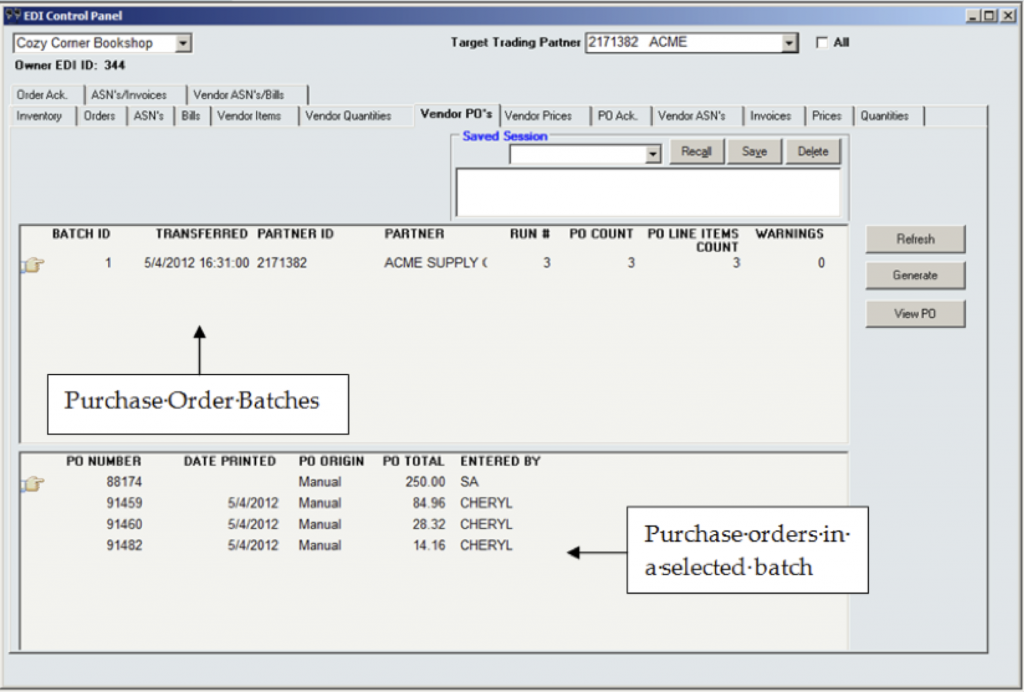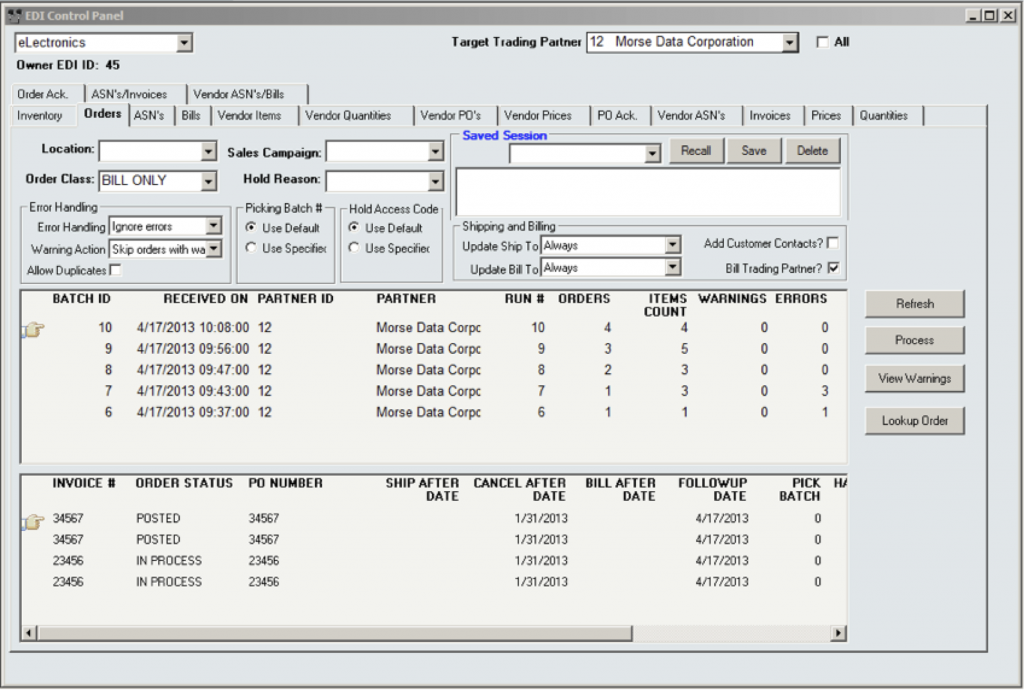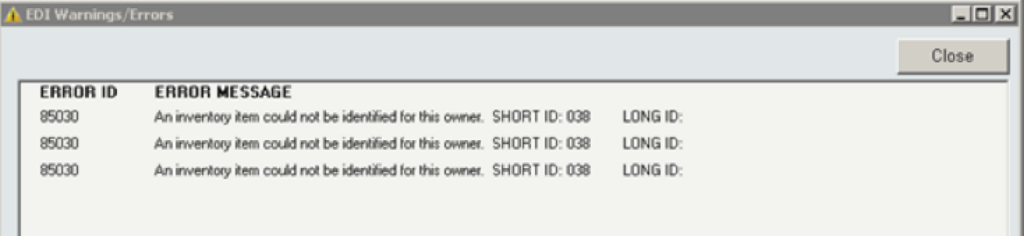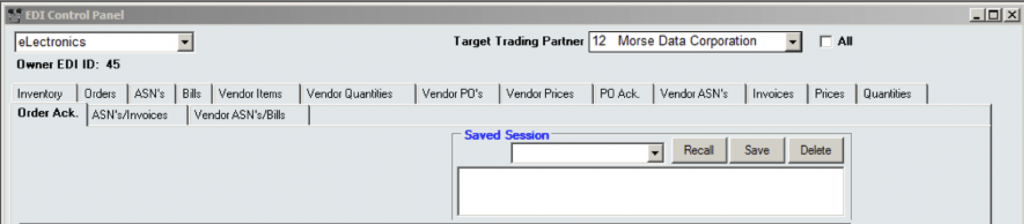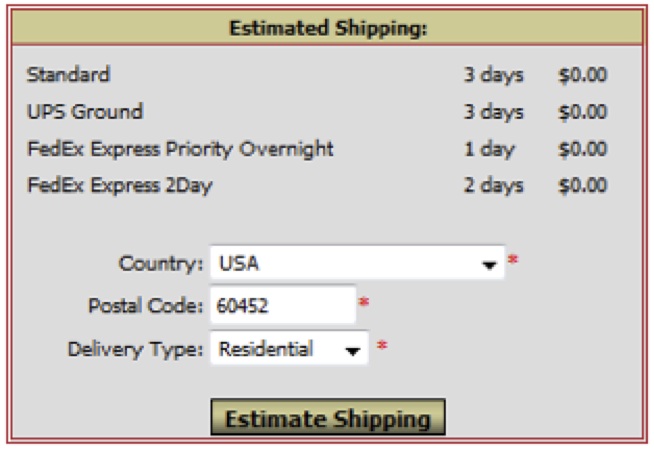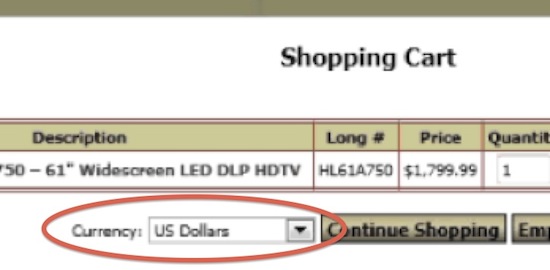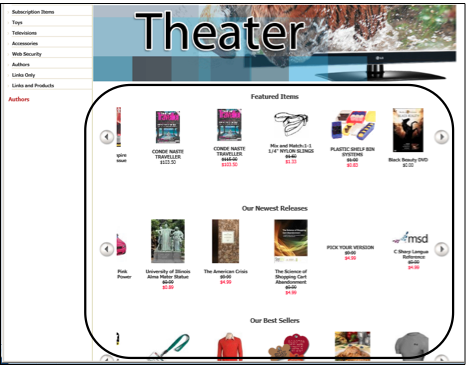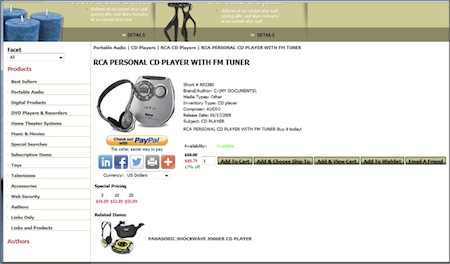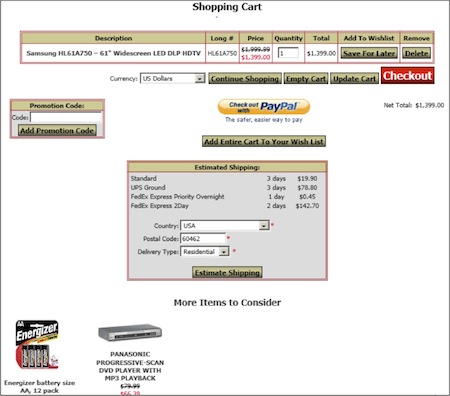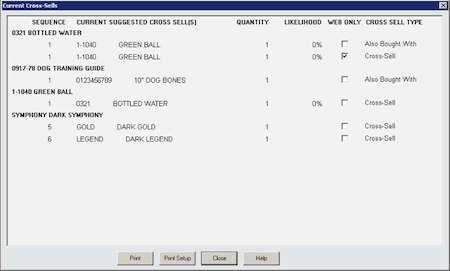Category: InOrder Software Updates
Streamline EDI Transactions
We’re happy to announce that InOrder now supports many Electronic Data Interchange (EDI) transactions, including sending and receiving:
- Bills / invoices
- Inventory prices, inventory status / quantity information, and inventory items
- Purchase orders and order acknowledgements
- Shipping notices and notices of orders with related invoices
The new EDI Enhancement can also import customer orders and transmit vendor purchase orders. With this Enhancement, you now have the fastest way possible to get orders into InOrder.
How it Works
The InOrder EDI Inbound functions allow communications between you and your Vendor Trading Partners.
- Receive inventory/status/quantity/pricing data.
- Generate purchase order data and send it to your vendor partners for warehouse replenishment or for direct drop shipment to your customers.
- Receive and record PO acknowledgements.
- Receive invoices.
- Plan ahead – Receive notice of expected shipments from your vendors.
- Read carton license plate barcodes from vendors, to receive by carton using Advanced Ship Notices (ASNs) to determine carton contents.
The InOrder EDI Outbound functions allow similar communications between you and your Customer trading partners.
- Autopost drop shipments once confirmed as shipped by your EDI vendor partners.
- Export inventory/status/quantity/pricing data to your customer trading partners.
- Import shipment requests, drop shipment requests, and orders.
- Transmit order acknowledgements to customer partners as orders are successfully imported, indicating allocated stock and/or backordering.
- Transmit invoices and advance shipment invoice notices.
- Print license plate labels during packing verification to affix on all shipping cartons. Use a built-in UCC128 label or create a custom ASN label.
You can also view each EDI purchase order or transaction from within the EDI Control Panel, reset or exclude a purchase order from a group, and view / resolve / reprocess errors.
And finally, you can combine the EDI Enhancement with the InOrder Batch Builder Enhancement to schedule processes and receive or prepare data for transmission on your own schedule.
The InOrder EDI Enhancement communicates with the following EDI Service Providers:
SPS Commerce
UnitechEDI
Embassy Software
ACT Data Services
123 EDI
eZCom Software
Do you use EDI? What’s been your experience? Leave your comments.
Now Your Customers Can Share Your Products on Social Media (Plus More!)
Ready for more InOrder Web cart features? We’ve got them — three new ones live now! These features come standard with the default InOrder Web cart that’s part of the eCommerce module. If you have any questions about these and other features we’re rolling out, please call us!
New Feature #1: Social media sharing
The InOrder shopping cart is now integrated with the AddThis sharing service. AddThis allows your Web customers to share pages from your online store with their friends and networks on social media sites, including Pinterest, Facebook, Twitter, LinkedIn and Google+. Allowing customers to share product pages with their social networks is a great way for you to bring in more traffic and find new customers.
As an aside, you can download this great report from Constant Contact, If You Like It, Put a Pin In It, on how to drive traffic and sales with Pinterest. Data show that because Pinterest is so heavy on visuals, people (mostly women, the site’s largest demographic) are using the site as a catalog — meaning, they go there to shop!
New feature #2: Shipping rate and delivery estimates
The new shipping feature shows shipping rates and delivery times during checkout when Web customers are logged in. Summary totals are updated as new items are added to the cart. Providing customers with more complete information about shipping rates and times throughout the checkout process helps decrease the rate of shopping cart abandonment as people know how much they’re spending as they shop.
New feature #3: Preferred currency selection
With this InOrder update, Web customers in other countries can set their preferred currency while shopping.
Once a customer selects a currency, product prices are automatically displayed in the customer’s preferred currency using current exchange rates. This new feature simplifies the shopping process for customers and increases the likelihood of them completing the purchase process.
Questions? Comments? Feedback? Let us know in the comments section.
InOrder’s Web Cart Now Supports Multiple Cross-Sell / Up-sell Capabilities
It’s been a very busy spring with multiple features to InOrder’s Web cart coming live each month. Many of these have been developed to help you improve your customers’ online shopping experiences — and ultimately improve sales. One feature we’re super excited about is the support for multiple cross-selling item types.
When customers purchase items through your online store, catalog or other channel, you can now offer additional options. (CSRs can offer related items via phone.) While this is a standard option on most retail sites these days, we’ve taken this functionality to a whole new level.
Instead of being limited to the standard single list capability, you can now provide multiple lists of products related to a specific SKU – even if these products reside on other areas of your website.
Related items may be displayed in groups on the home page and the Web cart. The main body of the home page displays those groups in rotating carousels. These groups may include items related to customers’ previous purchases, wish lists, loyalty awards, special searches, web specials, etc., and other groups defined by cross-selling types. Below is a screen shot showing a home page with groups of related items on carousels:
In the next screenshot, you can see the item details with Related Items.
You can now offer customers additional items at the point of purchase, as seen in the next screenshot:
For use through Customer Service, the new cross-sell type description is displayed on the following InOrder windows:
Order Entry cross-sell / upsell popup:
A setting is available to determine whether or not items sold together as components of a kit are generated as cross-sells. When this setting is used, items that are sold together in a kit will also get generated.
Current Cross-Sells shows the new Cross-Sell Type:
Have you used this new functionality yet? If so, let us know about it. We’d love your feedback. Stay tuned for additional new features!
Coming Attractions: Five Enhancements to the InOrder Shopping Cart
We hope you’re enjoying the enhancements we’ve been adding to InOrder over the last few months. We’ve got even more planned for Q2 and Q3 this year that will specifically add lots more functionality to the InOrder shopping module.
Our goal is tighten the shopping cart integration to the back-end ERP. The tighter this integration, the better your competitive edge will be, and the lower your website management costs in the long run.

But, before we get into the coming attractions, let’s talk for a minute about upgrading your shopping cart and software.
Some of our customers worry when they consider the effort required to upgrade to a new release version of their shopping cart.
If you’re like many of our customers, you take our default cart and customize it to your business. Then, when an upgrade occurs, you do this work all over again – from scratch! This process can take weeks or even months.
We have a much, much easier process for you.
Think “version control software”
Here at Morse Data we’ll customize and update clients’ carts for them. What we’ve learned over the last few years is that using a source control system (also known as version control software) to “merge” a previously customized shopping cart with a newer version of the “default shopping cart” is far more feasible than our customers believe it to be.
We use StarTeam Advantage from Borland, a top-of-the-line system from which we run our entire company. Using this system to manage our own updates plus our clients’ updates has saved us a tremendous amount of work with regard to future updates (although the initial setup does take some extra time).
You may want to invest in StarTeam Advantage or you may need a simple “freebie” application. If the latter, take a look at this Smashing Magazine post where you can read a review of seven systems.
Have questions about how to better manage your cart updates – or want to hand the whole thing over to us? Give us a call. We’re here to help.
Coming attractions for InOrder ERP Software
Look for these future enhancements, which will begin to roll out in Q2.
1. SolrNet Search Integration – SolrNet is a sophisticated open-source search engine offered by many shopping carts. With this functionality, you can offer your customers eBay/Amazon-type searching. To learn more, read Solr’s tutorial page.
2. Content management from the InOrder desktop – This enhancement will allow non-technical users to update and manage shopping cart content for inventory items sold on the web. In addition, you’ll be able to track, store and optionally display for more information about each product on the Web with the ability to rename more field labels and access an unlimited number of super-sized user defined fields for inventory items and inventory hierarchy groups.
3. Inventory Browse “Facet Filtering” – This allows you to further categorize your products so that web customers can filter their shopping and only see products that apply to them. Some InOrder users are already doing this but these changes will allow more of you to take advantage of this capability if you’re not already.
4. User defined Cross-sell/Related Items types – Instead of just having a list of cross-sell items (or “related items”) linked to each SKU, you’ll have different lists of other products that are related to each SKU for different reasons. Each of these lists might be in a different place on the website.
For example, a customer is online looking at a product called “table” and sees a section callout, “Items you might also want with this item,” that lists chairs and stools. The customer also sees a section, “People who bought this product also bought” and it lists tablecloths, candlestick holders, and candlesticks.
You can also add a section called “Related Maintenance Products” on a less important section in the fine print of the product details. This section lists the proper type of cleaner and scratch remover for the table.
You get the picture. With this enhancement, you can create these types of lists for each item sold on your website that, when present, appear in pre-determined places on the site based on what product is being viewed.
5. Ratings and Review enhancement – We’re especially looking forward to this enhancement as it will allow unlimited types of Reviews to be configured, including a “Q&A section” for each item or product group as well as Image Uploading for the proud owners of your products.
The Ratings and Reviews enhancement will be truly integrated to the backend ERP system, making it so your customer ratings and reviews are tied in with other contacts through customer service and with any of your marketing efforts.
We’re committed to fast-paced improvements for our shopping cart offerings. If you have an idea of how to improve our real-time cart, let us know!
InOrder Announces Digital Delivery Enhancement
Now you can sell and “ship” e-Books, Music, Videos, Apps — any kind of digital product — with InOrder’s new Digital Delivery Enhancement.
This new enhancement is integrated with the e-Commerce, Order Management, Marketing, Accounting and Royalties modules and can be used with any digital device including iPads and other tablet and smart phone devices.
Orders can be downloaded or e-mailed, and can be mixed with orders for physical products that are processed through your warehouse using fully integrated Warehouse Control.
We’ve created three new videos to demonstrate how the InOrder® Digital Delivery Enhancement works. In Part 1, we explore purchase and download of e-Books and look at the customer service rep’s view of the order.
In Part 2, we look at basic ways to organize and sell digital music via any device including iPhones, Android phones, iPads, Kindles, etc. You’ll see methods to integrate the sales process with external systems for dynamic file assembly, such as a serialized gift certificate, or for files with digital rights management applications.
In Part 3 of the InOrder® Digital Delivery Enhancement series, we look at integrations between InOrder Email Communications Enhancement and InOrder Item Personalization for selling and distributing products that are delivered by email. We look at different types of email, timing options, and we take a peek at Email Format definitions.
We’re really excited about this enhancement! If you have any questions about it, just give us a buzz.