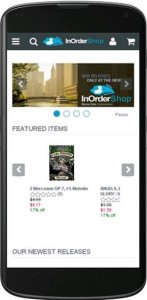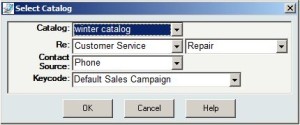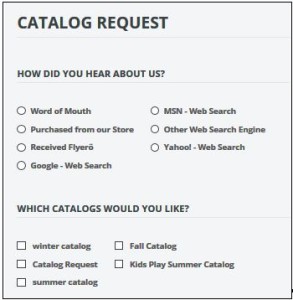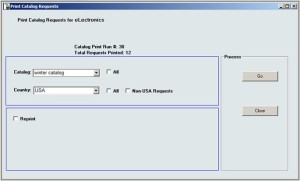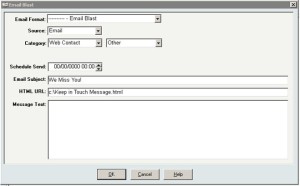Category: eCommerce Shopping Carts
Few people like change, but when something isn’t working as needed, it might have to go. This is true for cars, computers, phones, and even systems that drive your business. Shopping is just one step in the process of replacing a new eCommerce Platform. Once you find it, the real work begins. Here are 5 tips to help you stay focused for success.
- Identify your objectives and tasks, and assign a unique priority to each task. This helps to quickly identify which tasks must be completed before others, and which can wait until the next phase, if necessary. This is especially helpful if time is tight.
- Identify individuals responsible for each task, and assign those responsibilities to each of them. Identify deadlines for decisions and make clear the consequences of not meeting those deadlines. It’s also a good idea to assign one person to communicate between all parties involved, to avoid any misunderstanding or miscommunication between those indirectly involved and those directly involved in the project.
- Make a schedule for the project that includes each task you identified. Include time for unexpected work or delays. (Our white paper “Ten Tips for a Successful ERP Implementation” recommends 25%.) As the project moves along, monitor the progress of each item on the schedule. If anything is not completed on time, find out the reason for the delay, and make sure it is corrected so it can get back on target. If a new task is discovered during the project, assign it its own priority and adjust your schedule accordingly, or begin a new list for tasks that can wait until the next phase. Remember that you included time in your budget for unexpected work and delays, so use it if necessary, or add to it if an item is completed in less than the time originally scheduled. Regularly notify everyone involved of the progress.
- Focus on the objectives and reasons for the upgrade. As you make progress, it might be necessary to maintain a “punch list” of important items or requests that have been identified since the project began.
At this point, it might be appropriate to re-assign individuals and their responsibilities, as determined by your new list. Again, assign a priority and make a schedule for each item on the new list. Check the progress of each item, and update the list/schedule as appropriate. As with your first schedule, regularly notify everyone involved of the progress.
- Help your staff understand the benefits of the new system, both to them and to the company. Before implementation, give them time to accept the new system and become comfortable with it. Identify any new processes, new responsibilities, and questions about the new system. Document them, and train your staff. Make sure everyone involved knows the processes, their responsibilities in those processes, and how to accomplish them with the new system.
Change doesn’t have to be painful, especially when it’s needed to help improve your system. Keeping sight of priorities, staying organized, and clear communication are key elements for successfully growing your business.
Contact us for a free demo to see how InOrder’s eCommerce platform can help your business.
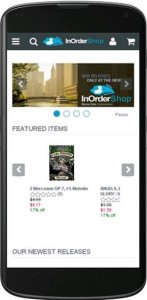 With the explosion of the use of mobile devices, it is only logical that eCommerce businesses use it to their advantage and lead traffic to their eCommerce websites. Here are ways embracing mobile technology can help you stay competitive.
With the explosion of the use of mobile devices, it is only logical that eCommerce businesses use it to their advantage and lead traffic to their eCommerce websites. Here are ways embracing mobile technology can help you stay competitive.
Maps
People often use their mobile phones to look for stores in the area, or to get directions from their location. This is a great opportunity to lead them to your website with a link from your listing.
Apps
Use a mobile app to notify subscribers of your specials, offer coupons, and even offer details about products they viewed. Apps can be more unique than text messages in what they provide. You can use apps to work with other marketing campaigns, personalized offers, and social media efforts. Coupons and special offers that are available only through your app can help you track the usefulness of these efforts.
Text
Text messages don’t require a special app to use and are simple to send. Here are several good ways to use text messaging to attract customers to your web store.
- Use text messages to confirm orders, relay order shipping and delivery status.
- Send links to customers requesting reviews of products they recently purchased.
- Coupons and Flash Sales – Text messaging is an interesting way to offer special coupons or flash sales just for customers and text subscribers, as well as offers that are not available on your website. Exclusive messages can keep customers interested in your messages and make them feel special.
- Keep your messages brief and on topic. Be clear about who you are, the benefits of acting, and by when.
How often it’s appropriate to make contact is determined by your business. When you use text messaging, be careful not to overwhelm your subscribers with too many messages.
And always provide a link to your web store.
 We are proud to announce that we have been named a Multichannel Merchant Top Commerce Platform for 2017, part of a list of leading commerce platform providers selected by the editors of Multichannel Merchant. With this listing, users can see InOrder’s featured capabilities, ideal client types, equipment and systems, contact information, and more.
We are proud to announce that we have been named a Multichannel Merchant Top Commerce Platform for 2017, part of a list of leading commerce platform providers selected by the editors of Multichannel Merchant. With this listing, users can see InOrder’s featured capabilities, ideal client types, equipment and systems, contact information, and more.
To see what makes InOrder so special, call us at 888- 667-7332 for a free demo.
Shoppers want to know what they’re buying before they buy it. They want to know if they’ll like a product, how it works, and what others think about it. They also want to know about you.
Embrace your Comparison Shoppers
Catalogs are necessary for direct response businesses. They attract new buyers, they help to sustain repeat buyers, and are typically less expensive than paid search advertising.
Customers can order catalogs from your sales reps:
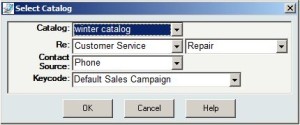
Or they can order catalogs from your website:
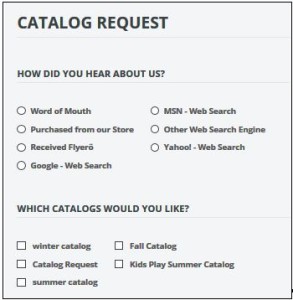
You can review a report of all pending catalog requests before sending, and use the customer’s timeline to remove any invalid requests or spam. Catalog requests are printed as labels or exported to a spreadsheet.
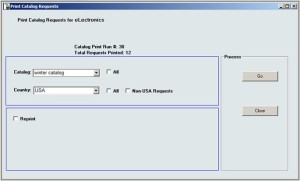
Setup is easy – simply define each catalog / brochure in the familiar InOrder interface.

InOrder users have also leveraged this feature to track customers requesting other literature, such as rebate forms or white papers.
For more information about the InOrder Catalog Request Manager, contact sales@morsedata.com.
Reason 1:
Credit card fraud is a major topic, and if you collect credit card payments, then PCI compliance should be on your radar. If your website is hacked, you could lose money, incur fines, and suffer public embarrassment. The InOrder system and default website is independently audited and tested regularly for PA DSS compliance and OWASP TOP 10 Vulnerabilities.
Reason 2:
With InOrder’s Ratings and Reviews page you can enable live crowdsourcing so your customers can provide feedback for products or product categories. In addition, you can enable product or category- specific on line forums or Q&A sections. Customer feedback can be auto-approved or held for review based on your criteria. Customer feedback can be viewed in customer Timelines or even viewed at the product level from the Inventory window or on your reports.
Reason 3:
InOrder’s SOLR search engine integration and Facet Filtering enhancements make it easier than ever for your customers to find the products they are looking for. Fixes you make in your main inventory database take effect on your website in real time, without waiting for cumbersome data feeds to occur.
Reason 4:
InOrder’s eCommerce module uses a responsive design for mobile web using Google’s recommended responsive design pattern. This means that InOrder’s eCommerce web site adjusts to the sizes of all devices customers are using, naturally providing optimal presentation. A single cart functions for both PC and mobile, with a similar look and feel, regardless of device size, no longer requiring multiple web sites. This also means that your InOrder web site won’t be severely penalized in search results for not meeting Google’s responsive design recommendations. In fact, we re-test and tune the web site regularly to make sure the best ratings possible can be achieved wherever possible as new releases are rolled out.
Reason 5:
Morse Data actively maintains and enhances the InOrder default cart. New releases come out regularly. Some InOrder Users re-customize their website based on the latest release. This approach is fine for customers who do not upgrade their website often, such as on intranet sites or static B2B order-taking sites. Others keep up to date by subscribing to Morse Data’s unique custom website upgrade service, where they can receive upgraded versions of their own custom website, which expose the latest new InOrder website features, but still integrate any in-house customizations that their IT staff has made since the last website upgrade.
Reason 6:
InOrder Email Communications Enhancement can immediately email customers to confirm orders they have placed. Customer Service can see these emails, and confirm if and when a customer opened them, right on the main customer service screen. InOrder Email Communications Enhancement also recaptures lost sales by sending out abandoned cart emails, forgot password emails, shipment confirmations, and email invoices. All of these customer contacts are recorded in the customer Timeline so that customer service can see what is happening with this customer.
Reason 7:
Website customers need to feel important. The InOrder eCommerce module is constantly improving page load times so customers can shop quickly without feeling like they are in line at a crowded department store. InOrder supports images that achieve the fastest load times, and Morse Data Support knows how to help you when setting up your pages and images to accomplish the best website speeds possible. InOrder also supports geographical caching, so your pages will load fast regardless of the country or continent the customers are shopping from.
PCI DSS 3.2 is expected by the end of April 2016, and Dara Security has provided an overview of the expected changes.
One of the changes discussed is about the use of SSL/early TLS as a security control. The date to stop the use of SSL/early TLS has been extended to June 30, 2018; however, new implementation must not use SSL/early TLS at all.
Further, if you continue to use SSL/early TLS until June 30, 2018, you must have a “Risk Mitigation and Migration Plan” in place. This document should provide details about your plans to migrate to a secure protocol and the controls you’re using to reduce risks until your migration is complete.
The PCI Security Standards Council provides a document about migrating from SSL and Early TLS, which includes risks of using SSL/early TLS, the PCI DSS requirements affected, information about a Risk Mitigation and Migration Plan, and Frequently-Asked Questions.
For information about keeping your customers’ sensitive information secure with InOrder, please contact us.
When you consider all the payment types that your business accepts, do you ever consider electronic checks or mobile payments? Along with major credit card gateways and PayPal, InOrder also integrates with My eCheck, an efficient and low-cost payment system. My eCheck provides impressive electronic payment solutions for all InOrder users, from real-time mobile payments to custom enterprise solutions.
Here are just a few of the many benefits of My eCheck:
- Customizable for large businesses
- eMobile Benefits
- Payments made using My eCheck’s eMobile are 100% guaranteed.
- Reduces the risk of fraud and data theft.
- Available on most devices with no additional hardware requirements.
- Works with customer rewards and loyalty plans.
- Accept real-time payments on your website with electronic account transfers, with a guarantee on all transactions.
For more information about processing My eCheck payments with InOrder, please contact Morse Data Corporation.
We know how hard it can be to attract new customers, which makes it so important to keep your current customers. Not losing customers can be as easy as sending Email messages to keep in touch.
- When a customer first makes contact, start at the beginning of the relationship with a welcome message as soon as an account is created or after the first purchase. The customer reached out to you with that purchase – acknowledge it and say thank you. Offer to be available for help when you’re needed.
- After each purchase, ask for a review of both the shopping experience and the product. This lets the customer know that you still care even after the sale. Make sure the product was received and the customer is happy with it. Ask for a referral to a friend, offering a discount or coupon for the favor.
- If a customer hasn’t ordered in awhile, simply reach out again with an Email – this time, offering a discount may provide a smart incentive for additional purchases.
Using InOrder’s List Creation features, send messages often enough to control the quantity of results, and use promotions or campaigns to control the frequency of messages.
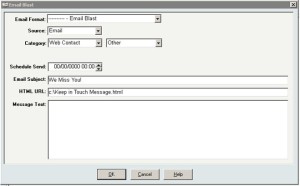
- Remember to recover any abandoned carts. When customers (and potential customers) leave items in their carts, messages with links to the carts can help guide shoppers to checkout. A series of 2-3 messages at specific intervals provides subtle reminders that keep you in mind.
It’s well-known that consumers research businesses and products before they buy. In fact, this study reports that 85% of consumers use online reviews for their research. Bad reviews are used as well as good reviews, telling both pros and cons of a product or business. Additionally, this research explains that, when negative reviews are included with the good reviews, they can increase consumer trust and contribute favorably to conversion.
Such high numbers reveal that it is beneficial to your business when customers provide honest opinions about your products.
Google recognizes the benefits of ratings and reviews, and you can encourage Google to show them with schema markup. (While you’re reading about schema markup for ratings and reviews, be sure to also check out the details for using markup for your products.)
After a customer’s order is delivered, send a series of Email messages that thank the customer and ask for a review. Our experience shows that these Email requests with a convenient link to the product page results in far more reviews. Be sure to provide links that are as convenient as possible, and format your review page so it is quick to submit.
And finally, if your customers take the time to send their valuable opinions, make sure to review and display them as soon as possible!