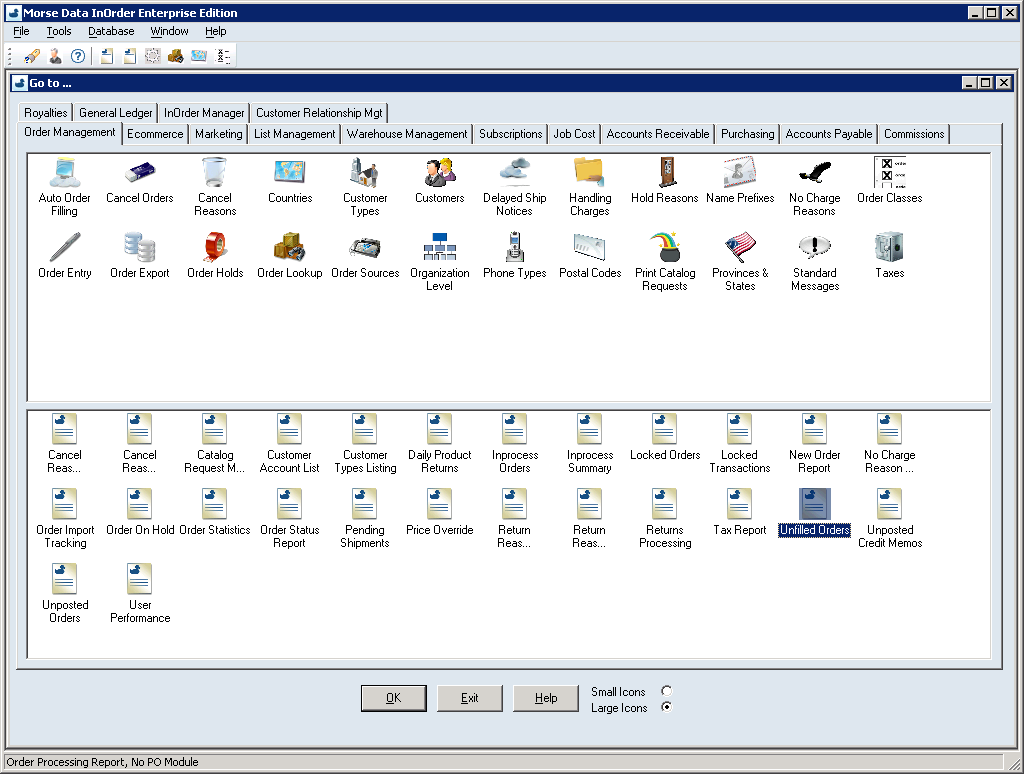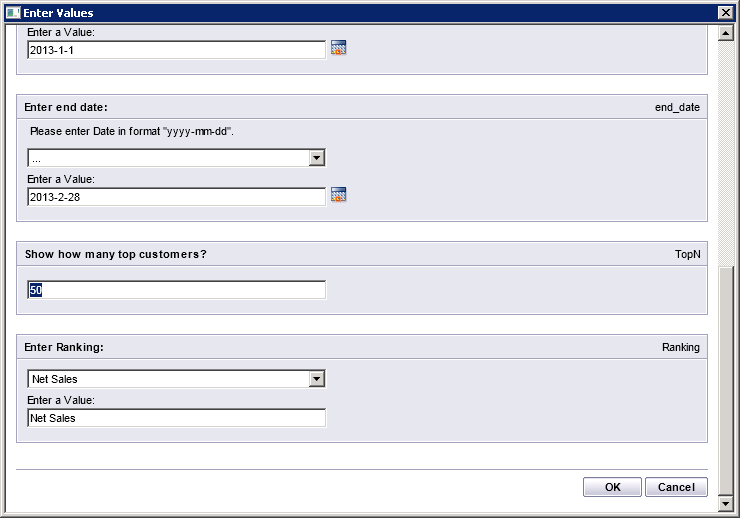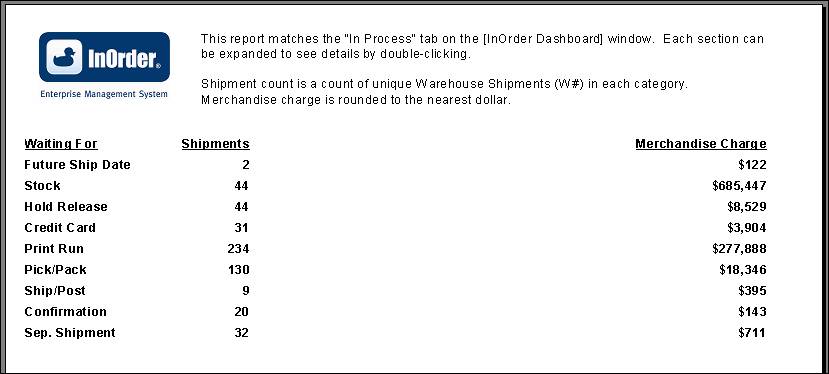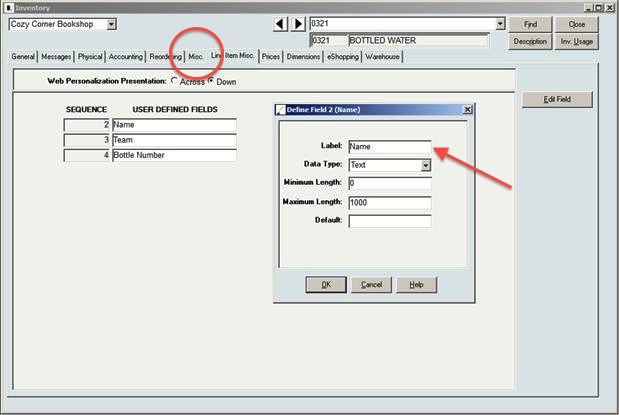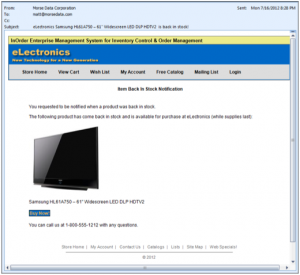New! Offsite Prepaid Crystal Report Packages
We work with a lot of companies and the problem we see time and again is that companies have lots of data — they just can’t get at it. Being able to use your data is important — it’s how you make sound business decisions.

We now offer Offsite Prepaid Crystal Reporting Packages. Working with you, a Morse Data programmer will create custom reports using Crystal Reports. Once our programmer is done, you’ll be able to easily create, modify, and print reports — all geared toward your business!
These prepaid packages offer you a great savings over standard “time and materials” rates. And best of all, you don’t have to be a Morse Data client or InOrder user to take advantage of them.
If you’re using any type of business software and can’t get at your data, call us at 1-800-860-9515 or send email to support@morsedata.com.
Each of the following packages includes Project Management, Crystal Report programming, Testing, and Delivery.
- 2-day Package — $2,990
- 5-day Package — $6,975
- 9-day Package — $11,655
All packages are valid one year from purchase date. (Pricing is subject to change.)
My Favorite Feature — Customer Service Module
As an Enterprise Management System, InOrder has many valuable features. One of my favorites is the Customer Service module because it has everything Customer Service Representatives need to do their jobs – all in one place. Whether it’s entering orders and quoting prices, calling customers and keeping track of those calls, checking loyalty points, active subscriptions, and contact history for a customer, or sending a letter, Email, or even a Fax, all these things – and more – can be completed from InOrder’s Customer Service.
All the CSR has to do is enter the information on its tab. Want to know the customer’s birthday? Check a custom tab. Need to jog your memory about yesterday’s conversation? Check the History tab. Shipping, taxes, payments, it’s all here, right at your fingertips.
And while CSRs are taking care of customers, InOrder is busy supporting sales and marketing efforts, like recommending items for cross-selling and up-selling, associating orders with promotions or mailing lists, and tracking order origins.
You wouldn’t expect such a powerful tool would be so easy to use, but it is. What’s your favorite feature? How does it help you do your job?
Three Ways Companies Lose Out on the Full Value of their ERP System
Adding a new ERP system to your business is like moving into a new and bigger house. Let’s say you have a spouse and two children and you’ve been living in a small two bedroom “starter home.” The house is fine – it’s a little tight, but with tweaks and efficient use of space, you and your family live there comfortably enough (although it would be nice to have a second bathroom!).
Then, you learn – uh oh! – you’re having twins. Now you need a bigger house, so you make a list of all the things you want in your new house because hey, since you have to move, you may as well get what you really want.
You house hunt and find the house of your dreams – but before you move in, you decide to save time and paint the walls and hang the art exactly the way you have things in your current home. Why? Because it works, so why change things?
Then you move in – and realize the paint colors and the art really don’t work in your new house, but now you’re stuck because cash is tight, you’re dealing with your new twins, and you got a promotion at work.
You’re crazy busy and a little broke. You don’t have the time or money to change things. But you sure wish you had done things a little differently.
Does this sound like a crazy analogy?
It’s not as crazy as it sounds as this is what happens when companies implement new ERP systems – but don’t plan for how the new software will change their businesses.
This lack of planning leads to three mistakes that cause companies to lose out on obtaining the full value from a new ERP system.
Mistake #1: Old processes get mimicked
Processes that involve how you manage your workflows are often put in place to deal with software limitations: the old software didn’t let you conduct business your way, so you had to compensate for it. A certain process becomes embedded into your organization, and over time, people forget why it was implemented. It becomes a sacred cow.
Then, when new software is installed, the old process comes along with it – and often people are against changing it – even though it was based on the old software and its limitations. So things stay the same – and the new software, which was designed to make the company more efficient, is not being used to its maximum potential.
Mistake #2: Mapping business processes before Go Live
Mapping your business processes and then programming your system to them before Go Live is the same as hanging your art before you move into your new home. When this happens, companies stay stuck in old workflows that keep inefficiencies in place.
Once your new system is live – and you’ve used it for a while – you will have a whole new set of needs and workflows. With your new system comes a different mapping of your business, and yes, some people will have new work tasks and others will have fewer or different work tasks.
Mistake #3: No continuous improvement after Go Live
Once a new system is live, many companies believe they’re done. Like the cash- and time-strapped home owner used in the analogy above, companies don’t want to put any more money into their system, or invest in training, or take time to analyze and streamline workflows.
This leads to frustration – and the feeling you’re stuck with something that isn’t working for you.
To counter these mistakes, we advise companies do the following:
Put a system in place for constant analysis and improvement – Form a committee whose sole purpose is to evaluate your new system and workflows and ask question such as:
- How can we make things better?
- Which processes do we need and why?
- Why do we have this specific process? Should we keep it, improve it or chuck it and start over?
Budget for post Go Live training and programming – While pre-Go Live training is essential, once the system is up and running, additional training will help your employees go to the next level – which in turn, streamlines workflows and maximizes ROI.
In addition, budgeting for post Go Live programming ensures you get what you really want out of your system versus being stuck with something that doesn’t work.
Align efficiencies with your organization’s goals – A whole other post unto itself, your business processes should support your business goals, whether they’re to grow revenues, improve productivity or decrease inaccuracies.
One book I highly recommend you read is The Goal: A Process of Ongoing Improvement by Elihayu M. Goldratt. Now in its third edition, The Goal, which is a business book disguised as a novel, shows you how to focus on one goal and then look for potential solutions to problems that prevent you from reaching your goal.
Do you have questions about how you can get more value out of your ERP system? Leave them in the comments section – I’m happy to answer them.
InOrder Saves You Time (and Money) with Ready-Made Reports
Did you know that Crystal Reports, the popular report writing tool, was developed in the 1990s by Mark Cunningham and Terry Cunningham? The duo couldn’t find a suitable report writer for their accounting software, so they developed their own. Yep, it’s true.
Crystal Reports (which has changed hands several times and is now owned by SAP), makes it very easy to extract data from complex systems, such as ERP and accounting software, and format it into easy-to-read reports. In fact, we use it to develop reports for InOrder.
Easy to use, eliminates rekeying!
One thing we’ve focused on in recent years is designing the InOrder interface so that CSRs can easily use it. This “keep it simple” focus extends to users across your company – which is why InOrder comes with over 200 installed reports. Just click and print!
When software users can’t obtain the data they need in the format they want, they’ll often resort to creating customized spreadsheets in Excel. The problem? Lots of wasted time, duplication of effort – and errors due to rekeying.
With InOrder, you can view your report on your screen, print it, save it as another format, or even export it to Excel.
InOrder reports are flexible and provide a variety of parameters to choose.
Or, you can customize any existing InOrder report using Crystal Reports and then save it for future use.
What kinds of custom reports have you created? What do you like best about InOrder’s Reports? Leave your comments below.
The InOrder Advantage: A Friendly Voice on the Phone
At Morse Data, we offer something that is difficult to find these days. When you call Customer Service, you get an actual person to talk to for assistance for desktop, web and POS related questions.
Our clients have commented that they’re pleasantly surprised when greeted on the phone by Joanne Powell at our Orland Park, Illinois location. Joanne is our front line operator who makes sure that our client’s needs are taken care of on a timely basis. She’s the one who gathers the details necessary for further investigation and quickly gets back to people so that they get the proper attention they deserve.
In addition to phone inquiries, Joanne also monitors all support-related requests that come in through email during our normal business hours (8:30 – 5:00 CT Monday – Friday) — and yes, she responds to all of them promptly! She acknowledges all messages within two hours of receipt so you’re assured we have received your request and have taken action.
Thanks, Joanne, for being the “voice” of Morse Data — you make us look good. If you have any question about your InOrder software give us a call at 800-860-9515. Or, email your support question to support@morsedata.com.
Standing Orders and Continuity Order Types Explained
Do your customers ever need to reorder supplies on a regular basis? Or have you ever had customers who want to buy one of each new product you release for a particular category of products? Do you need to supply customers with a featured product each month that ships automatically?
We often get questions such as “What is the difference between a standing order and a perpetual continuity order?” This article attempts to define the similarities and differences between several types of orders you can process through InOrder.
Standing Orders – Allow customers to sign up for an offering they will perpetually get until they cancel their standing order. This type of order is normally used when a customer will get the same product at regular intervals. For example, a customer who signs up to receive regular shipments of beauty cream, motor oil, or coffee cake, forever. In this case, the quantity on the order indicates how many each customer receives when his or her interval comes up.
Another typical use for standing orders is a “Something of the Month Club.” A customer signs up to receive a different product every month, for which they pay or are billed each month as products ship to them. In this case, all customers who sign up will receive the same product for the month. This is accomplished by adding standing orders for a phantom product that is never in stock. Then, each month define a different substitution for the phantom product, and fill the monthly standing orders to ship that month’s product to everyone who signed up.
Another feature of substitutions is called “standing order trigger items,” which allows you to order one product that substitutes into shippable products, plus a “trigger item” that is used just to automatically generate the standing order for that customer.
Continuity Orders – Similar to standing orders, in that customers sign up and receive shipments until they cancel. The difference is that the items they will receive over time are from a pre-scheduled “series,” so each customer will receive the first issue in the series at the first interval, and the second issue of the series at the second interval, and so on.
So, if you have 100 customers signed up for standing order A101, then this month they will all receive A101, or else the “item of the month” that you are sending out through a substitution for A101. But for 1000 customers subscribing to a continuity item C101, each customer will receive the next item in that “series” they did not yet receive, and this will depend on how long they have been signed up for this series. In the same month, some of these customers will be new and will get the first item in the series, and other customers who have already received that item last month will get the next item in that series, and so on.
When you are setting up the schedule for the series of products in a continuity series, your goal is usually to find the sequence of products that keeps customers subscribing to the series for as long as possible. You can define varying versions of the series, and then define rules to assign these versions of the series to different customers, allowing tests to be conducted, or to vary the series sequence based on the needs of the customer.
Additionally, the features of InOrder allow for three different types of Continuity series to be defined: Regular, Perpetual, and Standing Continuity Series. A Regular Continuity Series will send a list of items to a customer at regular intervals until the customer cancels or the end of the series is reached. A Perpetual Series will send the customer all items in the series until the customer cancels. In this case, if the customer reaches the end of the list, it will start again from the beginning, and repeat the shipments again and again, forever. A simple example of this is a series that sends customers motor oil every 3 months, but includes an oil filter every other time, and fuel injector cleaner with every fourth shipment.
The Standing Continuity Series behaves similar to a Regular series (expiring at the end), but rather than starting with the first item in the list, all subscribers to the series receive the same item in any set of generated orders. (Example: In January, all subscribers get item A1, in February, all subscribers get item A2, etc.) Subscribers can join at any time, and any issues they missed will be sent when the series restarts. (If a subscriber joined in June and started with A6, then they will receive A1 – A5 the following January – May.) Subscribers are able to opt-out of any of the scheduled shipments, and an order will not be generated for them in that order fill. The InOrder default web cart even supports this series schedule listing with an opt-out feature.
In these cases for standing orders and continuity series, the filling interval can vary, each shipment to a customer is done by generating an actual order, the inventory is tracked for the items that ship, and “adjust to invoice” credit card processing can be used based on the original order.
Choosing the Right ERP System for Your Business
If you’ve done any research regarding ERP systems, you know you have many, many options. In fact, you have so many options, you’re probably overwhelmed. To reduce overwhelm, it helps to break the process down into manageable steps.
1. Determine your software needs.
The benefit of any ERP system is that it gives you a 360 degree view of your business — from marketing and accounting to warehouse logistics and sales. The first thing to do therefore, before considering any software vendor, is to determine which functions you need to automate. ERP systems can handle any number of functions, including accounting, marketing, order inventory management, warehouse management, manufacturing, supply chain logistics, and customer relationship management (CRM), to name a few things.
If you’re a multichannel merchant, for example, you’ll want to look at ERP systems that automate all functions of your sales process across your various points of sale — Internet, in-store, catalog, etc. You’ll also want to consider a system that shows inventory levels in real-time to people in your warehouse and customers placing orders online.
Add to your list any other functions you need or want. If you’re currently using an ERP system and are thinking of upgrading, start mapping out the processes that are working well. Then consider those that aren’t and ask why. Finally, search to identify current system limitations that are restricting your growth.
Look for ways automation can save you money. By choosing the right ERP system, you can lower costs through better inventory control, more accurate forecasting, and efficient marketing.
One view of information — Does the thought of a single database, where all of your information is in one place, appeal to you, along with real-time inventory and order tracking? Think of how much easier reporting will be with all of your information neatly stored in one location.
Technical support — How important is a responsive, US-based technical support team with one number to call where an actual person on the other end of the phone can provide assistance? When assistance is needed, the last thing you’ll want to deal with is being placed on hold and transferred to various departments. Be sure you will receive the immediate attention you deserve.
Modular vs. one size fits all — Does a modular system appeal to you? Why pay for features you do not need? The ability to customize not only the system’s features, but also your users’ screens and reports is a feature to consider.
Customization — Are there customizations you would like to add to the software? Can the vendor offer a configuration that enables a competitive edge in your market, or one that offers a superior customer experience? Be sure the vendor is flexible to accommodate your special needs, using your business guidance.
2. Look to third-party consultants for help.
Once you’ve determined which functions you need, do research using third-party software consultants. Software consultants are experts in a specific niche, they know all the players in their industry, and they’re usually unbiased. Some, such as Ernie Schell, issue reports or scorecards each year that detail the vendors and their offerings. Schell, for example, authored the 2012 Order Management Software Roundup.
As you do your research, create a list of possible vendors and visit the website of each one. Download any relevant white papers, case studies, and other collateral. From this information, create a short list of vendors — generally three to five.
(You can also read our case study about how IPD, a Volvo parts distributer, used a third-party consulting firm to help them find the right ERP software for their business.)
3. Schedule demos.
Revisit the vendor websites on your shortlist and schedule demos. These usually take place online, and the sales person will walk you through the software and answer any questions you may have. This is also a good time to research the company:
- Search Twitter and LinkedIn to see how the company manages any customer support-related issues.
- Ask your own networks if anyone has done business with the vendors on your short list.
- Ask the vendors on your short list for references, and follow up on those references.
- Call the Better Business Bureau to see if the company has any complaints lodged against it.
4. Make a Decision.
Once you’ve completed your demos, you’ll be able to narrow your choice down to two or three vendors and, at some point, vendor reps will meet with you to learn more about your company in order to prepare a proposal.
Even with your shorter list, you should still be asking lots of questions. Don’t settle for software that’s less than ideal in order to get a “special deal” or for promises that a major upgrade is in the queue six to nine months hence. The last thing you want is to be the topic of an ERP horror story (you can read a few in this Forbes article).
It is important that you continue to evaluate the vendors with more in-depth questions and feel comfortable and confident in their responses.
This will be quite a large investment for your company and huge change for your staff. It is important that you can see yourself building a long and lasting relationship with your new vendor and that you carry that enthusiasm along to your staff.
If you don’t “click” with a vendor, its representatives or the offering, end negotiations and restart the process. An ERP system is a major purchase, and one you and your employees will be using for many years. Take your time, research your options, get to know the people, and ask lots of questions!
Coming Attractions: Five Enhancements to the InOrder Shopping Cart
We hope you’re enjoying the enhancements we’ve been adding to InOrder over the last few months. We’ve got even more planned for Q2 and Q3 this year that will specifically add lots more functionality to the InOrder shopping module.
Our goal is tighten the shopping cart integration to the back-end ERP. The tighter this integration, the better your competitive edge will be, and the lower your website management costs in the long run.

But, before we get into the coming attractions, let’s talk for a minute about upgrading your shopping cart and software.
Some of our customers worry when they consider the effort required to upgrade to a new release version of their shopping cart.
If you’re like many of our customers, you take our default cart and customize it to your business. Then, when an upgrade occurs, you do this work all over again – from scratch! This process can take weeks or even months.
We have a much, much easier process for you.
Think “version control software”
Here at Morse Data we’ll customize and update clients’ carts for them. What we’ve learned over the last few years is that using a source control system (also known as version control software) to “merge” a previously customized shopping cart with a newer version of the “default shopping cart” is far more feasible than our customers believe it to be.
We use StarTeam Advantage from Borland, a top-of-the-line system from which we run our entire company. Using this system to manage our own updates plus our clients’ updates has saved us a tremendous amount of work with regard to future updates (although the initial setup does take some extra time).
You may want to invest in StarTeam Advantage or you may need a simple “freebie” application. If the latter, take a look at this Smashing Magazine post where you can read a review of seven systems.
Have questions about how to better manage your cart updates – or want to hand the whole thing over to us? Give us a call. We’re here to help.
Coming attractions for InOrder ERP Software
Look for these future enhancements, which will begin to roll out in Q2.
1. SolrNet Search Integration – SolrNet is a sophisticated open-source search engine offered by many shopping carts. With this functionality, you can offer your customers eBay/Amazon-type searching. To learn more, read Solr’s tutorial page.
2. Content management from the InOrder desktop – This enhancement will allow non-technical users to update and manage shopping cart content for inventory items sold on the web. In addition, you’ll be able to track, store and optionally display for more information about each product on the Web with the ability to rename more field labels and access an unlimited number of super-sized user defined fields for inventory items and inventory hierarchy groups.
3. Inventory Browse “Facet Filtering” – This allows you to further categorize your products so that web customers can filter their shopping and only see products that apply to them. Some InOrder users are already doing this but these changes will allow more of you to take advantage of this capability if you’re not already.
4. User defined Cross-sell/Related Items types – Instead of just having a list of cross-sell items (or “related items”) linked to each SKU, you’ll have different lists of other products that are related to each SKU for different reasons. Each of these lists might be in a different place on the website.
For example, a customer is online looking at a product called “table” and sees a section callout, “Items you might also want with this item,” that lists chairs and stools. The customer also sees a section, “People who bought this product also bought” and it lists tablecloths, candlestick holders, and candlesticks.
You can also add a section called “Related Maintenance Products” on a less important section in the fine print of the product details. This section lists the proper type of cleaner and scratch remover for the table.
You get the picture. With this enhancement, you can create these types of lists for each item sold on your website that, when present, appear in pre-determined places on the site based on what product is being viewed.
5. Ratings and Review enhancement – We’re especially looking forward to this enhancement as it will allow unlimited types of Reviews to be configured, including a “Q&A section” for each item or product group as well as Image Uploading for the proud owners of your products.
The Ratings and Reviews enhancement will be truly integrated to the backend ERP system, making it so your customer ratings and reviews are tied in with other contacts through customer service and with any of your marketing efforts.
We’re committed to fast-paced improvements for our shopping cart offerings. If you have an idea of how to improve our real-time cart, let us know!
Now Your Customers Can Personalize Multiple Items
InOrder now features an Item Personalization enhancement. With this new feature, you can give your customers the option to personalize any item in inventory.
What we like about this enhancement is that it’s so flexible. Let’s say you’re a fulfillment solutions provider and one of your corporate clients has a company store. Employees can go to the online store and place an order for company branded polo shirts — and indicate that each shirt needs to have individual names.
What this means is that the Item Personalization enhancement lets customers order the same personalization across multiple items and at the same time personalize individual items in the same order. Very cool!
With the Item Personalization enhancement, you decide if you want your personalization fields to run horizontally or vertically or to appear via a pop-up. And, you can let customers edit personalization to an item even if the item is already in the cart.
Setting up the enhancement is easy. Click the “Misc” tab in the Inventory module to add personalization fields to any inventory item, identify display preferences, and enable/disable web.config settings.
Have you put this enhancement to use? Let us know what you think of it.
Increase Sales with InOrder’s In Stock Notification
You know what it’s like to anticipate purchasing an item, only to learn, when you get to the store or Website, that it’s sold out. You feel disappointed! Of course, you can go to another store or another company’s Website, but sometimes, the item you want is available through one company only.
Now you can alleviate your customers’ disappointment — and increase sales — by notifying people when items become available with InOrder’s new Email Marketing Enhancement. Used with InOrder’s List Management module, the Email Marketing Enhancement allows you to send emails to people who requested to be notified when an item is back in stock.
With the Email Marketing Enhancement, you can also promote related items as alternatives.
Setting up emails is fairly straightforward. You can send text or HTML-based messages (or both!), and you can use email marketing messages with InOrder Web cart templates. The enhancement lets you use timers to control the burst size and timing of your outbound emails. You can also test messages via the “test mode” feature.
Have you started using the Email Marketing Enhancement? Have questions? Want to share your tips? Leave your comments below.