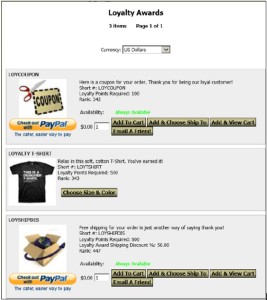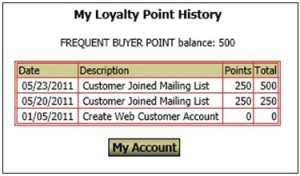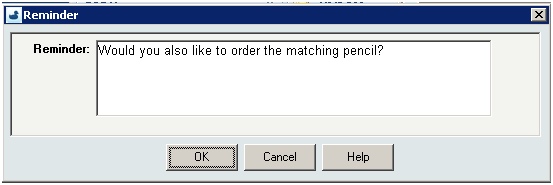InOrder Enterprise Management Software Version 9.7 is a PA-DSS Validated Payment Application
We are proud to announce that InOrder version 9.7 has been successfully validated according to Payment Card Industry Data Security Standards (PCI-DSS) Payment Application Data Security Standard (PA-DSS) v2.0, and may be used by merchants who are PCI-DSS compliant.
The PCI Security Standards require merchants and service providers that store, process or transmit customer payment card data to adhere to information security controls and processes that ensure data protection.
InOrder has been successfully revalidated annually since it was originally certified in 2012. To achieve PA-DSS validation, a report documenting all software changes since the previous validation was provided to Trustwave, a PA-DSS Qualified Security Assessor (QSA) who audited compliance of the software, and submitted the report with the InOrder PA-DSS Implementation Guide to the PCI Security Standards Council. These reports are also available for our clients and their PCI-QSAs.
Trustwave is a security company that provides services and solutions that include security for compliance and risk, SpiderLabs, and managed security, as well as network, database, and application security services and products. For more information about Trustwave, please visit their website.
For more information about PCI-DSS and PA-DSS, please visit the PCI Security Standards Council website.
10 Signs that it’s Time to Shop for Order Management Software
- Your computer doesn’t have a mouse.
- Your computer still has a floppy drive.
- Your reports print on greenbar paper with tractor feed holes down each side of the paper.
- You have to run a 700 page report just to see the totals you need.
- Reports take more than a few minutes to run – in some cases, hours.
- You are frequently asked to close Windows because you are locking other users.
- You often have to tell customers to call back tomorrow because you can’t see the order they placed on the website yet.
- Your inventory is never accurate.
- The totals on your accounting reports don’t match.
- People in your office refer to their job functions as a series of numbers. For example, “I enter payments using 4,3,7 . . .”
Making Reports Run Faster When Comparing a DATE to a DATETIME in SQL
When Crystal Reports runs a report, it retrieves as much information as it can from the SQL Server and brings it back to the local machine to finish processing. Depending on the complexity of the report, this can mean a lot of processing taking place on your PC. As your database grows, you may notice that your reports aren’t running as fast as they once did. One way to speed up the running of a Crystal Report is to push as much as possible of the work down to the SQL Server.
There are a number of different ways to do this, not all of which we’ll discuss here. If you have a SQL professional in-house, you may choose to write the entire report selection as a SQL stored procedure or view and just using Crystal Reports as a viewing interface to display the results. If you’d rather keep the “building blocks” of the report in Crystal Reports, make sure your record selection is done wisely; don’t use formulas or data conversions on fields within the record selection. You can tell you’ve done this when you see most or all of your record selection in the WHERE clause of the “Show SQL Query” menu option.
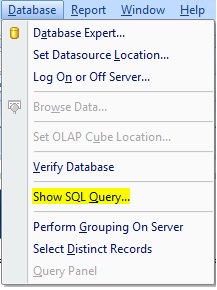 Here is an easy example using dates.
Here is an easy example using dates.
For most reports that have a date selection, you only want to choose a beginning and ending date, not date/time. But, most date fields in InOrder are date/time fields. Comparing date to date/time is a data conversion.
Here is a pretty common record selection, converting the date/time of an InOrder field to Date, and comparing it to the input parameters for start and end date: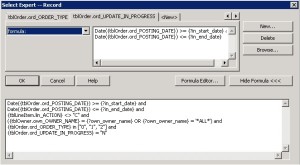
Here is its corresponding SQL Query. Note that it is not asking SQL Server to do any filtering of the results by date.
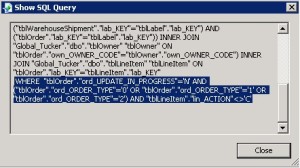 Now here is the same record selection using a SQL Expression.
Now here is the same record selection using a SQL Expression.
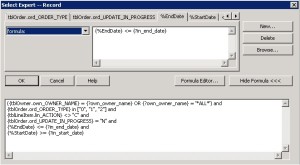 Here is the corresponding SQL Query. It’s asking SQL to do the work to filter by date.
Here is the corresponding SQL Query. It’s asking SQL to do the work to filter by date.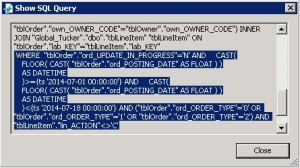
You can make your own SQL Expression to carry out calculations and conversions in the Field Explorer of Crystal Reports.
 Any time you need to use a formula or data conversion for record selection, sorting, grouping, or totaling – you may want to consider building a SQL Expression instead.
Any time you need to use a formula or data conversion for record selection, sorting, grouping, or totaling – you may want to consider building a SQL Expression instead.
Generating Income with InOrder Using Promotions
As we previously said in our article about generating income with your ERP system, promotions provide incentives to customers for ordering, or for increasing the size of their orders. For example, you might include a free item with every order over $100. Promotions can also be used to entice customers to buy from other product categories they have not tried yet, or to test prices and new product offerings.
Here are more profitable ways to use promotions:
- Use promotional shipping charges to offer free or discounted shipping for an order.
- Offer buy-one-get-one sales. These are popular ways for customers to buy two gifts for less, or give a gift while shopping for themselves.

- Encourage customers to spend more using tiered discounts. For example, give a 5% discount to customer who spend $50, 10% discount for spending $100, etc.
- Offer discounts on items related to each other when they’re bought together, such as batteries or cell phone accessories.
- Host a sale for a preferred group of customers. Send an Email with exclusive access to the sale.
Use InOrder to easily tailor promotions to your business. Keycodes, which are uniquely connected to mailing lists used in promotions, may be used with Google click-tracking. You can use this to track the links clicked by your customers from Email messages you have sent to them.
Generating Income with Loyalty Programs
Loyalty Programs continue our series on 5 ways to generate income with your ERP system. Loyalty programs give customers incentives / reasons to buy. They bring customers back so they buy more and buy again.
Loyalty programs provide benefits for both your business and your customers by generating additional income and expressing appreciation to your customers. You can reward your loyal customers by offering free or discounted items and other incentives. For example, offering points for placing orders or spending a minimum amount encourages order building while giving something in return. You can offer points for many more activities that build your business, including these:
- Each dollar spent
- Placing the first order or creating an account
- Buying a specific item
- Spending a minimum amount
- Ordering during a specific time
- Referring a specific number of friends to your website
- Joining a mailing list
- Ordering frequently
- Buying extra points
You can even offer points for sale. There are many, many possibilities. With InOrder, the loyalty earning level for an order can be changed while editing the order.
Points are earned and redeemed by placing an order. When a loyalty award is added to an order, the points are instantly deducted from the customer’s loyalty award account. You can give your customers choices, and redeem points in the form of free merchandise, dollar amounts, merchandise credit, and shipping discounts.
You set the limits. Points and awards may be handled a number of ways:
- Points can be awarded based on dollars or using resolutions based on quantity.
- Award points for the items of your choice.
- Assign earning levels based on customer types and order classes.
- Points may be manually overridden.
- Points are awarded when the order posts.
- Points may or may not expire.
- Identify the awards to offer.
Track point balances and redemptions. Reports list each customer’s loyalty point balance and point redemptions for a date range by inventory item. Customer service reps can view earning details, balances, and access orders/transactions that generated or redeemed points. Customer may view their point balance and history on-line.
Generating Income with InOrder Using Installment Billing
As we said in our article about generating income with your ERP system, installment billing can help you generate income by making your products available immediately to your customers while accepting payments over time. Installment billing can be used for subscriptions or large purchases, which customers might otherwise put off indefinitely. With installment billing, your customers can buy when they’re ready to buy. You can even link an installment plan to a promotion so your customers can take advantage of special purchasing opportunities before an offer expires. Installment billing is the perfect tool for providing your customers with a personalized and professional shopping experience.
InOrder provides an accurate and efficient payment schedule for each order using a billing plan. Simply add the payment and InOrder does the rest. InOrder Installment Billing Plans work with Customer Service orders, Order Entry orders, and with orders entered on your web store.
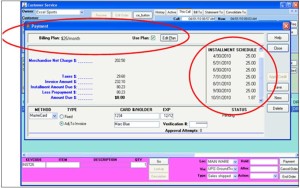 Setup is easy. Installment plans are defined to identify the installment plan, determine the minimum amounts, dates, payment schedule, order classes, and promotions. Associating installment plans with order classes provides templates for each of your order types. They provide default settings for shipping, handling, promotions, territories, pricing, payments, messages, etc. This gives you control and consistency, while still being flexible with the ability to verify or override specific information.
Setup is easy. Installment plans are defined to identify the installment plan, determine the minimum amounts, dates, payment schedule, order classes, and promotions. Associating installment plans with order classes provides templates for each of your order types. They provide default settings for shipping, handling, promotions, territories, pricing, payments, messages, etc. This gives you control and consistency, while still being flexible with the ability to verify or override specific information.
 Automatically generate payment transactions and invoices. Simply run the installment processor. You can even schedule it to run automatically, and notify your customers of payment transactions with Emails InOrder.
Automatically generate payment transactions and invoices. Simply run the installment processor. You can even schedule it to run automatically, and notify your customers of payment transactions with Emails InOrder.
Users with the proper security may edit installment schedules – even for posted orders.  Statements, reports, and dunning letters support Installment Billing information display. Future installment payments are shown in the A/R Lookup window. For each customer with an installment plan, you can see how much is due, and when it is expected.
Statements, reports, and dunning letters support Installment Billing information display. Future installment payments are shown in the A/R Lookup window. For each customer with an installment plan, you can see how much is due, and when it is expected. Merchandise returns are handled as efficiently as always. Issue a credit memo for the original invoice for the refund amount and receivables will be reduced.
Merchandise returns are handled as efficiently as always. Issue a credit memo for the original invoice for the refund amount and receivables will be reduced.
IRCE 2014
IRCE 2014 was a great opportunity to connect with our partners, like Endicia, Avalara, Advanced Pricing Logic, USA Fulfillment, UPS, Cybersource (to name just a few), and meet some of the faces behind the email addresses.

Since it was a local event, we were able to pop in and out as our schedules permitted, which is always a plus. We were able to connect with some of our current clients who were also onsite and stopped by to say “Hi,” which was an added benefit.

I think everyone would agree that it was time well spent and the start of some lasting relationships.

InOrder at IRCE 2014
IRCE 2014 featured many products that sounded like they would be very helpful business tools. Tools that can save you money – like auditing shipping costs, or packing slips that can help you market your products. Tools that can help you highlight your products, like videos, 3D photography, and images that change when a shopper clicks a specific pattern or color.
An agenda full of workshops and sessions covering a wide selection of eCommerce topics filled each day of the show.

One of the most enjoyable activities for me was the chance to meet new people, and some of the people we work with electronically. Here are a couple of pictures – We’re sorry we don’t have more pictures!
Avalara’s booth – “Making sales tax less taxing” with AvaTax
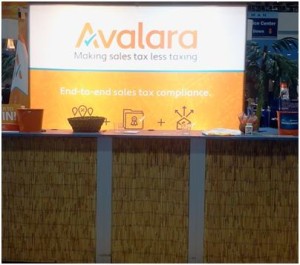
Endicia working magic with electronic postage software solutions.

Tips for Generating Income Using InOrder ERP to Cross-Sell/Up-Sell/Add-On
Last month, we discussed five ways to generate income with your ERP system. This month, we will show you how InOrder does this. Let’s begin with cross-selling / up-selling / add-ons.
Merchants have been employing these techniques for a very long time. And they don’t need the Internet to do it. You may notice these efforts in most stores. Cashiers ask if you found everything you were looking for. Sales people may lead you to a refrigerator with more features. Magazines and snacks are at the registers in a last-minute effort to increase sales. And, of course, don’t forget the accessories! Filters, batteries, protective cases, etc., all enhance the use of the products while adding to the bottom line.
InOrder uses multiple item relationships for additional cross-selling and up-selling opportunities. Select specific items and you can add multiple items to the order at one time. This also includes lists of kit items and substitutions to allow your customers to purchase extra (or separate) kit components, or substitute a component with another item. InOrder lets you know which items are available for purchase before offering them to your customers.
When you’re planning your inventory for cross-selling, make sure the suggestions make sense. For example, show items you have in stock, and group related items by the reason they are related.
On the web, you can use carousels to display related items, accessories, cross-sells, and more. Hike it up another notch to generate items that rank as best sellers.
When an item is added to an order as result of an up-sell or a cross-sell, the original item ordered gets registered on the line item so reports can be generated to show line items that were the result of a successful up-sell or cross-sell.
2014 InOrder Duck Revealed
Morse Data Corporation is proud to announce . . . the 2014 InOrder duck!
Our new addition boasts a hat of red, white & blue representing the stars & stripes of Old Glory, with InOrder proudly displayed on its chest.
Do you have InOrder ducks from past years? We’re still looking for pictures of the elusive InOrder scuba duck. It’s quite rare so if you have one, we’d love to see it! Send us a picture (to marketing@morsedata.com) and we’ll post it on our blog.
Come check out the new duck and InOrder Enterprise Management Software at the 2014 IRCE in booth 708.