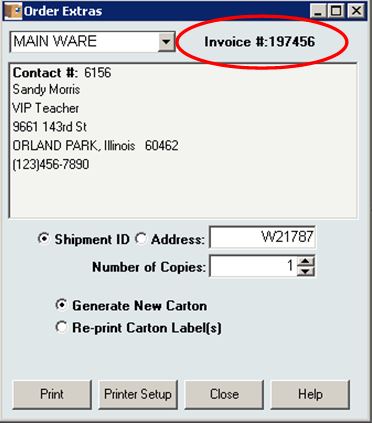Just Kitting Around With InOrder
If your company buys lots of parts, and then puts them together before shipping them to customers, InOrder Software is the Warehouse Management System for you!
If your company has trouble keeping enough quantity on hand for your common components, or does not know how many parts to keep in stock, then InOrder is for you.
InOrder solves so many problems for Kit Assembly Companies:
- Managing and tracking work orders to Pre-assemble kits
- Nested kit definitions, with sub-assemblies to sub-assemblies and so on
- Kits on the fly that are built to order
- Easy Kit Definition Access for Customer Service and On-Line, enabling assistance with replacement parts orders
- Part substitutions in a kit or a customer order for replacement parts
- Kit dis-assemblies are also supported, for example, to free up common components needed elsewhere.
- Inventory forecasting and vendor reordering
- Multi-Dimensional Inventory
- Full featured warehouse RF capabilities, including guided or manual put away, and guided cart picking
- Warehouse employee time capture and job costing
- Multi-client support for Kit Service Companies doing Third Party Logistics
InOrder delivers the capabilities you need to improve your warehouse automation, and to increase your warehouse throughput, for the best Return on Investment you will find.
Finding an Invoice Number with [Order Extras]
Do you have a carton number or warehouse shipment I.D. but not the invoice number? It’s easy to find with [Order Extras]. Here’s how:
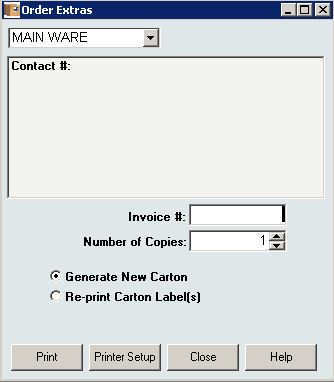 When you first open [Order Extras], a blank Invoice # field is available. Enter the carton or warehouse shipment I.D. in that Invoice # field and press Tab or Enter.
When you first open [Order Extras], a blank Invoice # field is available. Enter the carton or warehouse shipment I.D. in that Invoice # field and press Tab or Enter.
The Invoice number is displayed, along with the customer contact information.
InOrder ERP Guides Pickers Through the Warehouse with RF Picking
We know that InOrder’s RF capabilities are impressive, like the fact that it supports any internet-capable device. As always, we’re constantly making improvements, and InOrder RF is no exception. We added RF functionality for Guided Picking, Guided Putaway, and Item Counts. Here is an overview of the new Guided Picking.
To generate guided picking tasks, orders are entered and printed according to the normal order processing procedure. Then warehouse shipments are quickly and efficiently batched / assigned to pickers by a Warehouse Manager.
On the [Warehouse Traffic] window, the Assign Tickets tab has been updated to accommodate the new RF functions and assign the tickets to pickers to begin immediately. The assignment process starts a timer that evaluates how long a picker works on the assignment.
Currently, the warehouse manager scans one shipment I.D. at a time to assign them to pickers. Alternatively, a new picking batch number already assigned to the batch may be entered. Optionally, a picking batch number may be used to group / batch orders to pick or putaway together.
Using customized Crystal Report forms, different processes for this can be conceived. For example, cart picking, when your cart summary includes peel-off shipment I.D. labels for each cart slot, allowing you to forgo printing pick tickets.
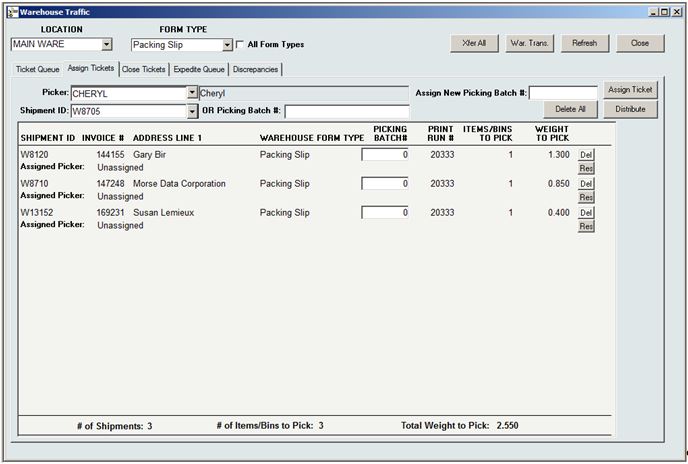 Tickets may also be assigned in bulk to several different pickers using the Distribute Tickets feature. This feature is useful for assigning putaway tasks, or for picking with a Crystal Report that prints shipment I.D. labels by picker after they are assigned.
Tickets may also be assigned in bulk to several different pickers using the Distribute Tickets feature. This feature is useful for assigning putaway tasks, or for picking with a Crystal Report that prints shipment I.D. labels by picker after they are assigned.
 When RF transactions have been assigned / distributed, the RF personnel picks the batch by first scanning the barcode label of the bin from which an item is being picked, then the barcode label and quantity of the item. (One or more of these scans may be bypassed using security privileges.) Items are then Putaway to the packing area, where they may pack verified, if applicable.
When RF transactions have been assigned / distributed, the RF personnel picks the batch by first scanning the barcode label of the bin from which an item is being picked, then the barcode label and quantity of the item. (One or more of these scans may be bypassed using security privileges.) Items are then Putaway to the packing area, where they may pack verified, if applicable.
For example, when you are picking an inventory transfer (e.g., using cart picking), you walk through the warehouse picking all the items in your batch. When you are done, you tell the system by putting the items away (e.g., a ‘pack’ bin for cart or batch picking).
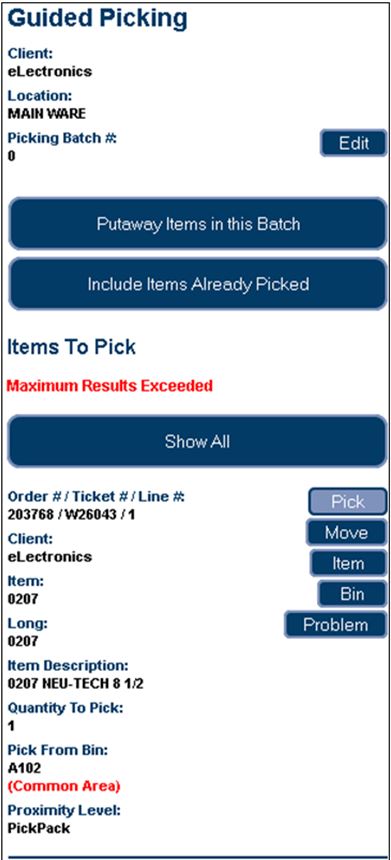 Watch for future articles for more great RF features. But if you can’t wait, just call us and we’ll tell you all about it!
Watch for future articles for more great RF features. But if you can’t wait, just call us and we’ll tell you all about it!
Welcome Back Adeel
 We first introduced Adeel when he was an intern at Morse Data. He started here in December of 2010, and was with us until he graduated from DePaul University in June 2013, with a Bachelor of Science in Computer Science. After spending the last year working in the grocery supply software vertical market, Adeel will be joining us again, starting this month, and we are excited to welcome him back as a permanent member of our team.
We first introduced Adeel when he was an intern at Morse Data. He started here in December of 2010, and was with us until he graduated from DePaul University in June 2013, with a Bachelor of Science in Computer Science. After spending the last year working in the grocery supply software vertical market, Adeel will be joining us again, starting this month, and we are excited to welcome him back as a permanent member of our team.
10 Surprising Ways InOrder is Like Super Heroes

Super heroes always stand above the crowd and are favorites because they can do amazing things. Here are just a few of the many ways InOrder reminds us of these super heroes.
- Batman – Both are always available to save the day when a crisis arises.
- Captain America – Both have the determination and ability to improve. InOrder is always improving and adding surprising new tricks; just check out our blogs for some of our newest features. Our customers also get our monthly InOvation for a more thorough overview of new features.
- Green Hornet – Both have a sidekick who helps them along to solve the problems of the day. InOrder’s sidekick is Crystal Reports.
- The Hulk – Both have incredible strength and can handle unexpected workloads.
- Iron Man – Both are smart, and can conquer just about any order, warehouse, or customer challenge.
- Superman – Both are sighted in many places. InOrder can be seen operating in many places from Maine to Hawaii, from New York to Chicago to LA, all along the east coast and as far Northwest as Portland, Oregon. InOrder has even been seen operating in several European countries as well.
- Teenage Mutant Ninja Turtles – All are willing to go the extra mile to help you.
- Wolverine – Both have a complex history that resulted in success and made them what they are today, with experience and wisdom that others don’t have.
- Wonder Woman – Both have amazing versatility and can adapt quickly to do what is needed.
What other super heroes can you compare with InOrder?
Click here for more ways InOrder can help with your Enterprise Management.
InOrder Supports PCI DSS Compliance Efforts for Protecting Stored Cardholder Data
PCI DSS contains requirements for the protection of stored cardholder data using cryptographic keys. These keys must be changed at least once a year. This is a straightforward procedure for you and your key custodians using the InOrder Key Management Wizard.
The network administration / security personnel, along with the designated Key Custodians, run the InOrder Key Encryption Wizard to change the key. If a key is old or suspected to be compromised, it is replaced. This procedure is audited by the system so your PCI QSA can confirm it has been done.
The InOrder Key Management Wizard supports PCI DSS compliance efforts by assisting with the following tasks for handling cryptographic key material:
- Generation of strong cryptographic keys
- Secure cryptographic key storage by generating key encrypting keys
- Split knowledge and dual control of cryptographic keys
- Periodic cryptographic key changes
- Rendering cryptographic material irretrievable by retirement or replacement of old or suspected compromised cryptographic keys
- Re-encrypting historic data with new keys
- Requirement for cryptographic key custodians to acknowledge that they understand and accept their key custodian responsibilities
- Backup and restore of keys
- Audit of all key maintenance operations
- Required use of complex passwords
- Restricting key access to the fewest number of custodians necessary
- Storing keys securely in the fewest possible locations and forms
Please refer directly to PCI DSS for your responsibilities under these requirements. If you have specific questions relating to your responsibilities for PCI DSS compliance, please direct them to your Qualified Security Assessor (QSA).
InOrder ERP Supports USPS Changes Prices for Priority Mail Services
USPS has recently announced price changes for its Priority Mail Service. These changes, which begin on September 7, 2014, include an increase of prices at Post Offices and postal retail outlets, and a decrease of prices for Commercial Plus and Commercial Base online shipping services.
Please obtain the new rates from USPS and be sure to import them into InOrder before September 7. For assistance importing these new rates, please contact InOrder Customer Support.
If you use the Endicia software interface to InOrder, you must update your Endicia software by August 31, 2014 to a version that supports these new rates and services. The updated Endicia software will print the correct postage for packages postmarked September 6 or earlier, as well as advanced date postage at the new rates.
If you use any other shipping interface for USPS rates, please contact your vendor for instructions.
City of Lockport to Host Golf Outing for 144 Veterans
On September 5, 2014, the city of Lockport is hosting a free golf and dinner event for 144 veterans who have served in Iraq and Afghanistan. Activities will include dinner, golf, prizes, and gifts.
This event is in cooperation with the Lockport Veteran’s Commission, Kozol Brothers Distributing, and the Miller High Life ‘Welcome Veterans Back to the High Life’ program.
We would like to say thank you to all veterans, and to everyone involved in organizing these events! Morse Data Corporation has taken this opportunity to show our appreciation for veterans’ service to our country by sponsoring a “hole” for this outing. If you would also like to support this event, please contact the Lockport Veterans Commission in Lockport, IL.
5 Big Enterprise Management Challenges You Can Solve with InOrder
Enterprise management comes with unique business challenges. This article discusses five of those challenges, and how you can use InOrder to address them.
Problem – You buy too much inventory because you don’t know how much you need. If you order a million dollars in inventory and don’t sell it in a timely manner, your money is losing interest because it is tied up while inventory sits in the warehouse.
Solution – Reduce your perpetual inventory investment. Maybe you need to spend only $550 for inventory and still service your customers effectively. InOrder helps you track accurate inventory on hand, and track your demand to know how much inventory you need to keep on hand and when to order it.
Problem – There are a lot of mistakes and returns on orders, costing money for each return, or you can’t fill orders quickly enough, or you get them out quickly but they’re not accurate.
Solution – Increase your order processing throughput potential. This means maximizing your overall capacity to accurately take, process, and ship your orders. InOrder helps you fill orders quickly AND accurately, so overall throughput is increased, with the ability to fulfill orders the same day they are received with 100% accuracy.
Problem – You have high perpetual costs and inefficient processes.
Solution – Minimize your perpetual costs by maximizing your process efficiency throughout the organization. InOrder’s tightly integrated modules allow each employee to have the up-to-date information they need at their fingertips when they need it, and to reduce overhead, for overall time savings.
Problem – Customers can’t get what they need and are frustrated because they can’t communicate with you the way they need to.
Solution – Improve your partnerships with your customers and your vendors. InOrder’s integrated Email communications, integrated eCommerce functionality, and EDI modules allow you to get the most of your relationships with your retail and B2B customers and your vendors.
Problem – You can’t get the decision making information you need to market as effectively as you can.
Solution – Advance your marketing decision making to the next level using InOrder and SQL Server for state of the art decision making and data mining.
If you’d like to share your experience with other InOrder users, tell us how InOrder helped you solve a problem or improved a process.
Change your Passwords to Guard Your Information Against the Latest and Largest Theft of Credentials
As you may have heard today, over a billion records, including usernames, passwords, and email addresses were stolen from 420,000 websites. This is said to be the largest known collection of stolen internet credentials.
According to the NY Times, victims are not yet identified and most of the hacked websites are still vulnerable, and the stolen data may already be used. Is your personal information part of this collection? You may never know, so watch your credit card balances, keep track of your credit report, change all your passwords, and use a different password for each website. Here are good things to keep in mind when you change your passwords:
- Do not use group, shared, or generic accounts and passwords.
- Change your passwords at least every 90 days.
- Use a minimum password length of at least seven characters.
- Use passwords with both numeric and alphabetic characters.
- Do not use a password that is the same as any of the last four passwords you have used.
If you have additional advice for keeping your personal information safe, you’re welcome to add it here.