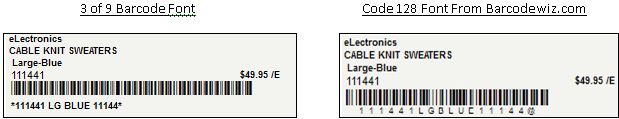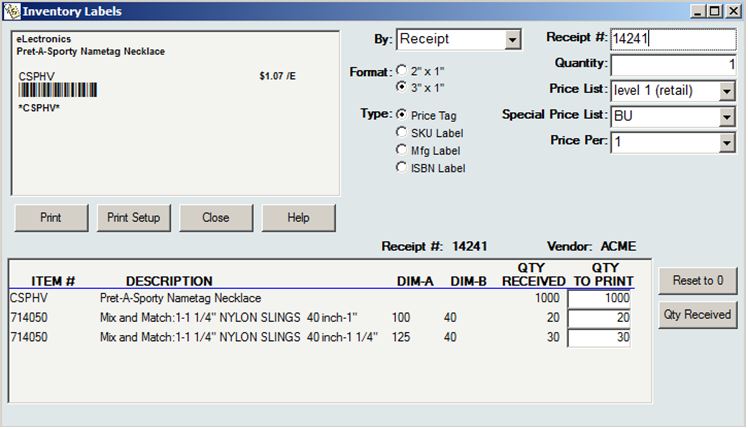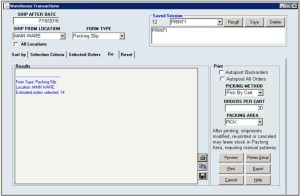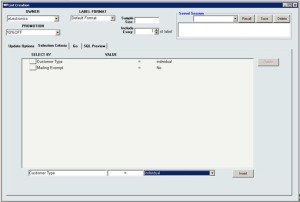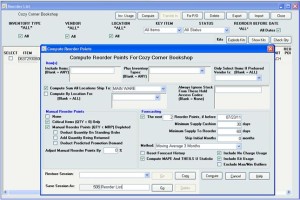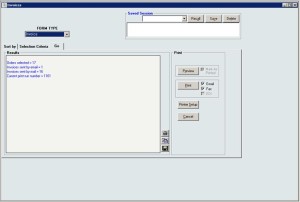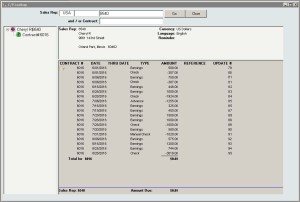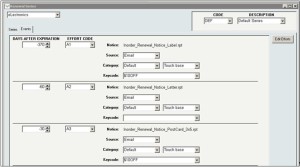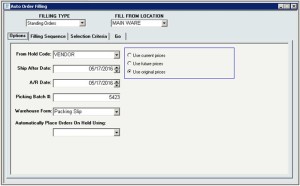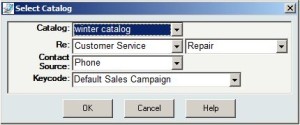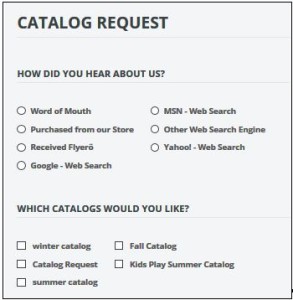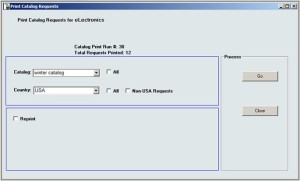Don’t be Scammed by a Bogus Request from your “Boss”
Be alert if you get an Email that appears to come from a high-ranking executive and contains a requests a transfer of funds.
This FTC article discusses how scammers are making big money posing as high-ranking executives requesting transfers of funds. These scams may even include Email hacking and phone calls from “The Boss.” The article also provides advice for protecting your company from this scam, including updating your procedures, and educating yourself and your employees.
Knowing when to verify requests for information is important – basically, whenever money or personal information is involved. Employee training is key. Educate your employees about this scam. Provide examples and advice on how to spot a fraudulent message. Also, educate your employees about other scams and methods used to trick them into sending money or personal information. Their tactics don’t stop at Email.
Dara Security offers these additional suggestions:
“For the most protection, if an email looks weird in anyway, follow up with the sender on the phone if you know them. This is the easiest and most cost effective way.
However, accidents happen and there is technology that can help.
A Mobile Device Management solution is very helpful in alerting an administrator of a compromised device and limiting the malware activity. Based on the type of mobile device in use and the mail system used, there are commercial products and in some case free products that may be part of your service if using a cloud-based email service like Google Mail. Google Mail has MDM capability that can limit an intrusion, issue an alert, and allow one to shutdown access. It can even allow for the disablement of the device if it is lost.”
It can be complicated for any business to keep up with all the cyber attacks and payment fraud going on around us, but you must be vigilant. Keep up with your PCI DSS requirements, have a security process and an incident response plan, and train your employees on them. A good ERP system can help with features such as fraud scoring, and it will support your PCI DSS efforts to keep your sensitive data safe.
Inventory Barcodes are a Necessity – Label Your Products for Error Control and Quick Identification
Placing labels with barcodes on your products helps quickly identify them and can help prevent mistakes during picking, Point of Sale (POS), and physical inventory.
While inventory labels are usually produced when inventory is received into a warehouse, putaway, or transferred to a POS location, they can also be produced any time after a SKU is defined.
Four different types of inventory labels can be produced using the InOrder Inventory Labels Enhancement:
Label sizes are 2”x1” or 3”x1” and are printed with either of two fonts: the 3 of 9 barcode font (available with InOrder), or the Code 128 font from barcodewiz.com. The ISBN label uses only the Code 128 font from barcodewiz.com.
Fast and Efficient
Labels can be printed by SKU, by receipt, or by purchase order before receiving the items. Simply identify the label, the item, pricing information when applicable to the label, and the number of labels to print. The label can be identified, previewed, and printed from the same InOrder window.
For more information about the InOrder Inventory Labels Enhancement, contact sales@morsedata.com.
Free Your Time with InOrder Batch Builder Enhancement
Many of InOrder’s functions can be scheduled to run automatically. This is usually done using SQL Server Agent, and can also be accomplished with third party job scheduling tools.
The InOrder Batch Builder Enhancement allows you to schedule several of InOrder’s more complex functions by creating a “Saved Session” consisting of selections and other settings, which can be recalled whenever you want to perform that task in exactly that same manner.
Following is a description of each function that can be run with the InOrder Batch Builder Enhancement:
Warehouse Forms Session – For preparing and/or printing picking or putaway batches.
List Creation Session – For generating periodic catalog mailing lists, outbound sales call lists, or Email marketing.
Reorder List Session – For generating reorder lists to place POs with vendors.
Invoice Session – For reproducing printed, EDI, or Email invoices to customers.
Saved sessions for these functions may also be recalled interactively and then processed, or used as a starting point for interactive processing.
For more information about the InOrder Batch Builder Enhancement, contact Morse Data Corporation.
Drive Your Revenue with InOrder Commissions
Your sales representatives promote your business and compliment your products. Do you reward them with base salary, commissions, percentage of revenue? InOrder supports your compensation programs for the people who support your business objectives.
Here are highlights of the InOrder commissions Enhancement:
- Commissions payables accrue as frequently as daily and statements with payments can be generated whenever necessary.
- Commission payables are kept separate from general InOrder Accounts Payable.
- Security privilege and audit trail from A/P and A/R, plus a secondary audit trail to track all sales territory assignments and changes throughout the InOrder system.
- Allows a multi-level sales territory hierarchy, including assignment by geography and customer type with overrides by customer, order batch, or individual order.
- Contract clauses pay commissions based on dollar amounts, percentages, resolutions, or sliding scales and may even vary by date range.
- Multi-clause commission contracts are defined with support for sophisticated filtering criteria when necessary using SQL Where clauses.
For more information about the InOrder Commissions Enhancement, contact Morse Data Corporation.
InOrder Subscriptions Module
The InOrder Subscriptions module allows the same customer – in fact the same order – to have both subscriptions and regularly stocked items. This module also does full unearned-to-earned income accounting and has extensive renewal marketing capabilities, including various renewal testing scenarios. Membership accounting with special Membership Price Lists and earned / unearned membership dues is also supported.
- The InOrder Subscriptions module allows you to sell subscriptions and memberships.
- Sell issue-based subscriptions where customers are purchasing a number of regularly published issues.
- Supports the sale of term-based subscriptions or memberships where the subscriber will receive any issues published until their expiration date.
- Deferred income tracking based on issues shipped or based on time until expiration.
- Subscribers can request custom renewals using a credit card on file.
- Subscriptions may be entered during regular order entry.
- Send welcome issues and farewell issues, as well as unscheduled gift issues.
- Gift issues do not accrue earned income.
- Support for expiring a subscription and backstarting selected missed issues upon renewal.
- Support for customer-specified backstart points when adding new subscriptions.
- Supports renewal series, which is a sequence of letters and/or emails in an effort to solicit subscription renewals before and after subscriptions expire.
- Support for renewal series A-B testing and analysis.
- Customer Service functions are provided for adjusting number of issues or subscriptions term or for price adjustment. In all cases, the earned and unearned income is adjusted as appropriate.
- Supports grace issues with the ability to reclaim grace issue income if a renewal occurs.
- Includes a print requisition function for forecasting number of issues required over the next several issues to be sent.
- Includes the ability to group term subscriptions for combined issue mailing and for combined renewal effort and entry.
- Subscription issues may link to physical products or to generic issue items.
- Includes the ability to put subscriptions on hold after so many issues of non payment, with the ability to back start issues when payment is received.
- The InOrder Subscriptions Module is included with the InOrder Continuity Module, and it may be purchased separately.
- The InOrder Subscriptions Module integrates with InOrder Customer Service to view a customer’s active subscription and member statuses at any time. It also integrates with the InOrder real-time shopping cart, so customers may manage their own subscriptions.
For more information about the InOrder Subscriptions Module, contact Morse Data Corporation.
InOrder Standing Orders Enhancement Helps Generate Income
The InOrder Standing Orders Enhancement lets you create perpetual orders, such as a specific shipment of line items at regular intervals, or an ad hoc item of the month club, where active members all receive the same item or group of items each month. (Item of the month club requires the InOrder Kitting and Kits on the Fly Enhancement).
InOrder’s familiar Auto Order Filling is used to fill the standing orders.
Here are a few more details about the InOrder Standing Orders Enhancement:
- Standing Price quotes are supported. Upon customer approval, the standing price quote may be converted to a standing order.
- The standing order filling process can be scheduled to occur automatically.
- Standing Order trigger items can be defined, allowing you to create a new standing order on the fly during regular order entry for the same customer.
- Shipment interval and an optional cancel after date may be overwritten at the order level.
- The standing order filling process generates a new shippable order for each active standing order that meets selection criteria.
- Customizable standing order acknowledgements may be produced.
InOrder Catalog Request Manager Puts Your Brand in Your Customers’ Homes
Catalogs are necessary for direct response businesses. They attract new buyers, they help to sustain repeat buyers, and are typically less expensive than paid search advertising.
Customers can order catalogs from your sales reps:
Or they can order catalogs from your website:
You can review a report of all pending catalog requests before sending, and use the customer’s timeline to remove any invalid requests or spam. Catalog requests are printed as labels or exported to a spreadsheet.
Setup is easy – simply define each catalog / brochure in the familiar InOrder interface.
InOrder users have also leveraged this feature to track customers requesting other literature, such as rebate forms or white papers.
For more information about the InOrder Catalog Request Manager, contact sales@morsedata.com.
Helpful Articles for your Business
Involving your employees in marketing can be very good. This article explains how your customers can benefit from their knowledge, sense of ownership, and pride in your business. http://brandintegrated.com/blog/why-employees-should-get-involved-in-content-marketing/
Get the most from your ERP software by keeping it current.
Walmart’s belief in chip-and-pin payment is strong enough to take to court.
Pictures are a must-have to represent the items you offer, but videos can make you money. https://www.getinorder.com/blog/index.php/increase-web-store-sales/
See InOrder ERP at IRCE 2016
In June, the InOrder Team is attending the IRCE in Chicago, which is the world’s largest eCommerce event. If you’re looking for a leading ERP system with a strong eCommerce platform, stop by our booth (#585) and ask what InOrder can do for you.