Free Your Time with InOrder Batch Builder Enhancement
Many of InOrder’s functions can be scheduled to run automatically. This is usually done using SQL Server Agent, and can also be accomplished with third party job scheduling tools.
The InOrder Batch Builder Enhancement allows you to schedule several of InOrder’s more complex functions by creating a “Saved Session” consisting of selections and other settings, which can be recalled whenever you want to perform that task in exactly that same manner.
Following is a description of each function that can be run with the InOrder Batch Builder Enhancement:
Warehouse Forms Session – For preparing and/or printing picking or putaway batches.
List Creation Session – For generating periodic catalog mailing lists, outbound sales call lists, or Email marketing.
Reorder List Session – For generating reorder lists to place POs with vendors.
Invoice Session – For reproducing printed, EDI, or Email invoices to customers.
Saved sessions for these functions may also be recalled interactively and then processed, or used as a starting point for interactive processing.
For more information about the InOrder Batch Builder Enhancement, contact Morse Data Corporation.

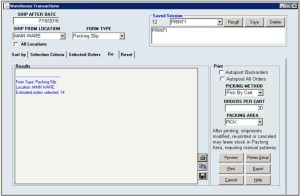
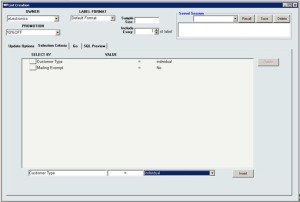
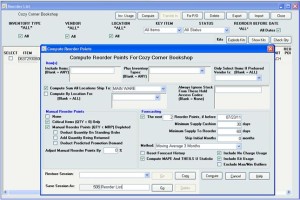
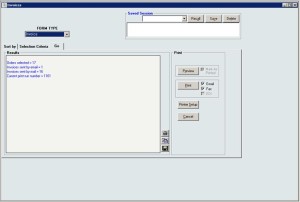





No Comments