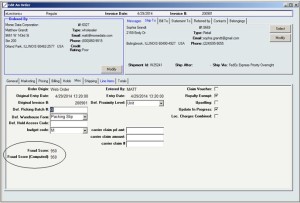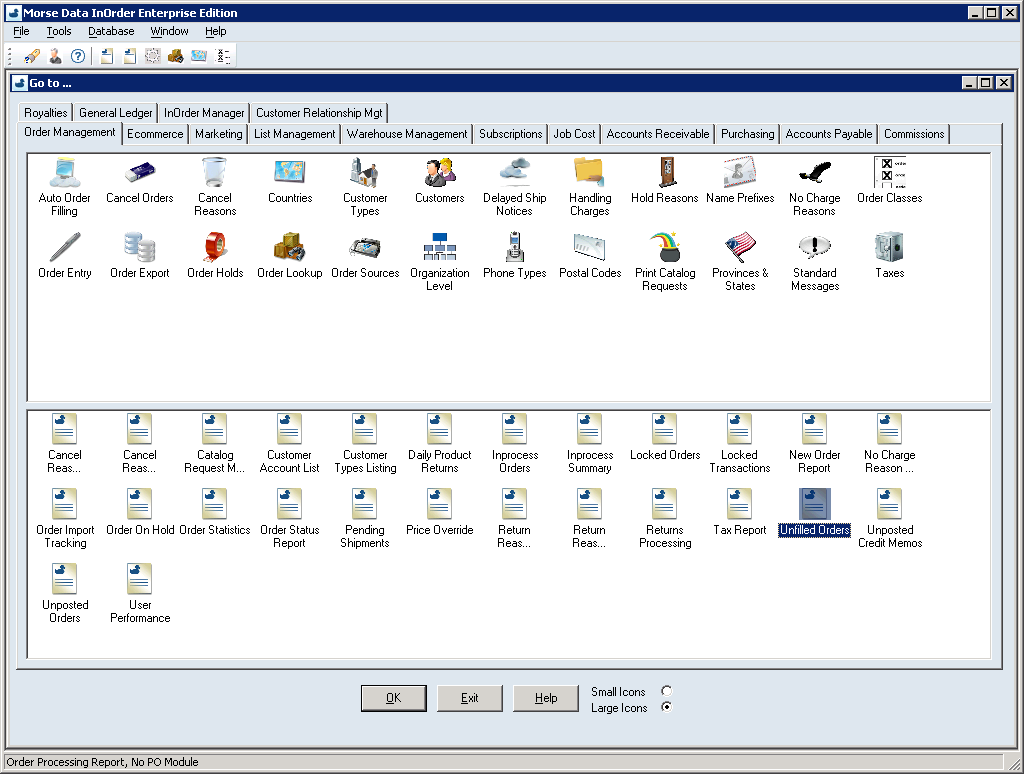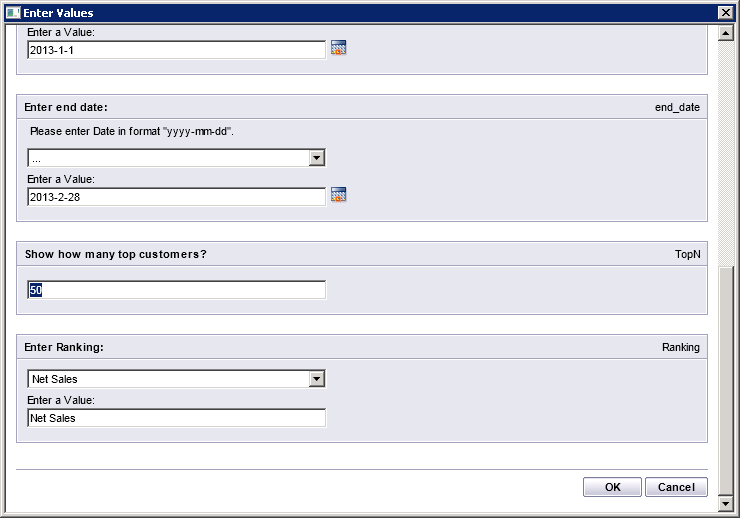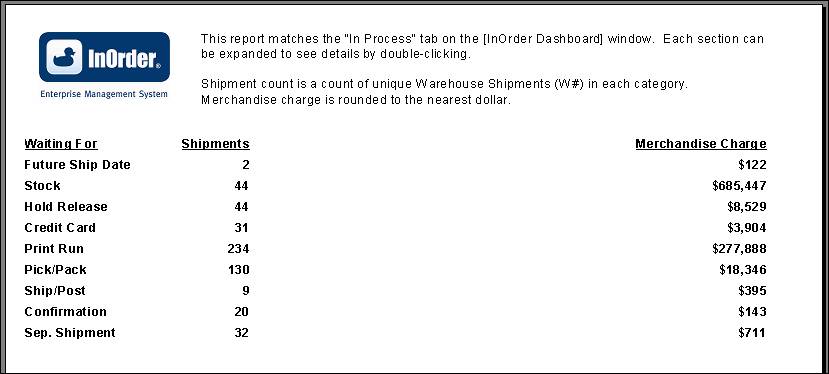Category: ERP Reporting
Protect Your Customers With Fraud Scoring Protection
To decrease fraudulent orders from being processed, orders placed with InOrder’s Enterprise Management Software may be assessed as they are received based on a variety of criteria known to indicate fraudulent purchases.
How it Works
Fraud point values are defined and assigned to criteria to compute a fraud score for each order source. Fraud scoring criteria may include whether or not an item is considered risky, and may be weighted to establish how risky an item is relative to other items.
As criteria are met, point values are added and saved on the order. If the overall score exceeds the defined threshold values, the order is placed on hold for review and/or manager approval.
Fraud scores may be computed in real-time as each line item is added to an order, or once for all items when the order has ended.
The [Order Lookup], [Order Entry], and [Customer Service] windows show the order’s saved fraud score.
A new report, Frequent Returns and Replacements, lists customers who exceed a number of returns / replacements within a date range, along with their returns and replacements. Also included are order level messages, and the customer’s lifetime sales and returns.
Track More Email Campaigns and Show Customer Service Reps More Detail
Tracking Email has always been a part of the InOrder Email Marketing Enhancement. Now it’s also part of Digital Delivery and Email Communications. In addition to Email Blasts, users of these Enhancements can also track activity resulting from sending Emails to customers for various order and promotional messages.
The functionality uses keycodes, tracking pixels, and URL references to record when a message is sent, the type of message sent, when the message is opened (open rates), and the number of visits to the web site resulting from the message (click-through rate) to measure conversions. This data can also be used to monitor when Email is not being opened, or when it results in a new recipient from a forwarded message. This is helpful for keeping mailing lists current, which is important for maintaining sender reputation. Used with InOrder’s capacity to enable shoppers to choose which Email they receive, this function can help increase the effectiveness of selected messages.
When a message has been sent, it is logged on the customer’s timeline, providing customer service reps more opportunity to enhance the service experience when a customer calls.
For more information about how this feature can help you measure your Email ROI, contact us at 888-667-7332 or sales@morsedata.com.
New Report for Web Customer Feedback Program
If you are using the Web Customer Feedback Program Module, you’ll be interested in the new report to see your statistics for a date range. The links in blue in the report allow one or more levels of drill-down that can be used to view and analyze your customer feedback. 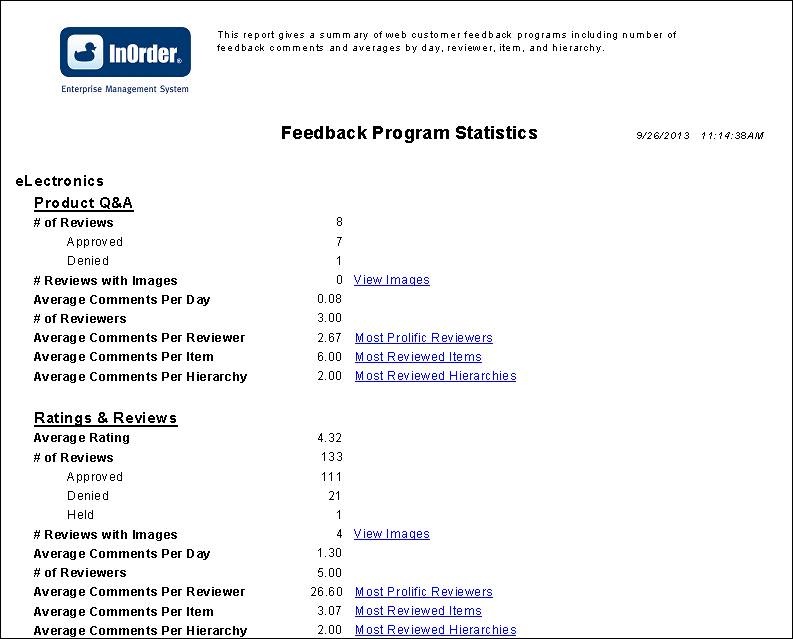
InOrder Saves You Time (and Money) with Ready-Made Reports
Did you know that Crystal Reports, the popular report writing tool, was developed in the 1990s by Mark Cunningham and Terry Cunningham? The duo couldn’t find a suitable report writer for their accounting software, so they developed their own. Yep, it’s true.
Crystal Reports (which has changed hands several times and is now owned by SAP), makes it very easy to extract data from complex systems, such as ERP and accounting software, and format it into easy-to-read reports. In fact, we use it to develop reports for InOrder.
Easy to use, eliminates rekeying!
One thing we’ve focused on in recent years is designing the InOrder interface so that CSRs can easily use it. This “keep it simple” focus extends to users across your company – which is why InOrder comes with over 200 installed reports. Just click and print!
When software users can’t obtain the data they need in the format they want, they’ll often resort to creating customized spreadsheets in Excel. The problem? Lots of wasted time, duplication of effort – and errors due to rekeying.
With InOrder, you can view your report on your screen, print it, save it as another format, or even export it to Excel.
InOrder reports are flexible and provide a variety of parameters to choose.
Or, you can customize any existing InOrder report using Crystal Reports and then save it for future use.
What kinds of custom reports have you created? What do you like best about InOrder’s Reports? Leave your comments below.