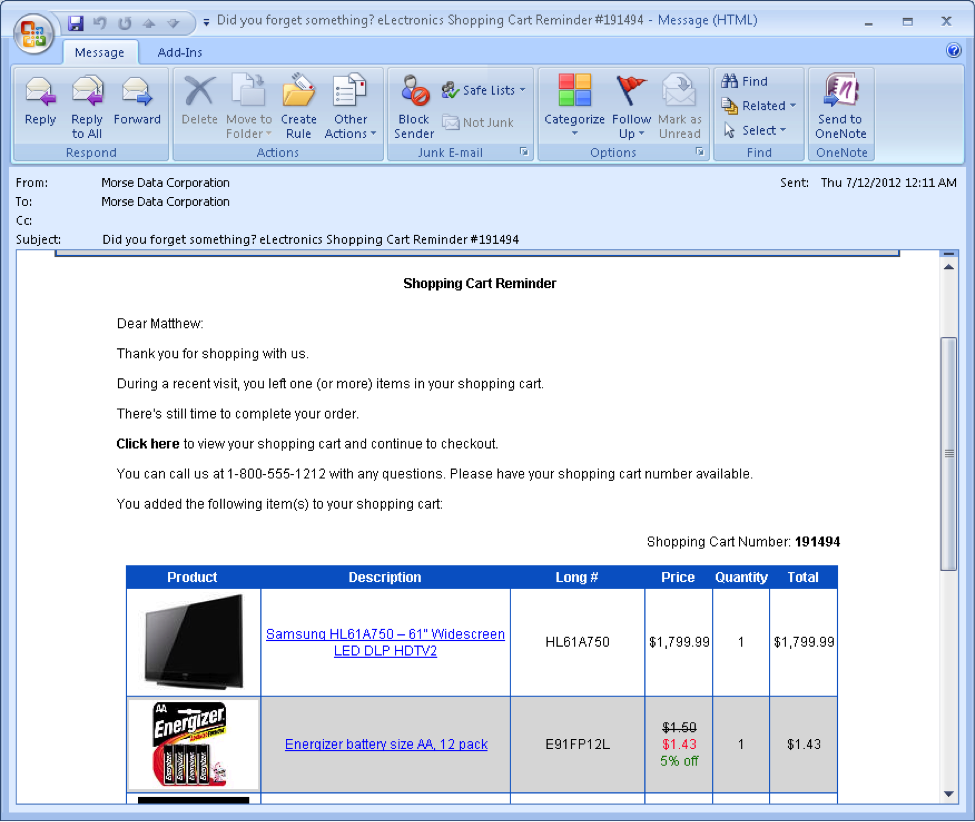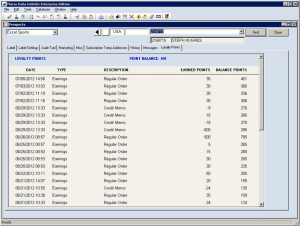The InOrder Advantage: A Friendly Voice on the Phone
At Morse Data, we offer something that is difficult to find these days. When you call Customer Service, you get an actual person to talk to for assistance for desktop, web and POS related questions.
Our clients have commented that they’re pleasantly surprised when greeted on the phone by Joanne Powell at our Orland Park, Illinois location. Joanne is our front line operator who makes sure that our client’s needs are taken care of on a timely basis. She’s the one who gathers the details necessary for further investigation and quickly gets back to people so that they get the proper attention they deserve.
In addition to phone inquiries, Joanne also monitors all support-related requests that come in through email during our normal business hours (8:30 – 5:00 CT Monday – Friday) — and yes, she responds to all of them promptly! She acknowledges all messages within two hours of receipt so you’re assured we have received your request and have taken action.
Thanks, Joanne, for being the “voice” of Morse Data — you make us look good. If you have any question about your InOrder software give us a call at 800-860-9515. Or, email your support question to support@morsedata.com.
New White Paper: Ten Tips for a Successful ERP Implementation
Have you been considering adding an ERP (enterprise resource planning) system to your business (or maybe changing over to InOrder?).
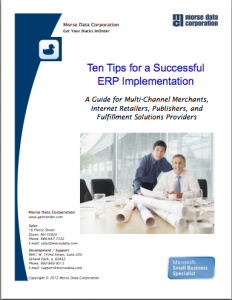
If you answered yes, then you’ll want to download our new white paper, Ten Tips for a Successful ERP Implementation: A Guide for Multi-channel Merchants, Internet Retailers, Publishers, and Fulfillment Solutions Providers.
In this 13-page white paper, you’ll learn the 10 strategies needed for a glitch-free ERP software implementation – everything from appointing a project manager and developing a top-down communications strategy to setting a realistic go-live date and scheduling user testing and training.
In our more than three decades of business, we’ve learned a thing or two about ERP implementations. The biggest mistake we see companies make is not creating an action plan that covers all aspects of the implementation – including helping people within the organization accept change. The implementation then gets bogged down with delays and setbacks – and costs increase.
Whether you’re considering a new ERP system or you’re just beginning an implementation, this white paper will help you keep your implementation within budget and on time.
And, if you have a minute, please share this post with your network. Thank you!
Recover Up to 30% of Abandoned Carts with Email Reminders
I’m sure this has happened to all of us: You’re shopping online and something distracts you. Before long, you’ve forgotten all about your shopping cart and the items you put in it. Or maybe you lost your Internet connection just as you were about to checkout. Or you decided not to complete your purchase but want to return to your cart at a later date.
How often are online shopping carts abandoned? Seven out of every ten website visitors don’t complete their transactions. And that results in lost revenue.
Wouldn’t an email reminder be helpful? Rather than having customers re-do their shopping carts completely, an abandoned cart email reminder is a great way to encourage them to come back and complete the checkout process. Your reminder can include a link to their abandoned cart, so your customer can simply pick up where they left off. It doesn’t get much easier than that.
Recover up to 30% of abandoned carts
Instead of sending just one reminder, there are options for tiered approaches where you send a series of email reminders at set intervals. A robust email reminder system, such as InOrder, will allow you to specify your email series by time (e.g., two hours after abandonment, 12 hours, 48 hours, etc.) or based on minimum and maximum delay settings.
You know your customers best, so you can choose the option that will bring you the best results. Carefully timed email reminders recover approximately 10-30% of customers who’ve abandoned their carts.
You can use various options for your email reminders:
- You can thank customers for visiting your site and include a list of the items they’ve placed in their cart.
- Adding a cart expiration date is a nice feature and provides customers with a deadline to make a decision.
- A promotion code provides extra incentive for customers to return to your site and perhaps add a few more items to the cart before checkout.
Regardless of what you include in your reminder, keep it short, clear and to the point.
Here’s one example:
Have abandoned cart emails helped your business grow? We’d like to hear your success stories.
If you’d like to learn more about abandoned cart emails and all that InOrder has to offer, please contact sales@morsedata.com.
Stock Allocation and Your E-Commerce Shopping Cart
Many shopping carts now include the ability to see the status of an item; some even show number of units available and number en route to the warehouse. However, these details are often updated in timed batches, so they’re always slightly out of date. This means when inventory is low, shoppers can experience a big letdown when they find items are out of stock during check out or after.
With InOrder’s tight integration between web carts and inventory, e-commerce sites connected through an API can allocate units of stock as customers place items in shopping carts. Service reps can also help customers add items to carts and check them out over the phone if they desire. The upside is that customers know items in their shopping cart will be held for them, just like in a brick and mortar retail store. The downside is the risk of temporary denial of service (intentional or otherwise) until abandoned carts are put away. (Brick and mortar stores can also experience this problem, but in the online world, it’s on a much larger scale.)
So, is it better to configure shopping carts to allocate stock while customers shop? Or is it better to set carts as “price quote orders” that don’t allocate stock until customers check out?
The answer really depends on the nature of your business. However, if you do go with the “allocate as they shop” approach, there are ways to minimize potential problems.
One way is to set reasonable limits on the number of units of each SKU customers can add to their carts, based on common ordering quantities. This helps alleviate the impact of abandoned carts.
Another is to trigger alarms when stock depletes too quickly and reduce delays before putting away abandoned carts. Using InOrder version 9.2’s Email Communications Enhancement, you can set up a series of abandoned cart emails to remind customers to complete abandoned orders before releasing stock to other customers. Here’s an example:
Subject: Did you forget something? eLectronics Shopping Cart
Reminder #191281
eLectronics Shopping Cart Reminder
Dear Matthew:
Thank you for shopping at eLectronics.
During a recent visit, you left one (or more) items in your shopping cart.
This is a reminder that we clear inactive shopping carts periodically.
There’s still time to complete your order.
Visit our website (http://connect.morsedata.com/), select your shopping cart and continue to checkout.
You added the following item(s) to your shopping cart:
Item #: HL61A750
Description: Samsung HL61A750 =E2=80=93 61″ Widescreen LED DLP HDTV2
Qty Ordered: 1
Net Price: $1799.99
Item Total: $1799.99
———————————————
Subtotal: $1799.99
Our Customer Service Department is happy to answer your questions.
Email: test@test.com
Phone: (800) 860-9515
You may also view your orders online by visiting: http://connect.morsedata.com/
eLectronics
10 Second St.
Dover, NH 03820
USA
Another helpful tip involves reserving stock for other channels. For example, when sending stock to other e-commerce channels such as Amazon or eBay, it’s common to reserve stock so you can guarantee its availability as advertised. Typically, you set up InOrder EDI to send inventory to these channels based on quantities transferred to a designated hold access code. This helps keep customers happy by eliminating “no longer available” acknowledgements.
With a tightly integrated price quote-based shopping cart, you can warn customers of fulfillment delays when items are temporarily out of stock. Some sites avoid using the word “backorder” and instead simply frame delays in terms of number of days to ship (i.e. “ships in x days”). They can provide customers with a real-time prediction of arrival dates because they know how many of reorders are already committed to backorders.
What are your experiences or thoughts on stock allocation through your e-commerce web store?
Keep Customers Coming Back, Increase Sales with a Loyalty Awards Program
Quick – look in your wallet. How many rewards cards do you have? According to data from Forrester Research, if you’re like one of the 2 billion Americans (or 120 million Canadians), you’re enrolled in 8.4 loyalty awards programs. That’s a lot of loyalty!
Companies from grocery stores to your local day spa use loyalty awards programs to help keep customers coming back, to increase sales and to improve customer engagement. Data from Forrester Research states that loyalty program members spend up to 13% more than non-members. Store or web repeat visits also increase – by up to 20%.
Every time your customer interacts with your business, you have a golden opportunity to make a great impression – and help encourage word-of-mouth (online and off) – with a loyalty awards program.
With a loyalty awards program, you can provide points for each dollar spent. Points can also be rewarded for other marketing-related activities such as:
- Joining an online mailing list (such as special promos or a monthly e-newsletter)
- Creating an online account
- Requesting a catalog
- Referring a friend
Points can then be redeemed through online purchases, your call center or your retail store. A loyalty award program can offer many redemption options such as one-time discounts, free shipping, or free designated merchandise per order.
“But what about all those cards?” you may be thinking. I know, we don’t like carrying around a bunch of cards either, which is why the InOrder Loyalty Award Program (part of the Inventory and Order Management module) doesn’t require cards.
Incorporating the features cited above, the InOrder add-on (see screenshot below) allows you to look up the customer (whether on the website or through the call center or retail store) by just using their name, street, phone number, or email. It’s as simple as that.
(Click the screenshot to view a larger version of it.)
If you would like to learn more about the Loyalty Award Program and all that InOrder has to offer, please contact sales@morsedata.com.
And, if you’re using InOrder’s Loyalty Award Program, let us know how it’s going — and feel free to share your tips for success in the comments section.
9 Steps to Successful ERP System Implementation
The implementation of an ERP System is quite a large undertaking that needs careful planning with the proper time and resources allocated to avoid surprises during Go-Live. Since this is not something your company does on a periodic basis, a number of unknowns could end up causing you a lot of unnecessary problems and expense.
To ensure your ERP system implementation goes smoothly, follow these nine tips. These are things we’ve learned over the years.
1. Obtain and Communicate Management Support — Unless you have the backing of management, you’ll be set up to fail from the start. Management must communicate the importance of this change, announce the key players involved, and the benefits the company will achieve once the move to a new system is complete.
It’s important that everyone’s concerns are addressed. Providing a means to funnel those concerns will go a long way in making your employees feel like they’re part of the change rather than having something forced upon them. Remember, change is not easy and you’ll have employees opposed to change. However, by engaging your staff and making them feel a part of the change, you have a better chance of success.
2. Appoint a Project Manager – The Project Manager must be empowered to identify and implement changing job roles and responsibilities. It’s the job of the Project Manager to identify and map business requirements and processes to the capabilities of the new ERP System.
Invariably, old workarounds to compensate for the shortcomings of the legacy system will be identified and eliminated. In other cases, processes will include new tasks that were not necessary in the legacy system, such as capturing new data fields that were skipped in the previous system.
The Project Manager is the one person who is the “central” point of contact when communicating with your staff, management and the new and old vendor. If direction comes from more than one person, the critical path to Go-Live may be altered and therefore delayed, resulting in increased costs. Depending on the size of your company and the features being installed, this is a full-time position and should not be given to someone who has other critical production tasks to attend to.
3. Action Item Planning – A detailed plan of action items should be prepared by your Project Manager along with the names of the individuals who will be taking ownership for those tasks. The appointed individuals must be held responsible for the work assigned to them and should provide a status report on completed tasks and road blocks encountered on a weekly basis.
4. Go-Live Date Planning – Many tasks must be taken into account before a Go-Live date can be finalized. It’s important that the Go-Live Date not drive the process. I’ve seen many companies target a Go-Live date and then plan the tasks. This is a good example of planning in reverse and always backfires. Since you and your employees will be investing a tremendous amount of time and money, be sure all tasks are identified, assigned and agreed upon by your staff with realistic time estimates. I recommend leaving approximately 25% of the time available for those “unknowns” that always tend to creep into any project.
While a “projected” Go-Live date is necessary to drive the process, it should not be an unrealistic one and should be identified and agreed upon between you and your new vendor so that any missing steps can be identified.
5. Decision Committee – Empower your people. Create a committee that can meet and make decisions. Many critical decisions have to be made – some financial. You’ll need the ability to have appointed key players who can make those critical decisions.
6. Communication – This is something that I cannot stress enough. It’s important that you get buy-in from your users. Your staff will need to know why some of their jobs will require new tasks and new responsibilities and why some of their old tasks just won’t be necessary anymore.
Show them the pay-offs and you’ll have them eager to learn and make changes. As the project moves through various phases, be sure to communicate the progress of the implementation to all involved. It will go a long way to making your employees feel that they are part of the change and allow them to take ownership of their tasks to ensure success.
7. Manager Training – It is important that you allocate the proper amount of time for on-site manager training. The time needed will vary depending on the software purchased, but should not be overlooked. The vendor knows the software the best and will be able to answer any questions or solve any scenarios that may be identified by your staff. Training should include manager hands-on sessions so that your employees are able to actually experience and get familiar with the software which goes a long way to their acceptance.
8. User Training and Testing – Set up a special location (often called the “war room”) that has all of the required hardware and software installed so that end-to-end user testing and practice sessions can be performed. Each type of transaction should be followed through the system in detail by representatives from each department involved to be sure everyone is familiar with the transaction flow and that all of the steps are followed and understood.
Training and testing allows everyone to visualize the new system in action and to interact, and helps improve process plans and ultimately project success.
9. Parallel Testing – This is a very critical step that is often overlooked. Several weeks of parallel testing is recommended. It is crucial that your daily work is processed on your old system and also on your new system prior to Go-Live so that everyone one knows their new roles and responsibilities and questions/issues can be addressed without the added pressure of a Go-Live environment. A comparison of reporting on the old and new system is also suggested to be sure there are no hidden surprises.
Parallel Testing will not only provide you with the ability to test out new procedures, it will go a long way in gaining your staff’s confidence that you are prepared for Go-Live.
It’s important that you work hand-in-hand with your vendor’s Implementation Team to keep those lines of communication open to ensure a successful Go-Live.
I’d enjoy hearing any additional suggestions that you’ve found to be successful. Please leave your comments below.
(Diane Loborec, InOrder’s Director of Operations, is responsible for overseeing the daily operations of Morse Data. Diane focuses on increasing the efficiency and overall operations of Morse Data with a focus on client satisfaction. She is the primary contact for new client implementations.)