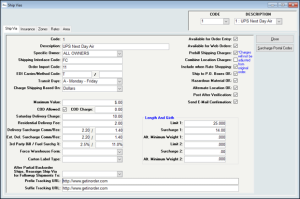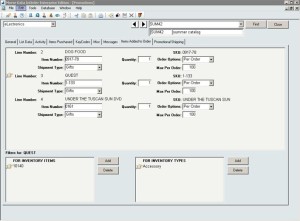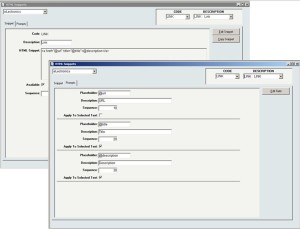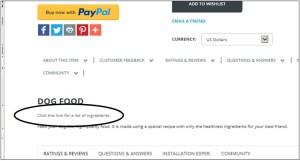See InOrder WMS & OMS at IRCE 2018
In June, the InOrder Team is attending the IRCE in Chicago, which is the world’s largest eCommerce event.
If you’re looking for a leading ERP system with an integrated eCommerce platform, stop by our booth (783) and ask what InOrder can do for you.
Maximize Shipping Recovery = Increase Profits with InOrder ERP
The Ship Via functionality within InOrder ERP is a favorite with our customers because it maximizes profits by managing rates and fees to make sure shipping expenses are accurately recovered.
Each shipping service is set up with rates, which can be conveniently uploaded from shippers (FedEx, UPS, USPS etc.) Insurance charges may also be identified/imported, along with zones that represent the distance from your shipping location to the shipping destination, and postal code areas.
Shipping with InOrder ERP is more than who ships your orders and what they charge. Here are highlights of how you can use the InOrder Ship Via functionality to accurately recover your shipping expenses:
- Manage all surcharges – COD Fees, Fuel Surcharge percentage, Residential, commercial, 3rd party billing percentage, and Saturday delivery are just some of the shipping expenses you can manage through InOrder.
- Set up Insurance Fees based on invoice totals (example: invoice totals $1.00 – $10.00 charges .50 Insurance).
- Charge Shipping Based on: Weight Per Carton, Dollars, Dollars Per Carton, Quantity, and Weight
- Identify shippers that accept hazardous materials.
- Supports the DIM Factor used by major carriers. This is used to more effectively estimate shipping rates that compute shipping based on weight per carton. When this feature is used, InOrder uses the item dimensions (height, weight, length) to determine appropriate cartons. InOrder calculates the carton’s dimensional weight and compares it to the merchandise weight, and the shipping charges are computed based off the greater of the merchandise weight and the dim weight. Then the shipping charges for each carton in the shipment are summed to calculate the estimated shipping charges for the shipment.
- Reference EDI Carriers by their SCAC value and shipping method.
- Route items to a separate shipment to bypass shipping if they are electronic distribution only (no physical shipment required).
- Track order shipments, and send Email confirmation of shipment according to the method in which the order is shipped. This is useful for orders that are not delivered, such as those picked up by customers.
Contact us for more information on maximizing your profits with InOrder’s Ship Via functionality.
Life After ERP Implementation
 Are you using your ERP System to its fullest advantage? Your company purchased the software, training and setup work was completed, and then it was turned on. A few years have gone by, and several updates have been made to the software. Some of the employees and even a few managers have come and gone. Few people in your department remember anything from the training, but you know the basics to get your day to day work done.
Are you using your ERP System to its fullest advantage? Your company purchased the software, training and setup work was completed, and then it was turned on. A few years have gone by, and several updates have been made to the software. Some of the employees and even a few managers have come and gone. Few people in your department remember anything from the training, but you know the basics to get your day to day work done.
Once your new system is live – and you’ve used it for a while – you may have a whole new set of needs and workflows. Equally as important as having the best technology is knowing what it can do for your business, and using it to continuously improve. Your business is constantly evolving and improving. It’s beneficial for long-time software users to evaluate how they’re using their software to determine whether improvements can be made in their processes. Here are some things to consider as you evaluate your system.
- Is your staff doing manual tasks that can be automated?
- Are you getting the most out of your web cart?
- How fast can customers find your products?
- Have your employees reverted to old processes?
This leads to frustration – and the feeling you’re stuck with something that isn’t working for you. So often, we hear “Why didn’t anyone tell us the system could do this?”
Align efficiencies with your organization’s goals
Getting the most from your ERP system means exploring, testing, and implementing new procedures and functions that maximize throughput, maximize the use of your resources, and maximize growth.
To accomplish this, you must fully understand how the system works today in your organization, as well as other ways it can potentially be configured to be used more effectively. This becomes especially important when new versions of the system become available because they include new capabilities or improvements to existing functionality.
It can be overwhelming to figure out a change strategy. Completing Annual Implementation Audits of your system and procedures can refresh the relationship between your system and your procedures. It can identify what you need, what you want, resolve annoyances, and answer questions about new features that can solve problems. Implementation Audits commonly reveal shortcuts that were not being used, and often find processes being done manually when your software could be doing them for you. You can identify functions, features, or optional modules that are not being used at all because nobody knew they existed. At this time, users and managers can attend refresher training sessions, keeping the knowledge and support of your ERP system in the hands of qualified users.
When was your last Annual Implementation Audit? When it’s time to re-align your ERP system with your processes, give us a call. Morse Data is committed to Change Management and Continuous Process Improvement. Changes can get out of line, but we can help get your ducks InOrder.
InOrder at ProMat 2017
We hope you had a chance to visit ProMat 2017 for manufacturing, distribution, and supply chain professionals. This is a great opportunity for us to discuss how InOrder helps grow your business and supports the unique needs and brands of each of your clients – no matter how many you have.
Thanks to InOrder, your clients get better service while you get lower overhead and increased efficiency from a complete, stable, off-the-shelf, highly modular software system that lets your enterprise grow without fear, worry or limitation.
At the show, we had a chance to check out tools that integrate with InOrder.
Here, John Hutchens from dataltd.com demonstrates ultra-rugged Windows 10 warehouse devices that run on forklift batteries, for mobile InOrder Packing Verification and similar applications.
And here, Jerrod and Tony discuss an InOrder – Packsize Integration Project. InOrder feeds shipment data to Packsize, which cartonizes shipments and then produces on demand pre-sized pre-labeled shipping boxes, thus minimizing dim weights.
The best part of the show was everyone we met. If we didn’t get a chance to talk to you, just ask for your free demo to see what InOrder can do for you.
Do You Need an ERP System?
An Enterprise Resource Planning (ERP) system commonly integrates information across the organization. This system, which relies on a single database, automates the flow of information within the system.
Most systems are modular and allow you to add modules as you grow. Modules are usually tightly integrated; an update in one module often affects information in other modules. The modules all carry a consistent look and use the same layout.
In the past, ERP systems were for very large enterprises. In the last decade, systems have been designed for smaller businesses.
What are the Benefits of an ERP System?
A well-designed ERP system usually incorporates many aspects of a business – from CRM, order management and the supply chain to sales, accounting and marketing. It integrates all of your separate, divided systems and processes into one unified system.
A typical ERP system can manage your inventory and warehouse functions, process orders and payments, drive business growth with promotions and other marketing efforts, and protect customer data. It can even manage commissions, royalties, and contracts, help with job costing, and so much more.
An ERP system can give you a more clear view of your business. It can eliminate old and outdated systems, as well as manual and paper processes, while providing more efficient operations across your enterprise.
What Next?
First, make a list of your business processes and what you’d like an ERP system to have. You’ll want a system that can easily create reports and provide access to current documentation. Do you need inventory or warehouse management? Do you want your Customer Service Reps to help grow your business? Do you want a real-time shopping cart? Decide what you need, and what you want to accomplish.
Then, request a free demo to see if InOrder is right for you.
Offer Coupons to Your Customers with InOrder
Coupons, promotions codes, sales, and special offers are proven ways to significantly influence purchases. Consumers will even use them to plan what they buy, where they will buy it, and when.
With InOrder ERP, you can add special offers to your InOrder Marketing Promotions. Define general perpetual use and once-per-customer coupon codes that can be used with your promotion for a fixed amount off, a free item, or promotional shipping.
Use InOrder’s Coupons and Offers Processing with the InOrder Marketing Module for the following functionality:
- Link no charge or discounted line items to promotions.
- Offer continuity series for customer sign-up.
- Add Buy-One-Get-One items to the order whenever another specific item is added to the order. This feature can also be used for Buy-One-Get-Two, Buy-X-Get-X, or even Buy-X-Get-1 offers.
- Add line items to an order when any item from a category or list of inventory items has been ordered.
- Offer promotional shipping charges, such as free or fixed price shipping. These offers may be tied to requirements such as ordering specific items or items from a product group.
- Use coupon items as triggers for the above offers.
- Add fixed price discount coupons to orders.
- Set up offers as single use per customer, single use per order, Buy-One-Get-One, or Buy-X-Get-X.
Contact us to schedule a free demo to see InOrder’s Coupons and Offers Processing in action.
Easily Manage and Modify HTML Content on your Web Site with InOrder
The InOrder Content Management Module enhances the eCommerce Module, allowing you to manage and regularly modify HTML content on your web site.
You can define “snippets” of HTML to easily create buttons and shortcuts for non-technical users to update and manage shopping cart content for inventory items sold on the web.
In addition, you can track, store, and display more information about each product on the Web, rename more field labels, and access an unlimited number of super-sized user-defined fields for inventory items and inventory hierarchy groups.
Following is a list of examples of how you can use the InOrder Content Management Module to easily control content on your web pages.
- Manage / regularly modify HTML content on your web site.
- Create and manage HTML shortcut buttons in the InOrder HTML Editor so non-technical users can update your website.
- Add a link to the website.
- Add formatting to text, such as bold or other styles and attributes, on your web pages.
- Easily embed dynamic images and videos on your web page.
- Create banners or content sections that appear on the website whenever you turn them on, and disappear when you turn them off through the InOrder interface.
- Manage content on your home page, static policy pages, product hierarchy or inventory page content through the InOrder interface.
- Create snippets of common HTML to edit inventory fields or your web pages.
Easily define the Snippet button and prompts.
The HTML Snippet is available for inventory items.
Add as many other buttons like this as you wish, there is no limit. You can even re-sequence them to put the important buttons at the top.
The Edit HTML option opens a window to edit HTML for a user-defined field.
When the snippet button is clicked, the prompts are displayed to the user, who provides the requested information.
When the user completes the requested information, it is placed on the website for the inventory item.
Contact us for a free demo of the InOrder Content Management Module.
5 Tips for eCommerce Implementation
Few people like change, but when something isn’t working as needed, it might have to go. This is true for cars, computers, phones, and even systems that drive your business. Shopping is just one step in the process of replacing a new eCommerce Platform. Once you find it, the real work begins. Here are 5 tips to help you stay focused for success.
- Identify your objectives and tasks, and assign a unique priority to each task. This helps to quickly identify which tasks must be completed before others, and which can wait until the next phase, if necessary. This is especially helpful if time is tight.
- Identify individuals responsible for each task, and assign those responsibilities to each of them. Identify deadlines for decisions and make clear the consequences of not meeting those deadlines. It’s also a good idea to assign one person to communicate between all parties involved, to avoid any misunderstanding or miscommunication between those indirectly involved and those directly involved in the project.
- Make a schedule for the project that includes each task you identified. Include time for unexpected work or delays. (Our white paper “Ten Tips for a Successful ERP Implementation” recommends 25%.) As the project moves along, monitor the progress of each item on the schedule. If anything is not completed on time, find out the reason for the delay, and make sure it is corrected so it can get back on target. If a new task is discovered during the project, assign it its own priority and adjust your schedule accordingly, or begin a new list for tasks that can wait until the next phase. Remember that you included time in your budget for unexpected work and delays, so use it if necessary, or add to it if an item is completed in less than the time originally scheduled. Regularly notify everyone involved of the progress.
- Focus on the objectives and reasons for the upgrade. As you make progress, it might be necessary to maintain a “punch list” of important items or requests that have been identified since the project began.
At this point, it might be appropriate to re-assign individuals and their responsibilities, as determined by your new list. Again, assign a priority and make a schedule for each item on the new list. Check the progress of each item, and update the list/schedule as appropriate. As with your first schedule, regularly notify everyone involved of the progress.
- Help your staff understand the benefits of the new system, both to them and to the company. Before implementation, give them time to accept the new system and become comfortable with it. Identify any new processes, new responsibilities, and questions about the new system. Document them, and train your staff. Make sure everyone involved knows the processes, their responsibilities in those processes, and how to accomplish them with the new system.
Change doesn’t have to be painful, especially when it’s needed to help improve your system. Keeping sight of priorities, staying organized, and clear communication are key elements for successfully growing your business.
Contact us for a free demo to see how InOrder’s eCommerce platform can help your business.
5 Ways to Increase eCommerce Traffic with Packing Slips
Packing slips are more than just lists of items in a box. Here are 5 ways they can also be valuable eCommerce marketing tools that help you make money.
- Synchronize loyalty point balances, allowing customers to see point earnings and balances, and redeem them online. This is especially beneficial when points are earned from phone or in-person purchases. Loyalty program information on packing slips and receipts can prompt customers to visit your website.
- Offer suggestions for purchasing related products and products that compliment those already purchased.
- Ask the recipient to visit your website.
- Add a code to your packing slip for a special offer that can be used on the customer’s next order.
- It is vital to keep customers engaged after a sale because then they are more likely to remember your website the next time they are ready to make their next purchase. Use your packing slip to ask for a review of both the shopping experience and the product.
With a wealth of options to support your continued growth, from customer response and eCommerce to order and warehouse management, InOrder’s complete product suite fits your needs now – and in the future. Using InOrder’s tightly integrated e-commerce module and add-on enhancements, there’s almost no limit to what you can do. Request a free demo to see what InOrder can do for you.
3 Tips for B2B Integration When Planning Your ERP Implementation
The complexities of integration has led some to classify “best of breed” as a passing fad. Having a system that already tightly integrates your Order Management System (OMS), Customer Service, Warehouse Management System (WMS), A/R, A/P, Marketing and Email campaigns, and especially your eCommerce, is more valuable than previously thought. These enterprise-level systems have definitely come of age, minimizing the need for so many critical integrations and allowing you to focus on the integrations that are truly necessary areas of system specialization.
In more than three decades, the biggest mistake we see companies make is to not create an action plan that covers all aspects of the implementation. When it comes to B2B integration, here are three simple things to consider when planning your ERP implementation.
- Any time you are dealing with third parties / additional software interfaces, this often introduces unexpected obstacles and delays from simple things, such as point of contact vacation schedules, to mapping mismatches due to terminology misunderstandings, to more complex issues, such as errors in an integration partner’s API documentation. Allocate resources to integrate with any business partners you have (shippers, payment gateways, trading partners, etc.). Schedule these activities during the planning stages to avoid delays, unexpected expenses, and customer service issues.
- Consider any new partners and service providers that are not part of your current processes before implementation. With all the new processes, training, data conversion, and other activities, they could easily be overlooked if they’re not included in your implementation plan.
- When planning your implementation schedule, keep in mind the schedules of your service providers. If they need to make any adjustments, test, or assist in any way, they may also need time that could cause your schedule to be adjusted.
 For more valuable information about Implementing your ERP system, download our “Ten Tips for a Successful ERP Implementation” paper.
For more valuable information about Implementing your ERP system, download our “Ten Tips for a Successful ERP Implementation” paper.
Whether you’re considering a new ERP system or you’re just beginning an implementation, this paper will help you keep your implementation within budget and on time.