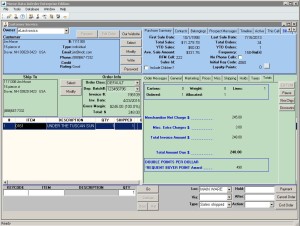InOrder ERP on Top of New Credit Card Processing Mandates
As you may already be aware, several mandates from credit card associations are taking effect this month, and several of you have received notices and updates from your banks or your credit card processors. We have also received notice of these new mandates, and we would like to discuss how these changes affect InOrder.
MasterCard Numbers
Previously, MasterCard numbers were always prefixed with a “5.” As of October 2016, MasterCard will start issuing card numbers that begin with a “5” or a “2.” InOrder has been supporting this change since version 9.09.16.
13 to 19 Digit Card Numbers
Previously Visa, MasterCard, and Discover card numbers were issued with 16 digits, and American Express with 15 digits. Now, per the mandates, card issuers may now begin using 13 to 19 digit card numbers. The only announcement we have to date related to this is that as of October 2016, Discover plans to begin issuing 19 digit card numbers. InOrder version 11.00.05 adds support for accepting 13 to 19 digit card numbers.
Authorizations
MasterCard has re-classified authorizations into two types:
- “Pre authorizations,” which allow the authorization amount to change, and which last up to 30 days.
- “Final authorizations”, where the amount is locked until settled, and which last up to 7 days.
The processors each may handle support for this change differently, but in most cases the processing will mimic the way it has always worked and so no action is required.
- TransFirst will default the authorization type on Auth Only transactions to populate an Authorization Indicator with “Pre-Authorization.” TransFirst will default the authorization type on Auth and Settle transactions to populate an Authorization Indicator with “Final Authorization.”
- Depending on the processor, CyberSource will provide a configuration option enabling you to flag all of your transactions as either “Pre,” “Final,” or “Undefined.”
For other processors, please check with your processor to confirm how this MasterCard mandate may affect your authorizations.
Capture Amount
MasterCard is changing rules for payment amount when capturing an authorized transaction. Previously some processors allowed you to set a percentage over the authorized amount that the capture could exceed by and still successfully capture. This provided for minor changes to an order after authorizing the charge that bumped up the order total slightly but did not require an additional authorization. Of course, this setting needed to match the overage allowance percentage supported by the card type and your processor, otherwise a decline could result.
After October 14, 2016, MasterCard is no longer allowing this feature except for restaurant & bar industry transactions. The capture amount can always go under the authorized amount, but after October 14 you can no longer go over it.
Authorization Reversals
MasterCard has mandated authorization reversals on non-settled authorizations. For MasterCard beginning in November 2016, a new Processing Integrity Fee will be applied if the authorization is not settled or reversed/voided before it expires. (i.e., 30 days).
InOrder has always voided authorizations when canceling prepayments; however for orders that do not ship and require a “reauthorization,” InOrder previously relied on the credit card processor to handle this, since they have always done it automatically. As of October 14, it will be the merchant’s responsibility to void authorizations.
InOrder 11.00.05 offers the ability to reverse authorize as part of the re-authorization process. To accommodate this properly, InOrder will “void and copy” the originally authorized prepayment, followed by an immediate authorization of the new copy of the prepayment. Additionally, InOrder offers the ability to reverse the expiring authorization but delay the reauthorizations until their order is filled and ready to print. This option is the recommended best practice, allowing your customers full access to their credit lines while waiting for backorders and ship complete orders. This change also includes authorization / captures for PayPal processing, and we expect it to now be easier to process PayPal transactions as well.
Morse Data Development Teams have been busy this year. We are now in the final stages of a full PA-DSS software audit with Dara Security (www.darasecurity.com) for the new PCI version 3.2. Watch for more announcements about our PA-DSS audit soon.
Contact us if you need additional information about processing credit card payments with InOrder.
Morse Data Corporation Named a Multichannel Merchant Top Commerce Platform for 2017
 We are proud to announce that we have been named a Multichannel Merchant Top Commerce Platform for 2017, part of a list of leading commerce platform providers selected by the editors of Multichannel Merchant. With this listing, users can see InOrder’s featured capabilities, ideal client types, equipment and systems, contact information, and more.
We are proud to announce that we have been named a Multichannel Merchant Top Commerce Platform for 2017, part of a list of leading commerce platform providers selected by the editors of Multichannel Merchant. With this listing, users can see InOrder’s featured capabilities, ideal client types, equipment and systems, contact information, and more.
To see what makes InOrder so special, call us at 888- 667-7332 for a free demo.
Morse Data Corporation Announces Additional Support for Credit Card Processing
InOrder now includes two new payment interfaces that support tokenization. With this update, clients using InOrder can process tokenized payments through Authorize.Net CIM and TransFirst TransExpress, in addition to its other payment processing interfaces.
The new Authorize.Net Tokenization gateway interface uses Authorize.Net’s Customer Information Manager (CIM) interface. CIM requires payments to be tokenized and does not support card present processing. There is no need for existing Authorize.Net Advanced Integration Method (AIM) users to switch to the new CIM interface unless they would like to tokenize. Further, Authorize.Net merchant accounts can use AIM or CIM (existing AIM users do not need to create a new merchant account with Authorize.Net to use CIM).
With the new TransFirst – TransExpress (TXP) interface, tokenization is optional and controlled by a checkbox when setting up the merchant information in the InOrder application.
In addition to these new payment interfaces, InOrder also supports three check processing gateways and several other credit card processors, including:
Credit Cards Processing Interfaces:
- Authorize.Net AIM
- Authorize.Net CIM (Tokenization)
- Bibit / RBS Worldpay
- Bluepay
- CyberSource
- First Data
- Litle PaymentTech
- TransFirst – ePay (Legacy)
- TransFirst – TransExpress
Check Processing Interfaces:
- Authorize.Net – ACH
- Authorize.Net – ACHT
- CyberSource – ACT
- My eCheck (Check 21)
- TransFirst – TransExpress – ACH
Other Interfaces:
- PayPal
Contact us for more information about processing payments with InOrder.
Single Function ERP Licenses Provide Cost-Effective User Menu Options
Did you know that InOrder ERP offers single function user licenses for Customer Service, Point of Sale, RF Managers, RF Users, Warehouse Quality Control, and Job Data Capture? When you have the license for the underlying module or enhancement, these types of licenses can save you money over full user licenses. For example, if you have the Inbound Contact Management Module, then you can purchase single-function licenses for Customer Service users with only the Customer Service window on that user’s menu. When this user logs in, that type of license will be allocated instead of a Full InOrder User license, which has access to all purchased modules and enhancements. Because these licenses are less expensive than Full User licenses, this is useful for dedicated users in the call center, the retail store, the warehouse, or on the manufacturing floor.
Quality Control users can have either Receipt QC or Pack Verification on their InOrder menu.
Like the InOrder Customer Service license, the Job Data Capture license has a lower price point, enabling you to cost-effectively deploy data capture stations throughout your manufacturing floor and warehouse. For this license type, the user’s menu can have access to one or more of the following windows: Materials Used, Time Capture, Timesheets, and Services Rendered. This is well-suited for data capture, since the InOrder Job Cost Module is great for:
- MRP Tracking in your manufacturing plant or bindery
- Multi-department tracking of new products from concept or manuscript, up through release or publication
- Fulfillment client billing of warehouse services
- Data capture for feed to an external payroll system
All of these licenses support Crystal Reports or portal URLs, such as SQL Server Reporting Services reports on their menus. These are never counted towards user licensing. In fact, if these are the only things on a user’s menu, then that user does not count at all towards the licensed user count.
Contact Morse Data Sales if you are interested in adding any of these licenses for your InOrder Job Cost Module.
See InOrder ERP at IRCE 2016
In June, the InOrder Team is attending the IRCE in Chicago, which is the world’s largest eCommerce event. If you’re looking for a leading ERP system with a strong eCommerce platform, stop by our booth (#585) and ask what InOrder can do for you.
InOrder Integrates with My eCheck
When you consider all the payment types that your business accepts, do you ever consider electronic checks or mobile payments? Along with major credit card gateways and PayPal, InOrder also integrates with My eCheck, an efficient and low-cost payment system. My eCheck provides impressive electronic payment solutions for all InOrder users, from real-time mobile payments to custom enterprise solutions.
Here are just a few of the many benefits of My eCheck:
- Customizable for large businesses
- eMobile Benefits
- Payments made using My eCheck’s eMobile are 100% guaranteed.
- Reduces the risk of fraud and data theft.
- Available on most devices with no additional hardware requirements.
- Works with customer rewards and loyalty plans.
- Accept real-time payments on your website with electronic account transfers, with a guarantee on all transactions.
For more information about processing My eCheck payments with InOrder, please contact Morse Data Corporation.
5 Helpful Articles for Your Business
- Are you considering offering in-store pickup? Consumers are interested.
- Make sure your employees are properly trained in cyber security. And check out the free posters from Halock Security labs.
- Are you considering offering your products to shoppers in other countries? eMarketer explains the who, where, how, and why of cross-border shopping trends.
- Is your profitability suffering because your operations are not efficient? This article may explain why.
- Motivate shoppers to use your website for researching your products and make it easy to buy from you by providing what they need. Embrace your Comparison Shoppers to build confidence, trust, and interact with them.
Morse Data’s Mobile Web Uses Google’s Recommended Responsive Design
InOrder’s eCommerce module has been enhanced with a responsive design for mobile web using Google’s recommended responsive design pattern. This means that InOrder’s eCommerce web site adjusts to the sizes of all devices customers are using, naturally providing optimal presentation. A single cart functions for both PC and mobile, with a similar look and feel, regardless of device size, no longer requiring multiple web sites. This also means that your InOrder web site won’t be severely penalized in search results for not meeting Google’s responsive design recommendations.
 InOrder’s mobile cart rated 100/100 for user experience according to Google’s ratings, and 91/100 for speed, which compared competitively better than Amazon (70/100), and another website using Magento’s web cart (52/100).
InOrder’s mobile cart rated 100/100 for user experience according to Google’s ratings, and 91/100 for speed, which compared competitively better than Amazon (70/100), and another website using Magento’s web cart (52/100).
Customers with the InOrder eCommerce Module, the InOrder Mobile Cart add-on license, and Web Cart Upgrade Service will automatically receive this new version in time for the holiday shopping season. Other new features include image zoom, and easy linking to favorite social media sites (Facebook, Twitter, LinkedIn, GooglePlus, YouTube, Pinterest, Instagram, Yelp, RSS feed, and your own blog) so your customers can spread the word about your new site.
Contact Morse Data today for a demo of all the newest features.
New InOrder RF Features – Bypass and Skip Item
Several RF processes provide lists from which items are picked or putaway one at a time. After the RF task is complete, the RF user is redirected to the list for the next item. This guides the RF user through the process with the intended path options selected by default.
The RF Bypass features allow your RF personnel to switch between two basic modes of operation, each equally useful depending on the RF task. Here is an example of how this would make your warehouse personnel more efficient:
For Inventory “Manual Putaway:” We have a large amount of inventory (in “general bin XYX”) and need to put it all away to respective bins for each SKU. When loading some of this inventory onto a cart or skid, there are two modes of operation:
- Mode A=”USER TELLS COMPUTER NEXT ITEM” – The RF device shows a list of the items to putaway. The RF user picks each item to load onto the transport device one after another until all items are loaded.
- Mode B=”COMPUTER TELLS USER NEXT ITEM” – The RF device tells the RF user the next item on the list to put away. The RF user finds the item to load onto the transport device one after another until all items are loaded.
Using security privileges, you can allow your RF users to switch between both methods. To switch from Mode A to B, the “Bypass” button is used. To switch from Mode B to A, the “Go Back” button is used. The Mode used might be based on personal preference, or it might be based on how the inventory to be arranged or handled.
When using Mode B =”Computer tells user next item,” an item may also be skipped, which moves the item to the end of the list. If the skipped item is found while the batch is still open, the item can be un-skipped, and putaway or received.
This feature may be used for all of these RF operations:
- Guided Putaway
- Manual Putaway
- Guided Picking
- Receiving
- Physical Counts
Each of these RF operations has a separate security privilege to determine which mode a user/group will automatically be in, as well as a host of privileges to control which buttons or options they get in each operation.
How Your Customer Service Reps Can Help Grow Your Business with InOrder ERP
Does your ERP system provide your customer service reps with the tools they need to give your customers first-rate service and improve your bottom line? Can your reps do this:
- Call customers; enter orders, returns, and quote prices.
- Check loyalty points, subscriptions, order history, and more.
- See what your shoppers looked at. View customers’ website visits, Email that was sent to them, product reviews and other feedback.
- Compose and send a fax, mail, or Email using one of the Microsoft .dot templates to provide a more personalized service experience.
- Offer multiple up, down, circular, diagonal, and cross-selling opportunities over the phone.
InOrder provides your customer service reps with the information they need to engage with all your customers. Loyalty points, which show your appreciation, are available at a glance in Customer Service during order entry. Want to know the customer’s birthday? Check a custom tab. Need to jog your memory about yesterday’s conversation? Check the Timeline. Shipping, taxes, payments, it’s all here, right at your fingertips.