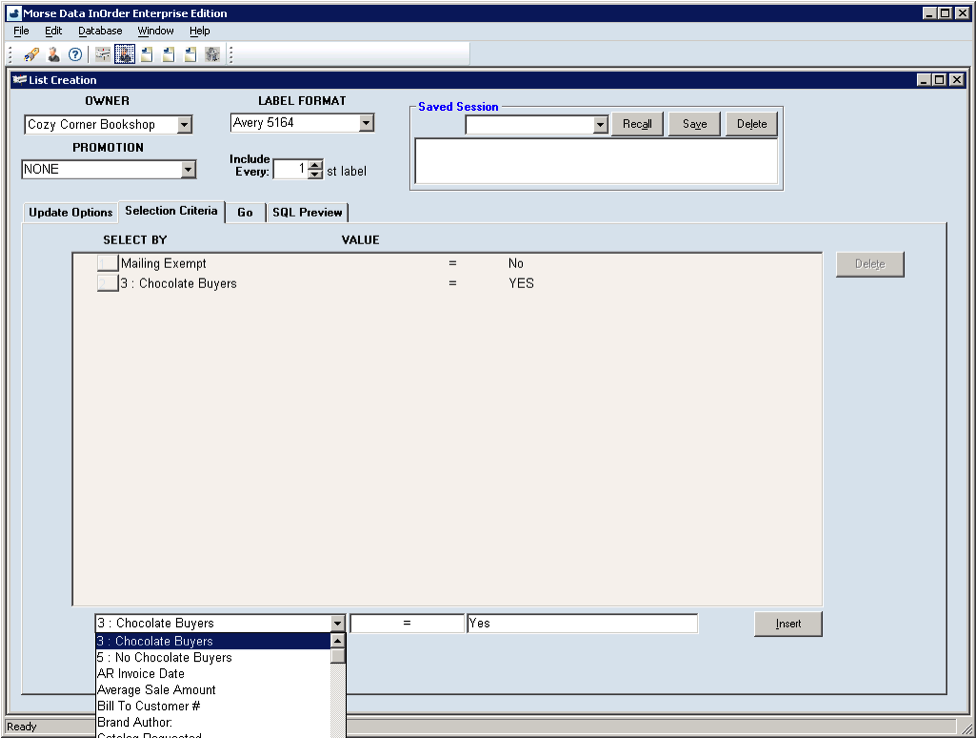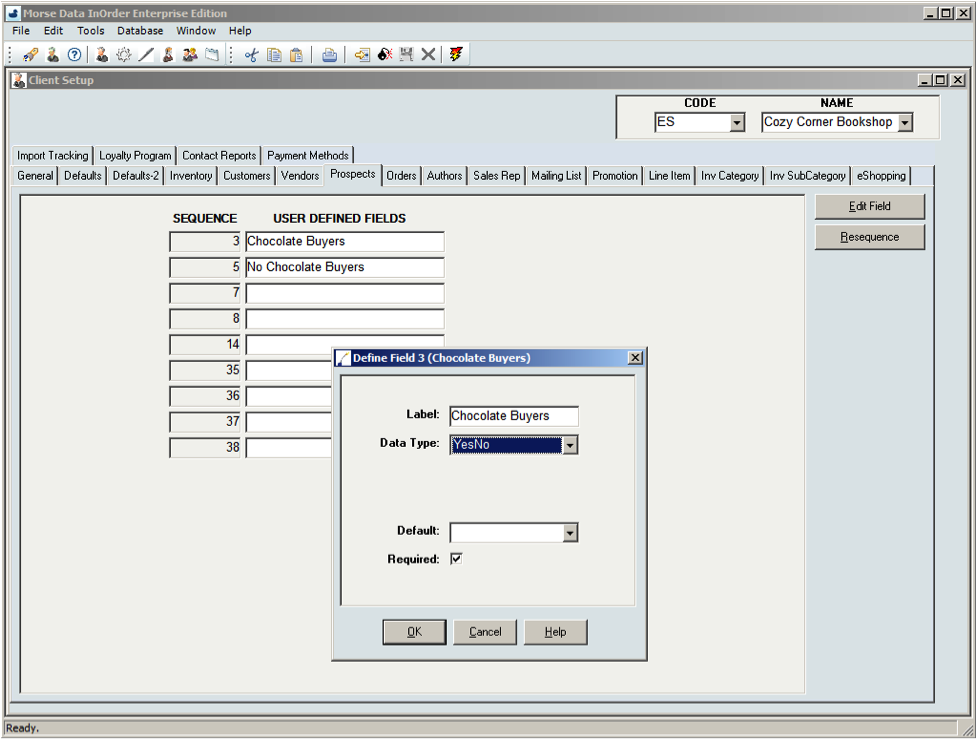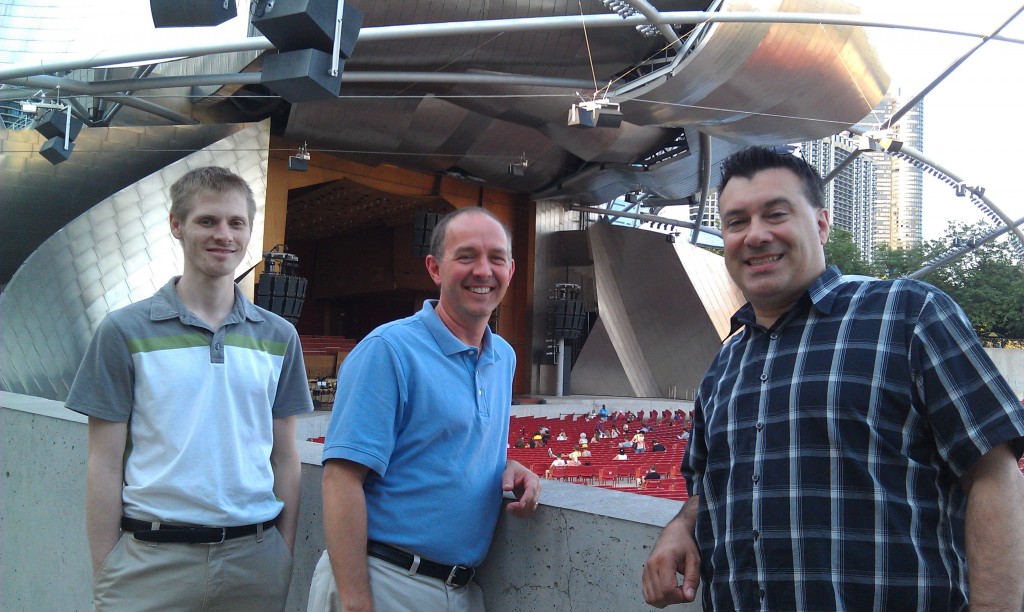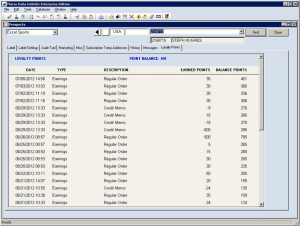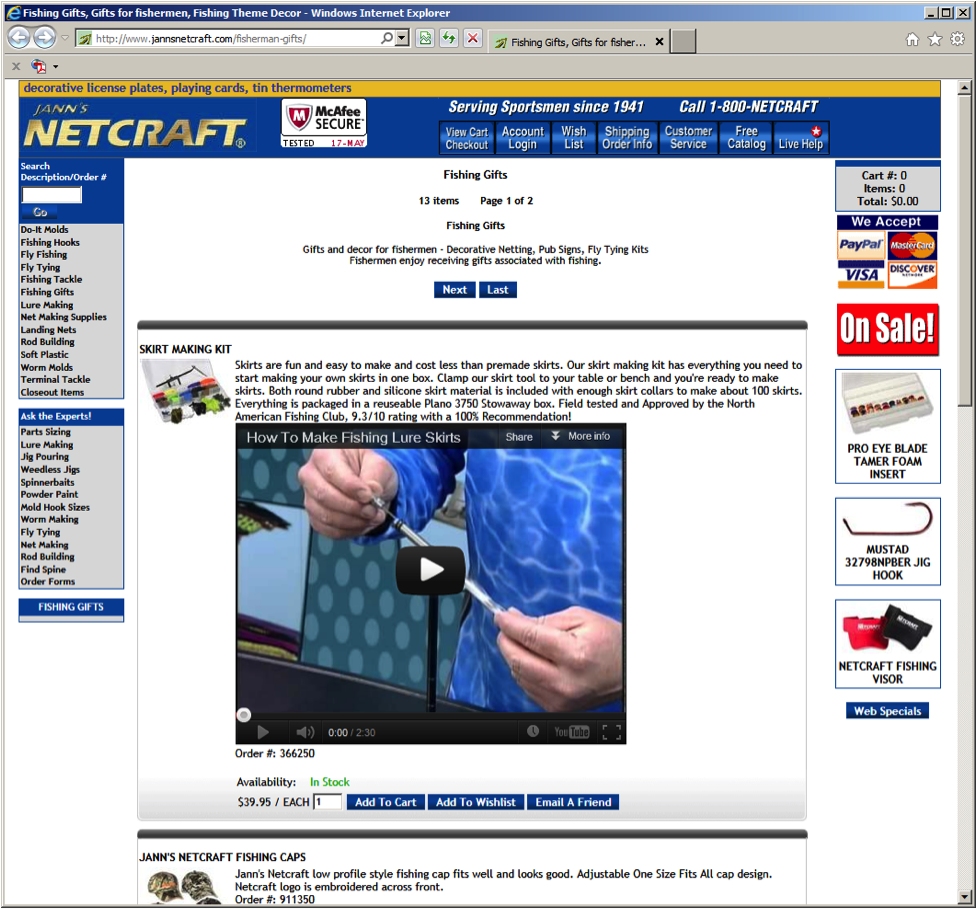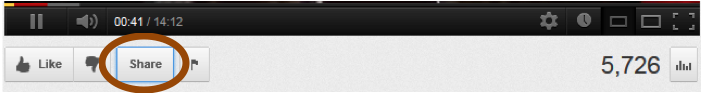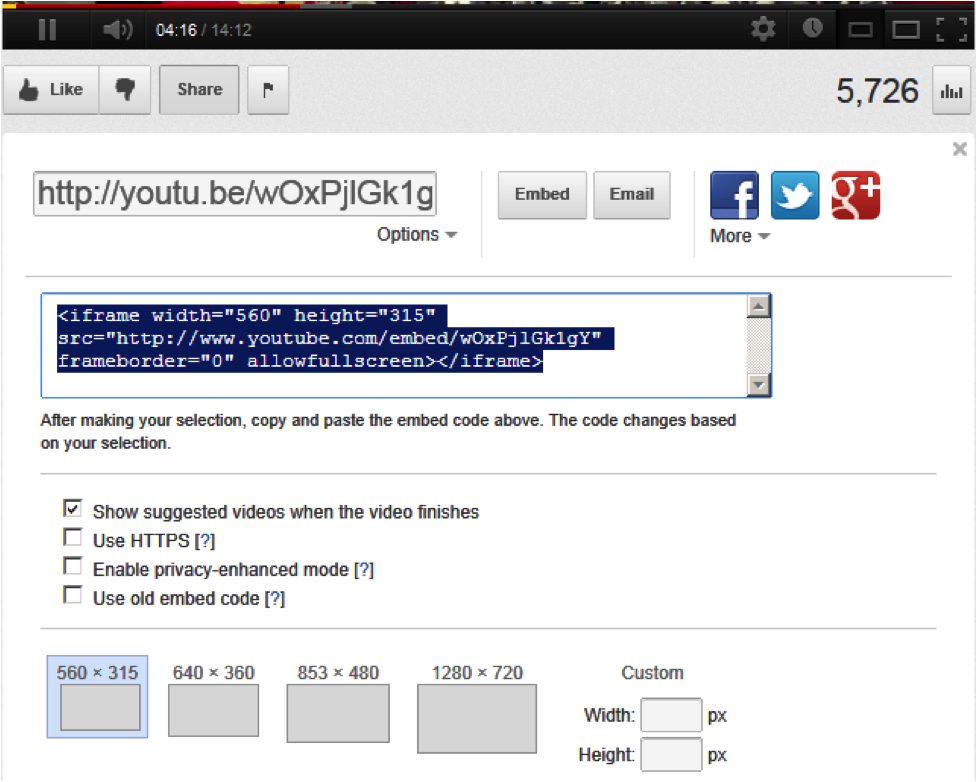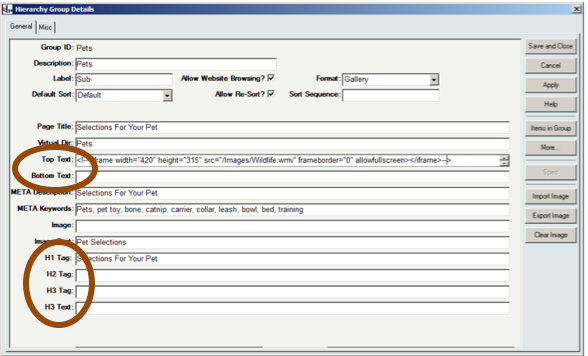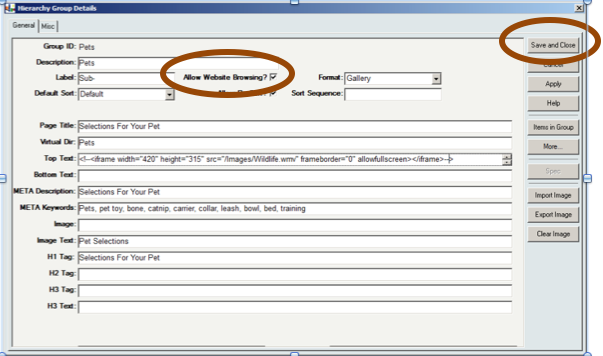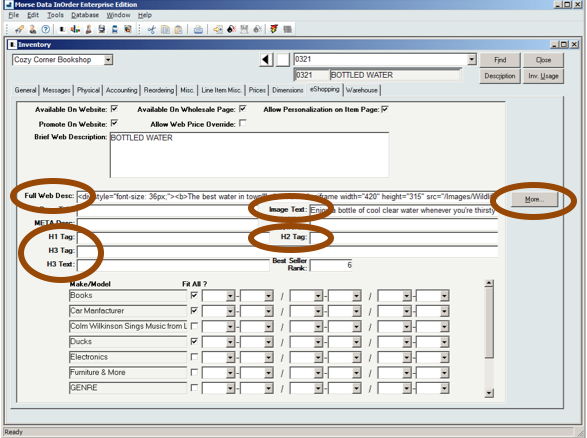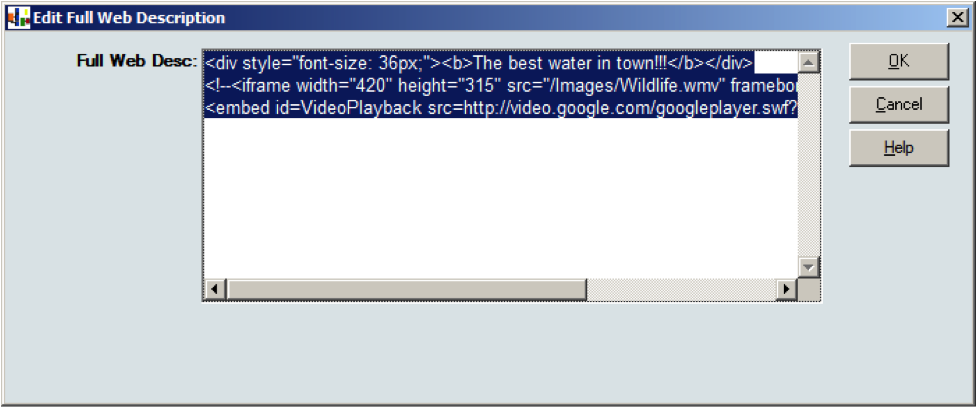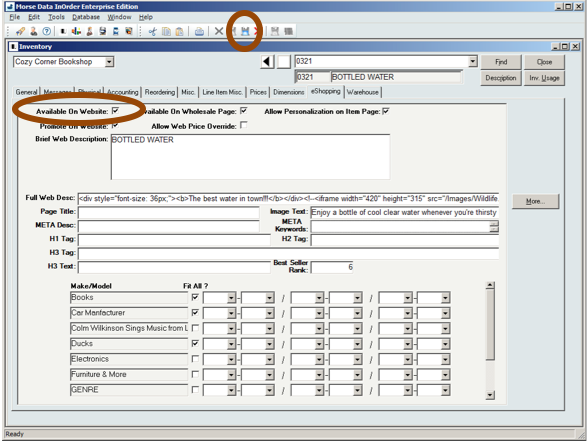Server Redundancy Keeps Your Company Healthy, Wealthy and Wise
Benjamin Franklin coined the phrase, “Healthy and Wealthy and Wise.” We all want this, especially health because without health, the other two don’t matter as much.
When we’re healthy, we tend to forget how miserable we felt the last time we had a problem. It feels so great to be healthy, that once we overcome a problem, we eagerly shift focus to “Wealthy and Wise.”
This same human nature applies to how we take care of our computers.
It feels great when all systems are humming and the computers are responding instantly. In today’s world, this is a given. How frustrating is it, as a customer, to enter a web order with long delays between pages, or hear a CSR say, “Our computers are slow today?” Delays should be unacceptable, “downtime” is catastrophic, and just the thought of losing any data is unthinkable.
How do we keep our systems as consistently “Healthy” as possible, so that our business can focus on its goals?
First, servers need to stay humming
I.T. started making servers more reliable by doubling up the weakest point of failure. Disk drives are like incandescent light bulbs; they eventually burn out. These days,we set them up in groups called “RAID arrays.”
On a SQL Server, the data should be stored on a RAID 10 array, similar to the groups of tires on an eighteen wheeler. This distributes the weight, and the truck can keep going if one of the tires blows (to be replaced it as soon as possible).
Another way to increase server reliability is to mix disks from different manufacturers or different lot numbers. If one disk has a design flaw, they don’t all burn out at once. The “claimed” average life of a disk drive used to be 12 years, and now they are claiming as much as 57 years for consumer drives and 171 years for server grade drives. In real life, drives can last 15 minutes to 15 years.
In every 10 servers that are several years old, you may typically find one or two servers that have a failed drive in a group that needs to be replaced. The server is still functioning so often nobody is even monitoring for this.
In an important server with many drives, it’s a good idea to add an extra drive as a true “hot spare” that sits in waiting 24x7x365, and then automatically joins whatever group has a failure.
Think about it: your system is replacing the flat tire without even stopping the truck! Most servers can do this today, if you plan ahead and set it up this way. If they’re big enough, you can even use retired drives for this.
Second: Double up the entire server
If any other components on the server fail, another server can take over. Obviously now, instead of doubling the cost of your disk drives, you need to also double the cost of the entire server, and do additional set up so that the second server always has a fresh copy of what is on the first server.
For Web Servers and Terminal Servers, Windows comes with the ability to set up Server groups that can work together to “share the load.” If one fails, the others in the group need to work harder but they can keep things going.
Amazingly, SQL Server 2008 comes with this capability, and SQL Server 2012 improves it further to allow what they call “SQL Server Always-On Availability Groups.”
Picture a convoy of trucks. If one breaks down, they cast it aside and the next one instantly takes the load and continues the journey.
With some advance setup work from Morse Data, your InOrder application can enjoy this protection — that is, to jump to another server without anyone realizing that the main server just went up in smoke and triggered the sprinkler system.
Speaking of sprinkler systems, someone recently asked, “Why do I need still need to do backups and pay extra for disk drive groups, and now also extra servers!?”
The answer is clear if you think about it: Why do we have fire extinguishers when we have a sprinkler system? And why do we need sprinkler systems when we have fire departments and fire insurance?
Whether you’re hosting servers or running servers in house, you still need to ask your I.T. people what the plan is to keep your servers humming.
To keep our companies — and customers happy — we need all systems humming. However, we also need them to instantly respond — which will be Part II of this series.
Morse Data Adopts Ducks to Benefit the Special Olympics
Quack! Quack! 35,000 yellow rubber ducks will splash into the Chicago River from the Columbus Drive Bridge in downtown Chicago and race down river towards the finish line starting at 10:00 a.m. on Thursday, August 9th, 2012.

The Rubber Ducky Derby is the annual signature fundraising event that benefits the Illinois Special Olympics.
This year we’ve adopted a duck for each of our employees and you can adopt one, too — just visit www.duckrace.com/Chicago to learn how to enter the race. The cost to adopt a single duck is $5.00 or you can purchase a Quack Pack at $25.00 which consists of buying 5 ducks and getting 1 duck free.
In addition to the pride and glory of winning the race and beating out 34,999 ducks, you also have a chance to win several nice prizes including a 2012 Chevy Equinox LS and a Caribbean Vacation.
Please join us in supporting the Special Olympics and the Windy City Rubber Ducky Derby. Hopefully the 35,000 yellow rubber ducks will “Get InOrder” and ours will swim the fastest and win the race. Wish us luck — and please do join in the fun for this great cause!
2012 Windy City Rubber Ducky Derby Promo With Athletes
2010 Windy City Rubber Ducky Derby – Duck Drop
Lancaster Archery Supply Visits Morse Data
Based in Lancaster, PA, Lancaster Archery Supply is the respected leader in the industry — having fueled the growth of archery by providing archery equipment to businesses, organizations and individuals worldwide since 1983.
Lancaster Archery relies on InOrder to manage its online, catalog and retail orders — and a group from the company were in town last week for InOrder upgrade training and project design. In the picture below are (left to right): Ted Houser, Director of e-Commerce, Eric Eschbach, Operations Manager, and Mike DiClemente, Magento Developer.
Once work was done, Morse Data VP Tony Marchese took the Lancaster crew out for some Chicago fun.
The tour included a visit to Millennium Park in downtown Chicago where everyone enjoyed a free concert by Third Coast Percussion.
Then it was on to Grant Park where alternative band Death Cab for Cutie was playing. The group also managed to squeeze in a visit to the John Hancock Center for dinner and a view of Chicago from the 95th Floor. Whew!
Thank you, Ted, Mike, and Eric for visiting Chicago! We enjoyed having you. And, thank you for the ongoing partnership with InOrder.
Keep Customers Coming Back, Increase Sales with a Loyalty Awards Program
Quick – look in your wallet. How many rewards cards do you have? According to data from Forrester Research, if you’re like one of the 2 billion Americans (or 120 million Canadians), you’re enrolled in 8.4 loyalty awards programs. That’s a lot of loyalty!
Companies from grocery stores to your local day spa use loyalty awards programs to help keep customers coming back, to increase sales and to improve customer engagement. Data from Forrester Research states that loyalty program members spend up to 13% more than non-members. Store or web repeat visits also increase – by up to 20%.
Every time your customer interacts with your business, you have a golden opportunity to make a great impression – and help encourage word-of-mouth (online and off) – with a loyalty awards program.
With a loyalty awards program, you can provide points for each dollar spent. Points can also be rewarded for other marketing-related activities such as:
- Joining an online mailing list (such as special promos or a monthly e-newsletter)
- Creating an online account
- Requesting a catalog
- Referring a friend
Points can then be redeemed through online purchases, your call center or your retail store. A loyalty award program can offer many redemption options such as one-time discounts, free shipping, or free designated merchandise per order.
“But what about all those cards?” you may be thinking. I know, we don’t like carrying around a bunch of cards either, which is why the InOrder Loyalty Award Program (part of the Inventory and Order Management module) doesn’t require cards.
Incorporating the features cited above, the InOrder add-on (see screenshot below) allows you to look up the customer (whether on the website or through the call center or retail store) by just using their name, street, phone number, or email. It’s as simple as that.
(Click the screenshot to view a larger version of it.)
If you would like to learn more about the Loyalty Award Program and all that InOrder has to offer, please contact sales@morsedata.com.
And, if you’re using InOrder’s Loyalty Award Program, let us know how it’s going — and feel free to share your tips for success in the comments section.
9 Steps to Successful ERP System Implementation
The implementation of an ERP System is quite a large undertaking that needs careful planning with the proper time and resources allocated to avoid surprises during Go-Live. Since this is not something your company does on a periodic basis, a number of unknowns could end up causing you a lot of unnecessary problems and expense.
To ensure your ERP system implementation goes smoothly, follow these nine tips. These are things we’ve learned over the years.
1. Obtain and Communicate Management Support — Unless you have the backing of management, you’ll be set up to fail from the start. Management must communicate the importance of this change, announce the key players involved, and the benefits the company will achieve once the move to a new system is complete.
It’s important that everyone’s concerns are addressed. Providing a means to funnel those concerns will go a long way in making your employees feel like they’re part of the change rather than having something forced upon them. Remember, change is not easy and you’ll have employees opposed to change. However, by engaging your staff and making them feel a part of the change, you have a better chance of success.
2. Appoint a Project Manager – The Project Manager must be empowered to identify and implement changing job roles and responsibilities. It’s the job of the Project Manager to identify and map business requirements and processes to the capabilities of the new ERP System.
Invariably, old workarounds to compensate for the shortcomings of the legacy system will be identified and eliminated. In other cases, processes will include new tasks that were not necessary in the legacy system, such as capturing new data fields that were skipped in the previous system.
The Project Manager is the one person who is the “central” point of contact when communicating with your staff, management and the new and old vendor. If direction comes from more than one person, the critical path to Go-Live may be altered and therefore delayed, resulting in increased costs. Depending on the size of your company and the features being installed, this is a full-time position and should not be given to someone who has other critical production tasks to attend to.
3. Action Item Planning – A detailed plan of action items should be prepared by your Project Manager along with the names of the individuals who will be taking ownership for those tasks. The appointed individuals must be held responsible for the work assigned to them and should provide a status report on completed tasks and road blocks encountered on a weekly basis.
4. Go-Live Date Planning – Many tasks must be taken into account before a Go-Live date can be finalized. It’s important that the Go-Live Date not drive the process. I’ve seen many companies target a Go-Live date and then plan the tasks. This is a good example of planning in reverse and always backfires. Since you and your employees will be investing a tremendous amount of time and money, be sure all tasks are identified, assigned and agreed upon by your staff with realistic time estimates. I recommend leaving approximately 25% of the time available for those “unknowns” that always tend to creep into any project.
While a “projected” Go-Live date is necessary to drive the process, it should not be an unrealistic one and should be identified and agreed upon between you and your new vendor so that any missing steps can be identified.
5. Decision Committee – Empower your people. Create a committee that can meet and make decisions. Many critical decisions have to be made – some financial. You’ll need the ability to have appointed key players who can make those critical decisions.
6. Communication – This is something that I cannot stress enough. It’s important that you get buy-in from your users. Your staff will need to know why some of their jobs will require new tasks and new responsibilities and why some of their old tasks just won’t be necessary anymore.
Show them the pay-offs and you’ll have them eager to learn and make changes. As the project moves through various phases, be sure to communicate the progress of the implementation to all involved. It will go a long way to making your employees feel that they are part of the change and allow them to take ownership of their tasks to ensure success.
7. Manager Training – It is important that you allocate the proper amount of time for on-site manager training. The time needed will vary depending on the software purchased, but should not be overlooked. The vendor knows the software the best and will be able to answer any questions or solve any scenarios that may be identified by your staff. Training should include manager hands-on sessions so that your employees are able to actually experience and get familiar with the software which goes a long way to their acceptance.
8. User Training and Testing – Set up a special location (often called the “war room”) that has all of the required hardware and software installed so that end-to-end user testing and practice sessions can be performed. Each type of transaction should be followed through the system in detail by representatives from each department involved to be sure everyone is familiar with the transaction flow and that all of the steps are followed and understood.
Training and testing allows everyone to visualize the new system in action and to interact, and helps improve process plans and ultimately project success.
9. Parallel Testing – This is a very critical step that is often overlooked. Several weeks of parallel testing is recommended. It is crucial that your daily work is processed on your old system and also on your new system prior to Go-Live so that everyone one knows their new roles and responsibilities and questions/issues can be addressed without the added pressure of a Go-Live environment. A comparison of reporting on the old and new system is also suggested to be sure there are no hidden surprises.
Parallel Testing will not only provide you with the ability to test out new procedures, it will go a long way in gaining your staff’s confidence that you are prepared for Go-Live.
It’s important that you work hand-in-hand with your vendor’s Implementation Team to keep those lines of communication open to ensure a successful Go-Live.
I’d enjoy hearing any additional suggestions that you’ve found to be successful. Please leave your comments below.
(Diane Loborec, InOrder’s Director of Operations, is responsible for overseeing the daily operations of Morse Data. Diane focuses on increasing the efficiency and overall operations of Morse Data with a focus on client satisfaction. She is the primary contact for new client implementations.)
Five Reasons to Keep Your Order Processing Credit Card Numbers In-House
To help protect consumers’ sensitive data, including credit card numbers, the Payment Card Industry Security Standards Council (PCI SSC) has been ratcheting up compliance regulations.
Regulations state that all credit card data must be protected. Complex and costly, these regulations have become a real burden to small and mid-sized businesses.
To help businesses minimize the amount of data kept on hand, and thus minimize the burden of meeting regulations, a new data security technology was developed. “Tokenization” replaces a piece of sensitive data with a value that isn’t sensitive. Card holder data is then stored in a separate database or off-site in a secure facility.
Merchants cried for help when they were told to implement new security standards, and Card Processors answered this call with offers to take on the secure card storage burden for them.
Tokenization sounds like a cost effective way to solve a complex problem. However, for multi-channel merchants, off-site tokenization may not be the right solution. Why?
1. Lack of flexibility – As a multi-channel merchant, different channels and/or markets may require that you take advantage of offerings from different payment processers. Tokenization prevents you from doing this as you’re locked into one processor.
2. Data is no longer “physical” – Because tokenization is a “software as service” application, once you sign on, you’re locked in, and sometimes getting your data back in one piece can be difficult. And, if your vendor makes a change – or if tokenization technology changes – you’re stuck.
3. Lack of future security – Mergers and acquisitions happen between vendors, requiring you to change to another processor. What happens to your outsourced tokens?
4. Risk still a factor – Credit card numbers that simply “pass through” your website checkout screens still require you to answer the “SAQ-D” questionnaire, even if you don’t “store” the card numbers. Therefore, “SAQ-C” scope can only be achieved by using a processor’s hosted checkout page (similar to a native PayPal checkout call) that sends payment confirmation back to your website on behalf of the customer.
Additionally, tokenization will never solve the call center and retail risks of exposure when credit card numbers are entered or swiped into your system.
5. Can’t easily change processing vendors – With tokenization, you’re locked in to one processing vendor.
If you use a Payment Application Data Security Standard (PA DSS) certified software system such as InOrder, you can rest assured you’re keeping your data safe.
In addition, by keeping your order process credit card numbers in house, you can route your authorizations and captures for preferred card reorders, backorders, standing orders and continuity orders to a different payment processor any time you decide to change your processing vendor to get a better rate.
What’s your take on tokenization? Are you considering it? Why or why not? Leave your comments below.
Did You Get Your Duck at IRCE 2012?
We’re back from IRCE — three days of learning, connecting, and schmoozing with customers, partners and friends. Now that we’ve dug out from under email, we’re ready to post a few pictures.
Traffic was brisk to the InOrder booth where people stopped to pick up their Blues Saxaphone duck to add to their collections. (We frequently have customers stop by just for their duck!) We also gave lots of demos of InOrder version 9.1.
Also exhibiting were InOrder partners Advanced Pricing Logic and Kalio. In the photo below is David Leonard, CEO of Advanced Pricing. He attended IRCE to showcase his Pricing Promoter Software that works with InOrder. (He also owns Original Parts Group, an InOrder client).
Pricing Promoter allows you to intelligently analyze and set your inventory sales prices on thousands of SKUs, based on actual product data.
The next photo is of Kalio’s striking new booth. Kalio is a front-end e-commerce platform that offers an InOrder integration option. According to their IRCE 2012 write up, their new booth featured a 14′ tall arch, various demo stations, and a “Speed of Change Challenge” presentation backdrop.
The company wanted to make sure people got to know Kalio, what they mean by “Speed of Change,” and what their new “Zero Upfront Fees” business model is about. Be sure to take a peek at their fabulous video if you meander over to their blog.
We also were happy to see our partners Avalara Tax and Magento! Be sure to catch Avalara’s “crowd-sourced” IRCE wrap up. The top tweeted words, according to their Twitter hashtag analysis: ecommerce, online, Internet, retailers, and mobile. That just about sums it up!
Do you have a picture of your InOrder duck collection you’d like to share? Let us know! We’ll feature it here on the blog.
Increase Web Store Sales with How-To Videos
Nothing beats showing your potential customers how your product works. According to eMarketer, adding video increases sales, lowers cart abandonment, and helps you stand apart from your competition.
InOrder lets you easily add YouTube videos to your online store – as you can see in the screenshot below. Jann’s Netscraft used their YouTube video to show how to make fishing lure skirts using their Skirt Making Kit.
Their video can be played directly on their web site by all their web store visitors. Videos can be used for hierarchy groups, as well as for product detail pages. Here’s how to add your own YouTube videos to your web store.
Getting the code from the video on YouTube
1. Locate your video on YouTube.
2. Click the Share button under the video to expand the options.
3.This area lets you share the video via Email and several other options.
Click the Embed button.
4. The expanded area contains the appropriate HTML to display the video on your website. Select and copy the code.
Using the code for Hierarchy Groups
1. Follow the steps to get the code from the video on YouTube.
2. In InOrder, open the [Inventory Hierarchy] window.
3. Select the hierarchy for your video.
4. Click the Edit Details button to open the [Hierarchy Group Details] window.
5. On the General tab, select the location for your video. You may place a video in the Top Text area, the Bottom Text area, or any of the Heading Tag fields.
6. Click the More … button.
7. Paste the HTML text from the video on YouTube into the text editor popup.
8. Click the OK button to return to the [Hierarchy Group Details] window.
9. Check the Allow Website Browsing checkbox to display the hierarchy on the website.
10. Click the Save and Close button.
Using the code for Product Detail Pages
1. Follow the steps to get the code from the video on YouTube.
2. In InOrder, open the [Inventory] window.
3. On the eShopping tab, select the location for your video. You may place a video into the Full Web Desc. field, the Image Text field, or any of the Heading Tag fields.
4. Click the More … button.
5. Paste the HTML text from the video on YouTube into the text editor popup.
6. Click the OK button to return to the [Inventory] window.
7. Check the Available On Website checkbox to display the product on the website.
8. Click the Save button on the toolbar.
While videos on YouTube are easily embedded using the HTML provided by YouTube, InOrder lets you use any video by using the appropriate HTML.
Have a question you’d like us to answer? Have a Tip or Trick you’d like to share? Let us know!