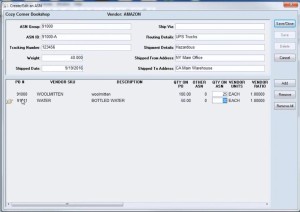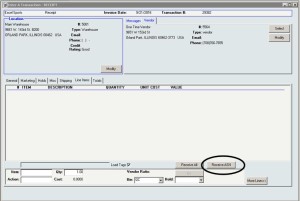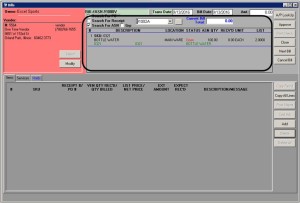As you may already be aware, several mandates from credit card associations are taking effect this month, and several of you have received notices and updates from your banks or your credit card processors. We have also received notice of these new mandates, and we would like to discuss how these changes affect InOrder.
MasterCard Numbers
Previously, MasterCard numbers were always prefixed with a “5.” As of October 2016, MasterCard will start issuing card numbers that begin with a “5” or a “2.” InOrder has been supporting this change since version 9.09.16.
13 to 19 Digit Card Numbers
Previously Visa, MasterCard, and Discover card numbers were issued with 16 digits, and American Express with 15 digits. Now, per the mandates, card issuers may now begin using 13 to 19 digit card numbers. The only announcement we have to date related to this is that as of October 2016, Discover plans to begin issuing 19 digit card numbers. InOrder version 11.00.05 adds support for accepting 13 to 19 digit card numbers.
Authorizations
MasterCard has re-classified authorizations into two types:
- “Pre authorizations,” which allow the authorization amount to change, and which last up to 30 days.
- “Final authorizations”, where the amount is locked until settled, and which last up to 7 days.
The processors each may handle support for this change differently, but in most cases the processing will mimic the way it has always worked and so no action is required.
- TransFirst will default the authorization type on Auth Only transactions to populate an Authorization Indicator with “Pre-Authorization.” TransFirst will default the authorization type on Auth and Settle transactions to populate an Authorization Indicator with “Final Authorization.”
- Depending on the processor, CyberSource will provide a configuration option enabling you to flag all of your transactions as either “Pre,” “Final,” or “Undefined.”
For other processors, please check with your processor to confirm how this MasterCard mandate may affect your authorizations.
Capture Amount
MasterCard is changing rules for payment amount when capturing an authorized transaction. Previously some processors allowed you to set a percentage over the authorized amount that the capture could exceed by and still successfully capture. This provided for minor changes to an order after authorizing the charge that bumped up the order total slightly but did not require an additional authorization. Of course, this setting needed to match the overage allowance percentage supported by the card type and your processor, otherwise a decline could result.
After October 14, 2016, MasterCard is no longer allowing this feature except for restaurant & bar industry transactions. The capture amount can always go under the authorized amount, but after October 14 you can no longer go over it.
Authorization Reversals
MasterCard has mandated authorization reversals on non-settled authorizations. For MasterCard beginning in November 2016, a new Processing Integrity Fee will be applied if the authorization is not settled or reversed/voided before it expires. (i.e., 30 days).
InOrder has always voided authorizations when canceling prepayments; however for orders that do not ship and require a “reauthorization,” InOrder previously relied on the credit card processor to handle this, since they have always done it automatically. As of October 14, it will be the merchant’s responsibility to void authorizations.
InOrder 11.00.05 offers the ability to reverse authorize as part of the re-authorization process. To accommodate this properly, InOrder will “void and copy” the originally authorized prepayment, followed by an immediate authorization of the new copy of the prepayment. Additionally, InOrder offers the ability to reverse the expiring authorization but delay the reauthorizations until their order is filled and ready to print. This option is the recommended best practice, allowing your customers full access to their credit lines while waiting for backorders and ship complete orders. This change also includes authorization / captures for PayPal processing, and we expect it to now be easier to process PayPal transactions as well.
Morse Data Development Teams have been busy this year. We are now in the final stages of a full PA-DSS software audit with Dara Security (www.darasecurity.com) for the new PCI version 3.2. Watch for more announcements about our PA-DSS audit soon.
Contact us if you need additional information about processing credit card payments with InOrder.
You take care to keep your passwords safe, you follow all the recommendations to keep your personal data secure, and you keep your computer protected with backups, firewall, and anti-virus software.
But when you’re using your debit card, do you make sure nobody is looking when you enter your PIN or password? Is anyone looking over your shoulder while you check your bank account from your phone? When you’re shopping online, who can see you enter your payment information? If you take your work outside the office, what steps do you take to protect it? What about working with sensitive information at the office?
While this may sound too low-tech to worry about, it can be very serious if sensitive information is seen by prying eyes.
This article by HP discusses how dangerous this type of theft can be, how successful it is, who is vulnerable, and how you can protect yourself against it.
Some of the precautions it includes are simple: use internal firewalls to keep sensitive information confidential; make sure visitors and other employees don’t have access to workspaces with sensitive information; look around and wait until your environment is private.
The last suggestion is the most simple: When you’re in public, simply make sure no one is watching you work with your sensitive information. Stop and look before you enter that PIN or password, whether it’s on your phone or at the register, and don’t enter your credit card where someone else can see your screen. If you do, you’re not being paranoid – you’re protecting yourself.
 We are proud to announce that we have been named a Multichannel Merchant Top Commerce Platform for 2017, part of a list of leading commerce platform providers selected by the editors of Multichannel Merchant. With this listing, users can see InOrder’s featured capabilities, ideal client types, equipment and systems, contact information, and more.
We are proud to announce that we have been named a Multichannel Merchant Top Commerce Platform for 2017, part of a list of leading commerce platform providers selected by the editors of Multichannel Merchant. With this listing, users can see InOrder’s featured capabilities, ideal client types, equipment and systems, contact information, and more.
To see what makes InOrder so special, call us at 888- 667-7332 for a free demo.
In many cases, stock that will be arriving is (or could be, if you ask) preceded by advance notice from the vendor based on your POs to that vendor. This could be in the form of an email or a fax or a website. InOrder supports importing this data through EDI processes, where both you and your vendor(s) needed to have EDI programming set up ahead of time for automatic transmittal of POs to your vendors, and then PO acknowledgements, ASNs and/or Vendor Invoices back to you.
Industry surveys typically indicate that receiving efficiency can be significantly improved, by as much as 85%, when using an EDI vendor advanced ship notice process.
Yes, all of this could be automated, but what about your vendors who do not have the resources to set up this sophisticated EDI process?
InOrder also supports manually adding and editing ASNs by selecting line items from that vendor’s open POs, and recording which open PO line item expected quantities are on each ASN, at the carton level.
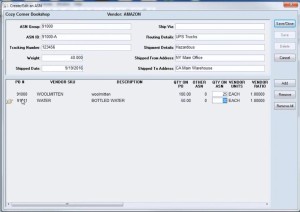
Optimally, for each ASN, the vendor assigns ID number(s) at the carton and/or the pallet, or shipment level. This way, your receiving team can know precisely what to expect in each carton they are receiving. They can generate the inventory receipt line items by simply scanning that carton or pallet ID, and then verify the contents.
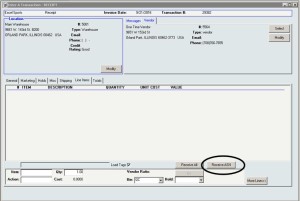
And for your accounting team, vendor bill line item entry also works with manually entered ASNs
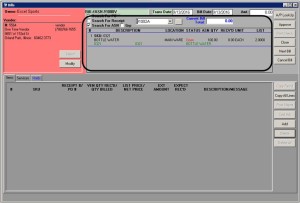
For more information about using InOrder for ASNs, EDI, Receiving, and other features, please contact us for a free demo.
InOrder now includes two new payment interfaces that support tokenization. With this update, clients using InOrder can process tokenized payments through Authorize.Net CIM and TransFirst TransExpress, in addition to its other payment processing interfaces.
The new Authorize.Net Tokenization gateway interface uses Authorize.Net’s Customer Information Manager (CIM) interface. CIM requires payments to be tokenized and does not support card present processing. There is no need for existing Authorize.Net Advanced Integration Method (AIM) users to switch to the new CIM interface unless they would like to tokenize. Further, Authorize.Net merchant accounts can use AIM or CIM (existing AIM users do not need to create a new merchant account with Authorize.Net to use CIM).
With the new TransFirst – TransExpress (TXP) interface, tokenization is optional and controlled by a checkbox when setting up the merchant information in the InOrder application.
In addition to these new payment interfaces, InOrder also supports three check processing gateways and several other credit card processors, including:
Credit Cards Processing Interfaces:
- Authorize.Net AIM
- Authorize.Net CIM (Tokenization)
- Bibit / RBS Worldpay
- Bluepay
- CyberSource
- First Data
- Litle PaymentTech
- TransFirst – ePay (Legacy)
- TransFirst – TransExpress
Check Processing Interfaces:
- Authorize.Net – ACH
- Authorize.Net – ACHT
- CyberSource – ACT
- My eCheck (Check 21)
- TransFirst – TransExpress – ACH
Other Interfaces:
Contact us for more information about processing payments with InOrder.
A WorldPay Technical Glitch lasted weeks, as reported in this article. What should businesses do? What would you do if that happened to your payment processor – at Christmas time?
You implemented appropriate security checks in your checkout process. So you have nothing to worry about when it comes to security, right? Maybe…
Do you have an Incident Response Plan? This is essential to detect and deter threats. It includes training, strong passwords, testing, planning, and securing your data. According to a report by Trustwave, this short list of things to include in your response plan can help contain a security breach from weeks to one day:
- Train your staff on the best security practices.
- Enforce passphrases or strong passwords (minimum of seven characters and combination of upper/lower case letters, symbols, and numbers). Also use two-factor authentication when accessing the network. Many compromises are caused by weak passwords.
- Secure your data. Test and scan to identify and fix flaws early.
- Use penetration testing on your system to identify vulnerabilities and understand how your data can be attacked.
- Plan your response to a breach and practice the Plan.
Customer trust is also a big deal. Customers don’t want to think about security – they want you to. And if you’re not easy to contact, they may go elsewhere. Make sure your customers can reach you immediately with any questions. Display your phone number where it can be easily and quickly seen. If a shopper has a question or problem navigating your site, make sure you can help.
It can be complicated for any business to keep up with all the cyber attacks and payment fraud going on around us, but you must be vigilant. Keep up with your PCI DSS requirements, have a security process and an incident response plan, and train your employees on them. A good ERP system can help with features such as fraud scoring, and it will support your PCI DSS efforts to keep your sensitive data safe.
Your products, your services, your location, your tools, and of course, your employees. All of these help your business succeed. And as it’s important to properly train your employees to protect your business, it’s just as important to recognize them as a valuable team. Of course every company wants to be successful and have a “winning team.” But what exactly are the components of a winning team?
- Every Team should have clear leadership. No one can carry the load of an entire organization on their shoulders.
- Every Team should consist of the right Team members. The right team will consist of a group of people with various skills that all work together towards a set of shared goals. It may take some time to find the right team, but once they are in place, they are invaluable.
- Every Team member should show respect for each other and their views, whether opposing or not. Every Team member should feel comfortable voicing their opinion and all other Team members should be open to change and listening to new ideas.
- Every Team should have processes in place that have been documented and shared. If everyone knows the process and it is followed correctly, the Team will be successful.
- Every Team should have the right tools to do their job most efficiently. From the software you purchase to the hardware you are using, these are critical components of making sure your Team is working at their top potential.
- Every Team should share accountability for their successes and failures.
- Every Team should rally when successes are achieved and learn from failures. That is the only way you will grow.
- Every Team member should feel important as an integral part of company growth. This is achieved with trust, loyalty and recognition.
Just as a reminder, be sure to thank your Team today. I’m sure they are awesome.
USPS has announced price changes for First-Class Mail Parcel and a new Priority Mail Express International service to Cuba. These changes begin on August 28, 2016.
If you use the Endicia software (or any other shipping manifest) to interface to InOrder, contact your vendor to confirm it is updating these rates.
If you charge pre-computed rates based on published shipping rates, please obtain the new rates from USPS and be sure to import them into InOrder before August 28. For assistance importing these rates, please contact InOrder Customer Support.
Shoppers want to know what they’re buying before they buy it. They want to know if they’ll like a product, how it works, and what others think about it. They also want to know about you.
Embrace your Comparison Shoppers
Did you know that InOrder ERP offers single function user licenses for Customer Service, Point of Sale, RF Managers, RF Users, Warehouse Quality Control, and Job Data Capture? When you have the license for the underlying module or enhancement, these types of licenses can save you money over full user licenses. For example, if you have the Inbound Contact Management Module, then you can purchase single-function licenses for Customer Service users with only the Customer Service window on that user’s menu. When this user logs in, that type of license will be allocated instead of a Full InOrder User license, which has access to all purchased modules and enhancements. Because these licenses are less expensive than Full User licenses, this is useful for dedicated users in the call center, the retail store, the warehouse, or on the manufacturing floor.
Quality Control users can have either Receipt QC or Pack Verification on their InOrder menu.
Like the InOrder Customer Service license, the Job Data Capture license has a lower price point, enabling you to cost-effectively deploy data capture stations throughout your manufacturing floor and warehouse. For this license type, the user’s menu can have access to one or more of the following windows: Materials Used, Time Capture, Timesheets, and Services Rendered. This is well-suited for data capture, since the InOrder Job Cost Module is great for:
- MRP Tracking in your manufacturing plant or bindery
- Multi-department tracking of new products from concept or manuscript, up through release or publication
- Fulfillment client billing of warehouse services
- Data capture for feed to an external payroll system
All of these licenses support Crystal Reports or portal URLs, such as SQL Server Reporting Services reports on their menus. These are never counted towards user licensing. In fact, if these are the only things on a user’s menu, then that user does not count at all towards the licensed user count.
Contact Morse Data Sales if you are interested in adding any of these licenses for your InOrder Job Cost Module.