InOrder ERP Quick Tip – Copy Details to Spreadsheet
To allow users to quickly get deposit batch details to a spreadsheet, a copy/paste function is available on the Details tab of the [Deposit Batch] window. To copy the details, use the copy shortcut (CTRL+C) or click the Copy button on the InOrder toolbar.

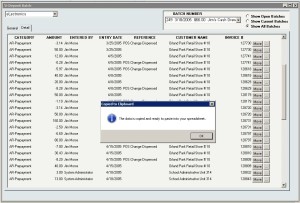






No Comments