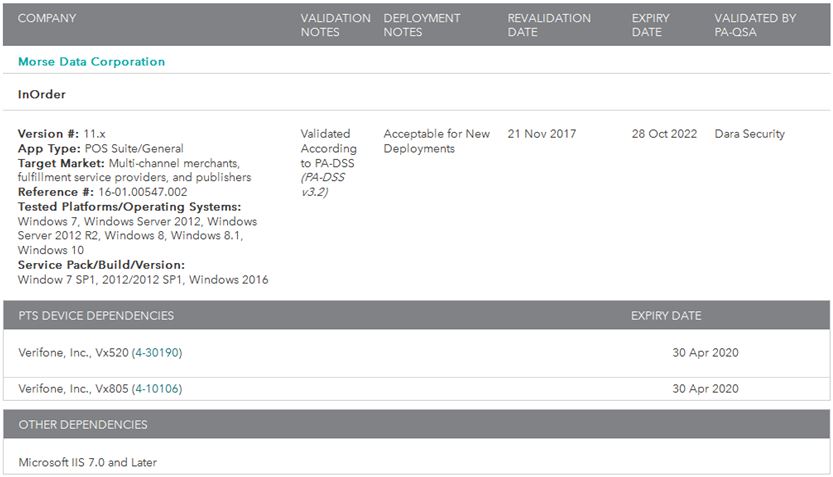Archive: November, 2016
Solutions to 4 Problems that Cause Online Shoppers to Abandon Their Carts
30% of online shoppers do not complete the checkout process. That’s a lot of lost revenue. Sometimes shoppers get distracted, and sometimes they simply need more time to shop. Other times, they get frustrated and give up on the order. Here are four common reasons for cart abandonment, and solutions to help you get back those sales.
Problem: Not Enough Reviews
Reviews can increase sales by steering and bolstering confidence as shoppers are considering their purchases.
Additionally, it is important to know what your customers think of your products because then you know how you can improve your offerings, and where you should consider raising or lowering prices.
Solution: After each purchase, ask for a review of both the shopping experience and the product. This lets the customer know that you still care even after the sale. Make sure the product was received and the customer is happy with it. Ask for a referral to a friend, offering a discount or coupon for the favor.
With InOrder’s Ratings and Reviews page you can enable live crowd sourcing so your customers can provide feedback for products or product categories. In addition, you can enable product or category- specific on line forums or Q&A sections. Customer feedback can be auto-approved or held for review based on your criteria. It can also be viewed in the Customer Timelines or even viewed at the product level from the Inventory window or on your reports.
Problem: Customers Can’t Find Products
If shoppers search for something specific, it means they know what they want, and they want to find it immediately. Check your search analytic results to see how shoppers are searching for your products. Remember that a search engine-optimized design gives you additional edge over the competition.
Solution:
If you have multiple product categories, make sure your customers can easily find what they’re looking for. Provide them with the ability to combine different search criteria, in whatever combinations they choose, with tools such as Facet Filtering. InOrder’s SOLR search engine integration and Facet Filtering enhancements make it easier than ever for your customers to find the products they are looking for. Fixes you make in your main inventory database take effect on your website in real time, without waiting for cumbersome data feeds to occur.
Problem: Checkout is too Complicated or No Guest Checkout
If the checkout process requires customers to create an account, or if there are unexpected fees or high shipping amounts, shoppers might not complete the checkout process.
Solution: Keep the checkout process simple and quick. Reveal all fees up front and show your shoppers the checkout flow to let them know what to expect. Keep it efficient with as few steps as possible. Giving customers an up-front shipping estimate, or the option to bypass registration (when appropriate) can eliminate some of the breakdown at checkout.
Problem: You Can’t be Reached
Too often, online businesses use Email only as a means of contact, or a phone number is not easy to find. If shoppers have a question about your business or products, or a problem navigating your site, make sure you can help without making them wait. Customer Service should always be at your customers’ fingertips.
Solution: Make sure your customers can reach you immediately with any questions. Display your phone number where it can be easily and quickly seen. If shoppers have questions or problems navigating your site, make sure you can help without making them wait. Keep Customer Service always at your customers’ fingertips, and make sure your customer service reps can pull up the customer’s shopping cart, edit it, and help the customer get through checkout if necessary.
Reducing Cart Abandonment
When customers (and potential customers) leave items in their carts, messages with links to the carts can help guide them to checkout. A series of 2-3 messages at specific intervals provides subtle reminders that keep you in mind.
Read this article for more help about recovering abandoned carts.
InOrder Enterprise Management Software Version 11.x is a PA-DSS v3.2 Validated Payment Application
We are proud to announce that InOrder version 11.x has been successfully validated according to Payment Card Industry Data Security Standards (PCI-DSS) Payment Application Data Security Standard (PA-DSS) v3.2, and may be used by merchants who are PCI-DSS compliant.
The PCI Security Standards require merchants and service providers that store, process or transmit customer payment card data to adhere to information security controls and processes that ensure data protection.
InOrder was first validated in 2010, and has been re-validated annually. The annual revalidation involves reporting all software changes to a Qualified Security Assessor (QSA) for review and approval by the PCI Security Standards Council. Since our validation was scheduled to expire this year, a new full validation was required. To achieve this, we worked with Dara Security, a PA-DSS QSA, who thoroughly tested the software according to PCI-DSS PA-DSS v3.2 standards and submitted a report along with the InOrder PA-DSS Implementation Guide to the PCI Security Standards Council. InOrder 11.x is now the most recent version acceptable for new deployments.
Dara Security provides information security services involving standards such as PCI DSS and PA-DSS, with expertise in a range of industry, federal and state regulations. For more information about Dara Security, please visit their website.
For more information about PCI-DSS and PA-DSS, please visit the PCI Security Standards Council website.
5Tips for Selecting the Perfect ERP System
Researching ERP software can be a daunting task. After all, you’re looking for a system to help run your business. It will impact your customer service, how you manage your warehouse, your bottom line, and even your customers.
You must know what you need and how you will use it, prepare specific examples for your prospective vendor, and evaluate their solutions. As you research ERP software, make sure you consider these items:
How Will the ERP System Benefit Your Business?
An ERP system integrates information across your organization. It relies on a single database and automates the flow of information. A well-designed ERP system incorporates the aspects of your business to give you a clear view of it. When considering an ERP system, ask yourself if it will provide your business with these benefits:
- Will it improve my bottom line?
- How can it help increase and maintain customer satisfaction?
- Can it help my business attract new business?
- How can I use it to make my processes and my personnel more efficient?
- What resources does it provide for future growth?
Know What You Need
Make a checklist of your processes, what you need to help complete them, and any additional features you’d like to consider. Prioritize them to help with your decisions when making your selection. Your checklist can be as long as you need it to be, and might include standard features, such as inventory management, order entry, and reporting. It might also include industry-specific features, such as commissions, royalties, or subscriptions.
Evaluate Systems
- Prepare for demos. Document real-life scenarios that you need solved, and ask each vendor to demonstrate solutions.
- Compare how each vendor accomplishes the same functions and make sure they provide the solutions you need.
- Evaluate each system and how it meets your solution criteria.
Evaluate Vendors
Selecting a vendor is as important as selecting an ERP system. Be sure they are experts, professional, and available when you need them. Some things to consider:
- What is the vendor’s implementation process?
- When is the vendor available for technical support? How responsive is the vendor when you have questions or need assistance?
- How often is the system upgraded and what’s involved?
- Request references and follow up on them.
Be Realistic
Understand what’s involved in selecting and implementing an ERP system. You’re asking it to do a lot, and it can meet your needs when you’re realistic about what to expect. It takes as much commitment from you as from the vendor and the system. Not only during implementation, but for the life of the system. As people within your organization come and go and your business changes, additional maintenance and training is required. As your ERP system continuously improves, so can your business.
Once you make your selection, think about implementation. For help with this, download our white paper Ten Tips for a Successful ERP Implementation.
Is Your Web Store Ready for Holiday Shoppers?
If you’re expecting heavy traffic for your eCommerce business during the upcoming holiday season, you must be ready for it. If not, you – and your customers – might be disappointed.
 Now is the time to test your website to make sure it performs to your expectations. Can you customers quickly find what they’re looking for? Can they shop your website with their mobile phones? Can they contact you easily? How smooth is your checkout process? What about payment processing – do you have a backup plan? These items, and more, are important to your success this holiday season.
Now is the time to test your website to make sure it performs to your expectations. Can you customers quickly find what they’re looking for? Can they shop your website with their mobile phones? Can they contact you easily? How smooth is your checkout process? What about payment processing – do you have a backup plan? These items, and more, are important to your success this holiday season.
Design and Speed
Shoppers spend just seconds deciding whether to make a purchase. Does your website load quickly, or does it make you feel like you’re in line at a crowded department store?
Mobile Shopping
Make sure your site is compatible with all devices. Using Google’s recommended Responsive Design Plan, your mobile store will automatically adjust to the sizes of all devices customers are using to provide optimal presentation. The design has the added bonus of a single cart, so multiple web sites are no long required.
This means a better shopping experience for your users, which can translate to more sales and higher search rankings.
Finding Products
Give your customers top of the line search capabilities with tools such as Facet Filtering. This is a powerful capability that helps customers fine tune their search results. An example of a search facet can be anything such as color group, size, manufacturer, price range, or whether or not a special feature is included. It enables shoppers to make additional selections within search results based on their individual interests, eliminating the need to sift through many search results.
Ratings and reviews are another must-have feature of every web store. You can even use them, along with other types of questions/answers, to interact with your customers and add content to your website.
Use real-time stock allocation so backorder notifications are presented as items are added to the shopping cart. This lets your customers know if they have to wait for something, or if they’ll get it when they need it. This is especially important for your reputation during the holidays. You don’t want to be the source of added frustration because you customer counted on you for a delivery, only to find out at the last minute that the product was out of stock when the order was placed.
Be Available
Be sure to display your phone number where it can be easily and quickly seen. If a shopper has a question or a problem navigating your site, you want to make sure you can help.
Easy Checkout
Keep your customers informed with shipping charges and estimated time for delivery. You don’t want to go through all the hard work of giving your customers a good shopping experience only to have them get stuck in the checkout process.
Make it as efficient as possible with as few steps as possible. Keep it simple and quick. Keep page and image loading fast so customers won’t give up on you because it’s taking too long, or because you require registration or want them to enter too much information.
Payment and Security
 It can be complicated for any business to keep up with all the cyber attacks and payment fraud going on around us. It’s particularly tough for small merchants, but you must be vigilant.
It can be complicated for any business to keep up with all the cyber attacks and payment fraud going on around us. It’s particularly tough for small merchants, but you must be vigilant.
PCI Security Standards require merchants and service providers that store, process or transmit customer payment card data to adhere to information security controls and processes that ensure data protection. Keep up with your PCI DSS requirements, have a security process and an incident response plan, and train your employees on them.
Abandoned Carts
A significant amount of website visitors don’t complete their transactions, resulting in lost revenue. Sending reminders to customers who leave items in their carts can help recapture lost sales. Thank your customers for visiting and include a list of items they placed in their carts. A promotion code provides extra incentive to return and perhaps add a few more items to the cart before checkout.
eCommerce / ERP System
After the rush is over, evaluate how your eCommerce system performed to determine whether improvements can be made, and keep watching the InOrder blog for more details about features that help you improve the shopping experience you delivery, while lowering costs and increasing sales.