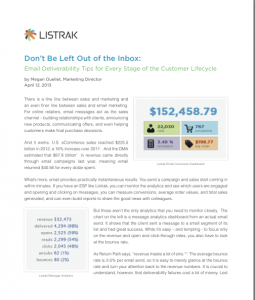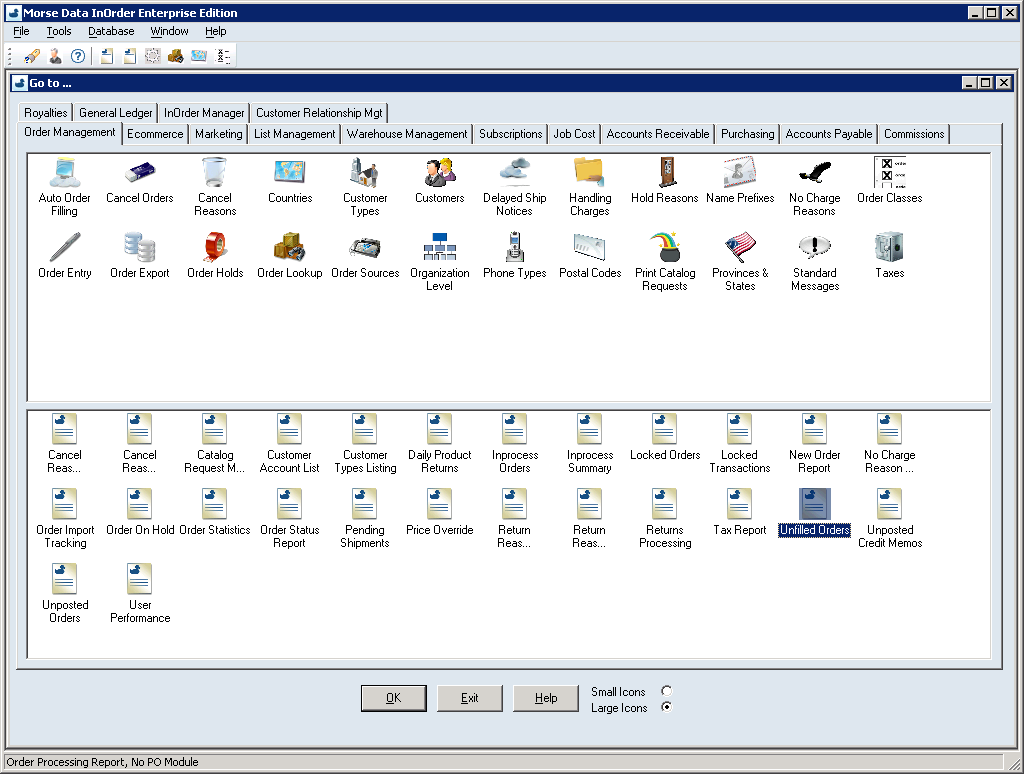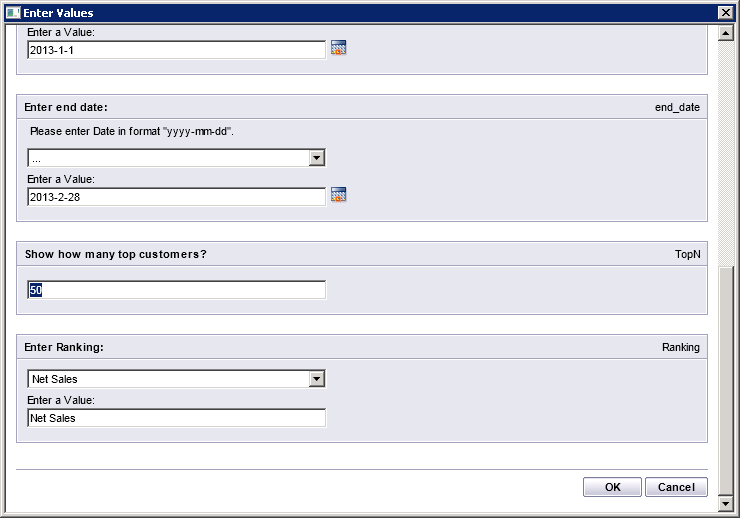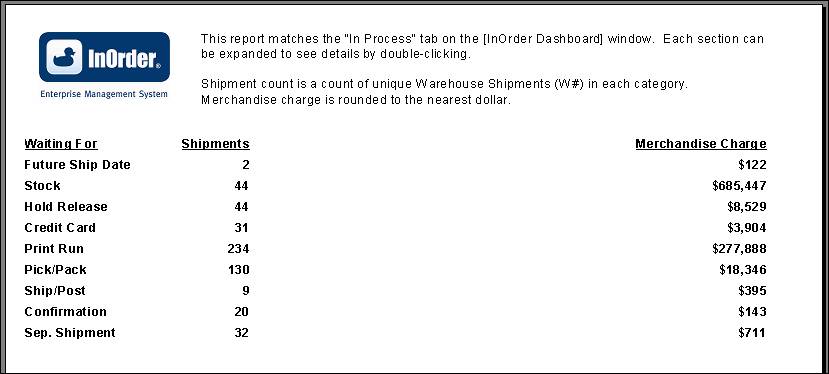Calling All Ducks — 2013 InOrder Duck Revealed
Morse Data is proud to announce . . . the 2013 InOrder duck. Woot! We think he’s pretty cool. We love the guitar and leather vest — and his cheeky flip side. 😉
You can pick up your 2013 InOrder duck at our IRCE booth (number 628).
We’re still looking for photos of collections of InOrder ducks. If you don’t want your colleagues to know you collect rubber ducks, we promise not to use your name. Send pictures to marketing@morsedata.com and we’ll post them here on the blog.
Get Your InOrder Duck at IRCE 2013
It’s almost that time – time to add to your collection of InOrder Ducks. Be sure to stop by Booth 628 during IRCE and pick up yours.
Handing out ducks has become a tradition, so much so, people come to our booth just to get the latest duck to add to their collection.
We’d love to see your ducks! Do you keep them on your desk or at home? Do you have pictures of the elusive InOrder scuba duck? It’s quite rare so if you have one, we’d love to see it!
Please email us your pictures (send email to marketing@morsedata.com). We’d love to post them here on the blog.
Maximize SQL Server Uptime with High Availability
A few months ago, Marketing VP Tony Marchese wrote a two-part post about SQL server health. In these posts, he described how to help keep your servers running at maximum efficiency. (You can read Part I and Part II.) Happy servers means more uptime — and more uptime means you’re not up at night worrying about your servers crashing in the middle of a busy shopping season.

Since these posts were written, we’ve had customers ask us if we can configure their SQL Servers for them. The answer is, “You bet!”
We now offer full support for SQL Server High Availability with Automatic Failover using SQL Server High Availability technology, such as Database Mirroring and Always On Availability Groups.
In plain English, this means that once your SQL Server has been correctly configured, another sever in the group will instantly take on the load — with minimal or zero downtime or delay — if the main server in your group fails.
Keeping your servers running at maximum efficiency is crucial if you’re a multichannel merchant or an Internet retailer. Ensuring your servers are configured correctly allows ordering processing to proceed without delay — saving you thousands of potential lost dollars and system downtime due to server failure.
Want to ensure your InOrder system is working within an extremely fault-tolerant environment? Give us a call — we’re here to help you.
Should You Move InOrder to “The Cloud”?
Clients often ask us if InOrder is “in the cloud.” The answer is yes . . . and no. First, a clarification of terms. Although people sometimes use “cloud computing” and “software as service” interchangeably, they mean two different things.

Cloud-based computing, or cloud computing, simply means your network isn’t tied to a physical PC in your office. Instead, you outsource your entire network to another company and access it through a service, such as Amazon Web Services, Rackspace, or iNetU. The hardware that runs your network – and lots of other companies’ networks – is managed by the company that owns it. The benefit of outsourcing your network is that you don’t have to manage or replace the hardware – freeing you up to focus on other business issues as well as saving you money in IT costs, hardware, software, etc.
Software-as-service is when you pay a subscription fee to use a software application that’s hosted “in the cloud.” This means you log into the application via your Internet browser. The information stored in the application resides on the application’s servers; the company that has developed the software manages all updates, hosting, etc.
InOrder is software that’s installed on physical servers whether they’re in your office or somewhere else. Because it doesn’t matter where your servers are, you can use InOrder “in the cloud.” We fully support cloud-based computing and have partnerships with companies like Rackspace and INetU.
Cloud computing doesn’t necessarily mean your problems go away. In March 2012, for example, Amazon Web Services went down – an outage that affected many popular sites including Pinterest and Instagram. AWS was down again on December 24, 2012 – and took Netflix with it.
If you’ve been thinking of moving your network – or InOrder – to the cloud, and are wondering if it’s the right thing to do, ask yourself these questions:
Are you an expert on maintaining your servers? If you’re not an IT expert, then you’ll need to hire an IT person or an IT company to help manage your servers. The latter option is a particularly good one for small companies.
Do you replace your hardware every three years? If yes, it may make sense cost-wise to consider cloud computing.
Is your business Internet dependent? If yes, hosting your site in the cloud versus your own physical servers is probably a good idea. This way, if your town or city loses power due to a natural disaster or other reasons, your online business isn’t affected. (Generally, companies like Rackspace have redundancies that ensure their clients’ networks keep working even if power is out in a local area.) In addition, having your site hosted means you can log on to it through other means, such as a mobile device.
What’s been your experience with cloud computing? Have you been thinking about it? If so, give us a call – we’ll be glad to help answer any questions you may have.
New! Offsite Prepaid Crystal Report Packages
We work with a lot of companies and the problem we see time and again is that companies have lots of data — they just can’t get at it. Being able to use your data is important — it’s how you make sound business decisions.

We now offer Offsite Prepaid Crystal Reporting Packages. Working with you, a Morse Data programmer will create custom reports using Crystal Reports. Once our programmer is done, you’ll be able to easily create, modify, and print reports — all geared toward your business!
These prepaid packages offer you a great savings over standard “time and materials” rates. And best of all, you don’t have to be a Morse Data client or InOrder user to take advantage of them.
If you’re using any type of business software and can’t get at your data, call us at 1-800-860-9515 or send email to support@morsedata.com.
Each of the following packages includes Project Management, Crystal Report programming, Testing, and Delivery.
- 2-day Package — $2,990
- 5-day Package — $6,975
- 9-day Package — $11,655
All packages are valid one year from purchase date. (Pricing is subject to change.)
InOrder Saves You Time (and Money) with Ready-Made Reports
Did you know that Crystal Reports, the popular report writing tool, was developed in the 1990s by Mark Cunningham and Terry Cunningham? The duo couldn’t find a suitable report writer for their accounting software, so they developed their own. Yep, it’s true.
Crystal Reports (which has changed hands several times and is now owned by SAP), makes it very easy to extract data from complex systems, such as ERP and accounting software, and format it into easy-to-read reports. In fact, we use it to develop reports for InOrder.
Easy to use, eliminates rekeying!
One thing we’ve focused on in recent years is designing the InOrder interface so that CSRs can easily use it. This “keep it simple” focus extends to users across your company – which is why InOrder comes with over 200 installed reports. Just click and print!
When software users can’t obtain the data they need in the format they want, they’ll often resort to creating customized spreadsheets in Excel. The problem? Lots of wasted time, duplication of effort – and errors due to rekeying.
With InOrder, you can view your report on your screen, print it, save it as another format, or even export it to Excel.
InOrder reports are flexible and provide a variety of parameters to choose.
Or, you can customize any existing InOrder report using Crystal Reports and then save it for future use.
What kinds of custom reports have you created? What do you like best about InOrder’s Reports? Leave your comments below.
Choosing the Right ERP System for Your Business
If you’ve done any research regarding ERP systems, you know you have many, many options. In fact, you have so many options, you’re probably overwhelmed. To reduce overwhelm, it helps to break the process down into manageable steps.
1. Determine your software needs.
The benefit of any ERP system is that it gives you a 360 degree view of your business — from marketing and accounting to warehouse logistics and sales. The first thing to do therefore, before considering any software vendor, is to determine which functions you need to automate. ERP systems can handle any number of functions, including accounting, marketing, order inventory management, warehouse management, manufacturing, supply chain logistics, and customer relationship management (CRM), to name a few things.
If you’re a multichannel merchant, for example, you’ll want to look at ERP systems that automate all functions of your sales process across your various points of sale — Internet, in-store, catalog, etc. You’ll also want to consider a system that shows inventory levels in real-time to people in your warehouse and customers placing orders online.
Add to your list any other functions you need or want. If you’re currently using an ERP system and are thinking of upgrading, start mapping out the processes that are working well. Then consider those that aren’t and ask why. Finally, search to identify current system limitations that are restricting your growth.
Look for ways automation can save you money. By choosing the right ERP system, you can lower costs through better inventory control, more accurate forecasting, and efficient marketing.
One view of information — Does the thought of a single database, where all of your information is in one place, appeal to you, along with real-time inventory and order tracking? Think of how much easier reporting will be with all of your information neatly stored in one location.
Technical support — How important is a responsive, US-based technical support team with one number to call where an actual person on the other end of the phone can provide assistance? When assistance is needed, the last thing you’ll want to deal with is being placed on hold and transferred to various departments. Be sure you will receive the immediate attention you deserve.
Modular vs. one size fits all — Does a modular system appeal to you? Why pay for features you do not need? The ability to customize not only the system’s features, but also your users’ screens and reports is a feature to consider.
Customization — Are there customizations you would like to add to the software? Can the vendor offer a configuration that enables a competitive edge in your market, or one that offers a superior customer experience? Be sure the vendor is flexible to accommodate your special needs, using your business guidance.
2. Look to third-party consultants for help.
Once you’ve determined which functions you need, do research using third-party software consultants. Software consultants are experts in a specific niche, they know all the players in their industry, and they’re usually unbiased. Some, such as Ernie Schell, issue reports or scorecards each year that detail the vendors and their offerings. Schell, for example, authored the 2012 Order Management Software Roundup.
As you do your research, create a list of possible vendors and visit the website of each one. Download any relevant white papers, case studies, and other collateral. From this information, create a short list of vendors — generally three to five.
(You can also read our case study about how IPD, a Volvo parts distributer, used a third-party consulting firm to help them find the right ERP software for their business.)
3. Schedule demos.
Revisit the vendor websites on your shortlist and schedule demos. These usually take place online, and the sales person will walk you through the software and answer any questions you may have. This is also a good time to research the company:
- Search Twitter and LinkedIn to see how the company manages any customer support-related issues.
- Ask your own networks if anyone has done business with the vendors on your short list.
- Ask the vendors on your short list for references, and follow up on those references.
- Call the Better Business Bureau to see if the company has any complaints lodged against it.
4. Make a Decision.
Once you’ve completed your demos, you’ll be able to narrow your choice down to two or three vendors and, at some point, vendor reps will meet with you to learn more about your company in order to prepare a proposal.
Even with your shorter list, you should still be asking lots of questions. Don’t settle for software that’s less than ideal in order to get a “special deal” or for promises that a major upgrade is in the queue six to nine months hence. The last thing you want is to be the topic of an ERP horror story (you can read a few in this Forbes article).
It is important that you continue to evaluate the vendors with more in-depth questions and feel comfortable and confident in their responses.
This will be quite a large investment for your company and huge change for your staff. It is important that you can see yourself building a long and lasting relationship with your new vendor and that you carry that enthusiasm along to your staff.
If you don’t “click” with a vendor, its representatives or the offering, end negotiations and restart the process. An ERP system is a major purchase, and one you and your employees will be using for many years. Take your time, research your options, get to know the people, and ask lots of questions!
Coming Attractions: Five Enhancements to the InOrder Shopping Cart
We hope you’re enjoying the enhancements we’ve been adding to InOrder over the last few months. We’ve got even more planned for Q2 and Q3 this year that will specifically add lots more functionality to the InOrder shopping module.
Our goal is tighten the shopping cart integration to the back-end ERP. The tighter this integration, the better your competitive edge will be, and the lower your website management costs in the long run.

But, before we get into the coming attractions, let’s talk for a minute about upgrading your shopping cart and software.
Some of our customers worry when they consider the effort required to upgrade to a new release version of their shopping cart.
If you’re like many of our customers, you take our default cart and customize it to your business. Then, when an upgrade occurs, you do this work all over again – from scratch! This process can take weeks or even months.
We have a much, much easier process for you.
Think “version control software”
Here at Morse Data we’ll customize and update clients’ carts for them. What we’ve learned over the last few years is that using a source control system (also known as version control software) to “merge” a previously customized shopping cart with a newer version of the “default shopping cart” is far more feasible than our customers believe it to be.
We use StarTeam Advantage from Borland, a top-of-the-line system from which we run our entire company. Using this system to manage our own updates plus our clients’ updates has saved us a tremendous amount of work with regard to future updates (although the initial setup does take some extra time).
You may want to invest in StarTeam Advantage or you may need a simple “freebie” application. If the latter, take a look at this Smashing Magazine post where you can read a review of seven systems.
Have questions about how to better manage your cart updates – or want to hand the whole thing over to us? Give us a call. We’re here to help.
Coming attractions for InOrder ERP Software
Look for these future enhancements, which will begin to roll out in Q2.
1. SolrNet Search Integration – SolrNet is a sophisticated open-source search engine offered by many shopping carts. With this functionality, you can offer your customers eBay/Amazon-type searching. To learn more, read Solr’s tutorial page.
2. Content management from the InOrder desktop – This enhancement will allow non-technical users to update and manage shopping cart content for inventory items sold on the web. In addition, you’ll be able to track, store and optionally display for more information about each product on the Web with the ability to rename more field labels and access an unlimited number of super-sized user defined fields for inventory items and inventory hierarchy groups.
3. Inventory Browse “Facet Filtering” – This allows you to further categorize your products so that web customers can filter their shopping and only see products that apply to them. Some InOrder users are already doing this but these changes will allow more of you to take advantage of this capability if you’re not already.
4. User defined Cross-sell/Related Items types – Instead of just having a list of cross-sell items (or “related items”) linked to each SKU, you’ll have different lists of other products that are related to each SKU for different reasons. Each of these lists might be in a different place on the website.
For example, a customer is online looking at a product called “table” and sees a section callout, “Items you might also want with this item,” that lists chairs and stools. The customer also sees a section, “People who bought this product also bought” and it lists tablecloths, candlestick holders, and candlesticks.
You can also add a section called “Related Maintenance Products” on a less important section in the fine print of the product details. This section lists the proper type of cleaner and scratch remover for the table.
You get the picture. With this enhancement, you can create these types of lists for each item sold on your website that, when present, appear in pre-determined places on the site based on what product is being viewed.
5. Ratings and Review enhancement – We’re especially looking forward to this enhancement as it will allow unlimited types of Reviews to be configured, including a “Q&A section” for each item or product group as well as Image Uploading for the proud owners of your products.
The Ratings and Reviews enhancement will be truly integrated to the backend ERP system, making it so your customer ratings and reviews are tied in with other contacts through customer service and with any of your marketing efforts.
We’re committed to fast-paced improvements for our shopping cart offerings. If you have an idea of how to improve our real-time cart, let us know!