5 Ways InOrder ERP is Perfect for Managing your Inventory
Your products, your services, your location, your tools, and of course, your employees. All of these help your business succeed. If they’re not working together efficiently, it will impact your customer satisfaction and your bottom line. Here are five ways your ERP system can help.
Inventory Item Dimensions
If your company sells multiple variations of single items (style, color, size, etc.), then InOrder is for you. InOrder’s inventory management system allows you to define up to eight variations (dimensions) for a product, with unlimited values for each dimension.
When placing an order for an item with dimensions, simply enter the item number, and InOrder shows all available options in an easy to use grid.
Alternatively, you can specify the dimensional SKU or UPC code.
Reserving Inventory
What happens when a wholesale customer unexpectedly orders the last of your inventory for a particular product? How long do your retail customers have to wait for the backorder? And how many customers will you lose because they don’t want to wait?
With a good ERP system, you can prevent this from causing you to lose revenue from non-wholesale orders. Simply reserve a specific quantity of each item for your retail customers. When an order is placed by a wholesale customer, that reserved quantity isn’t even available.
Inventory Labels
Inventory barcodes are a necessity. Placing labels with barcodes on your products helps quickly identify them and can help prevent mistakes during picking, Point of Sale (POS), and physical inventory.
The InOrder Kit Definitions feature allows you to assemble multiple items for sale as a single item. With this functionality, you can track the inventory, component assembly and disassembly, sales, and costs of the assembled kit and its component items.
When an out-of-stock inventory item is ordered, you can substitute either a single in-stock inventory item for another brand of the same item, or you can substitute a group of inventory items (Kit-on-the-Fly). This feature works best when you have many items that are typically ordered together, but you need the ability to ship what is in stock.
RF Communication
 Use an RF communication system from top quality ERP software to efficiently handle inventory through real-time inventory tasks, improving productivity and control for major warehouse functions. After rolling out an RF system, a warehouse can significantly decrease paper processing and increase its inventory receipt processing from an average of 20 line items per hour to 55 line items per hour, per person. InOrder RF also supports inventory dimensions.
Use an RF communication system from top quality ERP software to efficiently handle inventory through real-time inventory tasks, improving productivity and control for major warehouse functions. After rolling out an RF system, a warehouse can significantly decrease paper processing and increase its inventory receipt processing from an average of 20 line items per hour to 55 line items per hour, per person. InOrder RF also supports inventory dimensions.
For more information about Inventory Management with InOrder, contact sales@morsedata.com.

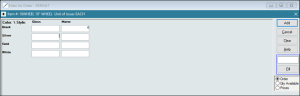
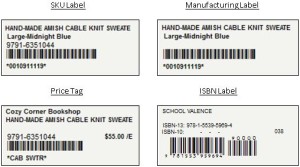





No Comments